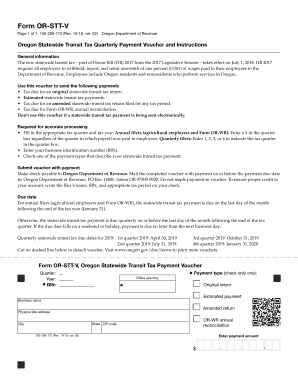
Or Stt V Form


What is the Or Stt V?
The Or Stt V, or Oregon Statewide Transit Tax Payment Voucher, is a crucial form for residents of Oregon. This form is specifically designed for individuals and businesses to report and pay the statewide transit tax, which funds public transportation services across the state. The tax applies to wages earned in Oregon and is essential for ensuring the continued operation and improvement of transit systems.
How to use the Or Stt V
Using the Or Stt V involves several straightforward steps. First, gather all necessary information regarding your income and any relevant deductions. Next, accurately fill out the form, ensuring that all details match your financial records. Finally, submit the completed voucher along with your payment to the appropriate tax authority. This process can be completed digitally, making it convenient and efficient.
Steps to complete the Or Stt V
Completing the Or Stt V requires careful attention to detail. Follow these steps:
- Collect your income documentation, including pay stubs and tax records.
- Access the form through a reliable source, ensuring you have the latest version.
- Fill in your personal information, including your name, address, and Social Security number.
- Calculate the amount of transit tax owed based on your earnings.
- Review the form for accuracy before submission.
Legal use of the Or Stt V
The Or Stt V is legally binding when completed and submitted according to state regulations. It is essential to adhere to the guidelines set forth by the Oregon Department of Revenue to ensure compliance. This includes understanding the tax rates and deadlines associated with the form. Proper use of the form helps avoid penalties and ensures your contributions to public transit are correctly recorded.
Filing Deadlines / Important Dates
Filing deadlines for the Or Stt V are critical to avoid penalties. Typically, the form must be submitted along with your payment by the end of the tax year. It is advisable to check with the Oregon Department of Revenue for specific dates, as they may vary annually. Staying informed about these deadlines helps ensure timely compliance.
Form Submission Methods
The Or Stt V can be submitted through various methods to accommodate different preferences. Options include:
- Online submission via the Oregon Department of Revenue’s website.
- Mailing a hard copy of the completed form to the designated tax office.
- In-person submission at local tax offices, if preferred.
Quick guide on how to complete or stt v
Complete Or Stt V seamlessly on any device
Digital document management has become increasingly favored among companies and individuals. It serves as an ideal environmentally friendly alternative to traditional printed and signed documents, as you can easily find the appropriate form and securely store it online. airSlate SignNow equips you with all the necessary tools to create, modify, and eSign your documents swiftly without delays. Manage Or Stt V on any platform using airSlate SignNow's Android or iOS applications and enhance your document-related tasks today.
How to modify and eSign Or Stt V effortlessly
- Locate Or Stt V and click on Get Form to begin.
- Use the tools provided to fill out your form.
- Emphasize important sections of the documents or redact sensitive information with tools specifically offered by airSlate SignNow for that purpose.
- Create your signature using the Sign feature, which takes moments and carries the same legal validity as a conventional handwritten signature.
- Review all the details and click on the Done button to save your changes.
- Select your preferred method for sending your form, whether by email, SMS, or invitation link, or download it to your computer.
Say goodbye to lost or misfiled documents, tedious form searches, or mistakes that require reprinting new document copies. airSlate SignNow meets your document management needs in just a few clicks from any device you choose. Edit and eSign Or Stt V and ensure effective communication throughout your form preparation process with airSlate SignNow.
Create this form in 5 minutes or less
Create this form in 5 minutes!
How to create an eSignature for the or stt v
How to create an electronic signature for a PDF online
How to create an electronic signature for a PDF in Google Chrome
How to create an e-signature for signing PDFs in Gmail
How to create an e-signature right from your smartphone
How to create an e-signature for a PDF on iOS
How to create an e-signature for a PDF on Android
People also ask
-
What is stt paperwork and why is it important?
STT paperwork refers to the essential documentation required for the STT (Sales Tax Transfer) process. It is crucial as it ensures compliance with tax regulations and facilitates smoother financial transactions. Using airSlate SignNow can streamline the preparation and signing of such paperwork, making the process efficient and hassle-free.
-
How can airSlate SignNow help with stt paperwork?
airSlate SignNow provides a user-friendly platform to create, send, and eSign stt paperwork quickly. With features like customizable templates and automated workflows, businesses can save time and reduce errors in their documentation process. This not only enhances productivity but also ensures that all paperwork is legally compliant.
-
What are the pricing options for using airSlate SignNow for stt paperwork?
airSlate SignNow offers several pricing plans tailored to fit various business needs, starting from a free trial to more comprehensive packages. Each plan includes features that streamline the management of stt paperwork, ensuring cost-effective solutions for organizations of all sizes. You can choose a plan that aligns with your specific requirements for handling documentation.
-
Is airSlate SignNow secure for managing stt paperwork?
Yes, airSlate SignNow employs industry-standard security measures to protect your stt paperwork. Features like data encryption, secure user authentication, and compliance with legal standards ensure that your sensitive documents are safe. Trust is paramount, and our platform is designed with security as a top priority.
-
Can I automate my stt paperwork with airSlate SignNow?
Absolutely! airSlate SignNow allows you to automate your stt paperwork workflows, reducing manual effort and increasing efficiency. You can set up automated reminders for signatures and follow-ups, ensuring that your documents are executed promptly and without unnecessary delays.
-
What integrations does airSlate SignNow offer for stt paperwork?
airSlate SignNow seamlessly integrates with various business tools, enhancing your ability to manage stt paperwork efficiently. Whether it's CRM software, cloud storage solutions, or project management tools, these integrations streamline your workflow and consolidate your document management. This connectivity makes it easier to access and handle your paperwork in one place.
-
How does eSigning stt paperwork work with airSlate SignNow?
eSigning stt paperwork with airSlate SignNow is intuitive and straightforward. Users can upload their documents, add signature fields, and send them for signing via email. Once the recipients sign, the documents are safely stored and can be downloaded or shared easily, providing a legally binding solution for your paperwork.
Get more for Or Stt V
- Exford primary school uniform order form exfordps vic edu
- Mixtures worksheet chemistry 11 form
- Cnidarian worksheet form
- Player contract non league mitoo football mitoo form
- Sea waybill template form
- Youth football sign up forms
- Authorization letter for passport for child form
- K 9 questionnaire commonwealth insurance partners form
Find out other Or Stt V
- eSignature South Dakota Real Estate Lease Termination Letter Simple
- eSignature Tennessee Real Estate Cease And Desist Letter Myself
- How To eSignature New Mexico Sports Executive Summary Template
- Can I eSignature Utah Real Estate Operating Agreement
- eSignature Vermont Real Estate Warranty Deed Online
- eSignature Vermont Real Estate Operating Agreement Online
- eSignature Utah Real Estate Emergency Contact Form Safe
- eSignature Washington Real Estate Lease Agreement Form Mobile
- How Can I eSignature New York Sports Executive Summary Template
- eSignature Arkansas Courts LLC Operating Agreement Now
- How Do I eSignature Arizona Courts Moving Checklist
- eSignature Wyoming Real Estate Quitclaim Deed Myself
- eSignature Wyoming Real Estate Lease Agreement Template Online
- How Can I eSignature Delaware Courts Stock Certificate
- How Can I eSignature Georgia Courts Quitclaim Deed
- Help Me With eSignature Florida Courts Affidavit Of Heirship
- Electronic signature Alabama Banking RFP Online
- eSignature Iowa Courts Quitclaim Deed Now
- eSignature Kentucky Courts Moving Checklist Online
- eSignature Louisiana Courts Cease And Desist Letter Online