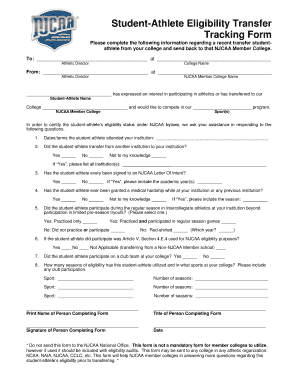
Njcaa Transfer Tracking Form


What is the NJCAA Transfer Tracking Form
The NJCAA Transfer Tracking Form is a crucial document for student-athletes who wish to transfer from one institution to another within the National Junior College Athletic Association framework. This form serves as a formal request for a release from the current institution, allowing the student-athlete to pursue opportunities at a new college or university. Understanding this form is essential for ensuring compliance with NJCAA regulations and maintaining eligibility for participation in athletics at the new institution.
Steps to Complete the NJCAA Transfer Tracking Form
Completing the NJCAA Transfer Tracking Form involves several key steps to ensure accuracy and compliance. First, the student-athlete must gather necessary personal information, including their current institution, intended transfer institution, and relevant athletic details. Next, the form should be filled out completely, ensuring that all required fields are addressed. After completing the form, the student-athlete must submit it to the current institution's athletic department for review and approval. It is essential to keep a copy of the submitted form for personal records.
How to Obtain the NJCAA Transfer Tracking Form
The NJCAA Transfer Tracking Form can typically be obtained through the athletic department of the current institution. Many colleges and universities provide access to this form online, allowing student-athletes to download and print it as needed. Additionally, student-athletes may request the form directly from their coaches or athletic advisors, who can provide guidance on the transfer process and any specific institutional requirements.
Legal Use of the NJCAA Transfer Tracking Form
To ensure the legal validity of the NJCAA Transfer Tracking Form, it is important to adhere to specific guidelines and regulations set forth by the NJCAA. This includes obtaining the necessary signatures from both the student-athlete and the current institution's officials. Utilizing electronic signature solutions, like airSlate SignNow, can simplify this process while ensuring compliance with eSignature laws, such as the ESIGN and UETA Acts. Proper execution of the form is essential for maintaining eligibility and facilitating a smooth transfer process.
Key Elements of the NJCAA Transfer Tracking Form
The NJCAA Transfer Tracking Form includes several key elements that must be accurately completed. These elements typically include:
- Personal Information: Name, current institution, and contact details of the student-athlete.
- Transfer Details: Information about the intended transfer institution and the reason for the transfer.
- Signatures: Required signatures from the student-athlete and authorized personnel from the current institution.
- Date of Submission: The date the form is completed and submitted for processing.
Examples of Using the NJCAA Transfer Tracking Form
Understanding practical applications of the NJCAA Transfer Tracking Form can help student-athletes navigate their transfer process effectively. For instance, a student-athlete wishing to transfer for better athletic opportunities may use the form to formally request a release from their current college. Another example includes a student-athlete who has faced personal challenges and needs to transfer to a more supportive environment. In both cases, completing the NJCAA Transfer Tracking Form is a vital step in ensuring a smooth transition to a new institution.
Quick guide on how to complete njcaa transfer tracking form
Effortlessly Prepare Njcaa Transfer Tracking Form on Any Device
Online document management has become increasingly popular among businesses and individuals alike. It serves as an excellent eco-friendly alternative to traditional printed and signed documents, as you can access the correct form and securely store it online. airSlate SignNow equips you with all the tools necessary to create, modify, and eSign your documents quickly without any holdups. Manage Njcaa Transfer Tracking Form on any device with airSlate SignNow's Android or iOS applications and streamline any document-related tasks today.
How to Modify and eSign Njcaa Transfer Tracking Form with Ease
- Find Njcaa Transfer Tracking Form and click Get Form to begin.
- Use the tools we offer to complete your form.
- Select important sections of your documents or obscure sensitive information with tools specifically designed for that purpose by airSlate SignNow.
- Create your signature using the Sign tool, which takes just seconds and carries the same legal validity as a traditional wet ink signature.
- Verify all the information and click on the Done button to save your changes.
- Choose how you wish to send your form—via email, text message (SMS), or invitation link, or download it to your computer.
Eliminate concerns about lost or misplaced documents, the hassle of searching for forms, or mistakes that necessitate printing new document copies. airSlate SignNow fulfills your document management requirements in just a few clicks from any device you prefer. Modify and eSign Njcaa Transfer Tracking Form to ensure outstanding communication at every step of your form preparation process with airSlate SignNow.
Create this form in 5 minutes or less
Create this form in 5 minutes!
How to create an eSignature for the njcaa transfer tracking form
How to create an electronic signature for a PDF online
How to create an electronic signature for a PDF in Google Chrome
How to create an e-signature for signing PDFs in Gmail
How to create an e-signature right from your smartphone
How to create an e-signature for a PDF on iOS
How to create an e-signature for a PDF on Android
People also ask
-
What is the NJCAA transfer portal and how does it work?
The NJCAA transfer portal is an online platform that allows student-athletes to declare their intention to transfer to another college or university. Upon entering the portal, athletes can connect with coaches, access scholarship opportunities, and explore potential schools. This system aims to simplify the transfer process and make it more efficient for student-athletes.
-
How can airSlate SignNow assist with the NJCAA transfer portal process?
airSlate SignNow provides a streamlined document signing and management solution that can simplify the paperwork involved in the NJCAA transfer portal. With our eSigning features, coaches and athletes can quickly sign necessary documents securely and remotely. This enhances the transfer experience by reducing time spent on administrative tasks.
-
What are the pricing options for airSlate SignNow to support NJCAA transfer portal documentation?
airSlate SignNow offers various pricing plans starting from a competitive rate, catering to different needs and budgets. Our plans include features that are particularly beneficial for managing documents related to the NJCAA transfer portal. Additionally, we provide a free trial for new users to explore our services risk-free.
-
What features does airSlate SignNow offer that are beneficial for NJCAA transfer portal users?
airSlate SignNow includes features such as customizable templates, in-person signing options, and detailed tracking of document status. These tools are particularly useful for users engaged with the NJCAA transfer portal, making it easier to handle multiple documents efficiently. The platform also supports integrations with various applications, enhancing its versatility.
-
Is airSlate SignNow secure for handling sensitive NJCAA transfer portal documents?
Yes, airSlate SignNow prioritizes the security of your documents with advanced encryption and compliance with industry standards. When dealing with sensitive information related to the NJCAA transfer portal, our platform ensures that all data is protected. Partnering with us means you can trust that your documents are handled with the utmost care and confidentiality.
-
How does airSlate SignNow integrate with other tools for NJCAA transfer portal management?
airSlate SignNow seamlessly integrates with popular software solutions such as Google Drive, Salesforce, and Microsoft apps. This ensures that your NJCAA transfer portal documents can be easily accessed and managed alongside other essential tools. These integrations simplify workflows and enhance overall efficiency for users.
-
Can airSlate SignNow help streamline the communication process during NJCAA transfers?
Absolutely! airSlate SignNow not only facilitates document management but also enhances communication among athletes, coaches, and administrators throughout the NJCAA transfer portal process. With features such as shared links and notifications, all parties stay informed and engaged, ensuring a smoother transition.
Get more for Njcaa Transfer Tracking Form
Find out other Njcaa Transfer Tracking Form
- How Can I Electronic signature Arizona Life Sciences Resignation Letter
- Electronic signature Legal PDF Illinois Online
- How Can I Electronic signature Colorado Non-Profit Promissory Note Template
- Electronic signature Indiana Legal Contract Fast
- Electronic signature Indiana Legal Rental Application Online
- Electronic signature Delaware Non-Profit Stock Certificate Free
- Electronic signature Iowa Legal LLC Operating Agreement Fast
- Electronic signature Legal PDF Kansas Online
- Electronic signature Legal Document Kansas Online
- Can I Electronic signature Kansas Legal Warranty Deed
- Can I Electronic signature Kansas Legal Last Will And Testament
- Electronic signature Kentucky Non-Profit Stock Certificate Online
- Electronic signature Legal PDF Louisiana Online
- Electronic signature Maine Legal Agreement Online
- Electronic signature Maine Legal Quitclaim Deed Online
- Electronic signature Missouri Non-Profit Affidavit Of Heirship Online
- Electronic signature New Jersey Non-Profit Business Plan Template Online
- Electronic signature Massachusetts Legal Resignation Letter Now
- Electronic signature Massachusetts Legal Quitclaim Deed Easy
- Electronic signature Minnesota Legal LLC Operating Agreement Free