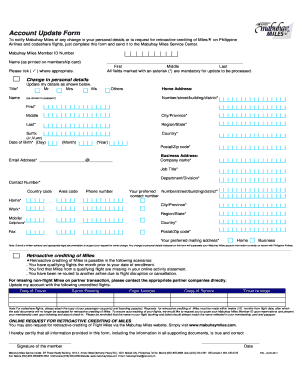
Account Update Form for May 2 Philippine Airlines


Understanding the PAL Password Creation Process
The PAL password creation process is essential for accessing various services offered by Philippine Airlines. This process ensures that users can securely manage their accounts, including booking flights, checking flight status, and accessing loyalty programs. A valid password for the PAL app must meet specific criteria to ensure security and compliance with industry standards.
Key Requirements for Creating a Valid Password
When creating a password for the PAL app, users should adhere to the following requirements:
- Must be at least eight characters long.
- Must include at least one uppercase letter.
- Must contain at least one lowercase letter.
- Must have at least one numeric digit.
- Must include at least one special character (e.g., !, @, #, $).
These requirements help ensure that the password is strong and less susceptible to unauthorized access.
Steps to Create Your PAL Password
To create a password for the Philippine Airlines app, follow these steps:
- Visit the Philippine Airlines website or open the PAL app.
- Select the option for password creation or account setup.
- Enter your email address associated with your PAL account.
- Follow the prompts to create a new password, ensuring it meets the specified requirements.
- Confirm your password by entering it again in the designated field.
- Submit your password creation request.
Once completed, you will receive a confirmation email to verify your new password.
Importance of Password Security
Maintaining the security of your PAL account is crucial. A strong password not only protects your personal information but also ensures that you can access your travel details without any issues. It is advisable to change your password regularly and avoid using the same password across multiple accounts.
Common Issues During Password Creation
Users may encounter several common issues while creating a password for the PAL app, including:
- Passwords not meeting the complexity requirements.
- Errors in entering the email address associated with the account.
- Technical issues with the website or app preventing password submission.
If you experience any difficulties, consider reaching out to Philippine Airlines customer support for assistance.
Recovering a Forgotten Password
If you forget your PAL password, you can easily recover it by following these steps:
- Go to the login page of the Philippine Airlines app.
- Select the "Forgot Password?" link.
- Enter your registered email address and submit the request.
- Check your email for a password reset link.
- Follow the instructions in the email to create a new password.
By following these steps, you can regain access to your account securely.
Quick guide on how to complete account update form for may 2 philippine airlines
Effortlessly Prepare Account Update Form For May 2 Philippine Airlines on Any Device
Managing documents online has become increasingly popular among businesses and individuals. It offers an excellent environmentally-friendly option to traditional printed and signed documents, as you can easily find the correct form and securely save it online. airSlate SignNow provides you with all the necessary tools to create, modify, and eSign your documents rapidly without any holdups. Handle Account Update Form For May 2 Philippine Airlines on any platform with the airSlate SignNow apps for Android or iOS and simplify any document-centric task today.
The simplest way to alter and eSign Account Update Form For May 2 Philippine Airlines effortlessly
- Find Account Update Form For May 2 Philippine Airlines and click on Get Form to begin.
- Utilize the tools we offer to fill out your form.
- Emphasize important sections of your documents or hide sensitive details with the tools that airSlate SignNow provides specifically for this purpose.
- Generate your signature using the Sign tool, which takes only a few seconds and holds the same legal validity as a traditional wet ink signature.
- Review the information and click on the Done button to save your updates.
- Choose how you want to send your form, via email, text message (SMS), invitation link, or download it to your computer.
Eliminate the hassle of lost or misplaced files, tedious form searches, or errors that necessitate printing new copies. airSlate SignNow fulfills all your document management needs in just a few clicks from any device you prefer. Alter and eSign Account Update Form For May 2 Philippine Airlines to ensure effective communication throughout the form preparation process with airSlate SignNow.
Create this form in 5 minutes or less
Create this form in 5 minutes!
How to create an eSignature for the account update form for may 2 philippine airlines
How to create an electronic signature for a PDF online
How to create an electronic signature for a PDF in Google Chrome
How to create an e-signature for signing PDFs in Gmail
How to create an e-signature right from your smartphone
How to create an e-signature for a PDF on iOS
How to create an e-signature for a PDF on Android
People also ask
-
What is pal password creation in airSlate SignNow?
Pal password creation is a feature in airSlate SignNow that allows users to securely create and manage passwords for their document signing processes. This feature ensures that only authorized users can access sensitive documents, enhancing overall security and compliance.
-
How does pal password creation enhance document security?
By utilizing pal password creation, airSlate SignNow provides an additional layer of security for your documents. Users can set unique passwords for each document, ensuring that only recipients with the correct password can access, sign, or edit the files, preventing unauthorized access.
-
Is there a cost associated with pal password creation?
Pal password creation is included in airSlate SignNow's pricing plans, which are designed to be cost-effective for businesses of all sizes. This means that you get advanced security features like password creation without incurring additional costs, maximizing your investment in document management.
-
Can I integrate pal password creation with other tools?
Yes, airSlate SignNow offers various integrations that complement the pal password creation feature. You can connect SignNow with CRM platforms, cloud storage services, and other tools to streamline your document workflows while ensuring the security of your documents.
-
What are the benefits of using pal password creation for my team?
Using pal password creation, your team can securely share and sign documents while maintaining compliance with data protection regulations. This feature not only boosts security but also fosters trust among team members and clients by ensuring that sensitive information is protected effectively.
-
Can I customize the password requirements during pal password creation?
Yes, airSlate SignNow allows users to customize their password requirements during pal password creation. You can set specific criteria such as minimum length, character types, and expiration policies to enhance the security of your documents further.
-
What types of documents can I secure with pal password creation?
You can secure any type of document with pal password creation in airSlate SignNow, including contracts, agreements, and forms. This feature ensures that all your sensitive documents are protected, allowing only authorized access based on the passwords set during the signing process.
Get more for Account Update Form For May 2 Philippine Airlines
- Form e daily behavior progress report schooldesk
- Occupational therapy independent contractor agreement form
- Rehab evaluation visual walk through checklist form
- Quality control log form
- Paramedical form
- Lakes surgery center form
- American red cross cna renewal form
- Football equipment inventory spreadsheet form
Find out other Account Update Form For May 2 Philippine Airlines
- How To Integrate Sign in Banking
- How To Use Sign in Banking
- Help Me With Use Sign in Banking
- Can I Use Sign in Banking
- How Do I Install Sign in Banking
- How To Add Sign in Banking
- How Do I Add Sign in Banking
- How Can I Add Sign in Banking
- Can I Add Sign in Banking
- Help Me With Set Up Sign in Government
- How To Integrate eSign in Banking
- How To Use eSign in Banking
- How To Install eSign in Banking
- How To Add eSign in Banking
- How To Set Up eSign in Banking
- How To Save eSign in Banking
- How To Implement eSign in Banking
- How To Set Up eSign in Construction
- How To Integrate eSign in Doctors
- How To Use eSign in Doctors