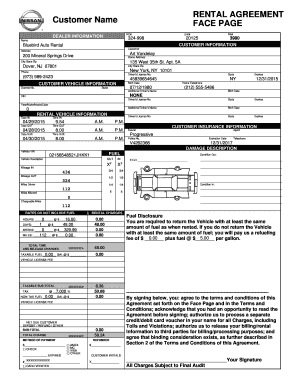
Bluebird Auto Rental Form


What is the Bluebird Auto Rental
The Bluebird Auto Rental is a specific form used for renting vehicles in the United States. It serves as a legal agreement between the rental company and the individual or business renting the vehicle. This document outlines the terms and conditions of the rental, including rental duration, payment details, insurance coverage, and responsibilities of both parties. Understanding this form is essential for ensuring a smooth rental experience and compliance with legal standards.
How to use the Bluebird Auto Rental
Using the Bluebird Auto Rental form involves several straightforward steps. First, gather necessary information such as personal identification, payment details, and any specific vehicle preferences. Next, fill out the form accurately, ensuring all details are correct to avoid issues during the rental period. After completing the form, review it for any errors, then submit it as instructed, whether online or in person. Familiarizing yourself with the terms outlined in the form will help you understand your rights and obligations as a renter.
Steps to complete the Bluebird Auto Rental
Completing the Bluebird Auto Rental form can be broken down into a series of clear steps:
- Collect necessary documents, including a valid driver's license and payment information.
- Access the Bluebird Auto Rental form through the designated platform or location.
- Fill in personal details, including name, address, and contact information.
- Specify rental details such as vehicle type, rental duration, and pick-up/drop-off locations.
- Review the terms and conditions carefully before signing.
- Submit the completed form as directed, ensuring you keep a copy for your records.
Legal use of the Bluebird Auto Rental
The legal use of the Bluebird Auto Rental form is crucial for both the rental company and the renter. This document must comply with state and federal regulations governing vehicle rentals. It serves as a binding contract, meaning that both parties are legally obligated to adhere to the terms specified within. To ensure the form is legally valid, it should be signed by both parties, and any required disclosures must be included. Understanding these legal aspects helps protect your rights and ensures a legitimate rental process.
Key elements of the Bluebird Auto Rental
Several key elements are essential to the Bluebird Auto Rental form. These include:
- Renter Information: Personal details of the individual or entity renting the vehicle.
- Vehicle Details: Information about the vehicle being rented, including make, model, and license plate.
- Rental Terms: Duration of the rental, payment terms, and any additional fees or deposits.
- Insurance Coverage: Details regarding insurance options and responsibilities for damages.
- Signatures: Required signatures from both the renter and the rental company to validate the agreement.
Form Submission Methods
The Bluebird Auto Rental form can be submitted through various methods, depending on the rental agency's policies. Common submission options include:
- Online Submission: Many rental companies offer digital forms that can be completed and submitted via their websites.
- In-Person Submission: Renters can fill out the form at the rental location and submit it directly to a representative.
- Mail Submission: Some agencies may allow forms to be printed, completed, and mailed to their offices for processing.
Quick guide on how to complete bluebird auto rental
Finish Bluebird Auto Rental seamlessly on any gadget
Online file management has gained traction among businesses and individuals. It serves as an ideal environmentally friendly alternative to traditional printed and signed documents, allowing you to access the necessary form and securely keep it online. airSlate SignNow provides you with all the resources needed to create, modify, and eSign your files quickly without delays. Manage Bluebird Auto Rental on any device with airSlate SignNow Android or iOS applications and simplify any document-related workflow today.
How to modify and eSign Bluebird Auto Rental effortlessly
- Locate Bluebird Auto Rental and click Get Form to initiate.
- Employ the tools we offer to complete your document.
- Emphasize pertinent sections of the documents or obscure sensitive details with tools that airSlate SignNow provides specifically for that purpose.
- Create your signature using the Sign tool, which takes mere seconds and holds the same legal authority as a traditional handwritten signature.
- Verify the details and click the Done button to save your modifications.
- Select how you would prefer to share your form, via email, text message (SMS), or invite link, or download it to your computer.
Say goodbye to lost or misfiled documents, tiresome form searches, or errors that necessitate printing new document copies. airSlate SignNow fulfills all your document management needs in just a few clicks from any device you prefer. Edit and eSign Bluebird Auto Rental and guarantee outstanding communication at every step of the form preparation process with airSlate SignNow.
Create this form in 5 minutes or less
Create this form in 5 minutes!
How to create an eSignature for the bluebird auto rental
How to create an electronic signature for a PDF online
How to create an electronic signature for a PDF in Google Chrome
How to create an e-signature for signing PDFs in Gmail
How to create an e-signature right from your smartphone
How to create an e-signature for a PDF on iOS
How to create an e-signature for a PDF on Android
People also ask
-
What is Bluebird Auto Rental?
Bluebird Auto Rental is a premier car rental service that provides a range of vehicles for both short-term and long-term rentals. With a focus on customer satisfaction, Bluebird Auto Rental offers flexible rental options to suit your needs. Whether you need a compact car for city driving or a spacious SUV for family trips, Bluebird Auto Rental has you covered.
-
How does pricing work at Bluebird Auto Rental?
Pricing at Bluebird Auto Rental varies based on the type of vehicle, rental duration, and seasonal demand. Customers can take advantage of competitive rates and special discounts by booking in advance. Remember to check for any additional fees, such as insurance and mileage charges, when renting from Bluebird Auto Rental.
-
What types of vehicles does Bluebird Auto Rental offer?
Bluebird Auto Rental offers a wide selection of vehicles, including economy cars, luxury sedans, SUVs, and vans. Each vehicle is regularly maintained to ensure safety and reliability. You can choose based on your needs, whether it’s fuel efficiency or passenger capacity, making Bluebird Auto Rental a versatile choice.
-
Are there any benefits to using Bluebird Auto Rental?
Yes! Using Bluebird Auto Rental means enjoying high-quality vehicles, exceptional customer service, and flexible rental terms. Additionally, members can benefit from rewards programs and seamless booking processes that enhance the overall experience with Bluebird Auto Rental.
-
What are the insurance options available at Bluebird Auto Rental?
Bluebird Auto Rental offers various insurance options to give you peace of mind while on the road. These include collision damage waivers and liability protection. Before finalizing your reservation, it's advisable to review the insurance packages offered by Bluebird Auto Rental to find the best fit for your travel needs.
-
Can I change or cancel my reservation with Bluebird Auto Rental?
Yes, Bluebird Auto Rental provides flexible policies for changes and cancellations. Typically, you can modify your reservation without incurring a penalty if done within a specified timeframe. Always check the specific terms and conditions related to your booking on the Bluebird Auto Rental website for accurate details.
-
Does Bluebird Auto Rental offer any loyalty programs?
Absolutely! Bluebird Auto Rental has a loyalty program designed to reward frequent renters with discounts and exclusive offers. Members can earn points for every rental, which can be redeemed for future bookings, making your experience more affordable & rewarding with Bluebird Auto Rental.
Get more for Bluebird Auto Rental
- Sumter county florida homestead exemption application form
- Complete a scholarship form kids express preschool
- Ca dougherty valley high school form
- Fairfax circuit court calendar control form
- Liq lic 112 city and county of honolulu form
- Pre employment physical form 01 21 11 hampc nursing care
- Wrli com 405938400 form
- Zoology lab form
Find out other Bluebird Auto Rental
- eSignature Utah High Tech Warranty Deed Free
- How Do I eSignature Utah High Tech Warranty Deed
- eSignature Arkansas Legal Affidavit Of Heirship Fast
- Help Me With eSignature Colorado Legal Cease And Desist Letter
- How To eSignature Connecticut Legal LLC Operating Agreement
- eSignature Connecticut Legal Residential Lease Agreement Mobile
- eSignature West Virginia High Tech Lease Agreement Template Myself
- How To eSignature Delaware Legal Residential Lease Agreement
- eSignature Florida Legal Letter Of Intent Easy
- Can I eSignature Wyoming High Tech Residential Lease Agreement
- eSignature Connecticut Lawers Promissory Note Template Safe
- eSignature Hawaii Legal Separation Agreement Now
- How To eSignature Indiana Legal Lease Agreement
- eSignature Kansas Legal Separation Agreement Online
- eSignature Georgia Lawers Cease And Desist Letter Now
- eSignature Maryland Legal Quitclaim Deed Free
- eSignature Maryland Legal Lease Agreement Template Simple
- eSignature North Carolina Legal Cease And Desist Letter Safe
- How Can I eSignature Ohio Legal Stock Certificate
- How To eSignature Pennsylvania Legal Cease And Desist Letter