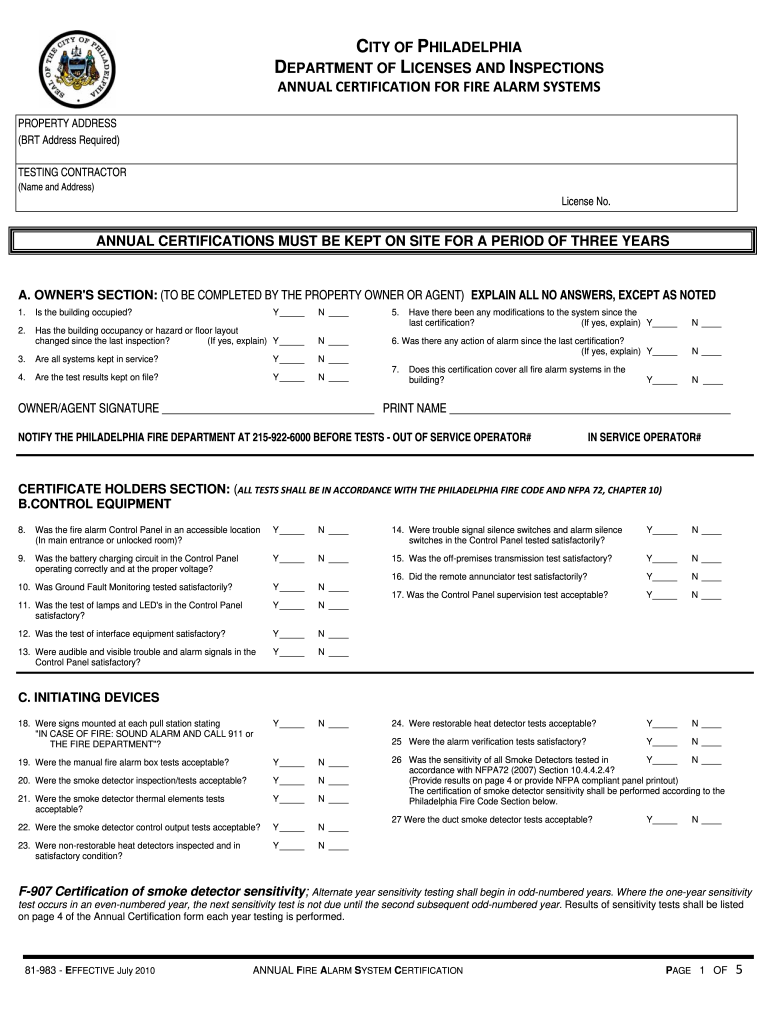
Fire Alarm Certification Form 2010


What is the Fire Alarm Certification Form
The fire alarm certification form is a critical document used to verify that fire alarm systems have been installed and maintained according to safety regulations and standards. This form serves as proof that the necessary inspections and tests have been conducted, ensuring that the fire alarm system is operational and compliant with local and national fire codes. It is essential for businesses and property owners to maintain this certification to ensure safety and liability protection.
How to use the Fire Alarm Certification Form
Using the fire alarm certification form involves several steps to ensure that it is completed accurately and submitted correctly. First, gather all necessary information regarding the fire alarm system, including installation details, inspection dates, and any maintenance records. Next, fill out the form with precise information, ensuring that all required fields are completed. After filling out the form, it should be signed by a qualified individual, such as a licensed technician or fire safety official, to validate the certification. Finally, submit the completed form to the relevant authority, which may include local fire departments or insurance companies.
Steps to complete the Fire Alarm Certification Form
Completing the fire alarm certification form involves a systematic approach to ensure accuracy and compliance. The following steps outline the process:
- Gather all relevant documentation related to the fire alarm system.
- Fill in the form with accurate details about the installation and maintenance.
- Ensure all required signatures are obtained from qualified personnel.
- Review the completed form for any errors or omissions.
- Submit the form to the appropriate regulatory body or authority.
Legal use of the Fire Alarm Certification Form
The fire alarm certification form holds legal significance as it verifies compliance with fire safety regulations. In the event of an incident, this form can serve as evidence that the property owner has taken the necessary steps to ensure safety. It is important to understand that the form must be filled out accurately and submitted on time to maintain its legal validity. Non-compliance with fire safety regulations can lead to penalties, including fines or increased liability in the case of an incident.
Key elements of the Fire Alarm Certification Form
Several key elements are essential for the fire alarm certification form to be considered complete and valid. These include:
- Property details, including address and ownership information.
- Details of the fire alarm system, including make, model, and installation date.
- Inspection and testing dates, along with results of those evaluations.
- Signatures of qualified personnel who conducted the inspection.
- Any additional notes or comments regarding the system's performance or maintenance.
State-specific rules for the Fire Alarm Certification Form
Each state in the United States may have specific regulations governing the fire alarm certification form. These rules can vary significantly, including the frequency of required inspections, the qualifications of individuals who can sign the form, and submission deadlines. It is crucial for property owners and businesses to be aware of their state's requirements to ensure compliance and avoid penalties. Consulting local fire codes or regulations can provide the necessary guidance on state-specific rules.
Quick guide on how to complete fire alarm certification form
Prepare Fire Alarm Certification Form seamlessly on any device
Digital document management has become widely adopted by businesses and individuals alike. It offers a superb environmentally friendly substitute for traditional printed and signed documents, as you can obtain the correct form and securely store it online. airSlate SignNow equips you with all the resources you require to construct, modify, and eSign your documents swiftly and without interruptions. Manage Fire Alarm Certification Form on any device with the airSlate SignNow Android or iOS applications and simplify any document-related process today.
The simplest way to alter and eSign Fire Alarm Certification Form effortlessly
- Find Fire Alarm Certification Form and click on Get Form to begin.
- Utilize the tools we provide to complete your form.
- Emphasize pertinent sections of the documents or obscure sensitive information using tools that airSlate SignNow offers specifically for that purpose.
- Generate your signature using the Sign tool, which takes seconds and carries the same legal validity as a conventional wet ink signature.
- Review all the details and click on the Done button to save your modifications.
- Select how you wish to send your form, via email, text message (SMS), or invitation link, or download it to your computer.
Forget about lost or misplaced documents, tiring form searches, or mistakes that necessitate printing fresh document copies. airSlate SignNow meets your document management needs in just a few clicks from a device of your choice. Edit and eSign Fire Alarm Certification Form and ensure excellent communication at any stage of the form preparation process with airSlate SignNow.
Create this form in 5 minutes or less
Find and fill out the correct fire alarm certification form
Create this form in 5 minutes!
How to create an eSignature for the fire alarm certification form
How to create an electronic signature for a PDF online
How to create an electronic signature for a PDF in Google Chrome
How to create an e-signature for signing PDFs in Gmail
How to create an e-signature right from your smartphone
How to create an e-signature for a PDF on iOS
How to create an e-signature for a PDF on Android
People also ask
-
What is a fire alarm certification form?
A fire alarm certification form is a crucial document that confirms a fire alarm system has been installed and tested according to local safety regulations. This form ensures compliance with fire safety standards and is often required for insurance purposes. By properly utilizing the fire alarm certification form, businesses can enhance safety and minimize liabilities.
-
How can airSlate SignNow help with fire alarm certification forms?
airSlate SignNow streamlines the process of completing and signing fire alarm certification forms electronically. Our platform allows users to create, send, and securely eSign documents, reducing the paperwork burden. This not only saves time but also ensures that your fire alarm certification form is handled efficiently and securely.
-
What are the pricing plans for using airSlate SignNow for fire alarm certification forms?
airSlate SignNow offers various pricing plans designed to suit different business needs, from individual users to large enterprises. Each plan provides access to features for managing fire alarm certification forms and other document types. Explore our website for detailed pricing and find an option that best fits your organization's requirements.
-
Is it easy to integrate airSlate SignNow with other software for fire alarm certification forms?
Yes, airSlate SignNow offers seamless integrations with a variety of software applications, making it easy to incorporate your fire alarm certification forms into existing workflows. Whether you need to connect with CRMs, project management tools, or other document management systems, our platform supports numerous integrations to enhance your productivity.
-
What are the benefits of using airSlate SignNow for fire alarm certification forms?
Using airSlate SignNow for fire alarm certification forms provides numerous benefits, including increased efficiency, reduced processing time, and enhanced security. Our electronic signature solution ensures that your documents are signed quickly and stored securely, allowing easy access and management of important fire safety records.
-
Can I track the status of my fire alarm certification forms with airSlate SignNow?
Absolutely! With airSlate SignNow, you can easily track the status of your fire alarm certification forms in real-time. Our platform provides notifications for document views and signatures, ensuring you remain informed throughout the process, which aids in timely compliance and record-keeping.
-
Are fire alarm certification forms legally binding when signed through airSlate SignNow?
Yes, fire alarm certification forms signed through airSlate SignNow are legally binding and compliant with e-signature laws. Our platform meets all requirements for electronic signatures, making your certified documents valid and enforceable. This ensures you can rely on your electronically signed fire alarm certification forms for legal and regulatory purposes.
Get more for Fire Alarm Certification Form
- Request of time form
- Dairy queen employee handbook form
- Division of vital records richmond the firm for men form
- Denuncia di smarrimento o furto del passaporto consolato form
- Financial support application form
- Form a casa courtesy assistance visit request
- County job family services form
- Student profile sheet scpresorg form
Find out other Fire Alarm Certification Form
- Electronic signature Arizona Month to month lease agreement Easy
- Can I Electronic signature Hawaii Loan agreement
- Electronic signature Idaho Loan agreement Now
- Electronic signature South Carolina Loan agreement Online
- Electronic signature Colorado Non disclosure agreement sample Computer
- Can I Electronic signature Illinois Non disclosure agreement sample
- Electronic signature Kentucky Non disclosure agreement sample Myself
- Help Me With Electronic signature Louisiana Non disclosure agreement sample
- How To Electronic signature North Carolina Non disclosure agreement sample
- Electronic signature Ohio Non disclosure agreement sample Online
- How Can I Electronic signature Oklahoma Non disclosure agreement sample
- How To Electronic signature Tennessee Non disclosure agreement sample
- Can I Electronic signature Minnesota Mutual non-disclosure agreement
- Electronic signature Alabama Non-disclosure agreement PDF Safe
- Electronic signature Missouri Non-disclosure agreement PDF Myself
- How To Electronic signature New York Non-disclosure agreement PDF
- Electronic signature South Carolina Partnership agreements Online
- How Can I Electronic signature Florida Rental house lease agreement
- How Can I Electronic signature Texas Rental house lease agreement
- eSignature Alabama Trademark License Agreement Secure