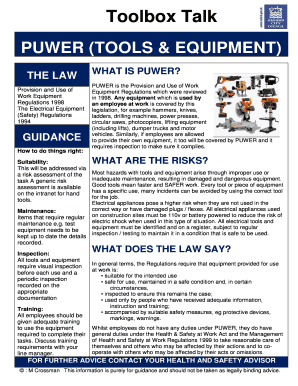
Puwer Toolbox Talk Form


What is the Puwer Toolbox Talk
The Puwer Toolbox Talk is a vital document used in workplaces to ensure compliance with the Provision and Use of Work Equipment Regulations (PUWER). This talk focuses on the safe use of equipment and machinery, emphasizing the importance of training, maintenance, and risk assessment. It serves as a platform for discussing safety protocols, potential hazards, and best practices among employees. By fostering an open dialogue about equipment safety, organizations can enhance workplace safety culture and reduce the risk of accidents.
How to use the Puwer Toolbox Talk
Using the Puwer Toolbox Talk effectively involves several key steps. First, identify the specific equipment or machinery that will be discussed. Next, gather relevant safety information and regulations that pertain to that equipment. Schedule a meeting with employees, ensuring that everyone involved has the opportunity to participate. During the talk, encourage open communication, allowing employees to share their experiences and concerns. Document the discussion and any action items that arise, ensuring that all employees are aware of their responsibilities regarding equipment safety.
Steps to complete the Puwer Toolbox Talk
Completing the Puwer Toolbox Talk involves a structured approach to ensure all necessary topics are covered. Begin by preparing an agenda that outlines the key points to discuss. Conduct a risk assessment of the equipment in question, identifying potential hazards. Organize the talk in a way that allows for interactive discussion, encouraging employees to ask questions and share insights. After the talk, distribute any materials or resources that reinforce the information shared. Finally, keep a record of the meeting, including attendees and topics discussed, to maintain compliance and track safety training efforts.
Legal use of the Puwer Toolbox Talk
For the Puwer Toolbox Talk to be legally valid, it must adhere to specific regulations and guidelines. Compliance with PUWER is essential, as it outlines the responsibilities of employers to ensure that equipment is safe for use. The talk should be documented, with records maintained to demonstrate that safety discussions took place. This documentation can serve as evidence in case of an incident, showing that the organization took proactive steps to address safety concerns. Ensuring compliance with local and federal regulations is crucial for legal protection and workplace safety.
Key elements of the Puwer Toolbox Talk
Several key elements should be included in the Puwer Toolbox Talk to maximize its effectiveness. These elements include:
- Identification of Equipment: Clearly specify which equipment or machinery is being discussed.
- Risk Assessment: Discuss potential hazards associated with the equipment.
- Safety Procedures: Outline the procedures employees must follow to ensure safe operation.
- Training Requirements: Specify any training that employees must complete before using the equipment.
- Emergency Procedures: Review what to do in case of an accident or equipment failure.
Examples of using the Puwer Toolbox Talk
Examples of effective Puwer Toolbox Talks can illustrate their practical application in various work environments. For instance, a construction site may hold a talk focusing on the safe use of scaffolding, discussing potential fall hazards and the importance of proper harness use. In a manufacturing setting, a talk might center on the operation of forklifts, emphasizing safe driving practices and load management. By tailoring the talk to specific equipment and environments, organizations can address unique safety concerns and enhance employee awareness.
Quick guide on how to complete puwer toolbox talk
Effortlessly Prepare Puwer Toolbox Talk on Any Device
Online document management has become increasingly popular among organizations and individuals alike. It offers an ideal environmentally friendly alternative to traditional printed and signed documents, allowing you to access the necessary form and securely store it online. airSlate SignNow provides you with all the resources needed to create, edit, and electronically sign your documents swiftly and without delays. Handle Puwer Toolbox Talk on any device using airSlate SignNow's Android or iOS applications and streamline any document-related process today.
How to Edit and Electronically Sign Puwer Toolbox Talk with Ease
- Find Puwer Toolbox Talk and click Get Form to begin.
- Utilize the tools provided to complete your form.
- Emphasize important sections of the documents or redact sensitive information with the tools that airSlate SignNow specifically offers for this purpose.
- Generate your eSignature using the Sign tool, which takes mere seconds and has the same legal validity as a conventional wet ink signature.
- Review the information and then click the Done button to save your changes.
- Choose how you wish to send your form—via email, SMS, invitation link, or download it to your computer.
Say goodbye to lost or misplaced documents, tedious form searching, and errors that require printing new document copies. airSlate SignNow meets your document management needs in just a few clicks from your chosen device. Edit and eSign Puwer Toolbox Talk and ensure excellent communication at every stage of your form preparation process with airSlate SignNow.
Create this form in 5 minutes or less
Create this form in 5 minutes!
How to create an eSignature for the puwer toolbox talk
How to create an electronic signature for a PDF online
How to create an electronic signature for a PDF in Google Chrome
How to create an e-signature for signing PDFs in Gmail
How to create an e-signature right from your smartphone
How to create an e-signature for a PDF on iOS
How to create an e-signature for a PDF on Android
People also ask
-
What is a PUWER toolbox talk?
A PUWER toolbox talk is a discussion focused on the Provision and Use of Work Equipment Regulations. It is designed to educate and inform employees about safe equipment usage while ensuring compliance with legal safety standards. Implementing regular PUWER toolbox talks is essential for minimizing risks in the workplace.
-
How can airSlate SignNow enhance my PUWER toolbox talk process?
AirSlate SignNow streamlines the PUWER toolbox talk process by allowing you to easily create, send, and eSign documents related to safety protocols. With our solution, you can manage and track your toolbox talks efficiently, ensuring all employees are informed and compliant. This ultimately enhances workplace safety and reduces the risk of accidents.
-
Is airSlate SignNow a cost-effective solution for PUWER toolbox talks?
Yes, airSlate SignNow is a cost-effective solution for managing your PUWER toolbox talks. With our competitive pricing structure, businesses can utilize our features without overspending. This allows you to allocate resources towards improving workplace safety without breaking the bank.
-
What features does airSlate SignNow offer for PUWER toolbox talks?
AirSlate SignNow offers features such as customizable templates, document tracking, and electronic signatures specifically tailored for PUWER toolbox talks. These tools make it easy to create compliant and professional documents quickly. Additionally, our platform allows for team collaboration and real-time updates to ensure everyone is on the same page.
-
Can I integrate airSlate SignNow with other software for PUWER toolbox talks?
Absolutely! airSlate SignNow offers various integrations with popular software solutions, which can enhance your PUWER toolbox talk management. These integrations allow for seamless communication between platforms, ensuring that all safety documentation is easily accessible and manageable across your organization.
-
How does airSlate SignNow improve compliance for PUWER toolbox talks?
Our platform helps improve compliance for PUWER toolbox talks by providing a secure and organized method for managing documents. With features like audit trails and compliance tracking, you can ensure that all toolbox talks are documented and available for review. This proactive approach minimizes legal risks and enhances workplace safety.
-
What are the benefits of using airSlate SignNow for PUWER toolbox talks?
The benefits of using airSlate SignNow for PUWER toolbox talks include streamlined document creation, enhanced employee engagement, and improved compliance. Our platform simplifies the entire process, allowing you to focus on building a safer work environment. Additionally, the electronic signature feature speeds up approvals and keeps your operations moving efficiently.
Get more for Puwer Toolbox Talk
Find out other Puwer Toolbox Talk
- How Can I eSignature Nevada Courts Medical History
- eSignature Nebraska Courts Lease Agreement Online
- eSignature Nebraska Courts LLC Operating Agreement Easy
- Can I eSignature New Mexico Courts Business Letter Template
- eSignature New Mexico Courts Lease Agreement Template Mobile
- eSignature Courts Word Oregon Secure
- Electronic signature Indiana Banking Contract Safe
- Electronic signature Banking Document Iowa Online
- Can I eSignature West Virginia Sports Warranty Deed
- eSignature Utah Courts Contract Safe
- Electronic signature Maine Banking Permission Slip Fast
- eSignature Wyoming Sports LLC Operating Agreement Later
- Electronic signature Banking Word Massachusetts Free
- eSignature Wyoming Courts Quitclaim Deed Later
- Electronic signature Michigan Banking Lease Agreement Computer
- Electronic signature Michigan Banking Affidavit Of Heirship Fast
- Electronic signature Arizona Business Operations Job Offer Free
- Electronic signature Nevada Banking NDA Online
- Electronic signature Nebraska Banking Confidentiality Agreement Myself
- Electronic signature Alaska Car Dealer Resignation Letter Myself