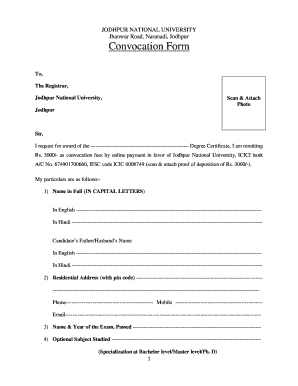
Jodhpur National University Degree Certificate Form


What is the Jodhpur National University Degree Certificate
The Jodhpur National University Degree Certificate serves as an official document that verifies the completion of a degree program at the institution. This certificate is crucial for graduates as it provides proof of their academic achievements and qualifications. It typically includes essential details such as the graduate's name, degree awarded, major, and the date of graduation. This document is often required for further education, employment opportunities, and professional licensing.
How to obtain the Jodhpur National University Degree Certificate
To obtain the Jodhpur National University Degree Certificate, graduates need to follow a specific process. Initially, they should contact the university's examination or registrar's office to request the certificate. It may involve filling out a request form and providing necessary identification, such as a student ID or proof of graduation. There may also be a nominal fee associated with the issuance of the certificate. Once the request is processed, graduates will receive their degree certificate either in person or via mail.
Steps to complete the Jodhpur National University Marks Verification Online
Completing the Jodhpur National University marks verification online involves several straightforward steps. First, visit the official university website and navigate to the marks verification section. Next, enter the required details, such as your name, roll number, and other identification information. After submitting the information, you may need to verify your identity through an email or SMS confirmation. Once verified, you will receive access to your marksheet and any relevant verification documents electronically.
Legal use of the Jodhpur National University Degree Certificate
The Jodhpur National University Degree Certificate holds legal significance as it is recognized by employers, educational institutions, and professional organizations. It is essential for various legal purposes, including job applications, further studies, and licensing requirements. To ensure its legal validity, the document must be issued by the university and include necessary security features, such as a seal or signature from authorized officials. Graduates should keep their certificates safe, as they may need to present them in various professional contexts.
Key elements of the Jodhpur National University Degree Certificate
The Jodhpur National University Degree Certificate includes several key elements that validate its authenticity. These elements typically consist of:
- Graduate's Name: The full name of the individual as registered with the university.
- Degree Awarded: The specific degree conferred, such as Bachelor of Arts or Master of Science.
- Major/Field of Study: The primary area of study pursued by the graduate.
- Date of Graduation: The official date when the degree was awarded.
- University Seal: An official seal that verifies the document's authenticity.
Examples of using the Jodhpur National University Degree Certificate
The Jodhpur National University Degree Certificate can be utilized in various scenarios. Graduates may present it when applying for jobs, as many employers require proof of educational qualifications. It is also necessary for those seeking admission to graduate programs, where institutions often request official documentation of prior degrees. Additionally, professionals may need to submit their degree certificate when applying for licenses in regulated fields such as teaching, healthcare, or engineering.
Quick guide on how to complete jodhpur national university degree certificate
Complete Jodhpur National University Degree Certificate effortlessly on any device
Web-based document management has become increasingly popular among businesses and individuals. It offers an ideal sustainable alternative to conventional printed and signed documents, allowing you to access the necessary form and securely save it online. airSlate SignNow equips you with all the resources you need to create, edit, and eSign your documents quickly and efficiently. Manage Jodhpur National University Degree Certificate on any device using airSlate SignNow's Android or iOS applications and simplify any document-related task today.
How to edit and eSign Jodhpur National University Degree Certificate with ease
- Obtain Jodhpur National University Degree Certificate and click Get Form to begin.
- Use the tools we offer to fill out your form.
- Emphasize pertinent sections of the documents or redact sensitive details using the tools that airSlate SignNow has specifically designed for that purpose.
- Generate your eSignature with the Sign tool, which takes mere seconds and carries the same legal validity as an authentic wet ink signature.
- Review all the details and click the Done button to save your changes.
- Choose how you wish to send your form, whether by email, SMS, invite link, or download it to your computer.
Eliminate the hassle of lost or disorganized files, tedious form searching, or errors that necessitate printing new document copies. airSlate SignNow addresses all your document management needs in just a few clicks from any device of your choice. Alter and eSign Jodhpur National University Degree Certificate to guarantee exceptional communication at every stage of your form preparation process with airSlate SignNow.
Create this form in 5 minutes or less
Create this form in 5 minutes!
How to create an eSignature for the jodhpur national university degree certificate
How to create an electronic signature for a PDF online
How to create an electronic signature for a PDF in Google Chrome
How to create an e-signature for signing PDFs in Gmail
How to create an e-signature right from your smartphone
How to create an e-signature for a PDF on iOS
How to create an e-signature for a PDF on Android
People also ask
-
What is the process for jodhpur national university marksheet verification online?
The jodhpur national university marksheet verification online process is designed to be quick and efficient. Users can visit the official website, submit relevant details about their marksheet, and receive prompt verification results. This online method eliminates the need for physical paperwork and expedites the verification process.
-
How much does jodhpur national university marksheet verification online cost?
The cost for jodhpur national university marksheet verification online can vary depending on the specific services you choose. Typically, this service is offered at a reasonable price to ensure accessibility for all students. Detailed pricing information can usually be found on the official university website or through their support services.
-
What benefits do I get from jodhpur national university marksheet verification online?
Using jodhpur national university marksheet verification online provides several advantages, such as saving time and reducing paperwork. It allows students and employers to verify academic credentials quickly and securely, ensuring the integrity of the educational qualifications. Additionally, this online service is accessible anytime, streamlining the entire verification process.
-
Are there any specific requirements for jodhpur national university marksheet verification online?
Yes, there are specific requirements for jodhpur national university marksheet verification online. Applicants will need to provide personal details such as their enrollment number, date of birth, and other relevant identification information. Ensuring that you have your marksheet on hand will also facilitate a smoother verification process.
-
How long does the jodhpur national university marksheet verification online take?
The jodhpur national university marksheet verification online is typically completed within a few business days. However, verification times can vary based on the volume of requests and any specific issues related to the marksheet. Users are encouraged to check the university's website for the most current timelines.
-
Can I track the status of my jodhpur national university marksheet verification online?
Yes, tracking the status of your jodhpur national university marksheet verification online is typically available through the university’s portal. After submitting the verification request, you will receive a reference number that can be used to check your application’s progress. This feature helps keep you informed about any updates.
-
Is jodhpur national university marksheet verification online safe and secure?
Absolutely, the jodhpur national university marksheet verification online system is designed with security in mind. The platform utilizes encryption and secure protocols to protect user data during the verification process. This ensures that all personal and academic information remains confidential.
Get more for Jodhpur National University Degree Certificate
- Environmental health and occupational health amp safety pdf by samuel obura and mutuku alexander form
- Benefit verification and information release authorization form
- Dd form
- Affidavit of other income form
- Ir23bs form
- Act asma pdf form
- Chemical spill incident report form
- Illinois judicial branch employment application form
Find out other Jodhpur National University Degree Certificate
- Electronic signature New Mexico Credit agreement Mobile
- Help Me With Electronic signature New Mexico Credit agreement
- How Do I eSignature Maryland Articles of Incorporation Template
- How Do I eSignature Nevada Articles of Incorporation Template
- How Do I eSignature New Mexico Articles of Incorporation Template
- How To Electronic signature Georgia Home lease agreement
- Can I Electronic signature South Carolina Home lease agreement
- Can I Electronic signature Wisconsin Home lease agreement
- How To Electronic signature Rhode Island Generic lease agreement
- How Can I eSignature Florida Car Lease Agreement Template
- How To eSignature Indiana Car Lease Agreement Template
- How Can I eSignature Wisconsin Car Lease Agreement Template
- Electronic signature Tennessee House rent agreement format Myself
- How To Electronic signature Florida House rental agreement
- eSignature Connecticut Retainer Agreement Template Myself
- How To Electronic signature Alaska House rental lease agreement
- eSignature Illinois Retainer Agreement Template Free
- How Do I Electronic signature Idaho Land lease agreement
- Electronic signature Illinois Land lease agreement Fast
- eSignature Minnesota Retainer Agreement Template Fast