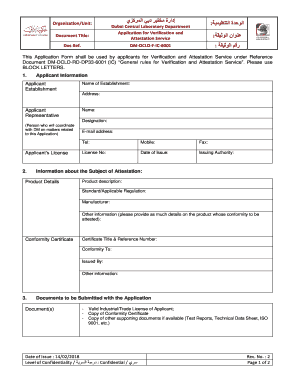
Dm Forms


What are the DM Forms?
The DM forms are official documents provided by the Dubai Municipality, designed for various administrative and regulatory purposes. These forms cover a wide range of applications, including permits, licenses, and compliance requests. Each form serves a specific function, ensuring that individuals and businesses can navigate municipal regulations effectively. Understanding the purpose of each DM form is essential for compliance and successful submission.
How to Obtain the DM Forms
Obtaining DM forms is a straightforward process. The Dubai Municipality website offers a dedicated section where users can access and download the necessary forms. Users can also visit municipal offices to request physical copies. It is important to ensure that you are using the most current version of the form, as regulations may change over time. Checking the official website regularly can help you stay updated on any new or revised forms.
Steps to Complete the DM Forms
Completing DM forms requires careful attention to detail. Begin by downloading the appropriate form from the Dubai Municipality website. Once you have the form, follow these steps:
- Read the instructions carefully to understand the requirements.
- Fill in all required fields accurately, ensuring that your information is up to date.
- Attach any necessary supporting documents as specified in the form.
- Review your completed form for any errors or omissions.
- Sign and date the form where required.
After completing the form, you can submit it according to the guidelines provided, either online, by mail, or in person.
Legal Use of the DM Forms
DM forms are legally binding documents when completed and submitted according to the regulations set by the Dubai Municipality. To ensure their legal validity, it is crucial to follow the specific instructions outlined for each form. This includes providing accurate information, obtaining necessary signatures, and submitting the forms within the designated time frames. Compliance with these requirements helps avoid potential legal issues and ensures that your application or request is processed smoothly.
Key Elements of the DM Forms
Each DM form includes several key elements that are essential for proper completion. These typically include:
- Personal Information: Details about the individual or entity submitting the form.
- Purpose of the Form: A clear indication of what the form is intended for.
- Supporting Documentation: Any additional documents required to accompany the form.
- Signature Section: A designated area for signatures to validate the submission.
Understanding these elements can help streamline the completion process and ensure that all necessary information is provided.
Examples of Using the DM Forms
DM forms are utilized in various scenarios, such as applying for business licenses, requesting building permits, or submitting environmental assessments. For instance, a business owner may need to fill out a specific DM form to obtain a trade license, ensuring compliance with local regulations. Each form is tailored to meet the specific needs of different applications, making it essential to select the correct one for your requirements.
Quick guide on how to complete dubai municipality forms
Effortlessly Prepare dubai municipality forms on Any Device
Digital document management has gained signNow traction among businesses and individuals alike. It serves as an excellent eco-friendly substitute for traditional printed and signed documents, allowing you to obtain the necessary form and securely store it online. airSlate SignNow provides all the tools needed to create, edit, and electronically sign your documents swiftly without delays. Manage dubai municipality forms download on any device with airSlate SignNow's Android or iOS applications and enhance any document-related process today.
How to Edit and Electronically Sign dm forms with Ease
- Find dm form and click on Get Form to begin.
- Utilize the tools we offer to complete your form.
- Emphasize important sections of the documents or conceal sensitive information with tools specifically provided by airSlate SignNow for this purpose.
- Generate your eSignature using the Sign tool, which only takes seconds and carries the same legal validity as a conventional wet ink signature.
- Verify the information and then hit the Done button to save your changes.
- Choose how you wish to send your form, whether by email, text message (SMS), invite link, or download it to your computer.
Eliminate the worry of lost or misfiled documents, tedious form searches, or errors that require new printouts. airSlate SignNow meets your document management needs in just a few clicks from any device of your choice. Edit and electronically sign dubai municipality standards pdf and ensure excellent communication at every stage of the form preparation process with airSlate SignNow.
Create this form in 5 minutes or less
Related searches to dm form
Create this form in 5 minutes!
How to create an eSignature for the dubai municipality standards pdf
How to create an electronic signature for a PDF online
How to create an electronic signature for a PDF in Google Chrome
How to create an e-signature for signing PDFs in Gmail
How to create an e-signature right from your smartphone
How to create an e-signature for a PDF on iOS
How to create an e-signature for a PDF on Android
People also ask dubai municipality pdf
-
What are Dubai Municipality forms and why are they important?
Dubai Municipality forms are essential documents required for various administrative and regulatory processes in Dubai. Businesses and individuals often need to download these forms to comply with local laws and regulations, making 'dubai municipality forms download' a critical search for many.
-
How can I download Dubai Municipality forms using airSlate SignNow?
With airSlate SignNow, downloading Dubai Municipality forms is straightforward. Simply access our platform, search for the relevant forms, and click on the download link to begin your 'dubai municipality forms download' process.
-
Are there any costs associated with downloading Dubai Municipality forms?
Downloading Dubai Municipality forms through airSlate SignNow is part of our cost-effective solution. While our platform may have subscription fees for eSigning services, the actual 'dubai municipality forms download' is typically free.
-
What features does airSlate SignNow offer for Dubai Municipality forms?
AirSlate SignNow provides a user-friendly interface for accessing and downloading Dubai Municipality forms efficiently. Our platform also enables electronic signatures, document tracking, and integration with other applications, enhancing the 'dubai municipality forms download' experience.
-
What are the benefits of using airSlate SignNow for downloading municipal forms in Dubai?
Using airSlate SignNow for your 'dubai municipality forms download' offers numerous benefits, including time savings, reduced paperwork, and a streamlined document management process. Our platform ensures that you can easily access and complete forms from any device.
-
Can I integrate airSlate SignNow with other applications for document management?
Yes, airSlate SignNow supports integration with various applications for seamless document management. This feature allows users to combine 'dubai municipality forms download' with their other business tools for increased efficiency and productivity.
-
Is airSlate SignNow suitable for both businesses and individuals needing Dubai Municipality forms?
Absolutely! AirSlate SignNow caters to both businesses and individuals needing to download Dubai Municipality forms. Our platform's flexibility makes it easy for anyone to access and manage municipal forms effortlessly.
Get more for dubai municipality forms download
- Deed of absolute sale lamudi form
- Culvers donation request form
- Richland county ohio homestead exemption form
- Religious education past papers pdf form
- Company property issuance form
- Estimation of mno2 in pyrolusite viva questions form
- Synthes wrist fusion inventory control form
- The brave boys of greensboro form
Find out other dm forms
- How Do I eSign Pennsylvania Non-Profit Quitclaim Deed
- eSign Rhode Island Non-Profit Permission Slip Online
- eSign South Carolina Non-Profit Business Plan Template Simple
- How Can I eSign South Dakota Non-Profit LLC Operating Agreement
- eSign Oregon Legal Cease And Desist Letter Free
- eSign Oregon Legal Credit Memo Now
- eSign Oregon Legal Limited Power Of Attorney Now
- eSign Utah Non-Profit LLC Operating Agreement Safe
- eSign Utah Non-Profit Rental Lease Agreement Mobile
- How To eSign Rhode Island Legal Lease Agreement
- How Do I eSign Rhode Island Legal Residential Lease Agreement
- How Can I eSign Wisconsin Non-Profit Stock Certificate
- How Do I eSign Wyoming Non-Profit Quitclaim Deed
- eSign Hawaii Orthodontists Last Will And Testament Fast
- eSign South Dakota Legal Letter Of Intent Free
- eSign Alaska Plumbing Memorandum Of Understanding Safe
- eSign Kansas Orthodontists Contract Online
- eSign Utah Legal Last Will And Testament Secure
- Help Me With eSign California Plumbing Business Associate Agreement
- eSign California Plumbing POA Mobile