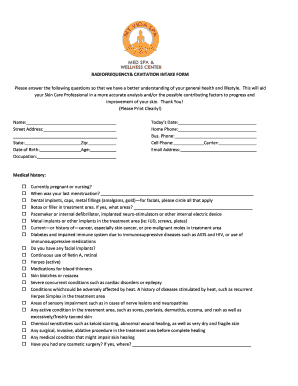
Cavitation Intake Form


What is the cavitation intake form
The cavitation intake form is a specialized document used primarily in medical and aesthetic practices to gather essential information from patients seeking cavitation treatments. This form typically includes sections for personal details, medical history, and specific concerns related to body contouring and fat reduction procedures. By collecting this information, practitioners can tailor their services to meet individual patient needs and ensure safe and effective treatment outcomes.
How to use the cavitation intake form
Using the cavitation intake form involves several key steps. First, the patient should fill out personal information, including their name, contact details, and any relevant medical history. Next, they should provide details about their goals for the treatment and any previous experiences with similar procedures. After completing the form, it should be reviewed by the practitioner to assess suitability for the treatment. This process ensures that both the patient and practitioner are aligned on expectations and safety considerations.
Steps to complete the cavitation intake form
Completing the cavitation intake form can be straightforward if approached methodically. Here are the steps to follow:
- Begin by entering your full name and contact information.
- Provide a brief medical history, including any allergies or pre-existing conditions.
- Indicate any medications you are currently taking.
- Describe your goals for the cavitation treatment, including areas of concern.
- Review the form for accuracy before submitting it to the practitioner.
Legal use of the cavitation intake form
The legal validity of the cavitation intake form hinges on its adherence to specific regulations governing medical documentation. In the United States, electronic signatures are recognized under the ESIGN Act and UETA, provided that the form meets certain criteria. This includes ensuring that the patient’s consent is documented and that the form is securely stored. By using a reliable digital solution, practitioners can ensure that the form is legally binding and compliant with relevant healthcare regulations.
Key elements of the cavitation intake form
Several key elements are essential for the cavitation intake form to be effective and comprehensive. These include:
- Personal Information: Full name, address, and contact details.
- Medical History: A section for allergies, medications, and previous treatments.
- Treatment Goals: Specific areas of concern and desired outcomes from the cavitation treatment.
- Informed Consent: A statement that explains the procedure, risks, and benefits, requiring the patient’s signature.
Form submission methods
The cavitation intake form can be submitted through various methods, allowing flexibility for both patients and practitioners. Common submission methods include:
- Online Submission: Patients can fill out and submit the form electronically through secure platforms.
- Mail: Printed forms can be mailed to the practitioner’s office.
- In-Person: Patients may also complete the form during their visit to the office.
Quick guide on how to complete cavitation intake form
Complete Cavitation Intake Form effortlessly on any device
Digital document management has gained popularity among organizations and individuals alike. It offers an ideal eco-friendly substitute for traditional printed and signed documents, allowing you to locate the necessary form and securely keep it online. airSlate SignNow equips you with all the features required to create, edit, and eSign your documents rapidly without delays. Manage Cavitation Intake Form on any platform with airSlate SignNow's Android or iOS applications and simplify any document-related task today.
How to edit and eSign Cavitation Intake Form seamlessly
- Obtain Cavitation Intake Form and hit Get Form to begin.
- Utilize the tools we provide to complete your document.
- Emphasize pertinent sections of the documents or redact sensitive information with tools specifically offered by airSlate SignNow for that purpose.
- Create your eSignature using the Sign tool, which only takes seconds and has the same legal validity as a conventional ink signature.
- Review the details and click the Done button to finalize your changes.
- Choose how you wish to share your form, either via email, SMS, or an invitation link, or download it to your computer.
Eliminate concerns about lost or mislaid documents, tedious form searching, or errors that require printing new copies. airSlate SignNow fulfills all your document management needs in just a few clicks from any device of your choice. Edit and eSign Cavitation Intake Form and guarantee outstanding communication throughout your form preparation process with airSlate SignNow.
Create this form in 5 minutes or less
Create this form in 5 minutes!
How to create an eSignature for the cavitation intake form
How to create an electronic signature for a PDF online
How to create an electronic signature for a PDF in Google Chrome
How to create an e-signature for signing PDFs in Gmail
How to create an e-signature right from your smartphone
How to create an e-signature for a PDF on iOS
How to create an e-signature for a PDF on Android
People also ask
-
What is a cavitation intake form?
A cavitation intake form is a document used to gather essential information from clients prior to a cavitation treatment. It helps practitioners understand the client's medical history and any specific concerns they may have. Using an efficient cavitation intake form is crucial for providing safe and effective treatment.
-
How can airSlate SignNow help with cavitation intake forms?
airSlate SignNow provides an intuitive platform that allows businesses to create, send, and eSign cavitation intake forms effortlessly. You can customize templates to fit your specific needs and ensure that information is collected efficiently. This helps streamline your workflow and enhance the client experience.
-
Is there a cost associated with using airSlate SignNow for cavitation intake forms?
Yes, airSlate SignNow offers various pricing plans designed to fit different business needs. These plans allow you to create and manage as many cavitation intake forms as you need. Check the airSlate SignNow website for detailed pricing information and available features.
-
What features does airSlate SignNow provide for managing cavitation intake forms?
airSlate SignNow includes a variety of features for managing cavitation intake forms, such as customizable templates, electronic signatures, secure document storage, and tracking capabilities. This ensures that you can efficiently manage client information while maintaining compliance and security.
-
Can I integrate airSlate SignNow with other software for cavitation intake forms?
Absolutely! airSlate SignNow offers integrations with various third-party applications, allowing you to seamlessly connect your cavitation intake forms with your existing software. This enhances your overall workflow and ensures that client information is easily accessible and managed effectively.
-
What are the benefits of using electronic cavitation intake forms?
Using electronic cavitation intake forms through airSlate SignNow offers several benefits, including faster processing, reduced paperwork, and improved client convenience. Clients can fill out forms from the comfort of their homes, which helps expedite the treatment process and ensures that you can focus on providing services.
-
Is airSlate SignNow secure for handling cavitation intake forms?
Yes, airSlate SignNow prioritizes security and compliance when managing cavitation intake forms. The platform utilizes encryption and secure storage options to protect your clients' sensitive information, ensuring that both you and your clients can have peace of mind.
Get more for Cavitation Intake Form
Find out other Cavitation Intake Form
- Sign Wyoming Courts LLC Operating Agreement Online
- How To Sign Wyoming Courts Quitclaim Deed
- eSign Vermont Business Operations Executive Summary Template Mobile
- eSign Vermont Business Operations Executive Summary Template Now
- eSign Virginia Business Operations Affidavit Of Heirship Mobile
- eSign Nebraska Charity LLC Operating Agreement Secure
- How Do I eSign Nevada Charity Lease Termination Letter
- eSign New Jersey Charity Resignation Letter Now
- eSign Alaska Construction Business Plan Template Mobile
- eSign Charity PPT North Carolina Now
- eSign New Mexico Charity Lease Agreement Form Secure
- eSign Charity PPT North Carolina Free
- eSign North Dakota Charity Rental Lease Agreement Now
- eSign Arkansas Construction Permission Slip Easy
- eSign Rhode Island Charity Rental Lease Agreement Secure
- eSign California Construction Promissory Note Template Easy
- eSign Colorado Construction LLC Operating Agreement Simple
- Can I eSign Washington Charity LLC Operating Agreement
- eSign Wyoming Charity Living Will Simple
- eSign Florida Construction Memorandum Of Understanding Easy