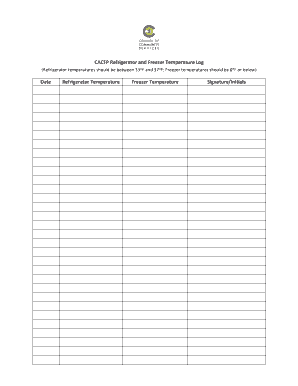
CACFP Refrigerator and Zer Temperature Log Form


What is the CACFP refrigerator and zero temperature log?
The CACFP refrigerator and zero temperature log is a vital tool used in the Child and Adult Care Food Program (CACFP) to monitor and document the temperature of food storage areas. This log ensures that food is stored at safe temperatures to prevent spoilage and foodborne illnesses. It typically includes sections to record daily temperatures, the time of measurement, and any corrective actions taken if temperatures fall outside the recommended range. Maintaining accurate records is essential for compliance with health regulations and program requirements.
How to use the CACFP refrigerator and zero temperature log
Using the CACFP refrigerator and zero temperature log involves a straightforward process. Begin by identifying the appropriate temperature range for your refrigerator and freezer, typically below forty degrees Fahrenheit for refrigerators and zero degrees Fahrenheit for freezers. Each day, measure the temperatures at specific times, such as morning and evening, and record these values in the log. If temperatures are outside the safe range, note the time and take corrective actions, such as adjusting the thermostat or checking for equipment malfunctions. Consistent use of this log helps ensure food safety and compliance with CACFP guidelines.
Key elements of the CACFP refrigerator and zero temperature log
The key elements of the CACFP refrigerator and zero temperature log include several critical components. First, there should be designated spaces for recording the date and time of each temperature check. Second, the log should feature separate sections for refrigerator and freezer temperatures. Third, it is essential to include a column for noting corrective actions taken when temperatures are out of compliance. Finally, a signature line for the person conducting the temperature check adds accountability and traceability to the log.
Steps to complete the CACFP refrigerator and zero temperature log
Completing the CACFP refrigerator and zero temperature log involves several methodical steps. Start by gathering the necessary tools, such as a reliable thermometer. Next, check the temperature of the refrigerator and freezer at designated times, ensuring the thermometer is placed in the center of the storage area for accurate readings. Record the temperatures in the log, noting the date and time. If any temperature readings are outside the safe range, document the corrective actions taken to address the issue. Finally, ensure that the log is signed by the individual responsible for monitoring the temperatures, confirming the accuracy and integrity of the records.
Legal use of the CACFP refrigerator and zero temperature log
The legal use of the CACFP refrigerator and zero temperature log is essential for compliance with federal and state regulations governing food safety. Accurate documentation is required to demonstrate adherence to health standards and to provide evidence of compliance during inspections. The log serves as a legal record that can be reviewed by regulatory agencies to ensure that food storage practices meet safety requirements. Failure to maintain proper logs may result in penalties, including loss of funding or program eligibility.
Examples of using the CACFP refrigerator and zero temperature log
Examples of using the CACFP refrigerator and zero temperature log can illustrate its practical applications. For instance, a childcare center may use the log to track daily temperatures of food storage areas, ensuring that all items are kept at safe temperatures. If a temperature reading indicates that the refrigerator has exceeded forty degrees Fahrenheit, staff can immediately take corrective action, such as checking the door seal or adjusting the thermostat. Another example is a senior care facility that uses the log to maintain compliance with health inspections, demonstrating their commitment to food safety and quality care.
Quick guide on how to complete cacfp refrigerator and zer temperature log
Accomplish CACFP Refrigerator And zer Temperature Log seamlessly on any device
Managing documents online has gained increased popularity among businesses and individuals. It serves as an ideal eco-friendly alternative to conventional printed and signed documents, allowing you to access the necessary form and safely store it on the internet. airSlate SignNow equips you with all the resources required to create, modify, and electronically sign your documents swiftly without delays. Handle CACFP Refrigerator And zer Temperature Log on any platform utilizing airSlate SignNow's Android or iOS applications and enhance any document-driven process today.
How to modify and electronically sign CACFP Refrigerator And zer Temperature Log with ease
- Obtain CACFP Refrigerator And zer Temperature Log and then click Get Form to begin.
- Utilize the tools we provide to complete your document.
- Select important sections of your documents or redact confidential information with tools that airSlate SignNow offers specifically for this purpose.
- Create your electronic signature using the Sign tool, which takes mere seconds and carries the same legal authority as a conventional wet ink signature.
- Verify all the details and then click the Done button to save your modifications.
- Select your preferred method for delivering your form, whether by email, text message (SMS), invitation link, or download it to your computer.
Eliminate concerns about lost or misplaced files, tedious document searches, or mistakes that require printing new copies. airSlate SignNow meets your document management needs in just a few clicks from any device you choose. Modify and electronically sign CACFP Refrigerator And zer Temperature Log and ensure outstanding communication at every stage of the document preparation process with airSlate SignNow.
Create this form in 5 minutes or less
Create this form in 5 minutes!
How to create an eSignature for the cacfp refrigerator and zer temperature log
How to create an electronic signature for a PDF online
How to create an electronic signature for a PDF in Google Chrome
How to create an e-signature for signing PDFs in Gmail
How to create an e-signature right from your smartphone
How to create an e-signature for a PDF on iOS
How to create an e-signature for a PDF on Android
People also ask
-
What is a refrigerator temp log and why is it important?
A refrigerator temp log is a record that tracks the temperature of a refrigerator over time. It is essential for ensuring food safety, as maintaining the correct temperature helps prevent spoilage and contamination. Businesses in the food industry often use refrigerator temp logs to comply with health regulations and protect their customers.
-
How can airSlate SignNow help with maintaining a refrigerator temp log?
airSlate SignNow provides an easy-to-use digital solution for creating and managing refrigerator temp logs. By leveraging eSignature capabilities, users can quickly document and sign off on temperature checks, ensuring compliance and better accountability. This streamlines the process, reduces paperwork, and enhances overall efficiency.
-
Is there a specific feature for refrigerator temp logging in airSlate SignNow?
Yes, airSlate SignNow includes customizable templates and forms for refrigerator temp logging. Users can create tailored logs to meet their specific requirements, ensuring all necessary data is captured accurately. Additionally, this feature promotes easy access and maintenance of temperature records.
-
What are the benefits of using airSlate SignNow for refrigerator temp logs?
Using airSlate SignNow for refrigerator temp logs offers several benefits, including improved accuracy, compliance with health standards, and easy access to records. The platform eliminates the hassle of manual documentation, allowing staff to focus on more critical tasks. Plus, with digital logs, businesses can quickly share information with stakeholders whenever needed.
-
What pricing options are available for airSlate SignNow?
airSlate SignNow offers flexible pricing plans suitable for businesses of all sizes. You can choose from monthly or annual subscriptions that provide varying features based on your needs. Each plan includes access to the refrigerator temp log functionality, so you can manage your documentation effectively without breaking the bank.
-
Can I integrate airSlate SignNow with other applications for refrigerator temp logging?
Yes, airSlate SignNow supports integration with various applications, making it easy to incorporate refrigerator temp logs into your existing workflows. This adaptability ensures that you can connect with tools you already use while maintaining accurate temperature records. Integrations enhance collaboration and streamline processes across your organization.
-
How can I ensure I am compliant with regulations using a refrigerator temp log?
By using airSlate SignNow’s refrigerator temp log feature, you can maintain accurate records that comply with health and safety regulations. Regularly logging temperatures and having signed documentation provides proof of compliance during inspections. This proactive approach protects your business and builds trust with customers.
Get more for CACFP Refrigerator And zer Temperature Log
- Ltss maryland department of information technology
- Seeking safety utah division of substance abuse and form
- Institutional equity diversity and inclusion form
- Ethika return form
- Scott consent form
- Download application complete package pdf ism cologne form
- Request to release protected health information form mos 02 2018
- Humana group plan change request formjpg
Find out other CACFP Refrigerator And zer Temperature Log
- eSignature Utah Legal Promissory Note Template Free
- eSignature Louisiana Lawers Living Will Free
- eSignature Louisiana Lawers Last Will And Testament Now
- How To eSignature West Virginia Legal Quitclaim Deed
- eSignature West Virginia Legal Lease Agreement Template Online
- eSignature West Virginia Legal Medical History Online
- eSignature Maine Lawers Last Will And Testament Free
- eSignature Alabama Non-Profit Living Will Free
- eSignature Wyoming Legal Executive Summary Template Myself
- eSignature Alabama Non-Profit Lease Agreement Template Computer
- eSignature Arkansas Life Sciences LLC Operating Agreement Mobile
- eSignature California Life Sciences Contract Safe
- eSignature California Non-Profit LLC Operating Agreement Fast
- eSignature Delaware Life Sciences Quitclaim Deed Online
- eSignature Non-Profit Form Colorado Free
- eSignature Mississippi Lawers Residential Lease Agreement Later
- How To eSignature Mississippi Lawers Residential Lease Agreement
- Can I eSignature Indiana Life Sciences Rental Application
- eSignature Indiana Life Sciences LLC Operating Agreement Fast
- eSignature Kentucky Life Sciences Quitclaim Deed Fast