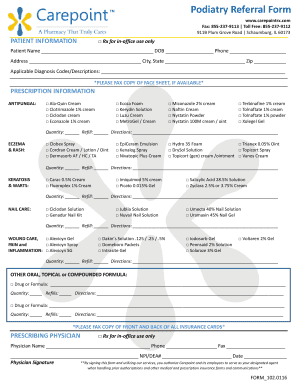
Podiatry Referral Form


What is the Podiatry Referral Form
The podiatry referral form is a document used by healthcare providers to refer patients to a podiatrist for specialized foot and ankle care. This form typically includes essential patient information, such as demographics, medical history, and the specific reasons for the referral. It serves as a communication tool between the referring physician and the podiatrist, ensuring that the latter has all necessary details to provide appropriate treatment.
How to use the Podiatry Referral Form
Using the podiatry referral form involves several key steps. First, the referring physician must complete the form with accurate patient information and the reason for the referral. Next, the form should be signed by the referring physician to validate the referral. Once completed, the form can be sent to the podiatrist via secure electronic means or traditional mail. It is important to ensure that the form is filled out completely to avoid delays in patient care.
Steps to complete the Podiatry Referral Form
Completing the podiatry referral form requires attention to detail. Follow these steps:
- Gather patient information, including name, date of birth, and contact details.
- Document the patient's medical history relevant to foot and ankle issues.
- Clearly state the reason for the referral, including any specific conditions or symptoms.
- Include any relevant diagnostic tests or findings that may assist the podiatrist.
- Sign and date the form to validate it.
- Submit the form to the appropriate podiatrist, ensuring it is sent securely.
Legal use of the Podiatry Referral Form
The legal validity of the podiatry referral form is essential for ensuring compliance with healthcare regulations. When completed and signed, the form serves as a legal document that facilitates patient care. It is important for healthcare providers to adhere to the Health Insurance Portability and Accountability Act (HIPAA) guidelines when handling patient information. Utilizing secure electronic signature solutions can enhance the legal standing of the form while protecting patient data.
Key elements of the Podiatry Referral Form
Several key elements must be included in the podiatry referral form to ensure it is effective and comprehensive:
- Patient Information: Full name, contact details, and insurance information.
- Referring Physician Details: Name, contact information, and signature.
- Referral Reason: Clear explanation of the patient's condition and symptoms.
- Medical History: Relevant past medical history and treatments.
- Additional Notes: Any other pertinent information that may assist the podiatrist.
Digital vs. Paper Version
The podiatry referral form can be completed in both digital and paper formats. The digital version offers advantages such as easier storage, faster transmission, and enhanced security features, including encryption and secure e-signatures. In contrast, the paper version may be preferred in certain settings where digital tools are not available. Regardless of the format chosen, it is crucial to ensure that the form is completed accurately and submitted securely.
Quick guide on how to complete podiatry referral form 298360860
Prepare Podiatry Referral Form effortlessly on any device
Online document management has become increasingly popular among businesses and individuals. It offers an excellent eco-friendly substitute for traditional printed and signed documents, as you can obtain the correct form and securely store it online. airSlate SignNow provides all the tools required to create, modify, and eSign your documents swiftly without delays. Handle Podiatry Referral Form on any platform using airSlate SignNow's Android or iOS applications and simplify any document-related process today.
The easiest way to modify and eSign Podiatry Referral Form without difficulty
- Locate Podiatry Referral Form and then click Get Form to begin.
- Utilize the tools we offer to complete your form.
- Highlight important sections of the documents or obscure sensitive information using tools that airSlate SignNow provides specifically for that purpose.
- Generate your signature with the Sign tool, which only takes a few seconds and holds the same legal validity as a conventional wet ink signature.
- Review the information and then click on the Done button to save your changes.
- Select how you want to share your form, whether by email, text message (SMS), invitation link, or download it to your computer.
Eliminate the worry of lost or mislaid documents, tedious form searches, or mistakes that necessitate printing new document copies. airSlate SignNow meets your document management needs in just a few clicks from any device you prefer. Modify and eSign Podiatry Referral Form and ensure outstanding communication throughout the form preparation process with airSlate SignNow.
Create this form in 5 minutes or less
Create this form in 5 minutes!
How to create an eSignature for the podiatry referral form 298360860
How to create an electronic signature for a PDF online
How to create an electronic signature for a PDF in Google Chrome
How to create an e-signature for signing PDFs in Gmail
How to create an e-signature right from your smartphone
How to create an e-signature for a PDF on iOS
How to create an e-signature for a PDF on Android
People also ask
-
What is a podiatry referral form and why is it important?
A podiatry referral form is a document that allows primary care providers to refer patients to podiatry specialists for foot and ankle issues. This form is crucial for ensuring that patients receive the appropriate care promptly, helping to streamline the referral process and improve patient outcomes.
-
How does airSlate SignNow simplify the podiatry referral form process?
airSlate SignNow simplifies the podiatry referral form process by allowing users to create, send, and eSign forms digitally. This eliminates paperwork clutter, speeds up the referral process, and provides a secure platform for sensitive patient data, ensuring compliance with HIPAA regulations.
-
Is there a cost associated with using airSlate SignNow for podiatry referral forms?
Yes, airSlate SignNow offers various pricing plans that cater to different business needs. Users can choose a plan based on their volume of documents and specific features they require, making it a flexible and cost-effective solution for managing podiatry referral forms.
-
Can I customize the podiatry referral form using airSlate SignNow?
Absolutely! airSlate SignNow allows users to customize the podiatry referral form to meet their specific requirements. You can add fields, logos, and instructions, ensuring that the form aligns with your practice’s branding and workflow.
-
What features does airSlate SignNow offer for podiatry referral forms?
airSlate SignNow offers a suite of features for podiatry referral forms, including eSignature capabilities, document tracking, and templates. These features help streamline the referral process, providing a user-friendly experience both for healthcare providers and patients.
-
How can airSlate SignNow integrate with other healthcare systems?
airSlate SignNow provides seamless integration with various healthcare management systems, enhancing the efficiency of podiatry referral forms. This interconnectedness allows for easy data transfer and synchronization, making it simpler to manage patient information and referrals in one place.
-
Is it easy to track the status of a podiatry referral form with airSlate SignNow?
Yes, tracking the status of a podiatry referral form is easy with airSlate SignNow. Users can monitor when forms are sent, viewed, and completed, ensuring that no referrals fall through the cracks, which helps maintain continuity of care for patients.
Get more for Podiatry Referral Form
- Affidavit change of form
- Compersnews com volt downlighters alamak color mount form
- Dom 114 the new york state senate form
- Form 10 a download fillable pdf supplemental affidavit
- 17 printable printable adoption papers forms and templates
- Dom 112 b the new york state senate form
- Drl 112 b adoption form 14 a order of incorporation of
- Adoption formsnycourtsgov unified court system
Find out other Podiatry Referral Form
- Electronic signature Oklahoma Legal Bill Of Lading Fast
- Electronic signature Oklahoma Legal Promissory Note Template Safe
- Electronic signature Oregon Legal Last Will And Testament Online
- Electronic signature Life Sciences Document Pennsylvania Simple
- Electronic signature Legal Document Pennsylvania Online
- How Can I Electronic signature Pennsylvania Legal Last Will And Testament
- Electronic signature Rhode Island Legal Last Will And Testament Simple
- Can I Electronic signature Rhode Island Legal Residential Lease Agreement
- How To Electronic signature South Carolina Legal Lease Agreement
- How Can I Electronic signature South Carolina Legal Quitclaim Deed
- Electronic signature South Carolina Legal Rental Lease Agreement Later
- Electronic signature South Carolina Legal Rental Lease Agreement Free
- How To Electronic signature South Dakota Legal Separation Agreement
- How Can I Electronic signature Tennessee Legal Warranty Deed
- Electronic signature Texas Legal Lease Agreement Template Free
- Can I Electronic signature Texas Legal Lease Agreement Template
- How To Electronic signature Texas Legal Stock Certificate
- How Can I Electronic signature Texas Legal POA
- Electronic signature West Virginia Orthodontists Living Will Online
- Electronic signature Legal PDF Vermont Online