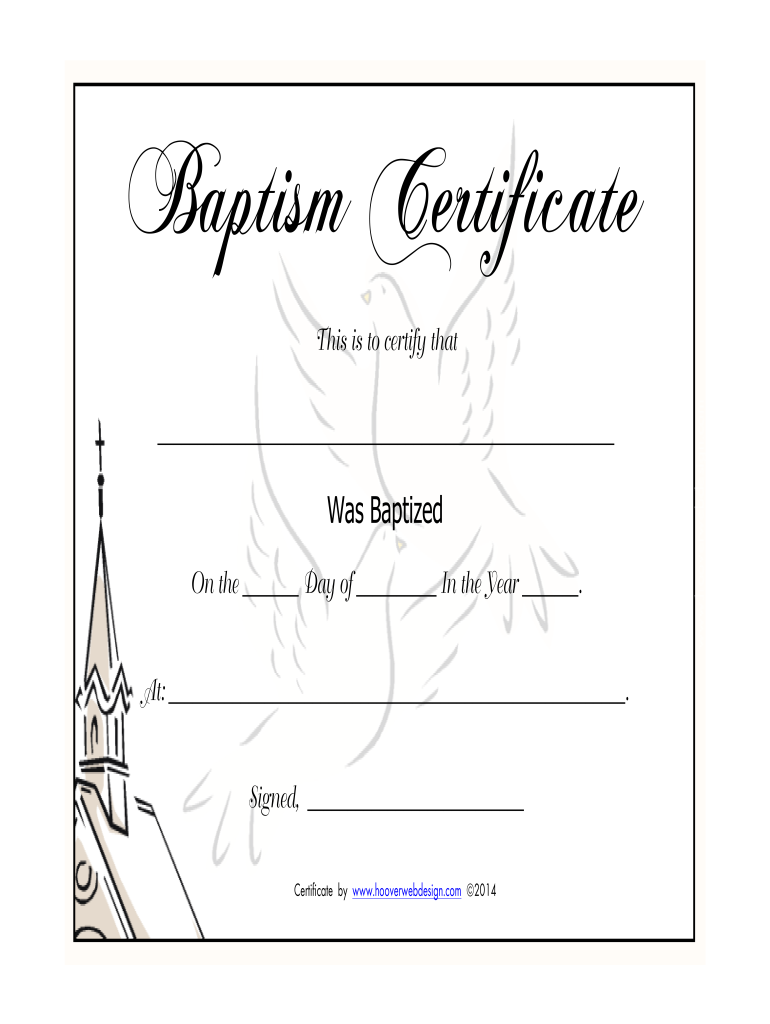
Baptism Certificate 2014-2026


What is the baptism certificate?
A baptism certificate is an official document that serves as proof of a person's baptism. It typically includes essential details such as the name of the individual being baptized, the date of the baptism, the name of the officiant, and the church or religious organization where the ceremony took place. This document is often required for various purposes, including enrollment in religious education programs, confirmation, or even legal matters.
Key elements of the baptism certificate
When creating or obtaining a baptism certificate, certain key elements should be included to ensure its validity:
- Name of the individual: The full legal name of the person being baptized.
- Date of baptism: The specific date when the baptism took place.
- Name of the officiant: The clergy member or individual who performed the baptism.
- Church or organization details: The name and address of the church or religious institution.
- Signatures: Signatures of the officiant and possibly witnesses to validate the document.
How to obtain the baptism certificate
Obtaining a baptism certificate typically involves contacting the church or religious organization where the baptism occurred. Here are the general steps to follow:
- Identify the church: Determine which church or organization performed the baptism.
- Contact the church: Reach out to the church's administrative office, either by phone or email.
- Provide necessary information: Be prepared to give details such as the individual’s full name, date of baptism, and possibly the names of the parents.
- Request the certificate: Ask for a copy of the baptism certificate, and inquire about any fees or identification required.
Steps to complete the baptism certificate
Completing a baptism certificate involves filling out the necessary information accurately. Follow these steps to ensure the document is properly filled:
- Gather information: Collect all required details, including names, dates, and signatures.
- Use a template: Utilize a baptism certificate template to ensure all elements are included.
- Fill in the details: Carefully enter the information into the template, ensuring accuracy.
- Review the document: Check for any errors or missing information before finalizing.
- Sign the certificate: Ensure that the officiant and any witnesses sign the document to validate it.
Legal use of the baptism certificate
A baptism certificate can serve various legal purposes, such as verifying identity or eligibility for certain religious rites. In some cases, it may be required for legal documentation or applications, such as for marriage or confirmation in a religious setting. It is important to understand the specific requirements of the institution or organization requesting the certificate.
Digital vs. paper version of the baptism certificate
Both digital and paper versions of baptism certificates are widely accepted, but there are differences in their use. A digital baptism certificate can be easily stored and shared electronically, making it convenient for online applications. However, some institutions may require a physical, signed copy for official purposes. It is advisable to check the requirements of the relevant organization to determine which format is acceptable.
Quick guide on how to complete baptism certificate form
Uncover how to effortlessly complete the Baptism Certificate with this straightforward guide
Submitting and validating documents electronically is becoming increasingly common and is the preferred choice for many users. It offers numerous advantages over traditional printed forms, such as convenience, speed, enhanced accuracy, and security.
With platforms like airSlate SignNow, you can find, modify, signNow, and enhance and transmit your Baptism Certificate without the hassle of endless printing and scanning. Follow this concise guide to initiate and complete your form.
Adhere to these steps to obtain and complete Baptism Certificate
- Begin by clicking on the Get Form button to access your document in our editor.
- Follow the green marker on the left indicating mandatory fields to ensure you don’t overlook them.
- Utilize our professional features to annotate, adjust, sign, secure, and enhance your document.
- Safeguard your file or convert it into a fillable form using the capabilities in the right panel.
- Review the document and inspect it for errors or inconsistencies.
- Click DONE to complete your edits.
- Rename your document or keep it as is.
- Select the storage service you wish to use to save your document, send it via USPS, or click the Download Now button to retrieve your file.
If Baptism Certificate isn’t what you were looking for, you can explore our extensive library of pre-uploaded templates that can be filled out with ease. Give our platform a try today!
Create this form in 5 minutes or less
FAQs
-
What are the prerequisites for a Catholic marriage?
I'm getting married in August and I did not realize the process was so arduous.I was raised Catholic but have not practiced for about a decade. I wanted to have a Catholic wedding because my parents are Catholic and I think they'd appreciate it.I live in San Francisco and the wedding is in Cleveland. We contacted a priest in Cleveland to preside over the ceremony, and he mentioned that we needed to get permission from our church in San Francisco. Here's the checklist the church in San Francisco sent our way [1], and my interpretation of what we need to do to have a wedding recognized by the Catholic church.1) We need my "home church", in the Archdiocese of San Francisco, to give me permission to get married in the Archdiocese of Cleveland. To grant me that permission, the Archdiocese of San Francisco requires:Baptismal recordsFreedom to Marry (Form A)Witness to the Freedom to Marry (Form B)In the presence of a priest or deacon, I have to reaffirm my faith in Jesus Christ and promises to live that faith in the Catholic Church and do all in my power to raise the children Catholic.I need to attend an Engaged Encounter Weekend, Saturday For the Engaged or a parish marriage preparation program (this appears to be their approach to the Pre-Cana [2] course). Note that the Saturday encounter will cost us $200.Additionally, because my fiancé is not Catholic, they also require:A dispensation from the Archbishop in San Francisco to marry a non-baptized person (Disparity of Cult)Specific to the Archdiocese of San Francisco, I believe, is an exam and counseling session devoted to communication for the couples:FOCCUS premarital inventoryFOCCUS(c) follow-up session2) At the rehearsal:Marriage license3) At the wedding:Wedding rings[1] http://www.oldsaintmarys.org/htm...[2] http://en.wikipedia.org/wiki/Pre...
-
Where can I get the form for migration certificate?
Migration is issued by the Universities themselves.The best way is to inquire your college they will guide you further.In case you happen to be from A.P.J Abdul Kalam Technical Universityhere is the link to get it issued online.Hope it helpsStudent Service (Dashboard) Dr. A.P.J. Abdul Kalam Technical University (Lucknow)Regards
Create this form in 5 minutes!
How to create an eSignature for the baptism certificate form
How to make an electronic signature for the Baptism Certificate Form online
How to create an electronic signature for the Baptism Certificate Form in Google Chrome
How to generate an electronic signature for putting it on the Baptism Certificate Form in Gmail
How to make an electronic signature for the Baptism Certificate Form straight from your smartphone
How to generate an electronic signature for the Baptism Certificate Form on iOS devices
How to make an eSignature for the Baptism Certificate Form on Android devices
People also ask
-
What is a baptism certificate template?
A baptism certificate template is a pre-designed document that can be customized to record details of a baptism ceremony. Using airSlate SignNow, you can easily fill in the necessary information, sign it digitally, and ensure secure storage of your important documents.
-
How can I customize a baptism certificate template?
With airSlate SignNow, customizing a baptism certificate template is straightforward. You can add your church’s logo, fill in the individual's details, and modify any text to reflect specific ceremonial elements, all while maintaining a professional appearance.
-
Is there a cost associated with the baptism certificate template?
Accessing a baptism certificate template through airSlate SignNow is part of our cost-effective pricing plans. You can choose a subscription that fits your needs, and create as many templates as necessary without incurring additional charges.
-
What features does airSlate SignNow offer for baptism certificate templates?
AirSlate SignNow provides a range of features for baptism certificate templates, including customizable fields, eSignature capabilities, and secure cloud storage. This ensures that your certificates are not only personalized but also easy to send and store digitally.
-
Can I share the baptism certificate template with others?
Yes, you can easily share the baptism certificate template with team members or individuals who need to review or sign it. The user-friendly interface of airSlate SignNow allows for quick sharing through email or direct links, ensuring collaboration is seamless.
-
What are the benefits of using a digital baptism certificate template?
Using a digital baptism certificate template offers multiple benefits such as quick editing, easy distribution, and secure storage. AirSlate SignNow not only simplifies the creation process but also ensures that your certificates are professional and legally binding with eSignatures.
-
Does airSlate SignNow integrate with other applications for baptism certificate management?
Absolutely! airSlate SignNow easily integrates with various applications such as Google Drive, Dropbox, and other document management systems. This allows you to streamline your baptism certificate management workflow and keep everything organized in one place.
Get more for Baptism Certificate
- Pepper withdrawal form
- Proof of the pythagorean theorem and its converse independent practice worksheet answer key form
- Loanliner application form
- Ccf application form
- 2a 1c hoisting license study book pdf form
- The afterlife gary soto pdf form
- Western union subpoena form
- Educational assistance application form
Find out other Baptism Certificate
- Sign Iowa Doctors LLC Operating Agreement Online
- Sign Illinois Doctors Affidavit Of Heirship Secure
- Sign Maryland Doctors Quitclaim Deed Later
- How Can I Sign Maryland Doctors Quitclaim Deed
- Can I Sign Missouri Doctors Last Will And Testament
- Sign New Mexico Doctors Living Will Free
- Sign New York Doctors Executive Summary Template Mobile
- Sign New York Doctors Residential Lease Agreement Safe
- Sign New York Doctors Executive Summary Template Fast
- How Can I Sign New York Doctors Residential Lease Agreement
- Sign New York Doctors Purchase Order Template Online
- Can I Sign Oklahoma Doctors LLC Operating Agreement
- Sign South Dakota Doctors LLC Operating Agreement Safe
- Sign Texas Doctors Moving Checklist Now
- Sign Texas Doctors Residential Lease Agreement Fast
- Sign Texas Doctors Emergency Contact Form Free
- Sign Utah Doctors Lease Agreement Form Mobile
- Sign Virginia Doctors Contract Safe
- Sign West Virginia Doctors Rental Lease Agreement Free
- Sign Alabama Education Quitclaim Deed Online