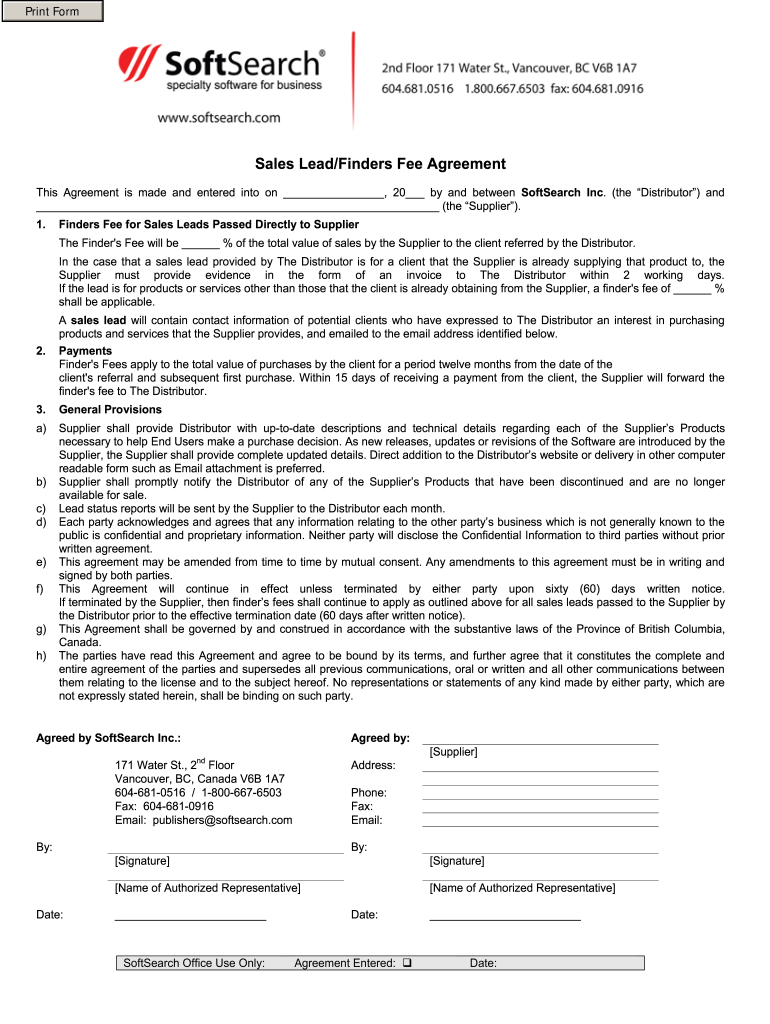
Finder Fee Agreement for Sales Leads Form


What is the Finder Fee Agreement for Sales Leads
A Finder Fee Agreement for sales leads is a contract between a business and an individual or entity that identifies potential customers or clients. This agreement outlines the terms under which the finder will receive compensation for their efforts in bringing new business opportunities. Typically, the finder is compensated with a percentage of the revenue generated from the sales leads they provide. This type of agreement is crucial for businesses looking to expand their customer base without incurring upfront marketing costs.
Key Elements of the Finder Fee Agreement for Sales Leads
Understanding the key elements of a Finder Fee Agreement is essential for both parties involved. Important components include:
- Parties Involved: Clearly identify the business and the finder.
- Scope of Services: Define what constitutes a sales lead and the finder’s responsibilities.
- Compensation Structure: Specify the percentage or flat fee the finder will receive for successful leads.
- Payment Terms: Outline when and how payments will be made.
- Duration: State the length of the agreement and conditions for termination.
Steps to Complete the Finder Fee Agreement for Sales Leads
Completing a Finder Fee Agreement involves several key steps to ensure clarity and legality:
- Draft the Agreement: Use a template or create a custom agreement that includes all necessary elements.
- Review the Terms: Both parties should read and understand the terms before signing.
- Sign the Agreement: Ensure both parties sign the document, indicating mutual consent.
- Distribute Copies: Provide each party with a signed copy for their records.
Legal Use of the Finder Fee Agreement for Sales Leads
For a Finder Fee Agreement to be legally binding, it must comply with applicable laws and regulations. This includes ensuring that the agreement does not violate any state or federal laws regarding commissions or finder fees. It is advisable to consult with a legal professional to ensure that the agreement meets all legal requirements and protects both parties' interests.
How to Obtain the Finder Fee Agreement for Sales Leads
Obtaining a Finder Fee Agreement can be done through various methods. Many businesses choose to create their own agreements using templates available online. Alternatively, legal professionals can draft customized agreements tailored to specific business needs. It is essential to ensure that the agreement aligns with the particular requirements of the business and the nature of the sales leads being pursued.
Examples of Using the Finder Fee Agreement for Sales Leads
Practical examples can help illustrate how a Finder Fee Agreement operates in real-world scenarios. For instance, a real estate agent may enter into a finder agreement with a marketing consultant who identifies potential buyers. If the consultant provides leads that result in successful sales, they would receive a predetermined percentage of the commission. Another example could involve a tech startup engaging a freelance sales representative to generate leads, with the agreement specifying compensation based on successful conversions.
Quick guide on how to complete sales leadfinders fee agreement softsearch inc
A brief guide on how to create your Finder Fee Agreement For Sales Leads
Finding the appropriate template can be difficult when you need to provide formal international documents. Even if you have the necessary form, it can be cumbersome to quickly prepare it according to all specifications if you are using printed copies instead of handling everything digitally. airSlate SignNow is the online eSignature platform that assists you in overcoming these challenges. It allows you to obtain your Finder Fee Agreement For Sales Leads and swiftly complete and sign it on-site without the need to reprint documents in case of any errors.
Below are the steps you should follow to prepare your Finder Fee Agreement For Sales Leads using airSlate SignNow:
- Click the Get Form button to upload your document to our editor instantly.
- Begin with the first blank field, input your information, and move forward with the Next tool.
- Complete the empty fields using the Cross and Check tools from the toolbar above.
- Select the Highlight or Line options to emphasize the most important details.
- Click on Image and upload one if your Finder Fee Agreement For Sales Leads necessitates it.
- Utilize the right-side panel to add more sections for you or others to fill in if needed.
- Review your entries and confirm the form by clicking Date, Initials, and Sign.
- Draw, type, upload your eSignature, or capture it with a camera or QR code.
- Complete editing by clicking the Done button and choosing your file-sharing preferences.
Once your Finder Fee Agreement For Sales Leads is complete, you can share it however you prefer - send it to your recipients via email, SMS, fax, or even print it directly from the editor. Additionally, you can securely store all your finalized documents in your account, organized into folders according to your preferences. Don’t waste time on manual document filling; give airSlate SignNow a try!
Create this form in 5 minutes or less
FAQs
-
How much will be the fee to fill out the XAT form?
The XAT Registration fee is Rs. 1700(late fee Rs. 2000). This is had increased from last year.If you want to apply for XLRI programmes then pay additional Rs.300 (late fee Rs. 500)The last date for registration is 30th Nov 2018. The exam is on 6th Jan 2019.All the best
-
We are an education lead generation company. Our biggest challenge is verifying that users are students. Sometimes fake and college sales teams fill out the form. What do we have to do?
Thanks for A2AAre your users college going students or school students? Send them a verification mail on their college mail id. That might help. Ask them to fill college roll numbers. It would have been easier to answer had you given the link to your website.
Create this form in 5 minutes!
How to create an eSignature for the sales leadfinders fee agreement softsearch inc
How to make an electronic signature for your Sales Leadfinders Fee Agreement Softsearch Inc online
How to make an eSignature for your Sales Leadfinders Fee Agreement Softsearch Inc in Google Chrome
How to make an electronic signature for signing the Sales Leadfinders Fee Agreement Softsearch Inc in Gmail
How to make an electronic signature for the Sales Leadfinders Fee Agreement Softsearch Inc right from your smartphone
How to make an eSignature for the Sales Leadfinders Fee Agreement Softsearch Inc on iOS devices
How to generate an electronic signature for the Sales Leadfinders Fee Agreement Softsearch Inc on Android devices
People also ask
-
What are lead finders and how can they benefit my business?
Lead finders are tools or platforms that help you identify and connect with potential customers for your business. By utilizing lead finders, you can streamline your sales process, enhance customer engagement, and ultimately increase your conversion rates. airSlate SignNow complements this by offering seamless document signing capabilities to facilitate these interactions.
-
How does airSlate SignNow integrate with lead finders?
airSlate SignNow can easily integrate with various lead finders to enhance your workflow. This integration allows you to automate the process of sending documents to leads you discover, thereby saving time and reducing manual errors. By combining these tools, you can improve your sales efficiency and client management.
-
What features should I look for in lead finders?
When evaluating lead finders, consider features such as data accuracy, user-friendly interface, integration capabilities, and customer support. It's also important to choose lead finders that can scale with your business needs and provide detailed analytics. These features ensure you get the most out of your lead generation efforts.
-
How does pricing for lead finders compare?
Pricing for lead finders varies widely based on features, data quality, and support options. Many lead finders offer subscription plans to fit different business sizes, along with tiered pricing for additional functionalities. Coupled with airSlate SignNow, the overall investment can lead to signNow savings in both time and resources.
-
What are the benefits of using airSlate SignNow alongside lead finders?
Using airSlate SignNow alongside lead finders can signNowly enhance your document handling processes. While lead finders help you identify potential clients, airSlate SignNow allows you to effortlessly send and eSign necessary documents, fast-tracking the sales cycle. This integration leads to increased efficiency and improved client experiences.
-
Can lead finders help in different industries?
Yes, lead finders are highly versatile and can be beneficial across various industries. Whether you are in real estate, marketing, or finance, lead finders can help you identify and connect with potential leads specific to your industry. This adaptability makes lead finders a valuable resource for any business looking to grow.
-
Are there free lead finder options available?
There are several free lead finder options available that provide basic functionalities to help you identify prospects. However, these free tools often come with limitations, such as data access and feature set. For comprehensive capabilities, consider investing in paid lead finders that can work in tandem with airSlate SignNow for a complete solution.
Get more for Finder Fee Agreement For Sales Leads
- Nav 04 0803 form
- Authentic threads accounting answer key form
- Copiah creek waiver release form
- Temporary certificate of occupancy application city of santa monica form
- Zoning verification requestpdf 370kb city of orlando form
- Compliance and enforcementndep state of nevada form
- Credit application form bamberger polymers inc
- Employment application az cleaning service form
Find out other Finder Fee Agreement For Sales Leads
- eSignature New Hampshire Invoice for Services (Standard Format) Computer
- eSignature Arkansas Non-Compete Agreement Later
- Can I eSignature Arizona Non-Compete Agreement
- How Do I eSignature New Jersey Non-Compete Agreement
- eSignature Tennessee Non-Compete Agreement Myself
- How To eSignature Colorado LLC Operating Agreement
- Help Me With eSignature North Carolina LLC Operating Agreement
- eSignature Oregon LLC Operating Agreement Online
- eSignature Wyoming LLC Operating Agreement Online
- eSignature Wyoming LLC Operating Agreement Computer
- eSignature Wyoming LLC Operating Agreement Later
- eSignature Wyoming LLC Operating Agreement Free
- How To eSignature Wyoming LLC Operating Agreement
- eSignature California Commercial Lease Agreement Template Myself
- eSignature California Commercial Lease Agreement Template Easy
- eSignature Florida Commercial Lease Agreement Template Easy
- eSignature Texas Roommate Contract Easy
- eSignature Arizona Sublease Agreement Template Free
- eSignature Georgia Sublease Agreement Template Online
- eSignature Arkansas Roommate Rental Agreement Template Mobile