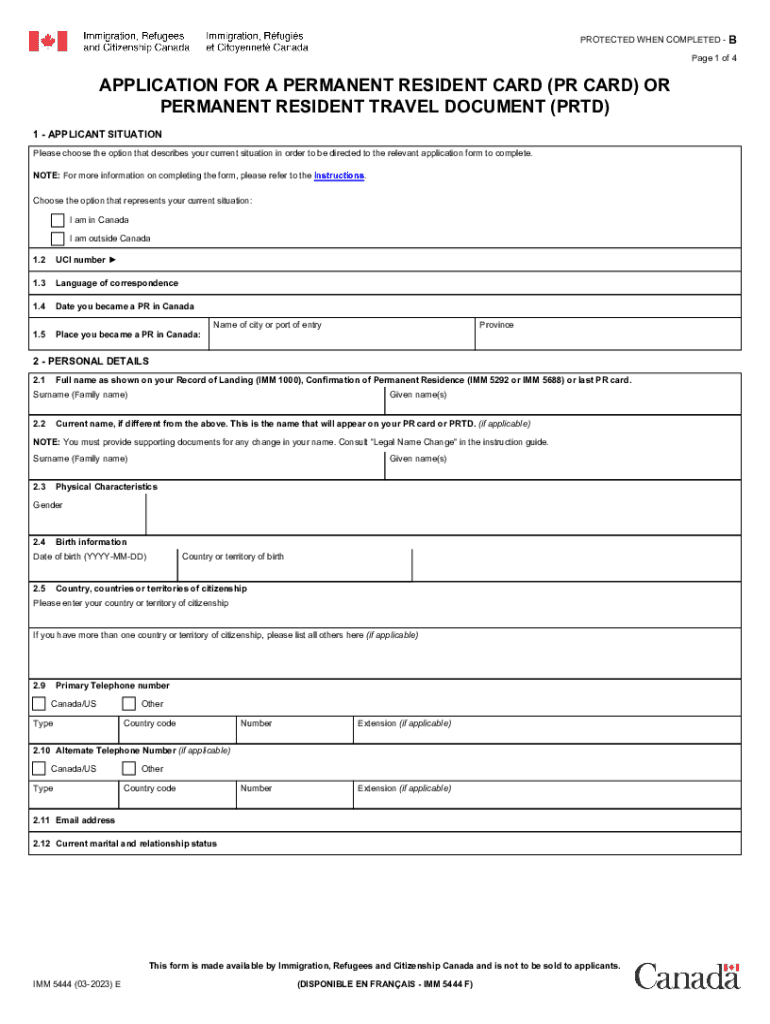
PRTD Validity and Application Permanent Resident Travel 2023


Understanding the imm 5444 Form 2023
The imm 5444 form 2023, also known as the application form 5444, is essential for individuals seeking to establish or confirm their permanent residency status in Canada. This form is part of the process for obtaining a Permanent Resident Travel Document (PRTD), which allows permanent residents who have lost their status to return to Canada. Understanding the purpose and requirements of this form is crucial for applicants to ensure a smooth application process.
Steps to Complete the imm 5444 Form 2023
Filling out the imm 5444 form 2023 requires careful attention to detail. Here are the key steps to follow:
- Begin by downloading the imm 5444 form pdf download from a reliable source.
- Fill in your personal information accurately, including your full name, date of birth, and contact details.
- Review the section regarding your permanent residency status. Ensure that the date you entered in response to "1 4 date you became a PR in Canada" is accurate.
- Provide any additional documentation required to support your application, such as proof of residency or identification.
- Sign and date the form to validate your submission.
Required Documents for the imm 5444 Form 2023
When submitting the imm 5444 form 2023, it is important to include all necessary documentation to support your application. Commonly required documents include:
- A copy of your current passport or travel document.
- Proof of your permanent resident status in Canada.
- Any documents that demonstrate your residency in Canada, such as utility bills or tax returns.
Ensuring that all required documents are included can help avoid delays in processing your application.
Legal Use of the imm 5444 Form 2023
The imm 5444 form 2023 is legally binding when completed correctly. To ensure its legality, applicants must adhere to the following guidelines:
- Use a trusted platform for digital signatures to comply with eSignature laws.
- Ensure that all information provided is truthful and accurate, as false information can lead to penalties.
- Retain copies of all documents submitted for your records.
By following these guidelines, applicants can ensure that their imm 5444 form 2023 is legally valid and accepted by the relevant authorities.
Application Process & Approval Time for the imm 5444 Form 2023
The application process for the imm 5444 form 2023 involves several steps. After submitting the form along with all required documents, applicants can expect the following timeline:
- Initial processing typically takes several weeks, depending on the volume of applications.
- Applicants may receive a request for additional information or documentation during the review process.
- Once approved, the PRTD will be issued, allowing the applicant to travel back to Canada.
Staying informed about the application status can help manage expectations during this period.
Examples of Using the imm 5444 Form 2023
The imm 5444 form 2023 is utilized in various scenarios, particularly for individuals who need to re-enter Canada after traveling abroad. Here are a few examples:
- A permanent resident who has lost their PR card while living outside Canada may use the imm 5444 form to apply for a PRTD.
- Individuals who have been away from Canada for an extended period and need to confirm their status can also benefit from this form.
These examples illustrate the importance of the imm 5444 form 2023 in maintaining residency status and facilitating travel for permanent residents.
Quick guide on how to complete prtd validity and application permanent resident travel
Effortlessly Prepare PRTD Validity And Application Permanent Resident Travel on Any Device
Digital document management has become increasingly favored by businesses and individuals alike. It offers an excellent eco-friendly substitute for conventional printed and signed papers, allowing you to obtain the appropriate form and securely store it online. airSlate SignNow equips you with all the tools necessary to create, modify, and eSign your documents swiftly without delays. Manage PRTD Validity And Application Permanent Resident Travel on any platform using airSlate SignNow’s Android or iOS applications and simplify any document-driven procedure today.
The easiest method to modify and eSign PRTD Validity And Application Permanent Resident Travel with no hassle
- Find PRTD Validity And Application Permanent Resident Travel and click Get Form to commence.
- Utilize the tools we offer to complete your form.
- Emphasize relevant sections of the documents or obscure sensitive information with tools specifically provided by airSlate SignNow for that purpose.
- Create your signature using the Sign tool, which takes mere seconds and carries the same legal validity as a conventional wet ink signature.
- Verify all the details and then click the Done button to save your changes.
- Choose your preferred method to share your form, via email, SMS, or invite link, or download it to your computer.
Eliminate concerns about lost or misplaced documents, tiresome form searching, or mistakes that necessitate printing new document copies. airSlate SignNow fulfills your document management needs in just a few clicks from your chosen device. Edit and eSign PRTD Validity And Application Permanent Resident Travel and ensure outstanding communication at every stage of your form preparation process with airSlate SignNow.
Create this form in 5 minutes or less
Find and fill out the correct prtd validity and application permanent resident travel
Create this form in 5 minutes!
How to create an eSignature for the prtd validity and application permanent resident travel
How to create an electronic signature for a PDF online
How to create an electronic signature for a PDF in Google Chrome
How to create an e-signature for signing PDFs in Gmail
How to create an e-signature right from your smartphone
How to create an e-signature for a PDF on iOS
How to create an e-signature for a PDF on Android
People also ask
-
What is the imm 5444 form 2023?
The imm 5444 form 2023 is a document used by individuals applying for permanent residency in Canada. This form collects important information about your application and helps immigration authorities assess your eligibility. Ensuring it is filled out accurately is essential for a smooth application process.
-
How can I complete the imm 5444 form 2023 using airSlate SignNow?
With airSlate SignNow, you can easily complete the imm 5444 form 2023 online by filling in the necessary fields and adding your eSignature. The platform offers an intuitive interface that simplifies the document completion process. Additionally, you can save your progress and return to it anytime.
-
Is there a cost associated with using airSlate SignNow for the imm 5444 form 2023?
airSlate SignNow offers competitive pricing plans that cater to businesses and individuals alike. While there may be costs associated with using the platform, the benefits of streamlining your document management process with forms like the imm 5444 form 2023 far outweigh these expenses. Check our pricing page for detailed information.
-
What features does airSlate SignNow provide for the imm 5444 form 2023?
airSlate SignNow provides a variety of features for the imm 5444 form 2023, including customizable templates, real-time collaboration, and secure eSigning. These features enhance efficiency and ensure that your documents are completed accurately and securely. Users can track changes and manage workflows seamlessly.
-
How does signing the imm 5444 form 2023 electronically benefit me?
Signing the imm 5444 form 2023 electronically using airSlate SignNow saves time and reduces paperwork. This method ensures that your signature is secure and legally binding, allowing for faster processing of your application. Moreover, you can access your documents anytime and anywhere, streamlining the entire process.
-
Can I integrate airSlate SignNow with other applications when working on the imm 5444 form 2023?
Yes, airSlate SignNow offers integrations with various apps and tools, making it easier to manage the imm 5444 form 2023 alongside your other business processes. Whether you need to sync with cloud storage services or CRM systems, these integrations enhance workflows and improve efficiency. Explore our integrations page for more details.
-
What support options are available if I face issues with the imm 5444 form 2023?
If you encounter any issues with the imm 5444 form 2023 while using airSlate SignNow, our support team is ready to assist you. We offer comprehensive help resources, including FAQs, tutorials, and customer support channels. You can signNow out via email or live chat for prompt assistance.
Get more for PRTD Validity And Application Permanent Resident Travel
- Application admission form
- Wwwcanadacaenrevenue agencydeducting income tax on pension and other income canada form
- Imm 0008dep additional dependants form
- N2n claims solutions form
- Supplemental order of the commissioner of health and form
- Impactncbcoophubfsassetscommunity association pre qualification worksheet form
- Pdf transcript request form mount saint vincent university
- Heritage condition rewards scheme 2011 declaration form
Find out other PRTD Validity And Application Permanent Resident Travel
- Can I eSignature Arizona Sports PPT
- How Can I eSignature Wisconsin Plumbing Document
- Can I eSignature Massachusetts Real Estate PDF
- How Can I eSignature New Jersey Police Document
- How Can I eSignature New Jersey Real Estate Word
- Can I eSignature Tennessee Police Form
- How Can I eSignature Vermont Police Presentation
- How Do I eSignature Pennsylvania Real Estate Document
- How Do I eSignature Texas Real Estate Document
- How Can I eSignature Colorado Courts PDF
- Can I eSignature Louisiana Courts Document
- How To Electronic signature Arkansas Banking Document
- How Do I Electronic signature California Banking Form
- How Do I eSignature Michigan Courts Document
- Can I eSignature Missouri Courts Document
- How Can I Electronic signature Delaware Banking PDF
- Can I Electronic signature Hawaii Banking Document
- Can I eSignature North Carolina Courts Presentation
- Can I eSignature Oklahoma Courts Word
- How To Electronic signature Alabama Business Operations Form