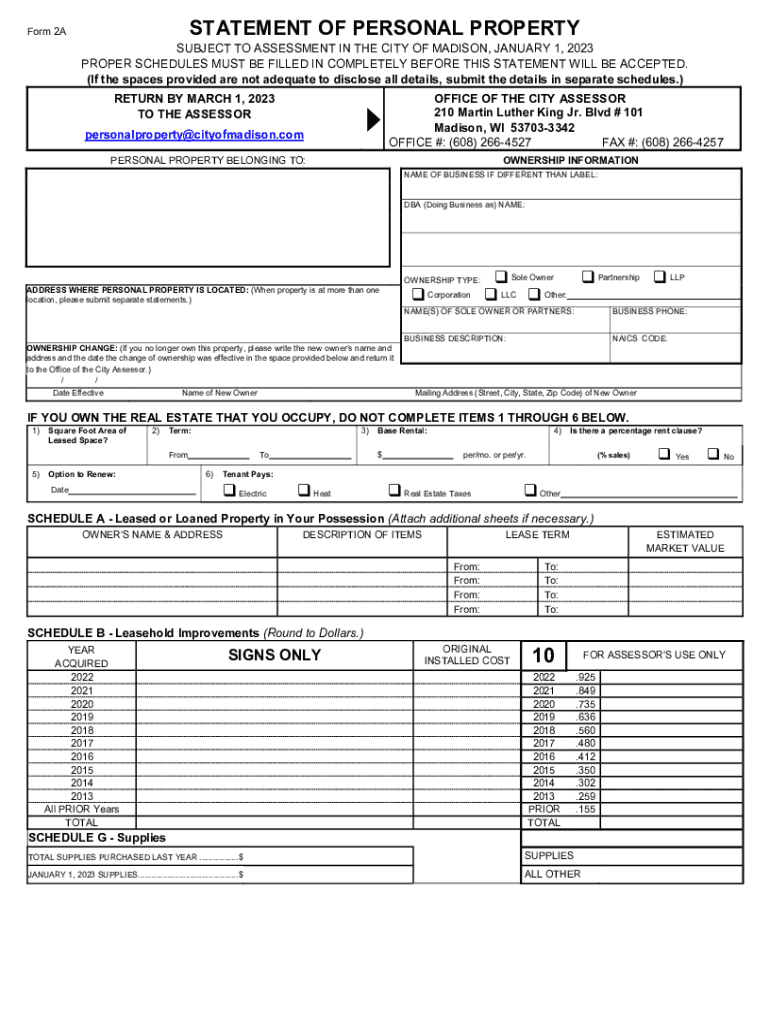
Annual Statement of Personal Property Instructions 2023-2026


What is the Annual Statement Of Personal Property Instructions
The Annual Statement of Personal Property Instructions is a crucial document used by individuals and businesses to report personal property holdings for tax purposes. This form provides detailed guidelines on how to declare assets such as vehicles, equipment, and other personal property items. It helps ensure compliance with local and state tax regulations, allowing authorities to assess property taxes accurately.
Steps to complete the Annual Statement Of Personal Property Instructions
Completing the Annual Statement of Personal Property Instructions involves several key steps:
- Gather necessary information: Collect details about all personal property, including descriptions, values, and any relevant purchase dates.
- Review instructions: Carefully read the instructions provided with the form to understand the requirements specific to your state.
- Fill out the form: Enter the gathered information in the appropriate sections of the form, ensuring accuracy and completeness.
- Sign and date: After completing the form, sign and date it to validate your submission.
- Submit the form: Follow the submission guidelines, which may include online filing, mailing, or in-person delivery.
Legal use of the Annual Statement Of Personal Property Instructions
The legal use of the Annual Statement of Personal Property Instructions is vital for ensuring that individuals and businesses meet their tax obligations. This form must be completed accurately and submitted by the specified deadlines to avoid penalties. Compliance with local tax laws helps maintain transparency and accountability in property reporting, which is essential for proper tax assessment and collection.
Filing Deadlines / Important Dates
Filing deadlines for the Annual Statement of Personal Property Instructions can vary by state. Typically, the form must be submitted annually by a specific date, often aligned with local tax assessment periods. It is important to check with your local tax authority for the exact deadlines to ensure timely submission and avoid any potential penalties for late filing.
Required Documents
When completing the Annual Statement of Personal Property Instructions, certain documents may be required to support your claims. These may include:
- Proof of ownership for each item reported, such as receipts or titles.
- Previous year’s tax returns that include personal property information.
- Any relevant appraisals or valuations for high-value items.
Form Submission Methods (Online / Mail / In-Person)
The Annual Statement of Personal Property Instructions can typically be submitted through various methods, depending on state regulations. Common submission methods include:
- Online: Many states offer an online portal for electronic filing, providing a convenient option for taxpayers.
- Mail: Completed forms can often be mailed to the appropriate local tax authority.
- In-Person: Some jurisdictions allow for in-person submissions at designated offices.
Quick guide on how to complete annual statement of personal property instructions
Prepare Annual Statement Of Personal Property Instructions effortlessly on any device
Virtual document management has become increasingly favored by both businesses and individuals. It offers an ideal environmentally friendly substitute for conventional printed and signed documents, as you can easily locate the appropriate form and securely store it online. airSlate SignNow equips you with all the resources necessary to create, amend, and eSign your documents promptly without interruptions. Manage Annual Statement Of Personal Property Instructions on any device using the airSlate SignNow Android or iOS applications and enhance any document-focused task today.
How to modify and eSign Annual Statement Of Personal Property Instructions with ease
- Locate Annual Statement Of Personal Property Instructions and click Get Form to begin.
- Make use of the tools we provide to fill out your document.
- Spotlight pertinent sections of the documents or obscure sensitive information with tools that airSlate SignNow offers specifically for that function.
- Generate your signature with the Sign tool, which takes mere seconds and holds the same legal significance as a conventional wet ink signature.
- Review all the details and click on the Done button to save your modifications.
- Choose how you would like to send your form, whether by email, text message (SMS), or invitation link, or download it to your computer.
Eliminate the issues of lost or misfiled documents, tedious form searches, or errors that necessitate printing new copies. airSlate SignNow fulfills your document management needs in just a few clicks from any device you prefer. Alter and eSign Annual Statement Of Personal Property Instructions while ensuring exceptional communication at every stage of your form preparation process with airSlate SignNow.
Create this form in 5 minutes or less
Find and fill out the correct annual statement of personal property instructions
Create this form in 5 minutes!
How to create an eSignature for the annual statement of personal property instructions
How to create an electronic signature for a PDF online
How to create an electronic signature for a PDF in Google Chrome
How to create an e-signature for signing PDFs in Gmail
How to create an e-signature right from your smartphone
How to create an e-signature for a PDF on iOS
How to create an e-signature for a PDF on Android
People also ask
-
What is the Annual Statement Of Personal Property Instructions?
The Annual Statement Of Personal Property Instructions provides guidelines for property owners to report their personal property accurately. This document helps streamline the reporting process, ensuring compliance with local regulations and maximizing tax benefits.
-
How can airSlate SignNow help me with my Annual Statement Of Personal Property Instructions?
airSlate SignNow offers a user-friendly platform to create, send, and eSign your Annual Statement Of Personal Property Instructions. Our solution simplifies the documentation process, making it easy to manage and submit your reports in a timely manner.
-
Are there any costs associated with using airSlate SignNow for my Annual Statement Of Personal Property Instructions?
Yes, airSlate SignNow provides a cost-effective solution with transparent pricing plans designed for businesses of all sizes. You can choose a plan that suits your needs, ensuring that sending and signing documents for your Annual Statement Of Personal Property Instructions remains budget-friendly.
-
What features does airSlate SignNow offer for processing the Annual Statement Of Personal Property Instructions?
AirSlate SignNow includes features like customizable templates, real-time tracking, and automatic reminders. These features enhance your ability to manage your Annual Statement Of Personal Property Instructions effectively, ensuring you never miss a deadline.
-
Can I integrate airSlate SignNow with other software to manage my Annual Statement Of Personal Property Instructions?
Yes, airSlate SignNow offers integrations with various popular applications, such as CRM systems and cloud storage services. This capability allows you to centralize your records and streamline the handling of your Annual Statement Of Personal Property Instructions seamlessly.
-
What are the benefits of using airSlate SignNow for my Annual Statement Of Personal Property Instructions?
Using airSlate SignNow for your Annual Statement Of Personal Property Instructions offers convenience, efficiency, and secure handling of sensitive documents. With easy eSigning and document tracking, you can focus on your business instead of wasting time on paperwork.
-
Is airSlate SignNow secure for handling the Annual Statement Of Personal Property Instructions?
Absolutely, airSlate SignNow prioritizes the security of your documents with robust encryption measures and compliance with privacy regulations. You can trust that your Annual Statement Of Personal Property Instructions will be handled securely on our platform.
Get more for Annual Statement Of Personal Property Instructions
- Eformsstategovformsds4146ds 4146 foreign service assignments and policy commitments
- Final confirmation of medical clearance status and form
- Healthucdaviseduacademicpersonneldocumentsemployee name last first middle initial department cost center form
- Omb approval no 608077265 form
- Fillable online ds 4192 flad loan request us department form
- Us department of state accounting classification for non serviced agencies form
- Formalu productions3us west 1amazonawscomus department of state poems hardwaresoftware request
- Application government internship program form
Find out other Annual Statement Of Personal Property Instructions
- Sign Montana Lawers LLC Operating Agreement Free
- Sign Montana Lawers LLC Operating Agreement Fast
- Can I Sign Nevada Lawers Letter Of Intent
- Sign Minnesota Insurance Residential Lease Agreement Fast
- How Do I Sign Ohio Lawers LLC Operating Agreement
- Sign Oregon Lawers Limited Power Of Attorney Simple
- Sign Oregon Lawers POA Online
- Sign Mississippi Insurance POA Fast
- How Do I Sign South Carolina Lawers Limited Power Of Attorney
- Sign South Dakota Lawers Quitclaim Deed Fast
- Sign South Dakota Lawers Memorandum Of Understanding Free
- Sign South Dakota Lawers Limited Power Of Attorney Now
- Sign Texas Lawers Limited Power Of Attorney Safe
- Sign Tennessee Lawers Affidavit Of Heirship Free
- Sign Vermont Lawers Quitclaim Deed Simple
- Sign Vermont Lawers Cease And Desist Letter Free
- Sign Nevada Insurance Lease Agreement Mobile
- Can I Sign Washington Lawers Quitclaim Deed
- Sign West Virginia Lawers Arbitration Agreement Secure
- Sign Wyoming Lawers Lease Agreement Now