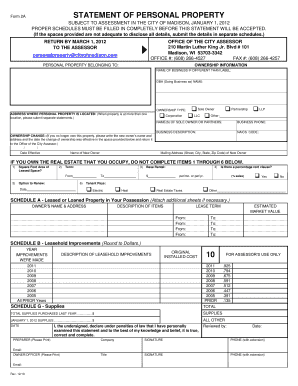
Fill in Form 2a Madison Wisconsin 2012


What is the Fill In Form 2a Madison Wisconsin
The Fill In Form 2a Madison Wisconsin is a specific document used primarily for tax purposes within the state of Wisconsin. This form is designed to collect essential information from individuals or businesses that are subject to state taxation. It serves as a means for taxpayers to report their income, deductions, and other relevant financial details to the Wisconsin Department of Revenue. Understanding the purpose of this form is crucial for ensuring compliance with state tax laws.
How to use the Fill In Form 2a Madison Wisconsin
Using the Fill In Form 2a Madison Wisconsin involves several key steps to ensure accurate and complete submission. First, gather all necessary financial documents, including income statements and previous tax returns. Next, carefully fill out the form, ensuring that all fields are completed accurately. It is important to double-check calculations and ensure that all required signatures are included. Once completed, the form can be submitted electronically or via traditional mail, depending on the preferred submission method.
Steps to complete the Fill In Form 2a Madison Wisconsin
Completing the Fill In Form 2a Madison Wisconsin requires a systematic approach. Follow these steps for successful completion:
- Gather necessary documents, including income records and deduction details.
- Access the form through the Wisconsin Department of Revenue website or authorized sources.
- Fill in personal information, including name, address, and Social Security number.
- Provide details regarding income sources and any applicable deductions.
- Review the form for accuracy, ensuring all information is correct.
- Sign and date the form to validate the submission.
- Submit the form according to the chosen method, either electronically or by mail.
Legal use of the Fill In Form 2a Madison Wisconsin
The legal use of the Fill In Form 2a Madison Wisconsin is governed by state tax laws, which require accurate reporting of income and deductions. This form must be filled out truthfully to avoid penalties or legal repercussions. E-signatures are accepted, provided they comply with the Electronic Signatures in Global and National Commerce Act (ESIGN) and other relevant regulations. Ensuring that the form is completed in accordance with legal standards is essential for its validity.
Required Documents
To successfully complete the Fill In Form 2a Madison Wisconsin, certain documents are required. These typically include:
- W-2 forms from employers.
- 1099 forms for any freelance or contract work.
- Records of other income sources, such as rental income.
- Documentation for deductions, including receipts and invoices.
- Previous tax returns for reference.
Form Submission Methods (Online / Mail / In-Person)
The Fill In Form 2a Madison Wisconsin can be submitted through various methods, accommodating different preferences and needs. Options include:
- Online Submission: Many taxpayers prefer to submit their forms electronically through the Wisconsin Department of Revenue's online portal.
- Mail: Completed forms can be printed and mailed to the appropriate address provided by the Department of Revenue.
- In-Person: Some individuals may choose to submit their forms in person at designated tax offices, allowing for immediate confirmation of receipt.
Quick guide on how to complete fill in form 2a madison wisconsin
Complete Fill In Form 2a Madison Wisconsin effortlessly on any device
Online document management has become increasingly popular among businesses and individuals. It offers an ideal eco-friendly substitute to traditional printed and signed documents, as you can obtain the correct form and securely preserve it online. airSlate SignNow provides all the tools necessary to create, alter, and eSign your documents swiftly without delays. Manage Fill In Form 2a Madison Wisconsin on any platform with airSlate SignNow Android or iOS applications and streamline any document-related process today.
The easiest way to modify and eSign Fill In Form 2a Madison Wisconsin without any hassle
- Obtain Fill In Form 2a Madison Wisconsin and then click Get Form to initiate the process.
- Utilize the tools we offer to complete your document.
- Emphasize relevant portions of your documents or obscure sensitive information with tools that airSlate SignNow provides specifically for that purpose.
- Create your eSignature using the Sign feature, which takes seconds and carries the same legal validity as a standard wet ink signature.
- Review the information and then click on the Done button to save your changes.
- Select how you want to share your form, via email, text message (SMS), or invite link, or download it to your computer.
Forget about lost or misplaced files, tedious form navigation, or errors that necessitate printing new document copies. airSlate SignNow meets your requirements in document management in just a few clicks from any device you choose. Alter and eSign Fill In Form 2a Madison Wisconsin and ensure exceptional communication at any stage of your form preparation process with airSlate SignNow.
Create this form in 5 minutes or less
Find and fill out the correct fill in form 2a madison wisconsin
Create this form in 5 minutes!
How to create an eSignature for the fill in form 2a madison wisconsin
The best way to generate an electronic signature for a PDF file online
The best way to generate an electronic signature for a PDF file in Google Chrome
The way to create an electronic signature for signing PDFs in Gmail
How to make an eSignature straight from your mobile device
The way to make an eSignature for a PDF file on iOS
How to make an eSignature for a PDF document on Android devices
People also ask
-
What is the process to fill in form 2a in Madison, Wisconsin using airSlate SignNow?
To fill in form 2a Madison Wisconsin using airSlate SignNow, simply upload the document to the platform, and use our intuitive editing tools to complete the necessary fields. You can then share the form with others for their signatures, ensuring a smooth and efficient workflow. This process not only simplifies the completion of your form but also keeps everything organized in one place.
-
How much does it cost to use airSlate SignNow for filling out forms?
airSlate SignNow offers a cost-effective solution for businesses, with various pricing plans tailored to your needs. Depending on the features required, you can choose a plan that best suits your budget. Our plans provide excellent value, especially for those needing to fill in form 2a Madison Wisconsin frequently.
-
What features does airSlate SignNow offer for filling in forms?
airSlate SignNow includes numerous features that enhance your experience when filling in forms. You can customize your documents, set up workflows, and track the progress of signatures. Additionally, the ability to fill in form 2a Madison Wisconsin electronically means you can save time and reduce paperwork.
-
Is airSlate SignNow secure for filling out sensitive forms?
Yes, airSlate SignNow prioritizes security, ensuring that your data is protected. Our platform uses advanced encryption methods to safeguard your documents while you fill in form 2a Madison Wisconsin. You can trust that your information remains confidential and secure throughout the entire signing process.
-
Can I integrate airSlate SignNow with other tools I use?
Absolutely! airSlate SignNow offers seamless integrations with various third-party applications, enhancing your workflow. Whether you need to connect with CRM systems or productivity tools, you can streamline the process of filling in form 2a Madison Wisconsin alongside your current software solutions.
-
How can I get support for using airSlate SignNow?
If you need support while filling in form 2a Madison Wisconsin, airSlate SignNow provides comprehensive customer service. Our support team is available through multiple channels, including live chat and email, to assist you with any questions or issues you may encounter. We aim to ensure you have the best experience possible.
-
Is it possible to access airSlate SignNow on mobile devices?
Yes, airSlate SignNow is mobile-friendly, allowing you to fill in form 2a Madison Wisconsin from any device. Our mobile app ensures you can access your documents and manage signatures on the go. This flexibility makes it easier for you to handle form submissions wherever you are.
Get more for Fill In Form 2a Madison Wisconsin
Find out other Fill In Form 2a Madison Wisconsin
- Sign Maine Finance & Tax Accounting Living Will Computer
- Sign Montana Finance & Tax Accounting LLC Operating Agreement Computer
- How Can I Sign Montana Finance & Tax Accounting Residential Lease Agreement
- Sign Montana Finance & Tax Accounting Residential Lease Agreement Safe
- How To Sign Nebraska Finance & Tax Accounting Letter Of Intent
- Help Me With Sign Nebraska Finance & Tax Accounting Letter Of Intent
- Sign Nebraska Finance & Tax Accounting Business Letter Template Online
- Sign Rhode Island Finance & Tax Accounting Cease And Desist Letter Computer
- Sign Vermont Finance & Tax Accounting RFP Later
- Can I Sign Wyoming Finance & Tax Accounting Cease And Desist Letter
- Sign California Government Job Offer Now
- How Do I Sign Colorado Government Cease And Desist Letter
- How To Sign Connecticut Government LLC Operating Agreement
- How Can I Sign Delaware Government Residential Lease Agreement
- Sign Florida Government Cease And Desist Letter Online
- Sign Georgia Government Separation Agreement Simple
- Sign Kansas Government LLC Operating Agreement Secure
- How Can I Sign Indiana Government POA
- Sign Maryland Government Quitclaim Deed Safe
- Sign Louisiana Government Warranty Deed Easy