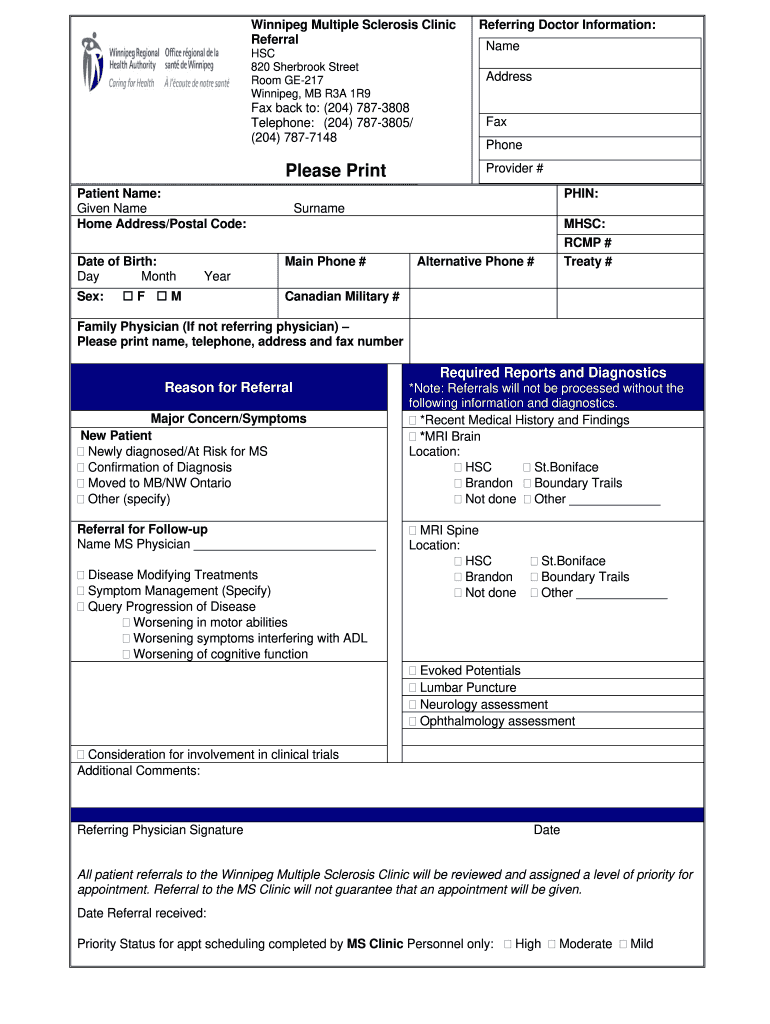
MS Clinic Referral Form


What is the MS Clinic Referral Form
The MS Clinic Referral Form is a crucial document used to facilitate the referral process for patients seeking specialized care for multiple sclerosis. This form typically includes essential patient information, such as demographics, medical history, and specific symptoms related to multiple sclerosis. It serves as a communication tool between primary care providers and specialists, ensuring that the necessary information is conveyed for effective treatment planning.
How to use the MS Clinic Referral Form
Using the MS Clinic Referral Form involves several straightforward steps. First, the referring physician must fill out the form with accurate patient details and medical history. Next, the physician should specify the reasons for the referral, including any relevant tests or treatments previously administered. Once completed, the form can be submitted electronically or via traditional mail to the designated MS clinic, ensuring that the patient receives timely and appropriate care.
Steps to complete the MS Clinic Referral Form
Completing the MS Clinic Referral Form requires attention to detail. Follow these steps for accuracy:
- Gather patient information, including full name, date of birth, and contact details.
- Document the patient’s medical history, focusing on symptoms related to multiple sclerosis.
- Include any previous treatments or medications the patient has received.
- Specify the reason for the referral, highlighting any urgent concerns.
- Review the form for accuracy before submission.
Legal use of the MS Clinic Referral Form
The legal use of the MS Clinic Referral Form is governed by various healthcare regulations. It is essential that the form is completed accurately and submitted in compliance with HIPAA guidelines to protect patient privacy. Additionally, the form must be signed by the referring physician, validating the referral and ensuring that it meets the necessary legal requirements for patient care.
Key elements of the MS Clinic Referral Form
Key elements of the MS Clinic Referral Form include:
- Patient Information: Essential details such as name, contact information, and insurance details.
- Medical History: A comprehensive overview of the patient's health, focusing on multiple sclerosis symptoms.
- Referral Reason: Clear articulation of why the referral is necessary, including specific concerns and required assessments.
- Physician's Information: Contact details and signature of the referring physician, ensuring accountability.
Form Submission Methods
The MS Clinic Referral Form can be submitted through various methods to accommodate different preferences. Options typically include:
- Online Submission: Many clinics offer secure online portals for electronic submission of referral forms.
- Mail: The form can be printed and sent via postal service to the clinic's address.
- In-Person: Referrals can also be delivered directly to the clinic during a visit, ensuring immediate processing.
Quick guide on how to complete ms clinic referral form
Prepare MS Clinic Referral Form seamlessly on any gadget
Digital document management has become increasingly prevalent among companies and individuals. It serves as an ideal eco-friendly alternative to traditional printed and signed documents, allowing you to find the necessary form and securely store it online. airSlate SignNow provides you with all the resources you need to create, modify, and eSign your documents quickly and efficiently. Handle MS Clinic Referral Form on any gadget with airSlate SignNow apps for Android or iOS and simplify any document-related process today.
The simplest way to modify and eSign MS Clinic Referral Form with ease
- Find MS Clinic Referral Form and click Get Form to begin.
- Utilize the tools we provide to complete your document.
- Emphasize pertinent sections of your documents or redact sensitive information using tools that airSlate SignNow specifically offers for that purpose.
- Create your signature with the Sign tool, which takes mere seconds and holds the same legal validity as a conventional wet ink signature.
- Verify all the details and click the Done button to save your modifications.
- Select your preferred method to send your form, either by email, text message (SMS), invitation link, or download it to your computer.
Move away from worrying about lost or misplaced documents, tedious form searching, or mistakes that require printing new document copies. airSlate SignNow meets all your document management needs in just a few clicks from any gadget of your choice. Revise and eSign MS Clinic Referral Form and maintain excellent communication at any stage of the form preparation process with airSlate SignNow.
Create this form in 5 minutes or less
Create this form in 5 minutes!
How to create an eSignature for the ms clinic referral form
How to create an electronic signature for a PDF online
How to create an electronic signature for a PDF in Google Chrome
How to create an e-signature for signing PDFs in Gmail
How to create an e-signature right from your smartphone
How to create an e-signature for a PDF on iOS
How to create an e-signature for a PDF on Android
People also ask
-
What is airSlate SignNow's pricing structure for health service providers?
airSlate SignNow offers a competitive pricing structure that suits health service providers of all sizes. With flexible plans, you can choose a subscription that meets your needs and budget. Our pricing is designed to provide exceptional value while enabling seamless document management in your health service operations.
-
How does airSlate SignNow enhance the efficiency of health service documentation?
airSlate SignNow streamlines the documentation process for health services by allowing for quick eSigning and secure sharing of important documents. This eliminates the need for physical paperwork, reducing delays and improving your operational efficiency. By adopting our solution, health service providers can focus on patient care rather than administrative tasks.
-
What key features does airSlate SignNow offer for health service professionals?
Key features of airSlate SignNow include customizable templates, real-time tracking of document status, and advanced security options. These features are tailored to meet the needs of health service professionals, ensuring compliance with regulations while simplifying the signing process. With intuitive user interfaces, even those unfamiliar with technology can easily navigate the platform.
-
Can airSlate SignNow integrate with other software used in health services?
Yes, airSlate SignNow integrates seamlessly with a variety of software commonly used in health services, including electronic health records (EHR) systems and practice management tools. These integrations allow for a more cohesive workflow, saving time and reducing errors. By connecting your existing tools, you can optimize your health service operations.
-
How does airSlate SignNow ensure the security of documents in health services?
Security is paramount in the health service sector, and airSlate SignNow employs industry-leading encryption and authentication measures. Our platform ensures that all documents remain protected during transmission and storage. With airSlate SignNow, health service providers can confidently manage sensitive patient information without compromising security.
-
What are the benefits of using airSlate SignNow for health service document management?
The benefits of using airSlate SignNow for health service document management include increased efficiency, reduced turnaround time for documents, and improved patient experiences. By automating the signing process, health service providers can enhance their operational flow and ensure that essential documentation is completed promptly. This ultimately leads to better patient care and satisfaction.
-
Is training available for health service staff to use airSlate SignNow?
Absolutely! airSlate SignNow provides comprehensive training resources for health service staff to ensure a smooth onboarding process. We offer online tutorials, FAQs, and dedicated support to help users maximize the platform's features. Our goal is to empower your health service team to effectively use the software and enhance their productivity.
Get more for MS Clinic Referral Form
- Au university of canberra assignment extension form
- Uk vo 6010 form
- Uk agria pet insurance claim form vet fees
- Uk cayman islands form p3
- Ph psbank home loan form
- Or skopos christian school registration application form
- Md the greenmount school employment history review form
- Ny statement of the nyc board of health to take action to prevent drug overdose deaths form
Find out other MS Clinic Referral Form
- How To Sign New Jersey Lawers PPT
- How Do I Sign Arkansas Legal Document
- How Can I Sign Connecticut Legal Document
- How Can I Sign Indiana Legal Form
- Can I Sign Iowa Legal Document
- How Can I Sign Nebraska Legal Document
- How To Sign Nevada Legal Document
- Can I Sign Nevada Legal Form
- How Do I Sign New Jersey Legal Word
- Help Me With Sign New York Legal Document
- How Do I Sign Texas Insurance Document
- How Do I Sign Oregon Legal PDF
- How To Sign Pennsylvania Legal Word
- How Do I Sign Wisconsin Legal Form
- Help Me With Sign Massachusetts Life Sciences Presentation
- How To Sign Georgia Non-Profit Presentation
- Can I Sign Nevada Life Sciences PPT
- Help Me With Sign New Hampshire Non-Profit Presentation
- How To Sign Alaska Orthodontists Presentation
- Can I Sign South Dakota Non-Profit Word