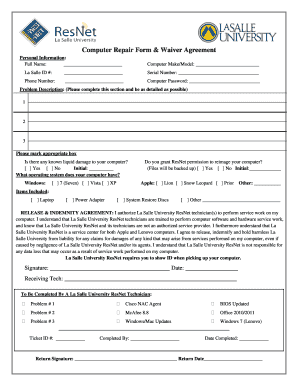
Computer Repair Form & Waiver Agreement


What is the Computer Repair Service Agreement Template
The computer repair service agreement template is a formal document that outlines the terms and conditions between a service provider and a client seeking computer repair services. This agreement serves as a legal contract that specifies the responsibilities of both parties, including the scope of work, payment terms, and liability limitations. By using this template, businesses can ensure clarity in their service offerings and protect themselves from potential disputes.
Key Elements of the Computer Repair Service Agreement Template
Several key elements should be included in a computer repair service agreement template to ensure it is comprehensive and effective:
- Service Description: Clearly outline the services to be provided, such as diagnostics, repairs, or software installation.
- Payment Terms: Specify the fees for services, payment methods, and any applicable taxes.
- Liability Limitations: Include clauses that limit the service provider's liability for damages or data loss.
- Confidentiality: Address how sensitive information will be handled and protected during the repair process.
- Termination Clause: Define the conditions under which either party can terminate the agreement.
Steps to Complete the Computer Repair Service Agreement Template
Completing a computer repair service agreement template involves several straightforward steps:
- Download the Template: Obtain the template from a reliable source, ensuring it is up to date with current legal standards.
- Fill in the Details: Input the necessary information, including the service provider's and client's names, addresses, and contact information.
- Specify Services: Clearly describe the services being provided, including any specific tasks or repairs.
- Review Terms: Carefully read through the agreement to ensure all terms are accurate and fair to both parties.
- Sign and Date: Both parties should sign and date the agreement to indicate acceptance of the terms.
Legal Use of the Computer Repair Service Agreement Template
To ensure the computer repair service agreement template is legally binding, it must comply with relevant laws and regulations. In the United States, electronic signatures are recognized under the ESIGN Act and UETA, provided that both parties agree to use electronic means for signing. Additionally, the agreement should include clear terms that define the rights and obligations of each party, making it enforceable in a court of law if necessary.
How to Use the Computer Repair Service Agreement Template
Using the computer repair service agreement template effectively involves understanding its purpose and how it fits into the service process. The template should be presented to clients before any work begins, allowing them to review and ask questions. Once both parties agree on the terms, the signed agreement serves as a reference point throughout the service, ensuring that expectations are met and providing a framework for resolving any disputes that may arise.
Quick guide on how to complete computer repair service agreement template
Easily Prepare computer repair service agreement template on Any Device
Managing documents online has become increasingly popular among businesses and individuals. It offers a perfect environmentally friendly substitute for conventional printed and signed paperwork, as you can access the correct version and securely store it online. airSlate SignNow provides all the tools necessary to create, modify, and electronically sign your documents swiftly without unnecessary holdups. Handle computer repair service agreement template on any device using the airSlate SignNow Android or iOS applications and simplify any document-oriented process today.
How to Modify and Electronically Sign computer repair service agreement pdf Effortlessly
- Locate computer repair service agreement template and click on Get Form to begin.
- Utilize the tools we provide to fill out your form.
- Emphasize important sections of the documents or obscure sensitive information with features that airSlate SignNow supplies specifically for that purpose.
- Generate your electronic signature using the Sign tool, which takes just seconds and carries the same legal validity as a conventional wet ink signature.
- Review all the information and click the Done button to save your changes.
- Choose how you would like to send your form, via email, text message (SMS), or invitation link, or download it to your computer.
Say goodbye to lost or misplaced files, tedious form searching, or errors that require printing new copies of documents. airSlate SignNow takes care of your document management needs in just a few clicks from any device you prefer. Edit and electronically sign computer repair service agreement pdf to ensure excellent communication at every step of the form preparation process with airSlate SignNow.
Create this form in 5 minutes or less
Related searches to computer repair service agreement template
Create this form in 5 minutes!
How to create an eSignature for the computer repair service agreement pdf
How to create an electronic signature for a PDF online
How to create an electronic signature for a PDF in Google Chrome
How to create an e-signature for signing PDFs in Gmail
How to create an e-signature right from your smartphone
How to create an e-signature for a PDF on iOS
How to create an e-signature for a PDF on Android
People also ask computer repair service agreement pdf
-
What is a computer repair service agreement template?
A computer repair service agreement template is a standardized document that outlines the terms and conditions between service providers and clients for computer repair services. This template helps both parties understand their responsibilities, including pricing, warranty, and payment terms, ensuring a clear agreement. By using this template, businesses can streamline their operations and provide a professional service experience.
-
Why should I use a computer repair service agreement template?
Using a computer repair service agreement template helps protect both the service provider and the client by clearly detailing the scope of work and expectations. It minimizes misunderstandings and sets legal terms that can be referred to in case of disputes. Additionally, having a professional template enhances your business's credibility.
-
What are the key features of a computer repair service agreement template?
A good computer repair service agreement template includes essential features such as service descriptions, pricing, payment terms, liability clauses, and warranty information. Customizable sections allow businesses to tailor the agreement to specific services or clientele. This thoroughness ensures that all necessary details are captured, protecting both parties.
-
Is a computer repair service agreement template customizable?
Yes, a computer repair service agreement template is highly customizable to fit the specific needs of your business. You can modify sections to include unique services, payment methods, or client requirements. This flexibility allows you to create a tailored agreement that accurately reflects your service offerings.
-
How can a computer repair service agreement template benefit my clients?
Your clients benefit from a computer repair service agreement template as it provides clear expectations regarding service delivery and costs. It enhances transparency, ensuring clients understand what they are paying for and what services are included. This level of clarity builds trust and fosters a strong client-provider relationship.
-
What pricing options are available for a computer repair service agreement template?
Pricing for a computer repair service agreement template can vary based on the provider and the features included. Some templates may be available for free, while others may require a one-time purchase or subscription for access to premium features. It's important to choose a template that fits your budget while offering the necessary customization and support.
-
Can I integrate a computer repair service agreement template with other tools?
Many computer repair service agreement templates can be integrated with various business tools, such as CRM systems or eSignature solutions like airSlate SignNow. This integration allows for seamless document management and signing processes. Such functionality improves efficiency and ensures that your agreements are professionally handled.
Get more for computer repair service agreement template
Find out other computer repair service agreement pdf
- Help Me With Electronic signature Colorado High Tech Form
- How To Electronic signature Indiana Insurance Document
- Can I Electronic signature Virginia Education Word
- How To Electronic signature Louisiana Insurance Document
- Can I Electronic signature Florida High Tech Document
- Can I Electronic signature Minnesota Insurance PDF
- How Do I Electronic signature Minnesota Insurance Document
- How To Electronic signature Missouri Insurance Form
- How Can I Electronic signature New Jersey Insurance Document
- How To Electronic signature Indiana High Tech Document
- How Do I Electronic signature Indiana High Tech Document
- How Can I Electronic signature Ohio Insurance Document
- Can I Electronic signature South Dakota Insurance PPT
- How Can I Electronic signature Maine Lawers PPT
- How To Electronic signature Maine Lawers PPT
- Help Me With Electronic signature Minnesota Lawers PDF
- How To Electronic signature Ohio High Tech Presentation
- How Can I Electronic signature Alabama Legal PDF
- How To Electronic signature Alaska Legal Document
- Help Me With Electronic signature Arkansas Legal PDF