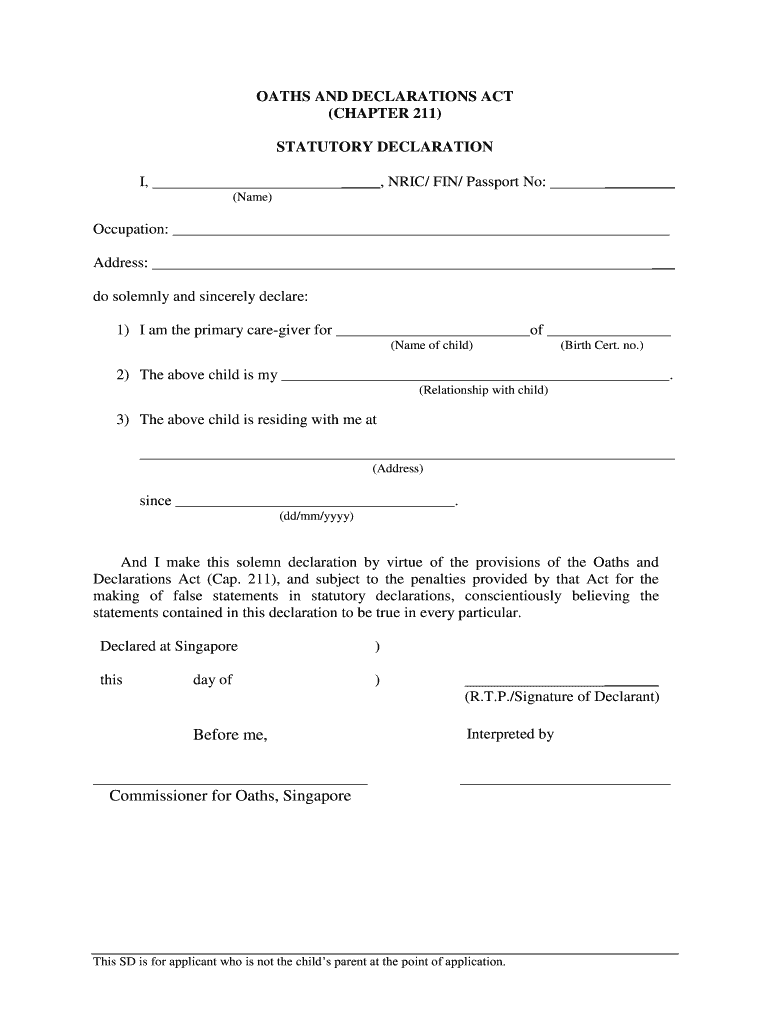
Statutory Declaration Wording Form


What is the statutory declaration wording?
A statutory declaration is a legal document that allows an individual to affirm certain facts or statements in a formal manner. The wording of a statutory declaration typically includes an introduction that identifies the declarant, a statement of the facts being declared, and a concluding affirmation. This document serves as a written oath, often used in legal and administrative contexts to provide evidence or support for various claims.
The statutory declaration wording must clearly state the purpose of the declaration and the specific facts being attested to. It is essential that the language used is precise and unambiguous to ensure that the declaration is legally valid and can be relied upon by authorities or courts.
Key elements of the statutory declaration wording
When drafting a statutory declaration, several key elements must be included to ensure its validity:
- Title: Clearly label the document as a statutory declaration.
- Declarant's Information: Include the full name, address, and any relevant identification details of the person making the declaration.
- Statement of Facts: Clearly outline the facts or statements being declared, ensuring they are specific and truthful.
- Affirmation: A statement affirming that the information provided is true to the best of the declarant's knowledge.
- Signature and Date: The declarant must sign and date the document, often in the presence of a witness or notary.
Including these elements helps to create a comprehensive and legally sound statutory declaration that can be used in various legal situations.
Steps to complete the statutory declaration wording
Completing a statutory declaration requires careful attention to detail. Here are the steps to follow:
- Gather Information: Collect all necessary details that need to be included in the declaration.
- Draft the Document: Use clear and concise language to write the statutory declaration, ensuring all key elements are present.
- Review for Accuracy: Double-check the wording for any errors or omissions, as accuracy is crucial.
- Sign in Presence of a Witness: If required, sign the document in front of a qualified witness or notary public.
- Distribute as Necessary: Submit or provide copies of the completed statutory declaration to the relevant parties or authorities.
Following these steps can help ensure that the statutory declaration is properly completed and legally binding.
Legal use of the statutory declaration wording
The statutory declaration wording is legally recognized in various contexts within the United States. It is often used in legal proceedings, administrative applications, and other formal situations where a sworn statement is required. The declaration serves as a substitute for oral testimony in many cases, providing a written account of facts that can be presented in court or to government agencies.
It is important to ensure that the statutory declaration complies with relevant state laws and regulations, as the legal requirements may vary. Understanding the legal implications of the wording is essential for its effective use.
Examples of using the statutory declaration wording
Statutory declarations can be utilized in numerous scenarios. Common examples include:
- Affidavits for Court: Used to present evidence or support claims in legal proceedings.
- Identity Verification: Employed to confirm identity for various applications, such as passport requests.
- Property Transactions: Utilized in real estate dealings to affirm ownership or other related facts.
- Business Documentation: Used by businesses to declare compliance with regulations or to affirm business practices.
These examples illustrate the versatility and importance of statutory declaration wording in legal and administrative matters.
State-specific rules for the statutory declaration wording
Each state in the U.S. may have its own specific rules and requirements regarding the wording and use of statutory declarations. It is essential to familiarize yourself with these regulations to ensure compliance. Some states may require additional information, specific language, or particular formats for the statutory declaration to be considered valid.
Consulting state statutes or legal resources can provide clarity on the necessary components and procedures to follow when preparing a statutory declaration in a specific jurisdiction.
Quick guide on how to complete statutory declaration wording
Effortlessly Prepare Statutory Declaration Wording on Any Device
Managing documents online has become increasingly popular among businesses and individuals. It offers an ideal eco-friendly substitute for conventional printed and signed paperwork, as you can easily find the right form and securely save it online. airSlate SignNow equips you with all the resources necessary to create, edit, and eSign your documents quickly without any delays. Handle Statutory Declaration Wording on any platform using airSlate SignNow's Android or iOS applications and simplify any document-related process today.
How to Edit and eSign Statutory Declaration Wording with Ease
- Obtain Statutory Declaration Wording and click on Get Form to begin.
- Utilize the tools we provide to fill out your document.
- Emphasize important sections of your documents or redact sensitive information with tools specifically provided by airSlate SignNow for this purpose.
- Create your eSignature using the Sign tool, which takes mere seconds and holds the same legal validity as a conventional wet ink signature.
- Review the details and click on the Done button to save your modifications.
- Choose how you want to send your form, whether by email, text message (SMS), invite link, or download it to your computer.
Eliminate the worry of lost or misplaced documents, tedious form searches, or errors requiring new printed copies. airSlate SignNow meets your document management needs in just a few clicks from any device of your choice. Edit and eSign Statutory Declaration Wording and ensure outstanding communication at every stage of the form preparation process with airSlate SignNow.
Create this form in 5 minutes or less
Create this form in 5 minutes!
How to create an eSignature for the statutory declaration wording
How to create an electronic signature for a PDF online
How to create an electronic signature for a PDF in Google Chrome
How to create an e-signature for signing PDFs in Gmail
How to create an e-signature right from your smartphone
How to create an e-signature for a PDF on iOS
How to create an e-signature for a PDF on Android
People also ask
-
What is a statutory declaration?
A statutory declaration is a legal document that allows an individual to affirm the truth of specific facts. It typically requires a signature and may need to be witnessed. Users can easily create and manage statutory declarations with airSlate SignNow's intuitive interface.
-
How can airSlate SignNow help with statutory declarations?
airSlate SignNow streamlines the process of creating and signing statutory declarations by providing an easy-to-use platform. Users can draft, send, and eSign their declarations securely, ensuring legal compliance and faster turnaround times. This simplifies what can often be a cumbersome process.
-
Is there a cost associated with creating statutory declarations using airSlate SignNow?
Yes, airSlate SignNow has various pricing plans to accommodate different business needs. Features related to statutory declaration management are included in these plans, ensuring you have the tools necessary for both document creation and eSigning. You can choose a plan that best fits your budget.
-
Are there any features specifically designed for statutory declarations?
airSlate SignNow offers features tailored for statutory declarations, such as template creation, secure eSignature options, and document tracking. These features help ensure that your declarations are not only valid but also efficiently processed. Additionally, users can customize templates for repeated use.
-
Can I integrate airSlate SignNow with other software for handling statutory declarations?
Yes, airSlate SignNow supports integrations with various third-party applications, allowing you to seamlessly manage statutory declarations alongside other business tools. This enhances workflow efficiency and ensures that your documents are synchronized across platforms. Check out our integrations page for more details.
-
How safe is my data when handling statutory declarations with airSlate SignNow?
Data security is a top priority for airSlate SignNow. The platform utilizes encryption, secure storage, and robust authentication methods to protect all statutory declarations and sensitive information. You can trust that your documents will be handled securely throughout the entire signing process.
-
Can I access my statutory declarations from any device?
Absolutely! airSlate SignNow is designed to be accessible from any device, whether it's a desktop, tablet, or smartphone. This flexibility allows users to create and sign statutory declarations anytime, anywhere, enhancing productivity and convenience for your business.
Get more for Statutory Declaration Wording
Find out other Statutory Declaration Wording
- Sign Minnesota Construction Business Plan Template Mobile
- Sign Construction PPT Mississippi Myself
- Sign North Carolina Construction Affidavit Of Heirship Later
- Sign Oregon Construction Emergency Contact Form Easy
- Sign Rhode Island Construction Business Plan Template Myself
- Sign Vermont Construction Rental Lease Agreement Safe
- Sign Utah Construction Cease And Desist Letter Computer
- Help Me With Sign Utah Construction Cease And Desist Letter
- Sign Wisconsin Construction Purchase Order Template Simple
- Sign Arkansas Doctors LLC Operating Agreement Free
- Sign California Doctors Lease Termination Letter Online
- Sign Iowa Doctors LLC Operating Agreement Online
- Sign Illinois Doctors Affidavit Of Heirship Secure
- Sign Maryland Doctors Quitclaim Deed Later
- How Can I Sign Maryland Doctors Quitclaim Deed
- Can I Sign Missouri Doctors Last Will And Testament
- Sign New Mexico Doctors Living Will Free
- Sign New York Doctors Executive Summary Template Mobile
- Sign New York Doctors Residential Lease Agreement Safe
- Sign New York Doctors Executive Summary Template Fast