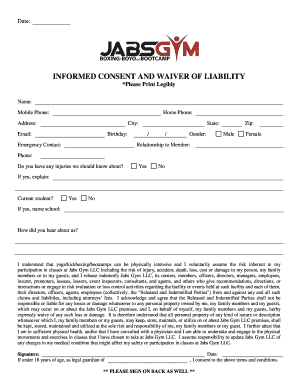
Gym Liability Waiver Form


What is the gym liability waiver?
A gym liability waiver is a legal document that protects fitness facilities from liability for injuries sustained by participants during workouts or activities. This waiver outlines the risks associated with physical exercise and acknowledges that participants understand these risks. By signing the gym liability waiver, individuals agree not to hold the gym responsible for accidents or injuries that may occur while using the facility or participating in its programs. This document is essential for gyms to mitigate potential legal claims from members or guests.
Key elements of the gym liability waiver
Several key elements are crucial for a gym liability waiver to be effective and legally binding. These include:
- Clear identification of the parties: The waiver should clearly state the names of both the gym and the participant.
- Description of risks: It must detail the potential risks involved in gym activities, including physical injuries.
- Voluntary participation: The waiver should affirm that the participant is voluntarily engaging in activities and understands the associated risks.
- Release of liability: A clear statement that the participant releases the gym from liability for injuries that may occur.
- Signature and date: The document must be signed and dated by the participant to validate the agreement.
How to use the gym liability waiver
Using a gym liability waiver involves several steps to ensure that it is properly executed and legally enforceable. First, the gym should provide the waiver to all new members or participants before they engage in any activities. It is important to explain the contents of the waiver to ensure understanding. Participants should be encouraged to read the document thoroughly before signing. After signing, the gym should securely store the waivers for future reference in case of any disputes.
Steps to complete the gym liability waiver
Completing a gym liability waiver typically involves the following steps:
- Review the document: Participants should read the waiver carefully to understand the risks and terms.
- Provide personal information: Fill in necessary details such as name, address, and emergency contact information.
- Sign and date: Participants must sign the waiver and include the date of signing to validate the agreement.
- Submit the waiver: Return the completed waiver to the gym staff for verification and record-keeping.
Legal use of the gym liability waiver
For a gym liability waiver to be legally valid, it must comply with state laws and regulations regarding liability waivers. This includes ensuring that the language used is clear and unambiguous. Courts typically uphold waivers that are well-drafted and provide adequate notice of the risks involved. Additionally, the waiver should not attempt to waive liability for gross negligence or willful misconduct, as these provisions may not be enforceable in court.
Quick guide on how to complete gym liability waiver
Effortlessly Prepare Gym Liability Waiver on Any Gadget
Digital document management has become increasingly popular among businesses and individuals. It offers an excellent environmentally friendly option to traditional printed and signed papers, enabling you to locate the right form and securely store it online. airSlate SignNow provides you with all the tools necessary to create, modify, and eSign your documents quickly and without any delays. Manage Gym Liability Waiver on any gadget using the airSlate SignNow Android or iOS applications and enhance any document-related process today.
How to Modify and eSign Gym Liability Waiver with Ease
- Locate Gym Liability Waiver and click Retrieve Form to begin.
- Utilize the tools we offer to complete your form.
- Emphasize pertinent sections of the documents or redact sensitive information with tools specifically provided by airSlate SignNow for that purpose.
- Create your signature using the Sign tool, which takes only seconds and carries the same legal validity as a conventional wet ink signature.
- Review all the details and then click the Finish button to save your changes.
- Select how you want to share your form, via email, text message (SMS), invitation link, or download it to your computer.
Eliminate worries about lost or mislaid documents, cumbersome form navigation, or errors that necessitate printing new copies. airSlate SignNow meets all your document management needs in just a few clicks from your preferred device. Alter and eSign Gym Liability Waiver while ensuring outstanding communication at every phase of your form preparation process with airSlate SignNow.
Create this form in 5 minutes or less
Create this form in 5 minutes!
How to create an eSignature for the gym liability waiver
How to create an electronic signature for a PDF online
How to create an electronic signature for a PDF in Google Chrome
How to create an e-signature for signing PDFs in Gmail
How to create an e-signature right from your smartphone
How to create an e-signature for a PDF on iOS
How to create an e-signature for a PDF on Android
People also ask
-
What is a gym waiver template and why do I need one?
A gym waiver template is a legal document designed to protect fitness facilities from liability by having clients acknowledge the risks associated with physical activities. Using a gym waiver template is essential for ensuring that both the gym and its members understand the potential dangers, thus reducing the chance of future disputes.
-
How much does the gym waiver template cost?
The cost of a gym waiver template varies depending on the provider. With airSlate SignNow, you can access a customizable gym waiver template as part of our cost-effective document management solutions, allowing you to save time and money while increasing efficiency.
-
What features does the gym waiver template offer?
The gym waiver template offered by airSlate SignNow includes customizable fields, electronic signatures, and secure storage options. This ensures that you can tailor the document to your specific needs while maintaining compliance and protecting client information.
-
Can I modify the gym waiver template to fit my business needs?
Yes, the gym waiver template from airSlate SignNow is fully customizable. You can easily edit the text, add your branding, and include any additional clauses that are relevant to your fitness facility.
-
What are the benefits of using an electronic gym waiver template?
Using an electronic gym waiver template streamlines the process of obtaining client signatures, improving efficiency and reducing paper waste. Additionally, it enhances security by storing sensitive information securely and ensuring easy access for future reference.
-
Does the gym waiver template integrate with other software?
Yes, airSlate SignNow’s gym waiver template can seamlessly integrate with various business management software, including CRM and scheduling tools. This integration allows for a more cohesive workflow, enhancing productivity across your fitness facility.
-
How can I ensure my gym waiver template is legally binding?
To ensure your gym waiver template is legally binding, it's crucial to include necessary legal language and obtain proper electronic signatures. airSlate SignNow uses legally compliant eSignature technology, giving you confidence that your documents hold up in court.
Get more for Gym Liability Waiver
- Disagreement letter disagree with a subordinate a superior or a person in form
- Cancellation of contract no fault form
- Unsatisfactory living conditions tenant to landlord form
- Attn pastor name form
- Bond form
- Instructions internal revenue service form
- In accordance with our telephone conversation this week i would like to explain the form
- This letter is notify you that my client a minor child suffered physical and form
Find out other Gym Liability Waiver
- Electronic signature Kentucky Non-Profit Stock Certificate Online
- Electronic signature Legal PDF Louisiana Online
- Electronic signature Maine Legal Agreement Online
- Electronic signature Maine Legal Quitclaim Deed Online
- Electronic signature Missouri Non-Profit Affidavit Of Heirship Online
- Electronic signature New Jersey Non-Profit Business Plan Template Online
- Electronic signature Massachusetts Legal Resignation Letter Now
- Electronic signature Massachusetts Legal Quitclaim Deed Easy
- Electronic signature Minnesota Legal LLC Operating Agreement Free
- Electronic signature Minnesota Legal LLC Operating Agreement Secure
- Electronic signature Louisiana Life Sciences LLC Operating Agreement Now
- Electronic signature Oregon Non-Profit POA Free
- Electronic signature South Dakota Non-Profit Business Plan Template Now
- Electronic signature South Dakota Non-Profit Lease Agreement Template Online
- Electronic signature Legal Document Missouri Online
- Electronic signature Missouri Legal Claim Online
- Can I Electronic signature Texas Non-Profit Permission Slip
- Electronic signature Missouri Legal Rental Lease Agreement Simple
- Electronic signature Utah Non-Profit Cease And Desist Letter Fast
- Electronic signature Missouri Legal Lease Agreement Template Free