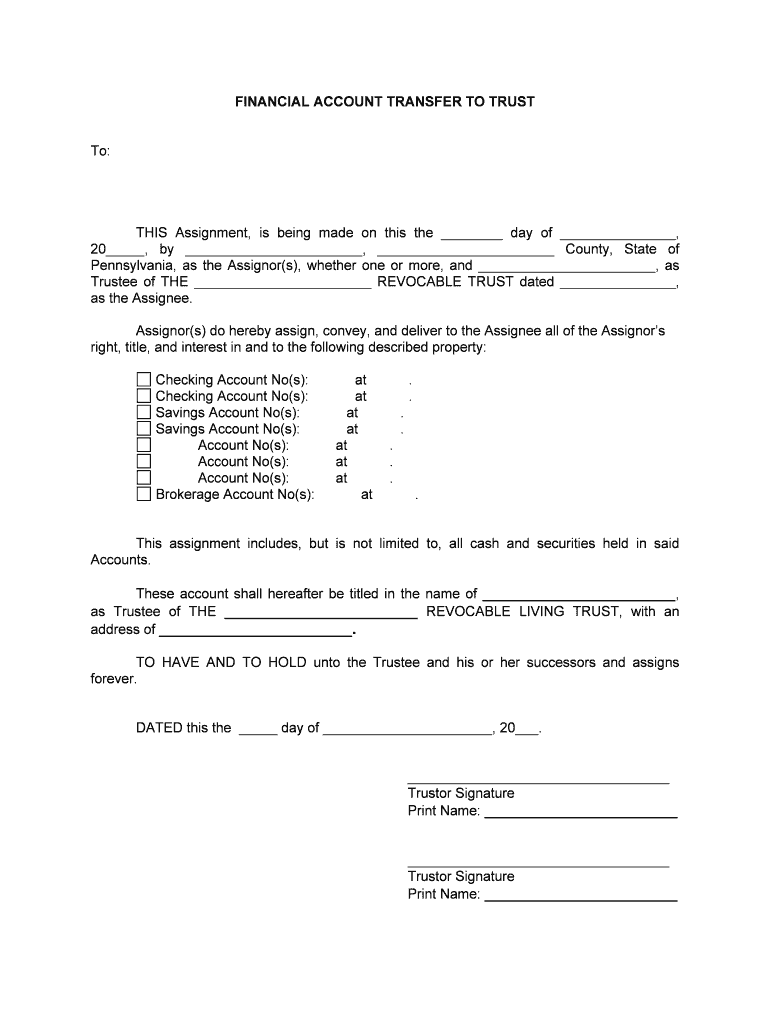
LEASE and ASSET TRANSFER AGREEMENT THIS LEASE Form


What is the Lease and Asset Transfer Agreement?
The Lease and Asset Transfer Agreement is a legal document that outlines the terms and conditions under which one party (the lessor) grants another party (the lessee) the right to use an asset for a specified period in exchange for payment. This agreement is crucial for defining the responsibilities and rights of both parties, ensuring clarity in the transaction. It typically includes details such as the description of the asset, lease duration, payment terms, and conditions for termination or renewal.
How to Use the Lease and Asset Transfer Agreement
To effectively use the Lease and Asset Transfer Agreement, both parties should review the document carefully to ensure all terms are understood and acceptable. It is advisable to fill out the agreement with accurate information regarding the asset, payment schedule, and any additional clauses that may be necessary. Once completed, both parties should sign the document, either in person or electronically, to make it legally binding. Utilizing a reliable eSignature solution can streamline this process, ensuring that all signatures are securely captured and stored.
Steps to Complete the Lease and Asset Transfer Agreement
Completing the Lease and Asset Transfer Agreement involves several key steps:
- Gather necessary information about the asset, including its description and condition.
- Determine the lease duration and payment terms that are acceptable to both parties.
- Fill out the agreement with all required details, ensuring accuracy.
- Review the document for any additional clauses that may be needed, such as maintenance responsibilities or insurance requirements.
- Sign the agreement, ensuring both parties have a copy for their records.
Key Elements of the Lease and Asset Transfer Agreement
Several key elements must be included in the Lease and Asset Transfer Agreement to ensure its effectiveness:
- Parties Involved: Clearly identify the lessor and lessee.
- Asset Description: Provide a detailed description of the asset being leased.
- Lease Term: Specify the duration of the lease, including start and end dates.
- Payment Terms: Outline the payment schedule, including amounts and due dates.
- Termination Conditions: Define the circumstances under which the agreement can be terminated.
Legal Use of the Lease and Asset Transfer Agreement
The Lease and Asset Transfer Agreement must comply with applicable state and federal laws to be legally enforceable. This includes adhering to regulations regarding eSignatures, as established by the ESIGN Act and UETA. It is important for both parties to understand their rights and obligations under the agreement, as well as any legal implications of non-compliance. Consulting with a legal professional can provide additional assurance that the agreement meets all necessary legal standards.
State-Specific Rules for the Lease and Asset Transfer Agreement
Each state may have specific rules and regulations governing Lease and Asset Transfer Agreements. These can include requirements for notarization, specific language that must be included, or consumer protection laws that apply to certain types of leases. It is essential for both parties to be aware of their respective state's laws to ensure compliance and protect their interests. Researching state-specific regulations or consulting with a legal expert can help clarify these requirements.
Quick guide on how to complete lease and asset transfer agreement this lease
Prepare LEASE AND ASSET TRANSFER AGREEMENT THIS LEASE seamlessly on any device
Digital document management has gained traction among businesses and individuals. It offers an ideal eco-friendly substitute to conventional printed and signed documents, as you can easily find the right form and safely store it online. airSlate SignNow provides you with all the resources necessary to create, modify, and electronically sign your documents swiftly without delays. Manage LEASE AND ASSET TRANSFER AGREEMENT THIS LEASE on any device with airSlate SignNow Android or iOS applications and simplify any document-related process today.
The easiest way to modify and electronically sign LEASE AND ASSET TRANSFER AGREEMENT THIS LEASE without hassle
- Find LEASE AND ASSET TRANSFER AGREEMENT THIS LEASE and click Get Form to begin.
- Utilize the tools we offer to complete your form.
- Emphasize important sections of the documents or redact sensitive information with tools specifically provided by airSlate SignNow for that purpose.
- Craft your electronic signature using the Sign feature, which takes mere seconds and carries the same legal validity as a traditional handwritten signature.
- Review all the information and click on the Done button to save your changes.
- Choose your preferred delivery method for your form, whether by email, SMS, invite link, or download it to your computer.
Forget about misplaced or lost documents, tedious form searching, or mistakes that necessitate printing new copies. airSlate SignNow fulfills all your document management requirements in just a few clicks from any device you choose. Modify and electronically sign LEASE AND ASSET TRANSFER AGREEMENT THIS LEASE and ensure strong communication at any stage of your form preparation process with airSlate SignNow.
Create this form in 5 minutes or less
Create this form in 5 minutes!
People also ask
-
What is a LEASE AND ASSET TRANSFER AGREEMENT THIS LEASE?
A LEASE AND ASSET TRANSFER AGREEMENT THIS LEASE is a legal document outlining the terms of leasing property and the transfer of assets involved. This agreement ensures both parties understand their rights and obligations related to the leased property. It is essential for establishing clear expectations in any leasing arrangement.
-
How can airSlate SignNow simplify the process of creating a LEASE AND ASSET TRANSFER AGREEMENT THIS LEASE?
airSlate SignNow streamlines the creation of a LEASE AND ASSET TRANSFER AGREEMENT THIS LEASE through its intuitive document editor. Users can easily customize templates to suit their leasing needs, ensuring that all necessary clauses are included. This not only saves time but also reduces the risk of errors in the document.
-
What are the costs associated with signing a LEASE AND ASSET TRANSFER AGREEMENT THIS LEASE using airSlate SignNow?
The pricing for using airSlate SignNow to sign a LEASE AND ASSET TRANSFER AGREEMENT THIS LEASE varies based on the chosen subscription plan. We offer affordable options that suit businesses of all sizes, allowing users to send and sign documents without incurring signNow costs. Additionally, our service ensures that you save money by eliminating the need for printing and postage.
-
What features does airSlate SignNow offer for managing LEASE AND ASSET TRANSFER AGREEMENT THIS LEASE?
airSlate SignNow provides a range of features for managing your LEASE AND ASSET TRANSFER AGREEMENT THIS LEASE, including eSigning, document tracking, and customizable templates. Users can also set reminders for signers, ensuring timely completion of agreements. With robust security measures, your documents remain protected throughout the signing process.
-
Is it easy to integrate airSlate SignNow with other software for LEASE AND ASSET TRANSFER AGREEMENT THIS LEASE?
Yes, airSlate SignNow offers seamless integrations with various software platforms, making it easy to manage your LEASE AND ASSET TRANSFER AGREEMENT THIS LEASE within your existing workflow. These integrations help streamline processes and keep your documents organized. Check our integrations page for popular tools you might already be using.
-
What benefits does using airSlate SignNow offer for businesses managing LEASE AND ASSET TRANSFER AGREEMENT THIS LEASE?
Using airSlate SignNow allows businesses to efficiently manage their LEASE AND ASSET TRANSFER AGREEMENT THIS LEASE by simplifying document workflows. It enhances collaboration by allowing multiple parties to easily review and sign documents. Additionally, it reduces delays associated with traditional signing methods, helping businesses to close deals faster.
-
Can I track the status of my LEASE AND ASSET TRANSFER AGREEMENT THIS LEASE?
Absolutely! airSlate SignNow provides real-time tracking for your LEASE AND ASSET TRANSFER AGREEMENT THIS LEASE, allowing you to see the status of your documents at any time. You'll receive notifications when documents are viewed, signed, or need action. This feature helps keep you updated and ensures that nothing falls through the cracks.
Get more for LEASE AND ASSET TRANSFER AGREEMENT THIS LEASE
- Private postsecondary school violence 2014 form
- 2011jv415 form
- Wg005 2012 form
- Jv 443 eighteen month permanency attachment reunification services continued welf amp inst code 36622 judicial council forms
- Wardship petition 2016 form
- Niki pump sob 2007 form
- Form app 107 2010
- Jv 596 dismissal and sealing of records judicial council forms
Find out other LEASE AND ASSET TRANSFER AGREEMENT THIS LEASE
- Can I Electronic signature Massachusetts Separation Agreement
- Can I Electronic signature North Carolina Separation Agreement
- How To Electronic signature Wyoming Affidavit of Domicile
- Electronic signature Wisconsin Codicil to Will Later
- Electronic signature Idaho Guaranty Agreement Free
- Electronic signature North Carolina Guaranty Agreement Online
- eSignature Connecticut Outsourcing Services Contract Computer
- eSignature New Hampshire Outsourcing Services Contract Computer
- eSignature New York Outsourcing Services Contract Simple
- Electronic signature Hawaii Revocation of Power of Attorney Computer
- How Do I Electronic signature Utah Gift Affidavit
- Electronic signature Kentucky Mechanic's Lien Free
- Electronic signature Maine Mechanic's Lien Fast
- Can I Electronic signature North Carolina Mechanic's Lien
- How To Electronic signature Oklahoma Mechanic's Lien
- Electronic signature Oregon Mechanic's Lien Computer
- Electronic signature Vermont Mechanic's Lien Simple
- How Can I Electronic signature Virginia Mechanic's Lien
- Electronic signature Washington Mechanic's Lien Myself
- Electronic signature Louisiana Demand for Extension of Payment Date Simple