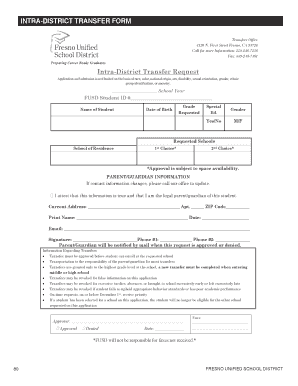
Fresno Unified Transfers Office Form


What is the Fresno Unified Transfers Office
The Fresno Unified Transfers Office is a dedicated department within the Fresno Unified School District that manages student transfer requests. This office facilitates the process for families seeking to move their children from one school to another within the district or to apply for interdistrict transfers to schools outside the district. The office ensures that all transfer requests are handled in accordance with district policies and state regulations, providing families with the necessary information and support throughout the process.
How to use the Fresno Unified Transfers Office
Utilizing the Fresno Unified Transfers Office involves several straightforward steps. First, families should visit the official website or contact the office directly to gather information about transfer options and eligibility criteria. Next, they will need to complete the Fresno Unified transfer application form, which can typically be submitted online. It is essential to provide all required documentation, including proof of residency and any relevant student records. After submission, families can track the status of their application through the office's communication channels.
Steps to complete the Fresno Unified Transfers Office
Completing the transfer process through the Fresno Unified Transfers Office requires a series of steps:
- Gather necessary documentation, including proof of residency and student records.
- Access the Fresno Unified transfer application form online.
- Fill out the application form accurately, ensuring all required fields are completed.
- Submit the application form along with any required documents either online or in person.
- Monitor the application status through the office's communication methods.
Legal use of the Fresno Unified Transfers Office
The legal use of the Fresno Unified Transfers Office is governed by state education laws and district policies. Families must adhere to these regulations when applying for transfers to ensure compliance. This includes understanding the eligibility criteria for transfers, which may vary based on factors such as residency, special education needs, or school capacity. The office provides guidance to help families navigate these legal requirements effectively.
Eligibility Criteria
Eligibility for transferring through the Fresno Unified Transfers Office is determined by several factors. Students must typically reside within the boundaries of the Fresno Unified School District or meet specific criteria for interdistrict transfers. Additional considerations may include academic performance, attendance records, and any special circumstances that might apply to the student. The office outlines these criteria clearly on its website and during the application process to assist families in understanding their options.
Form Submission Methods
Families can submit their transfer applications to the Fresno Unified Transfers Office through various methods. The primary method is online submission via the district's official website, which allows for a streamlined process. Additionally, applications can be submitted in person at the office or sent via mail. It is crucial to ensure that all required documents accompany the application, regardless of the submission method chosen.
Quick guide on how to complete fresno unified transfers office
Prepare Fresno Unified Transfers Office effortlessly on any gadget
Web-based document management has become increasingly favored by businesses and individuals alike. It offers an ideal eco-friendly alternative to conventional printed and signed documents, allowing you to access the necessary forms and securely preserve them online. airSlate SignNow provides you with all the resources necessary to create, edit, and eSign your documents rapidly without delays. Manage Fresno Unified Transfers Office on any system with airSlate SignNow Android or iOS applications and streamline any document-related task today.
The easiest way to modify and eSign Fresno Unified Transfers Office without hassle
- Obtain Fresno Unified Transfers Office and click Get Form to begin.
- Make use of the tools we provide to complete your document.
- Emphasize important sections of the documents or obscure sensitive information with the features that airSlate SignNow offers specifically for this purpose.
- Create your signature using the Sign feature, which takes mere seconds and carries the same legal validity as a conventional wet ink signature.
- Review the information thoroughly and then click on the Done button to preserve your changes.
- Choose your preferred method to send your form: via email, text message (SMS), or shareable link, or download it to your computer.
Eliminate concerns about lost or misplaced documents, tedious form searching, or errors that require printing new document versions. airSlate SignNow fulfills your document management needs in just a few clicks from any device of your choosing. Modify and eSign Fresno Unified Transfers Office and guarantee excellent communication at every step of your form preparation journey with airSlate SignNow.
Create this form in 5 minutes or less
Create this form in 5 minutes!
How to create an eSignature for the fresno unified transfers office
How to create an electronic signature for a PDF online
How to create an electronic signature for a PDF in Google Chrome
How to create an e-signature for signing PDFs in Gmail
How to create an e-signature right from your smartphone
How to create an e-signature for a PDF on iOS
How to create an e-signature for a PDF on Android
People also ask
-
What services does the Fresno Unified Transfer Office provide?
The Fresno Unified Transfer Office assists students and their families in navigating school transfers and enrollment processes. They ensure a smooth transition by providing detailed information and support about transferring between schools within the district.
-
How can I access documents from the Fresno Unified Transfer Office?
You can access documents from the Fresno Unified Transfer Office through their website or by visiting their physical location. Additionally, airSlate SignNow offers a digital document management solution that makes it easy to eSign and send necessary forms securely.
-
What are the benefits of using the Fresno Unified Transfer Office?
Utilizing the Fresno Unified Transfer Office helps streamline the school transfer process, ensuring students are placed in the right educational environment. The office provides valuable resources and guidance to ensure a smooth experience for families considering a transfer.
-
Are there any fees associated with transfers through the Fresno Unified Transfer Office?
Typically, there are no fees for transferring through the Fresno Unified Transfer Office, as this is part of their service to families. However, specific programs may have associated costs, so it’s best to inquire directly with the office for detailed information.
-
What digital tools does the Fresno Unified Transfer Office use?
The Fresno Unified Transfer Office utilizes user-friendly digital tools to simplify the transfer process. By integrating solutions like airSlate SignNow, families can effortlessly eSign and submit transfer documents online, enhancing efficiency and convenience.
-
How can airSlate SignNow help with the transfer process through the Fresno Unified Transfer Office?
airSlate SignNow can signNowly streamline the transfer process by allowing families to eSign necessary documents quickly and securely. This feature eliminates the need for physical paperwork, making it easier for families to interact with the Fresno Unified Transfer Office remotely.
-
What should I do if I encounter issues with the Fresno Unified Transfer Office?
If you encounter any issues, you should contact the Fresno Unified Transfer Office directly for assistance. They are dedicated to resolving problems and can guide you through any challenges that may arise during the transfer process.
Get more for Fresno Unified Transfers Office
Find out other Fresno Unified Transfers Office
- eSignature Washington Life Sciences Permission Slip Now
- eSignature West Virginia Life Sciences Quitclaim Deed Free
- Can I eSignature West Virginia Life Sciences Residential Lease Agreement
- eSignature New York Non-Profit LLC Operating Agreement Mobile
- How Can I eSignature Colorado Orthodontists LLC Operating Agreement
- eSignature North Carolina Non-Profit RFP Secure
- eSignature North Carolina Non-Profit Credit Memo Secure
- eSignature North Dakota Non-Profit Quitclaim Deed Later
- eSignature Florida Orthodontists Business Plan Template Easy
- eSignature Georgia Orthodontists RFP Secure
- eSignature Ohio Non-Profit LLC Operating Agreement Later
- eSignature Ohio Non-Profit LLC Operating Agreement Easy
- How Can I eSignature Ohio Lawers Lease Termination Letter
- Can I eSignature Ohio Lawers Lease Termination Letter
- Can I eSignature Oregon Non-Profit Last Will And Testament
- Can I eSignature Oregon Orthodontists LLC Operating Agreement
- How To eSignature Rhode Island Orthodontists LLC Operating Agreement
- Can I eSignature West Virginia Lawers Cease And Desist Letter
- eSignature Alabama Plumbing Confidentiality Agreement Later
- How Can I eSignature Wyoming Lawers Quitclaim Deed