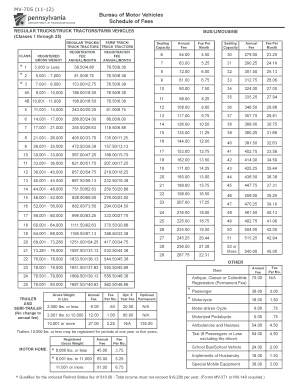
Mv70 Form


What is the MV70?
The MV70 is a specific form used in the United States, particularly related to vehicle registration and titling. This form is often required by state departments of motor vehicles (DMVs) to document certain transactions, such as the transfer of ownership or the application for a title. Understanding the MV70 is essential for individuals and businesses engaging in vehicle transactions, ensuring compliance with state regulations.
How to Obtain the MV70
To obtain the MV70 form, individuals can typically visit their local DMV office or access the form online through the official state DMV website. It is important to ensure that the correct version of the form is used, as requirements may vary by state. Some DMVs may also provide the form through mail upon request. Always verify that the information is up to date to avoid any delays in processing.
Steps to Complete the MV70
Completing the MV70 involves several key steps to ensure accuracy and compliance. First, gather all necessary information, including vehicle details, owner information, and any supporting documentation. Next, fill out the form clearly and legibly, providing all required signatures. After completing the form, review it for any errors before submission. Finally, submit the MV70 to the appropriate DMV office, either in person or via mail, following any specific instructions provided by the state.
Legal Use of the MV70
The MV70 form serves a legal purpose in vehicle transactions, ensuring that ownership is properly documented and transferred. To be considered legally binding, the form must be filled out correctly and submitted according to state regulations. Compliance with local laws and requirements is crucial, as failure to properly execute the MV70 may result in complications regarding vehicle ownership or registration.
Required Documents
When submitting the MV70, certain documents may be required to support the application. These documents can include proof of identity, such as a driver's license, proof of vehicle ownership, and any previous title documents. Additionally, if applicable, any lien releases or other legal documents may also need to be included. It is advisable to check with the local DMV for a complete list of required documents to avoid delays.
Form Submission Methods
The MV70 can typically be submitted through various methods, including online, by mail, or in person. Online submission may be available through the state DMV website, allowing for a quicker processing time. If submitting by mail, ensure that the form is sent to the correct address and that adequate postage is applied. In-person submissions may provide immediate confirmation of receipt, which can be beneficial for urgent transactions.
Penalties for Non-Compliance
Failure to comply with the requirements associated with the MV70 can lead to penalties, including fines or delays in vehicle registration. Non-compliance may also result in legal issues regarding vehicle ownership, which can complicate future transactions. It is essential to understand the implications of not submitting the MV70 correctly and to adhere to all state regulations to avoid these consequences.
Quick guide on how to complete mv70
Effortlessly Prepare Mv70 on Any Device
Digital document management has gained traction among businesses and individuals. It offers an ideal eco-friendly alternative to traditional printed and signed paperwork, allowing you to locate the correct form and securely keep it online. airSlate SignNow equips you with all the tools needed to create, modify, and electronically sign your documents swiftly without delays. Handle Mv70 on any device with airSlate SignNow's Android or iOS applications and simplify any document-related task today.
The easiest method to modify and eSign Mv70 effortlessly
- Locate Mv70 and click Get Form to begin.
- Utilize the tools we provide to complete your form.
- Emphasize pertinent areas of your documents or obscure sensitive details with tools that airSlate SignNow offers specifically for that purpose.
- Create your signature using the Sign tool, which takes just seconds and carries the same legal status as a conventional wet ink signature.
- Verify the details and click the Done button to secure your changes.
- Choose how you wish to send your form, whether by email, SMS, or invite link, or download it to your computer.
Eliminate concerns about lost or misplaced documents, tedious form searching, or mistakes requiring new document copies. airSlate SignNow addresses all your document management needs in just a few clicks from any device of your preference. Edit and eSign Mv70 and guarantee outstanding communication at every step of the form preparation process with airSlate SignNow.
Create this form in 5 minutes or less
Create this form in 5 minutes!
How to create an eSignature for the mv70
How to create an electronic signature for a PDF online
How to create an electronic signature for a PDF in Google Chrome
How to create an e-signature for signing PDFs in Gmail
How to create an e-signature right from your smartphone
How to create an e-signature for a PDF on iOS
How to create an e-signature for a PDF on Android
People also ask
-
What is the mv 70s feature in airSlate SignNow?
The mv 70s feature in airSlate SignNow allows users to streamline their document workflows by integrating multiple signing options and enhancing document visibility. It ensures that users can easily track the progress of their documents and receive notifications when signatures are completed. This feature is designed to simplify the eSigning process, making it more efficient for businesses.
-
How does airSlate SignNow's pricing work for mv 70s?
airSlate SignNow offers flexible pricing plans tailored for businesses of all sizes. The mv 70s package includes a variety of features that cater to both small startups and larger enterprises, ensuring you get good value for your investment. You can choose from monthly or annual subscriptions based on your needs.
-
What are the key benefits of using the mv 70s in airSlate SignNow?
Using the mv 70s in airSlate SignNow provides signNow benefits, including improved efficiency in document handling and reduced turnaround time for contracts. Businesses can ensure legal compliance while also enhancing customer satisfaction through faster eSigning. With intuitive design, users find it simple to adopt and integrate into their operations.
-
Can I integrate other tools with airSlate SignNow's mv 70s?
Yes, airSlate SignNow’s mv 70s offers seamless integration with a variety of other applications, including cloud storage services like Google Drive and Dropbox. These integrations help streamline your document management process by allowing easy access and saving of signed documents. This connectivity supports better collaboration within your team.
-
Is the mv 70s feature secure for sensitive documents?
Absolutely! The mv 70s feature in airSlate SignNow prioritizes security with industry-standard encryption protocols. It ensures that your sensitive documents are protected throughout the signing process, maintaining confidentiality and integrity. You can trust airSlate SignNow for secure eSigning, no matter the nature of your documents.
-
How easy is it to use the mv 70s in airSlate SignNow?
The mv 70s in airSlate SignNow is designed with user-friendliness in mind. The intuitive interface allows users to navigate seamlessly through the signing process, making it accessible for individuals with any level of technological expertise. With simple drag-and-drop functionality, sending and signing documents becomes a breeze.
-
What types of documents can I send using mv 70s?
With the mv 70s feature in airSlate SignNow, you can send a wide array of documents, including contracts, agreements, and forms that require signatures. This versatility is key for businesses across various sectors, allowing them to manage all their documentation needs in one place. It’s an all-in-one solution for efficient eSigning.
Get more for Mv70
Find out other Mv70
- Sign New Hampshire Business Operations Month To Month Lease Later
- Can I Sign New York Business Operations Promissory Note Template
- Sign Oklahoma Business Operations Contract Safe
- Sign Oregon Business Operations LLC Operating Agreement Now
- Sign Utah Business Operations LLC Operating Agreement Computer
- Sign West Virginia Business Operations Rental Lease Agreement Now
- How To Sign Colorado Car Dealer Arbitration Agreement
- Sign Florida Car Dealer Resignation Letter Now
- Sign Georgia Car Dealer Cease And Desist Letter Fast
- Sign Georgia Car Dealer Purchase Order Template Mobile
- Sign Delaware Car Dealer Limited Power Of Attorney Fast
- How To Sign Georgia Car Dealer Lease Agreement Form
- How To Sign Iowa Car Dealer Resignation Letter
- Sign Iowa Car Dealer Contract Safe
- Sign Iowa Car Dealer Limited Power Of Attorney Computer
- Help Me With Sign Iowa Car Dealer Limited Power Of Attorney
- Sign Kansas Car Dealer Contract Fast
- Sign Kansas Car Dealer Agreement Secure
- Sign Louisiana Car Dealer Resignation Letter Mobile
- Help Me With Sign Kansas Car Dealer POA