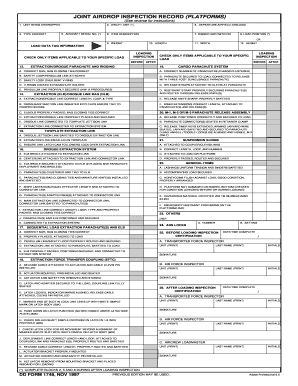
Da Form 1954


What is the Da Form 1954
The Da Form 1954, also known as the "Authorization for Release of Medical Records," is a crucial document used within the United States military and veteran healthcare systems. This form allows individuals to grant permission for the release of their medical records to specified parties. It is essential for ensuring that medical information is shared appropriately and in compliance with privacy regulations. Understanding the purpose and significance of the Da Form 1954 is vital for service members and veterans seeking to manage their health records effectively.
How to use the Da Form 1954
Using the Da Form 1954 involves several straightforward steps. First, individuals must fill out the form accurately, providing necessary personal information, including their name, Social Security number, and details of the medical records to be released. Next, the form must be signed and dated to validate the authorization. Once completed, the form can be submitted to the appropriate healthcare facility or organization that holds the medical records. It is essential to ensure that the release is directed to the correct entity to facilitate a smooth transfer of information.
Steps to complete the Da Form 1954
Completing the Da Form 1954 requires careful attention to detail. Follow these steps for accurate completion:
- Begin by entering your full name and contact information at the top of the form.
- Provide your Social Security number to identify your records accurately.
- Specify the medical records you wish to be released, including dates of treatment and types of information.
- Indicate the name and contact information of the person or organization to whom the records should be sent.
- Sign and date the form to authorize the release.
After filling out the form, review it for accuracy before submitting it to ensure that all information is correct and complete.
Legal use of the Da Form 1954
The Da Form 1954 is legally binding, provided it is completed and signed in accordance with applicable regulations. To ensure its legal validity, the form must comply with the Health Insurance Portability and Accountability Act (HIPAA) guidelines, which protect the privacy and security of medical information. By using this form, individuals can authorize the release of their medical records while safeguarding their rights under U.S. law. It is crucial to keep a copy of the signed form for personal records and to track the release of information.
How to obtain the Da Form 1954
Obtaining the Da Form 1954 is a straightforward process. The form can typically be accessed online through official military or veteran healthcare websites. Additionally, individuals may request a hard copy from their local military medical facility or veteran affairs office. It is important to ensure that you are using the most recent version of the form to avoid any complications during the authorization process. If you have difficulty locating the form, contacting your healthcare provider or the appropriate administrative office can provide guidance.
Key elements of the Da Form 1954
The Da Form 1954 contains several key elements essential for its function. These include:
- Personal Information: The form requires the individual's name, Social Security number, and contact details.
- Details of Records: Specific information about the medical records being requested for release must be clearly outlined.
- Recipient Information: The name and contact information of the individual or organization receiving the records should be provided.
- Signature and Date: The form must be signed and dated by the individual authorizing the release.
These elements ensure that the authorization is clear and legally sound, facilitating the proper handling of sensitive medical information.
Quick guide on how to complete da form 1954
Effortlessly create Da Form 1954 on any device
Digital document management has become increasingly favored by businesses and individuals alike. It offers an excellent environmentally friendly solution to traditional printed and signed documents, allowing you to obtain the necessary form and securely store it online. airSlate SignNow equips you with all the necessary tools to design, modify, and electronically sign your documents swiftly and without complications. Handle Da Form 1954 on any device using airSlate SignNow's Android or iOS applications and enhance any document-driven workflow today.
How to alter and electronically sign Da Form 1954 with ease
- Find Da Form 1954 and click on Get Form to commence.
- Utilize the tools provided to complete your form.
- Emphasize pertinent sections of your documents or obscure sensitive information using the tools that airSlate SignNow specifically offers for that purpose.
- Create your eSignature with the Sign tool, which takes just seconds and has the same legal validity as a conventional handwritten signature.
- Review the details and click on the Done button to save your modifications.
- Select your preferred method to send your form, whether by email, text message (SMS), or invitation link, or download it to your computer.
Eliminate worries about lost or misplaced documents, tedious form searching, or mistakes that require printing new document copies. airSlate SignNow caters to your document management needs in just a few clicks from any device of your choice. Modify and electronically sign Da Form 1954 and ensure effective communication throughout the document preparation process with airSlate SignNow.
Create this form in 5 minutes or less
Create this form in 5 minutes!
How to create an eSignature for the da form 1954
How to create an electronic signature for a PDF online
How to create an electronic signature for a PDF in Google Chrome
How to create an e-signature for signing PDFs in Gmail
How to create an e-signature right from your smartphone
How to create an e-signature for a PDF on iOS
How to create an e-signature for a PDF on Android
People also ask
-
What is a DA Form 1954 and why is it important?
The DA Form 1954 is a document used by the U.S. Army for requesting travel and transportation of personal property. This form is crucial for ensuring that service members receive the necessary permissions and reimbursements related to their move. Utilizing airSlate SignNow for your DA Form 1954 can streamline the process and ensure faster approvals.
-
How can airSlate SignNow help me with my DA Form 1954?
airSlate SignNow provides a user-friendly platform to electronically sign and send your DA Form 1954 securely. It simplifies document processing by allowing multiple signers and offers tracking features to monitor progress. This helps you stay organized and ensures your form is completed efficiently.
-
Is there a cost associated with using airSlate SignNow for the DA Form 1954?
Yes, airSlate SignNow offers various pricing plans tailored to accommodate different needs. You can choose from a free trial or select a subscription plan that best fits your budget and document signing volume. Utilizing our platform for the DA Form 1954 can save you time and resources compared to traditional methods.
-
What features does airSlate SignNow offer for managing my DA Form 1954?
airSlate SignNow offers several features to enhance your experience with the DA Form 1954, including customizable templates, real-time collaboration, and cloud storage. You can easily integrate it with other applications and systems to further streamline your document management process. These features make completing and submitting your form more efficient than ever.
-
Can I integrate airSlate SignNow with other applications for DA Form 1954 management?
Absolutely! airSlate SignNow can seamlessly integrate with numerous applications like Google Drive, Salesforce, and more. This allows you to automate workflows and manage your DA Form 1954 data more effectively. By integrating our platform, you enhance productivity and ensure all relevant data is easily accessible.
-
How secure is the signing process for the DA Form 1954 on airSlate SignNow?
The security of your documents, such as the DA Form 1954, is a top priority at airSlate SignNow. We utilize bank-level encryption and secure servers to protect your data from unauthorized access. Our platform also complies with various regulations, ensuring your documents are safe throughout the signing process.
-
Can multiple stakeholders sign the DA Form 1954 using airSlate SignNow?
Yes, airSlate SignNow allows multiple stakeholders to sign the DA Form 1954. You can assign roles and permissions to different signers, streamlining the approval process. This feature ensures that everyone involved can easily contribute, reducing delays and enhancing efficiency.
Get more for Da Form 1954
- Caregiver essentials 5 legal documents you should check on first form
- Consumer legal forms and uplillinois state bar association
- Control number il p021 pkg form
- Illinois termination with discharge laws ampamp hr compliance analysis form
- Personnel file package form
- How do i write a lease purchase agreement home guides form
- Control number il p034 pkg form
- Control number il p067 pkg form
Find out other Da Form 1954
- How Can I Electronic signature Alabama Finance & Tax Accounting Document
- How To Electronic signature Delaware Government Document
- Help Me With Electronic signature Indiana Education PDF
- How To Electronic signature Connecticut Government Document
- How To Electronic signature Georgia Government PDF
- Can I Electronic signature Iowa Education Form
- How To Electronic signature Idaho Government Presentation
- Help Me With Electronic signature Hawaii Finance & Tax Accounting Document
- How Can I Electronic signature Indiana Government PDF
- How Can I Electronic signature Illinois Finance & Tax Accounting PPT
- How To Electronic signature Maine Government Document
- How To Electronic signature Louisiana Education Presentation
- How Can I Electronic signature Massachusetts Government PDF
- How Do I Electronic signature Montana Government Document
- Help Me With Electronic signature Louisiana Finance & Tax Accounting Word
- How To Electronic signature Pennsylvania Government Document
- Can I Electronic signature Texas Government PPT
- How To Electronic signature Utah Government Document
- How To Electronic signature Washington Government PDF
- How Can I Electronic signature New Mexico Finance & Tax Accounting Word