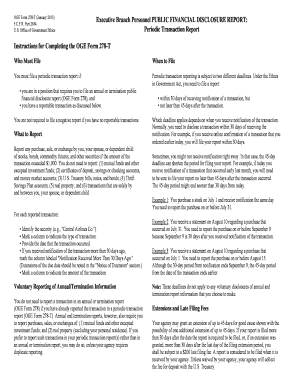
278 T Form


What is the 278 T
The 278 T form, also known as the OGE 278 T, is a financial disclosure form used by federal employees and certain officials to report their financial interests and outside employment. This form is essential for ensuring transparency and preventing conflicts of interest within the government. It requires detailed information about various assets, liabilities, and income sources, allowing for a comprehensive review of an individual's financial situation. The OGE 278 T is part of the broader ethics framework designed to uphold public trust in government operations.
How to use the 278 T
Using the OGE 278 T involves several key steps to ensure accurate and complete reporting. First, gather all necessary financial information, including details about your income, assets, and liabilities. Next, carefully fill out each section of the form, ensuring that all required fields are completed. It is crucial to follow the instructions provided with the form closely to avoid any omissions or errors. Once completed, the form must be submitted to the designated ethics office within your agency, either electronically or in paper format, depending on agency guidelines.
Steps to complete the 278 T
Completing the OGE 278 T requires a systematic approach to ensure compliance with reporting requirements. Follow these steps:
- Review the instructions that accompany the form to understand the requirements.
- Collect all relevant financial documents, including bank statements, investment records, and income statements.
- Fill out the form, providing accurate information in each section, including personal details, financial interests, and outside employment.
- Double-check all entries for accuracy and completeness before submission.
- Submit the completed form to your agency's ethics office by the specified deadline.
Legal use of the 278 T
The legal use of the OGE 278 T is governed by federal ethics laws and regulations. This form must be completed accurately to comply with the Ethics in Government Act, which mandates financial disclosure for certain government officials. Failure to file the form or providing false information can result in legal penalties, including fines or disciplinary actions. It is essential to maintain transparency and integrity in public service by adhering to these legal requirements.
Key elements of the 278 T
The OGE 278 T includes several key elements that must be reported. These elements encompass:
- Personal Information: Name, position, and agency details.
- Income Sources: All sources of income, including salary, investments, and outside employment.
- Assets: Detailed listings of stocks, bonds, real estate, and other significant assets.
- Liabilities: Any debts or obligations that may affect financial interests.
Examples of using the 278 T
Examples of when to use the OGE 278 T include situations such as:
- When a federal employee is appointed to a new position that requires financial disclosure.
- During annual reporting periods when updates to financial interests are necessary.
- When an employee has changes in their financial situation, such as acquiring new assets or changing income sources.
Quick guide on how to complete 278 t
Complete 278 T effortlessly on any device
Online document management has become increasingly popular among businesses and individuals. It offers an ideal eco-friendly alternative to traditional printed and signed documents, allowing you to access the correct form and securely store it online. airSlate SignNow provides all the tools necessary to create, modify, and eSign your documents quickly without delays. Handle 278 T on any device with airSlate SignNow's Android or iOS applications and streamline any document-related process today.
The easiest way to modify and eSign 278 T with ease
- Locate 278 T and click Get Form to begin.
- Utilize the tools we provide to complete your form.
- Highlight important sections of the documents or redact sensitive information with tools that airSlate SignNow offers specifically for that purpose.
- Create your signature using the Sign tool, which takes seconds and has the same legal validity as a conventional wet ink signature.
- Review all the information and click the Done button to save your modifications.
- Select how you want to send your form, whether by email, SMS, or invite link, or download it to your computer.
Say goodbye to lost or misplaced files, tedious form searches, or errors that necessitate printing new document copies. airSlate SignNow meets all your document management needs in just a few clicks from any device you choose. Edit and eSign 278 T and ensure outstanding communication at every stage of the form preparation process with airSlate SignNow.
Create this form in 5 minutes or less
Create this form in 5 minutes!
How to create an eSignature for the 278 t
How to create an electronic signature for a PDF online
How to create an electronic signature for a PDF in Google Chrome
How to create an e-signature for signing PDFs in Gmail
How to create an e-signature right from your smartphone
How to create an e-signature for a PDF on iOS
How to create an e-signature for a PDF on Android
People also ask
-
What is the cost of using airSlate SignNow for 278 t?
The pricing for airSlate SignNow varies based on the plan you choose, but it remains cost-effective for businesses looking to manage their document signing needs efficiently. Our packages cater to different scales of usage, so you can find a solution that aligns with your budget for handling 278 t effectively.
-
What features does airSlate SignNow offer for 278 t?
airSlate SignNow provides robust features designed for managing 278 t, including intuitive eSignature capabilities, document templates, and secure storage. Users can easily track document status and ensure compliance, making the platform versatile for businesses of all sizes.
-
How can airSlate SignNow benefit businesses dealing with 278 t?
By using airSlate SignNow, businesses can streamline their document workflows related to 278 t, signNowly reducing turnaround times and enhancing productivity. The user-friendly interface allows teams to easily send, sign, and manage documents electronically, ensuring a more efficient process.
-
Can I integrate airSlate SignNow with other tools for 278 t?
Yes, airSlate SignNow offers seamless integrations with various applications that are widely used in managing 278 t. This includes CRM software and document management systems, allowing for a cohesive workflow that enhances overall efficiency in document handling.
-
Is there a mobile app available for managing 278 t with airSlate SignNow?
Absolutely! airSlate SignNow has a mobile app that allows users to manage and sign documents related to 278 t on-the-go. This flexibility ensures that you can handle important documents anytime and anywhere, making it a convenient option for busy professionals.
-
What security measures does airSlate SignNow implement for 278 t?
Security is a top priority at airSlate SignNow, especially when dealing with sensitive documents like those related to 278 t. The platform employs advanced encryption, secure user authentication, and detailed audit trails to protect your data and ensure compliance with industry standards.
-
How does airSlate SignNow handle compliance for documents related to 278 t?
airSlate SignNow is designed to meet stringent compliance requirements, making it suitable for businesses dealing with 278 t. We adhere to regulations such as ESIGN and UETA, ensuring that your electronically signed documents are legally binding and compliant.
Get more for 278 T
- The freedmens bureau onlinethe freedmens bureau online form
- Survivorship a to z sample caregiver agreement form
- Independent welder services contract form
- All probate forms montgomery county alabama
- Colorado revised statutes title 14 domestic matters14 form
- Minus preexisting child support payment form
- Notice of appearance by counsel home e forms
- Clean water act model pleadings and discovery from current form
Find out other 278 T
- How To Integrate Sign in Banking
- How To Use Sign in Banking
- Help Me With Use Sign in Banking
- Can I Use Sign in Banking
- How Do I Install Sign in Banking
- How To Add Sign in Banking
- How Do I Add Sign in Banking
- How Can I Add Sign in Banking
- Can I Add Sign in Banking
- Help Me With Set Up Sign in Government
- How To Integrate eSign in Banking
- How To Use eSign in Banking
- How To Install eSign in Banking
- How To Add eSign in Banking
- How To Set Up eSign in Banking
- How To Save eSign in Banking
- How To Implement eSign in Banking
- How To Set Up eSign in Construction
- How To Integrate eSign in Doctors
- How To Use eSign in Doctors