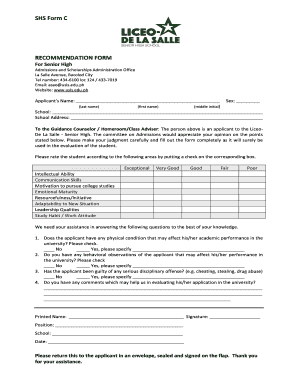
Recommendation Form


What is the Recommendation Form
The recommendation form is a document used to provide a formal endorsement or reference for an individual, typically in professional or academic settings. This form allows the recommender to detail their experiences with the candidate, highlighting their skills, qualifications, and character. It serves as a vital tool for applicants seeking admission to educational programs, job opportunities, or other professional advancements.
How to Use the Recommendation Form
To effectively use the recommendation form, the recommender should begin by reviewing the specific requirements outlined by the organization or institution requesting the form. It is important to gather relevant information about the candidate, including their accomplishments, strengths, and any specific examples that illustrate their capabilities. After completing the form, ensure that it is signed and submitted according to the provided guidelines, whether electronically or in hard copy.
Steps to Complete the Recommendation Form
Completing the recommendation form involves several key steps:
- Read the instructions carefully to understand the requirements.
- Gather information about the candidate, including their resume and any relevant details.
- Fill out the form, providing specific examples and anecdotes that demonstrate the candidate's strengths.
- Review the completed form for accuracy and completeness.
- Sign the form, ensuring that it is submitted by the deadline.
Legal Use of the Recommendation Form
The recommendation form must be used in compliance with applicable laws and regulations, particularly regarding privacy and confidentiality. Recommenders should ensure that they have the candidate's consent to share personal information and that the form is submitted in a manner that protects sensitive data. Understanding the legal implications can help prevent potential issues related to misuse of information.
Key Elements of the Recommendation Form
Essential components of a recommendation form typically include:
- The recommender's contact information and relationship to the candidate.
- A section for detailing the candidate's qualifications and achievements.
- Specific questions or prompts that guide the recommender in providing relevant information.
- A signature line to authenticate the recommendation.
Examples of Using the Recommendation Form
Recommendation forms are commonly utilized in various scenarios, such as:
- College admissions, where professors or mentors endorse students.
- Job applications, where former employers vouch for candidates' skills.
- Professional licensing, where colleagues attest to an applicant's qualifications.
Quick guide on how to complete recommendation form 247080859
Complete Recommendation Form effortlessly on any device
Digital document management has become increasingly favored by companies and individuals alike. It serves as an excellent eco-friendly alternative to traditional printed and signed documents, allowing you to obtain the appropriate form and safely store it online. airSlate SignNow provides you with all the tools necessary to create, modify, and eSign your documents promptly without any holdups. Manage Recommendation Form on any device with airSlate SignNow's Android or iOS applications and simplify any document-related task today.
The easiest way to modify and eSign Recommendation Form seamlessly
- Locate Recommendation Form and click on Get Form to begin.
- Utilize the tools we provide to complete your document.
- Highlight important sections of the documents or redact sensitive details using tools that airSlate SignNow has specifically designed for this purpose.
- Create your signature using the Sign tool, which takes mere seconds and holds the same legal significance as a conventional wet ink signature.
- Review all the information and click on the Done button to save your changes.
- Choose how you wish to send your form, whether by email, SMS, or invite link, or download it to your computer.
Forget about lost or misfiled documents, tedious form searching, or mistakes that necessitate printing new document copies. airSlate SignNow meets your document management needs with just a few clicks from whichever device you prefer. Edit and eSign Recommendation Form and ensure outstanding communication throughout the form preparation process with airSlate SignNow.
Create this form in 5 minutes or less
Create this form in 5 minutes!
How to create an eSignature for the recommendation form 247080859
How to create an electronic signature for a PDF online
How to create an electronic signature for a PDF in Google Chrome
How to create an e-signature for signing PDFs in Gmail
How to create an e-signature right from your smartphone
How to create an e-signature for a PDF on iOS
How to create an e-signature for a PDF on Android
People also ask
-
What features does the recommendation form in airSlate SignNow offer?
The recommendation form in airSlate SignNow includes customizable templates, the ability to add eSignature fields, and options for various document formats. This allows users to easily create forms tailored to their specific needs, streamlining the document signing process.
-
How can I integrate the recommendation form with other software?
airSlate SignNow provides integrations with numerous applications, including CRM systems and productivity tools. By connecting your recommendation form to these platforms, you can automate workflows and enhance your overall efficiency.
-
Is the recommendation form feature included in the free trial?
Yes, the recommendation form feature is part of the free trial offered by airSlate SignNow. This allows prospective users to explore its capabilities and determine how it can benefit their document management processes.
-
What are the pricing options for using the recommendation form?
airSlate SignNow offers flexible pricing plans to suit different business needs, including pay-as-you-go and subscription models. Users can select a plan that includes access to the recommendation form, ensuring they can utilize it effectively without incurring unnecessary costs.
-
How does the recommendation form improve workflow efficiency?
The recommendation form simplifies the process of gathering signatures and approvals, reducing the time spent on manual document handling. By automating repetitive tasks, businesses can focus on more strategic activities and improve overall productivity.
-
Can I track the status of my recommendation form?
Yes, airSlate SignNow allows users to track the status of their recommendation form in real-time. You can easily see who has signed the document and send reminders to ensure timely completion.
-
Is the recommendation form secure?
Absolutely. airSlate SignNow prioritizes security and employs advanced encryption for all documentation, including the recommendation form. Your data is protected, ensuring that sensitive information remains confidential.
Get more for Recommendation Form
Find out other Recommendation Form
- eSign Missouri Web Hosting Agreement Now
- eSign New Jersey Web Hosting Agreement Now
- eSign Texas Deposit Receipt Template Online
- Help Me With eSign Nebraska Budget Proposal Template
- eSign New Mexico Budget Proposal Template Now
- eSign New York Budget Proposal Template Easy
- eSign Indiana Debt Settlement Agreement Template Later
- eSign New York Financial Funding Proposal Template Now
- eSign Maine Debt Settlement Agreement Template Computer
- eSign Mississippi Debt Settlement Agreement Template Free
- eSign Missouri Debt Settlement Agreement Template Online
- How Do I eSign Montana Debt Settlement Agreement Template
- Help Me With eSign New Mexico Debt Settlement Agreement Template
- eSign North Dakota Debt Settlement Agreement Template Easy
- eSign Utah Share Transfer Agreement Template Fast
- How To eSign California Stock Transfer Form Template
- How Can I eSign Colorado Stock Transfer Form Template
- Help Me With eSignature Wisconsin Pet Custody Agreement
- eSign Virginia Stock Transfer Form Template Easy
- How To eSign Colorado Payment Agreement Template