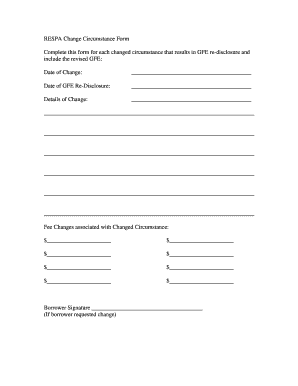
Trid Change of Circumstance Form


What is the Trid Change of Circumstance Form
The Trid Change of Circumstance Form is a crucial document used in the real estate industry to notify lenders and borrowers of any changes that could affect the terms of a loan. This form is essential for maintaining compliance with the TILA-RESPA Integrated Disclosure (TRID) rules, which aim to provide transparency in the mortgage process. Changes may include alterations in the loan amount, interest rate, or borrower information. By submitting this form, all parties involved can ensure that they are working with the most current information, which is vital for accurate loan processing.
How to Use the Trid Change of Circumstance Form
Using the Trid Change of Circumstance Form involves several straightforward steps. First, identify the specific changes that necessitate the form's completion. Next, gather all relevant information, including the loan details and the nature of the changes. Fill out the form accurately, ensuring that all fields are completed to avoid delays. Once completed, submit the form to the lender or the appropriate party. It is important to retain a copy of the submitted form for your records, as it serves as proof of the changes communicated.
Key Elements of the Trid Change of Circumstance Form
The Trid Change of Circumstance Form includes several key elements that are vital for its effectiveness. These elements typically consist of:
- Borrower Information: Names and contact details of all borrowers involved.
- Loan Details: Information about the loan, including the loan number and type.
- Nature of Changes: A clear description of the changes being reported.
- Signature: A section for the borrower’s signature to confirm the changes.
Each of these elements plays a significant role in ensuring that the lender has a complete understanding of the changes and can adjust the loan terms accordingly.
Steps to Complete the Trid Change of Circumstance Form
Completing the Trid Change of Circumstance Form involves a series of organized steps:
- Review the current loan terms and identify any changes.
- Obtain the Trid Change of Circumstance Form from your lender or authorized source.
- Fill out the form with accurate and detailed information regarding the changes.
- Double-check for any errors or omissions to ensure completeness.
- Sign the form to validate the changes.
- Submit the completed form to the lender and keep a copy for your records.
Following these steps carefully will help ensure a smooth process in communicating changes to your loan.
Legal Use of the Trid Change of Circumstance Form
The legal use of the Trid Change of Circumstance Form is governed by federal regulations established under the TRID rules. This form must be used whenever there is a change in circumstances that could affect the loan terms, ensuring compliance with the Truth in Lending Act and the Real Estate Settlement Procedures Act. Proper use of the form helps protect the rights of borrowers and lenders alike, ensuring that all parties are informed and that the loan process remains transparent and fair.
Form Submission Methods
Submitting the Trid Change of Circumstance Form can be done through various methods, depending on the lender's preferences. Common submission methods include:
- Online Submission: Many lenders allow for digital submission through secure portals.
- Email: Some lenders may accept completed forms via email.
- Mail: Physical copies can be sent to the lender's office.
- In-Person: Submitting the form directly at the lender's office may also be an option.
Choosing the appropriate submission method is important for ensuring timely processing of the changes reported.
Quick guide on how to complete trid change of circumstance form
Complete Trid Change Of Circumstance Form effortlessly on any device
Digital document management has gained signNow traction among businesses and individuals alike. It offers an ideal eco-friendly substitute for traditional printed and signed documents, allowing you to locate the needed form and securely preserve it online. airSlate SignNow equips you with all the tools necessary to create, modify, and eSign your documents swiftly without hold-ups. Manage Trid Change Of Circumstance Form across any platform with airSlate SignNow's Android or iOS applications and streamline any document-related task today.
How to modify and eSign Trid Change Of Circumstance Form effortlessly
- Obtain Trid Change Of Circumstance Form and then click Get Form to initiate the process.
- Use the tools we provide to fill out your form.
- Mark essential sections of the documents or obscure sensitive information with tools that airSlate SignNow specifically offers for this purpose.
- Create your signature using the Sign tool, which takes mere seconds and carries the same legal validity as a conventional wet ink signature.
- Review all details and then click on the Done button to save your modifications.
- Choose your delivery method for the form, whether by email, SMS, or invitation link, or download it onto your PC.
Eliminate concerns about lost or misplaced files, tedious form searches, or mistakes that necessitate printing new document copies. airSlate SignNow addresses all your document management needs in just a few clicks from any device you prefer. Modify and eSign Trid Change Of Circumstance Form and ensure excellent communication at every stage of the form preparation process with airSlate SignNow.
Create this form in 5 minutes or less
Create this form in 5 minutes!
How to create an eSignature for the trid change of circumstance form
How to create an electronic signature for a PDF online
How to create an electronic signature for a PDF in Google Chrome
How to create an e-signature for signing PDFs in Gmail
How to create an e-signature right from your smartphone
How to create an e-signature for a PDF on iOS
How to create an e-signature for a PDF on Android
People also ask
-
What is the change of circumstance form trid?
The change of circumstance form trid is a crucial document that lenders use to disclose any changes that affect a loan agreement. This form ensures all parties are informed and can adjust their agreements accordingly. Understanding this form is vital for all stakeholders involved in real estate transactions.
-
How can airSlate SignNow help me with the change of circumstance form trid?
airSlate SignNow streamlines the process of completing and signing the change of circumstance form trid. With our easy-to-use electronic signature platform, you can ensure all necessary parties receive and sign the document promptly, minimizing delays in your transactions.
-
Is there a cost associated with using airSlate SignNow for the change of circumstance form trid?
While airSlate SignNow offers various pricing plans, using it for the change of circumstance form trid remains cost-effective for businesses. Our plans are designed to accommodate different needs, ensuring you only pay for what you use. Explore our pricing options today to find the best fit for your requirements.
-
What features does airSlate SignNow offer for handling the change of circumstance form trid?
airSlate SignNow includes several features to facilitate handling the change of circumstance form trid, such as customizable templates, real-time tracking, and secure cloud storage. These tools simplify document management, ensuring your paperwork is always organized and accessible when you need it.
-
Are there integration options available with airSlate SignNow for the change of circumstance form trid?
Yes, airSlate SignNow offers integrations with various platforms, enhancing your ability to manage the change of circumstance form trid efficiently. By connecting with CRM systems, document storage tools, and more, you can streamline your workflow and improve collaboration.
-
What are the benefits of using airSlate SignNow for the change of circumstance form trid?
Using airSlate SignNow for the change of circumstance form trid comes with numerous benefits, including time savings, enhanced security, and improved accuracy. By digitizing your document process, your team can focus on higher priorities while ensuring compliance and minimizing errors.
-
How secure is the change of circumstance form trid when using airSlate SignNow?
Security is a top priority for airSlate SignNow. When managing the change of circumstance form trid through our platform, your documents are protected with industry-leading encryption methods. This ensures that sensitive information remains confidential and safe from unauthorized access.
Get more for Trid Change Of Circumstance Form
- In the superior court for the state of alaska state of form
- Justia affidavit of attempted service of notice and form
- Civ 670 prisoner request for filing fee exemption 12 14 civil forms
- Free alaska district court of alaska formspage 2
- Information for landlords and tenants about forcible entry
- Civ 725 notice to quit 3 04doc form
- Answer to fed complaint 504 state of alaska form
- In the districtsuperior court for the state of alaska at dob form
Find out other Trid Change Of Circumstance Form
- eSignature California Banking Warranty Deed Later
- eSignature Alabama Business Operations Cease And Desist Letter Now
- How To eSignature Iowa Banking Quitclaim Deed
- How To eSignature Michigan Banking Job Description Template
- eSignature Missouri Banking IOU Simple
- eSignature Banking PDF New Hampshire Secure
- How Do I eSignature Alabama Car Dealer Quitclaim Deed
- eSignature Delaware Business Operations Forbearance Agreement Fast
- How To eSignature Ohio Banking Business Plan Template
- eSignature Georgia Business Operations Limited Power Of Attorney Online
- Help Me With eSignature South Carolina Banking Job Offer
- eSignature Tennessee Banking Affidavit Of Heirship Online
- eSignature Florida Car Dealer Business Plan Template Myself
- Can I eSignature Vermont Banking Rental Application
- eSignature West Virginia Banking Limited Power Of Attorney Fast
- eSignature West Virginia Banking Limited Power Of Attorney Easy
- Can I eSignature Wisconsin Banking Limited Power Of Attorney
- eSignature Kansas Business Operations Promissory Note Template Now
- eSignature Kansas Car Dealer Contract Now
- eSignature Iowa Car Dealer Limited Power Of Attorney Easy