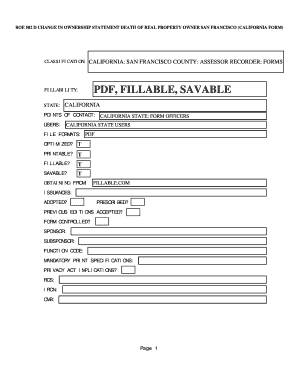
Change of Ownership Form for House


What is the change of ownership form for house
The change of ownership form for a house is a legal document used to transfer property ownership from one party to another. This form is essential in real estate transactions, ensuring that the new owner is officially recognized by local authorities. It typically includes details such as the names of the current and new owners, property description, and the date of transfer. Proper completion of this form is crucial for maintaining accurate property records and ensuring compliance with state laws.
Steps to complete the change of ownership form for house
Completing the change of ownership form for a house involves several key steps:
- Gather necessary information: Collect details about the property, including the address, legal description, and tax identification number.
- Identify parties involved: Clearly state the names and addresses of both the current owner and the new owner.
- Fill out the form: Accurately enter all required information into the form, ensuring that there are no errors or omissions.
- Sign and date: Both parties must sign and date the form to validate the transfer of ownership.
- Submit the form: File the completed form with the appropriate local government office, such as the county recorder or assessor's office.
Legal use of the change of ownership form for house
The change of ownership form for a house serves a legal purpose by documenting the transfer of property rights. It is recognized by courts and local authorities as evidence of ownership change. To ensure its legal validity, the form must be completed accurately and signed by both parties involved in the transaction. Additionally, some states may require notarization or witnesses to further authenticate the document.
Required documents for the change of ownership form for house
When completing the change of ownership form for a house, several supporting documents may be required:
- Proof of identity: Identification for both the current and new owners, such as a driver's license or passport.
- Property deed: The original deed or a copy that outlines the current ownership.
- Purchase agreement: If applicable, a copy of the sales contract or agreement between the parties.
- Tax documents: Any relevant tax documents that may affect the transfer, such as property tax statements.
How to obtain the change of ownership form for house
The change of ownership form for a house can typically be obtained from local government offices, such as the county recorder or assessor's office. Many states also provide downloadable versions of the form on their official websites. Additionally, real estate professionals, such as agents or attorneys, may have access to the form and can assist in its completion.
Form submission methods
Once the change of ownership form for a house is completed, it can be submitted through various methods:
- Online: Some local governments allow electronic submissions through their websites.
- Mail: The completed form can be mailed to the appropriate local office.
- In-person: Submitting the form in person at the local government office is often an option, allowing for immediate confirmation of receipt.
Quick guide on how to complete change of ownership form for house
Complete Change Of Ownership Form For House effortlessly on any device
Digital document management has become increasingly favored by companies and individuals. It serves as an ideal eco-friendly substitute for conventional printed and signed paperwork, allowing you to access the necessary form and securely store it online. airSlate SignNow provides you with all the tools needed to create, modify, and electronically sign your documents swiftly without interruptions. Manage Change Of Ownership Form For House on any device with the airSlate SignNow Android or iOS applications and streamline any document-related task today.
The easiest way to modify and eSign Change Of Ownership Form For House smoothly
- Locate Change Of Ownership Form For House and click Get Form to begin.
- Utilize the tools we offer to complete your document.
- Mark essential sections of the documents or obscure sensitive information with tools that airSlate SignNow provides specifically for that reason.
- Create your electronic signature using the Sign feature, which takes mere seconds and holds the same legal validity as a traditional handwritten signature.
- Review the details and click the Done button to save your changes.
- Choose how you want to send your form – via email, text message (SMS), invite link, or download it to your computer.
Forget about lost or misplaced files, tedious form searches, or mistakes that necessitate printing new copies. airSlate SignNow addresses your document management needs in just a few clicks from any device you prefer. Alter and eSign Change Of Ownership Form For House and ensure excellent communication at every stage of your form preparation process with airSlate SignNow.
Create this form in 5 minutes or less
Create this form in 5 minutes!
How to create an eSignature for the change of ownership form for house
How to create an electronic signature for a PDF online
How to create an electronic signature for a PDF in Google Chrome
How to create an e-signature for signing PDFs in Gmail
How to create an e-signature right from your smartphone
How to create an e-signature for a PDF on iOS
How to create an e-signature for a PDF on Android
People also ask
-
What is a change of ownership form PDF?
A change of ownership form PDF is a document used to officially transfer ownership of an asset or property from one entity to another. This form is typically required by various organizations and legal entities to update records and ensure proper ownership documentation. Utilizing airSlate SignNow simplifies the process by allowing users to fill, sign, and share the change of ownership form PDF effortlessly.
-
How can I create a change of ownership form PDF with airSlate SignNow?
Creating a change of ownership form PDF with airSlate SignNow is simple. You can either upload an existing PDF or use our intuitive form builder to create one from scratch. Once created, you can customize the document to include necessary fields and send it for electronic signatures.
-
Is there a cost associated with using the change of ownership form PDF feature?
Yes, airSlate SignNow offers a variety of pricing plans to cater to different business needs. Each plan includes access to features for creating and managing change of ownership form PDFs, with the flexibility to choose a plan that suits your budget. We also offer a free trial, so you can experience the service before committing.
-
What are the benefits of using airSlate SignNow for a change of ownership form PDF?
Using airSlate SignNow for your change of ownership form PDF allows for faster processing and secure handling of documents. You'll benefit from digital signatures, easy sharing capabilities, and the ability to track the document's signing status in real time. These features enhance efficiency and ensure compliance with legal requirements.
-
Can I integrate airSlate SignNow with other applications for managing change of ownership form PDFs?
Yes, airSlate SignNow offers seamless integrations with popular applications such as Google Drive, Salesforce, and Dropbox. This means you can easily manage your change of ownership form PDFs alongside other tools you already use. Integrating enhances workflow and improves efficiency in document management.
-
Are there any templates available for change of ownership form PDFs?
Absolutely! airSlate SignNow provides a variety of templates for different types of documents, including change of ownership form PDFs. These templates can save you time by ensuring you have a correctly formatted document ready to go, and they can be customized to fit your specific requirements.
-
How secure is airSlate SignNow when handling change of ownership form PDFs?
Security is a top priority at airSlate SignNow. Our platform uses bank-grade encryption to protect your change of ownership form PDFs and sensitive information throughout the signing process. Additionally, we comply with industry standards to ensure that your documents are safe and secure.
Get more for Change Of Ownership Form For House
Find out other Change Of Ownership Form For House
- How To Sign Delaware Orthodontists PPT
- How Can I Sign Massachusetts Plumbing Document
- How To Sign New Hampshire Plumbing PPT
- Can I Sign New Mexico Plumbing PDF
- How To Sign New Mexico Plumbing Document
- How To Sign New Mexico Plumbing Form
- Can I Sign New Mexico Plumbing Presentation
- How To Sign Wyoming Plumbing Form
- Help Me With Sign Idaho Real Estate PDF
- Help Me With Sign Idaho Real Estate PDF
- Can I Sign Idaho Real Estate PDF
- How To Sign Idaho Real Estate PDF
- How Do I Sign Hawaii Sports Presentation
- How Do I Sign Kentucky Sports Presentation
- Can I Sign North Carolina Orthodontists Presentation
- How Do I Sign Rhode Island Real Estate Form
- Can I Sign Vermont Real Estate Document
- How To Sign Wyoming Orthodontists Document
- Help Me With Sign Alabama Courts Form
- Help Me With Sign Virginia Police PPT