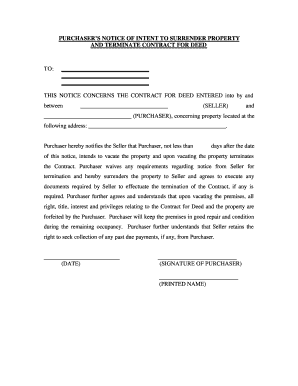
Ny Notice to Vacate Form


Understanding the notice to vacate form
The notice to vacate form is a crucial document that tenants use to formally inform their landlords of their intention to leave a rental property. This form outlines the tenant's decision to vacate, typically providing a specific date by which they will move out. It serves as a legal notification, ensuring that both parties are aware of the upcoming change in tenancy. In many states, including New York, this form must adhere to specific guidelines to be considered valid.
Steps to complete the notice to vacate form
Completing the notice to vacate form involves several important steps to ensure it is filled out correctly. First, the tenant should clearly state their name, address of the rental property, and the date of the notice. Next, they must specify the intended move-out date, which typically aligns with the lease agreement's notice period. It is also essential to include any relevant details regarding the return of the security deposit and any final inspections. Finally, the tenant should sign and date the form to validate it.
Legal use of the notice to vacate form
The legal use of the notice to vacate form is governed by state laws and lease agreements. In most cases, the form must be delivered to the landlord in a manner that complies with local regulations, such as via certified mail or personal delivery. This ensures that there is a record of the notification. Failure to use the form correctly may result in disputes over the tenancy or the return of the security deposit.
Key elements of the notice to vacate form
Several key elements must be included in the notice to vacate form to ensure its effectiveness. These elements typically include:
- The tenant's full name and contact information
- The address of the rental property
- The date the notice is issued
- The intended move-out date
- Any specific instructions regarding the return of the security deposit
- The tenant's signature
Including these components helps to create a clear and legally binding document.
Obtaining the notice to vacate form
The notice to vacate form can be obtained through various channels. Many landlords provide their own templates or forms that tenants can use. Additionally, tenants can find standardized forms online, which can be downloaded and customized to meet their needs. It is important to ensure that any form used complies with state-specific requirements to avoid legal complications.
State-specific rules for the notice to vacate form
Each state has its own rules regarding the notice to vacate form, including the required notice period and acceptable methods of delivery. For instance, in New York, tenants typically must provide at least thirty days' notice before vacating. Understanding these state-specific regulations is essential for tenants to ensure compliance and avoid potential disputes with landlords.
Quick guide on how to complete ny notice to vacate form
Complete Ny Notice To Vacate Form seamlessly on any device
Digital document management has become increasingly popular among companies and individuals. It offers an ideal eco-friendly alternative to conventional printed and signed documents, as you can access the necessary form and securely store it online. airSlate SignNow equips you with all the tools needed to create, modify, and eSign your documents swiftly without delays. Manage Ny Notice To Vacate Form on any device with airSlate SignNow Android or iOS applications and enhance any document-oriented operation today.
How to edit and eSign Ny Notice To Vacate Form with ease
- Find Ny Notice To Vacate Form and click Get Form to begin.
- Utilize the tools we provide to fill out your form.
- Highlight important sections of your documents or conceal sensitive details with tools that airSlate SignNow provides specifically for that purpose.
- Create your signature using the Sign tool, which takes mere seconds and holds the same legal significance as a conventional wet ink signature.
- Review all the details and click the Done button to save your changes.
- Select how you wish to send your form, via email, SMS, or invite link, or download it to your computer.
Eliminate worries about lost or misplaced documents, tedious form hunting, or mistakes that necessitate printing new document copies. airSlate SignNow meets your document management needs in just a few clicks from any device you prefer. Edit and eSign Ny Notice To Vacate Form and ensure excellent communication at every step of the form preparation process with airSlate SignNow.
Create this form in 5 minutes or less
Create this form in 5 minutes!
How to create an eSignature for the ny notice to vacate form
How to create an electronic signature for a PDF online
How to create an electronic signature for a PDF in Google Chrome
How to create an e-signature for signing PDFs in Gmail
How to create an e-signature right from your smartphone
How to create an e-signature for a PDF on iOS
How to create an e-signature for a PDF on Android
People also ask
-
What is a notice to vacate form?
A notice to vacate form is a legal document used by landlords or tenants to communicate the intent to terminate a rental agreement. This form outlines important details such as the move-out date and the reasons for vacating the property. It's essential for both parties to ensure compliance with local laws and regulations regarding lease termination.
-
How can airSlate SignNow help me with my notice to vacate form?
airSlate SignNow streamlines the process of creating and signing your notice to vacate form. With its user-friendly interface, you can easily customize the form, send it to tenants or landlords, and receive legally binding e-signatures in a timely manner. This simplifies the paperwork and ensures that both parties have a clear record of the agreement.
-
Is there a cost associated with using the notice to vacate form template in airSlate SignNow?
Yes, airSlate SignNow offers various pricing plans, including options that accommodate individuals and businesses. Depending on the chosen plan, you may access a free trial or have to pay a monthly fee. It's a cost-effective solution considering the benefits of efficient document handling, including the notice to vacate form.
-
What features does airSlate SignNow offer for the notice to vacate form?
airSlate SignNow provides features such as customizable templates for the notice to vacate form, secure electronic signatures, automated workflows, and customizable reminders. These advantages facilitate smooth communication between landlords and tenants, making the entire process more efficient and reliable.
-
Can I integrate airSlate SignNow with other applications for my notice to vacate form?
Absolutely! airSlate SignNow supports integrations with various software applications, enhancing your workflow efficiency. You can integrate it with popular tools like Google Drive, Dropbox, and various CRM systems to streamline the process of managing your notice to vacate form and other documents.
-
Is the notice to vacate form in airSlate SignNow legally binding?
Yes, the notice to vacate form signed through airSlate SignNow is legally binding when executed correctly. The platform complies with e-signature laws, ensuring that electronic signatures hold the same legal weight as traditional handwritten signatures. This gives both parties confidence in the validity of the agreement.
-
Can I track the status of my notice to vacate form with airSlate SignNow?
Yes, airSlate SignNow allows you to track the status of your notice to vacate form in real-time. You can see when the document is sent, viewed, and signed by all parties involved. This feature enhances transparency and accountability throughout the entire signing process.
Get more for Ny Notice To Vacate Form
- I received your notice of termination on 20 form
- State of alabama revised 3508 case no form
- United states district court northern district of alabama form
- Month to month lease agreement landlordocom form
- In the circuit court of lowndes county alabama alcom form
- Writing a termination of lease letter form
- United states district court southern division form
- Southern district of alabama nash united states courts form
Find out other Ny Notice To Vacate Form
- eSign Indiana Home Improvement Contract Myself
- eSign North Dakota Architectural Proposal Template Online
- How To eSignature Alabama Mechanic's Lien
- Can I eSign Alabama Car Insurance Quotation Form
- eSign Florida Car Insurance Quotation Form Mobile
- eSign Louisiana Car Insurance Quotation Form Online
- Can I eSign Massachusetts Car Insurance Quotation Form
- eSign Michigan Car Insurance Quotation Form Online
- eSign Michigan Car Insurance Quotation Form Mobile
- eSignature Massachusetts Mechanic's Lien Online
- eSignature Massachusetts Mechanic's Lien Free
- eSign Ohio Car Insurance Quotation Form Mobile
- eSign North Dakota Car Insurance Quotation Form Online
- eSign Pennsylvania Car Insurance Quotation Form Mobile
- eSignature Nevada Mechanic's Lien Myself
- eSign California Life-Insurance Quote Form Online
- How To eSignature Ohio Mechanic's Lien
- eSign Florida Life-Insurance Quote Form Online
- eSign Louisiana Life-Insurance Quote Form Online
- How To eSign Michigan Life-Insurance Quote Form