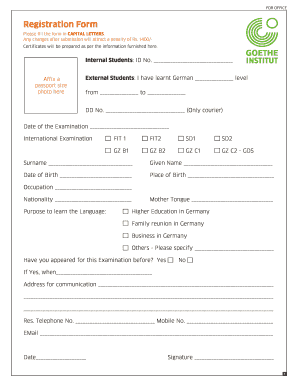
Exam Registration Form V4 Goethe Institut


What is the Goethe Exam Registration Form?
The Goethe exam registration form is an essential document for individuals wishing to take language proficiency exams offered by the Goethe-Institut. This form is specifically designed to capture the necessary information about the candidate, including personal details, exam level, and preferred exam date. It serves as the official request to register for various exams, such as the B1 exam, and is a critical step in the process of evaluating German language skills.
Steps to Complete the Goethe Exam Registration Form
Filling out the Goethe exam registration form involves several straightforward steps:
- Personal Information: Provide your full name, date of birth, and contact details.
- Exam Details: Indicate the specific exam you wish to take, such as the B1 test form.
- Preferred Dates: Select your preferred exam date from the available options.
- Payment Information: Include payment details, if applicable, to process the registration.
- Review: Double-check all entries for accuracy before submission.
Legal Use of the Goethe Exam Registration Form
The Goethe exam registration form is legally binding once completed and submitted according to the guidelines set by the Goethe-Institut. To ensure its validity, all required fields must be filled out accurately, and any necessary fees must be paid. The form acts as a contract between the candidate and the institute, confirming the candidate's intent to participate in the exam.
How to Obtain the Goethe Exam Registration Form
The Goethe exam registration form can be obtained directly from the Goethe-Institut's official website or at their physical locations across the United States. It is available in a digital format, allowing candidates to fill it out online, or as a printable document for those who prefer to complete it by hand. Ensure you have the most recent version of the form to avoid any issues during registration.
Key Elements of the Goethe Exam Registration Form
Several key elements are crucial for the completion of the Goethe exam registration form:
- Candidate Information: Accurate personal details are essential for identification.
- Exam Selection: Clearly indicate the exam level and type.
- Payment Method: Specify how you will pay the registration fee.
- Signature: A digital or handwritten signature may be required to validate the form.
Form Submission Methods
The Goethe exam registration form can be submitted through various methods, ensuring convenience for candidates. Options typically include:
- Online Submission: Complete and submit the form directly through the Goethe-Institut website.
- Mail: Print the completed form and send it to the designated address.
- In-Person: Deliver the form directly to a local Goethe-Institut office.
Quick guide on how to complete exam registration form v4 goethe institut
Easily Prepare Exam Registration Form V4 Goethe Institut on Any Device
Digital document management has become increasingly favored by both organizations and individuals. It serves as an ideal environmentally friendly alternative to traditional printed and signed documents, as you can conveniently locate the right form and securely keep it online. airSlate SignNow equips you with all the necessary tools to create, modify, and electronically sign your documents quickly and efficiently. Manage Exam Registration Form V4 Goethe Institut on any device using the airSlate SignNow Android or iOS applications and enhance any document-based procedure today.
The Easiest Way to Modify and Electronically Sign Exam Registration Form V4 Goethe Institut
- Locate Exam Registration Form V4 Goethe Institut and click Get Form to begin.
- Use the tools we offer to complete your document.
- Emphasize key sections of the documents or redact sensitive information with the tools that airSlate SignNow specifically provides for this purpose.
- Create your signature using the Sign tool, which takes mere seconds and holds the same legal validity as a conventional wet ink signature.
- Review all the details and then click the Done button to save your changes.
- Choose your preferred method to share your form, via email, SMS, invite link, or download it to your computer.
Eliminate worries about lost or misplaced documents, tedious form searches, or mistakes that necessitate reprinting new document copies. airSlate SignNow meets your document management needs in just a few clicks from any device you prefer. Modify and electronically sign Exam Registration Form V4 Goethe Institut and ensure excellent communication at every step of your form preparation process with airSlate SignNow.
Create this form in 5 minutes or less
Create this form in 5 minutes!
How to create an eSignature for the exam registration form v4 goethe institut
How to create an electronic signature for a PDF online
How to create an electronic signature for a PDF in Google Chrome
How to create an e-signature for signing PDFs in Gmail
How to create an e-signature right from your smartphone
How to create an e-signature for a PDF on iOS
How to create an e-signature for a PDF on Android
People also ask
-
What is the Goethe Institut exam registration form?
The Goethe Institut exam registration form is an essential document used to register for various German language proficiency exams offered by the Goethe Institut. This form is crucial for candidates to secure their exam slots and ensure that their personal information is accurately processed.
-
How can I obtain the Goethe Institut exam registration form?
You can obtain the Goethe Institut exam registration form directly from the official Goethe Institut website or by visiting one of their authorized centers. Additionally, airSlate SignNow provides a convenient way to manage and eSign your registration forms online.
-
What is the cost associated with the Goethe Institut exam registration form?
The cost of the Goethe Institut exam registration form varies depending on the specific exam you wish to take. Generally, it includes an examination fee, which can be paid online or through their listed payment methods, ensuring a straightforward registration process.
-
Are there deadlines for submitting the Goethe Institut exam registration form?
Yes, there are specific deadlines for submitting the Goethe Institut exam registration form, and these deadlines can vary by exam and location. It's important to check the official Goethe Institut website for the exact dates to avoid missing your opportunity.
-
Can I modify my Goethe Institut exam registration form after submission?
Once you submit your Goethe Institut exam registration form, modifications may be limited. However, you should contact the Goethe Institut directly to inquire about any changes, such as rescheduling or correcting personal information on the form.
-
What documents do I need to submit with the Goethe Institut exam registration form?
When completing the Goethe Institut exam registration form, you typically need to provide identification documents such as a passport or national ID. Additionally, be prepared to submit any required paperwork outlined by the specific exam instructions.
-
How does airSlate SignNow integrate with the Goethe Institut exam registration process?
airSlate SignNow streamlines the registration process for the Goethe Institut exam by allowing you to electronically sign and submit your registration form. This integration enhances efficiency, ensuring your documents are processed quickly and securely.
Get more for Exam Registration Form V4 Goethe Institut
- Duval county florida expungement package form
- Fringe benefit statement 100075912 form
- Love letter paper pdf form
- Skyward citrus form
- Double elimination tournament flow chart 8 player field form
- Retirement account bcontribution formb vanguard
- Florida national university transcript request form
- Exerpeutic bike manual form
Find out other Exam Registration Form V4 Goethe Institut
- eSign West Virginia Police Lease Agreement Online
- eSign Wyoming Sports Residential Lease Agreement Online
- How Do I eSign West Virginia Police Quitclaim Deed
- eSignature Arizona Banking Moving Checklist Secure
- eSignature California Banking Warranty Deed Later
- eSignature Alabama Business Operations Cease And Desist Letter Now
- How To eSignature Iowa Banking Quitclaim Deed
- How To eSignature Michigan Banking Job Description Template
- eSignature Missouri Banking IOU Simple
- eSignature Banking PDF New Hampshire Secure
- How Do I eSignature Alabama Car Dealer Quitclaim Deed
- eSignature Delaware Business Operations Forbearance Agreement Fast
- How To eSignature Ohio Banking Business Plan Template
- eSignature Georgia Business Operations Limited Power Of Attorney Online
- Help Me With eSignature South Carolina Banking Job Offer
- eSignature Tennessee Banking Affidavit Of Heirship Online
- eSignature Florida Car Dealer Business Plan Template Myself
- Can I eSignature Vermont Banking Rental Application
- eSignature West Virginia Banking Limited Power Of Attorney Fast
- eSignature West Virginia Banking Limited Power Of Attorney Easy