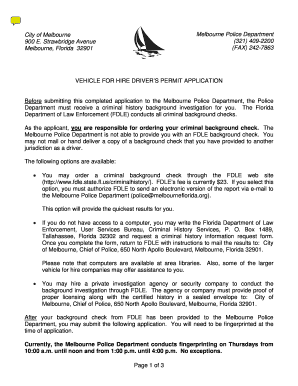
Vehicle for Hire Permit Form


What is the vehicle for hire permit?
The vehicle for hire permit is a legal authorization required for individuals or businesses that wish to operate vehicles for hire, such as taxis, limousines, or rideshare services. This permit ensures that operators comply with local regulations and safety standards, providing a level of assurance to passengers regarding their safety and the legitimacy of the service. The permit typically includes details about the vehicle, the operator, and the business, ensuring that all necessary background checks and inspections have been completed.
How to obtain the vehicle for hire permit
To obtain a vehicle for hire permit, applicants must follow a specific process that varies by state or municipality. Generally, the steps include:
- Researching local regulations to understand the requirements.
- Gathering necessary documentation, such as proof of insurance, vehicle registration, and identification.
- Submitting an application to the appropriate local authority, which may include a fee.
- Undergoing a background check and vehicle inspection as mandated by local laws.
- Receiving the permit upon successful completion of all requirements.
Steps to complete the vehicle for hire permit
Completing the vehicle for hire permit involves several key steps to ensure compliance with regulations:
- Fill out the application form accurately, providing all requested information.
- Attach required documents, such as proof of insurance and identification.
- Submit the application via the designated method, which may include online submission, mail, or in-person delivery.
- Pay any associated fees as outlined in the application guidelines.
- Await confirmation and any further instructions from the issuing authority.
Legal use of the vehicle for hire permit
The vehicle for hire permit must be used in accordance with local laws and regulations. This includes operating within designated areas, adhering to fare structures, and ensuring that vehicles meet safety standards. Failure to comply with these legal requirements can result in penalties, including fines or revocation of the permit. Operators should also maintain accurate records of their operations to demonstrate compliance during inspections or audits.
Required documents for the vehicle for hire permit
Applicants for a vehicle for hire permit typically need to provide several key documents, which may include:
- Proof of identity, such as a driver's license or state ID.
- Vehicle registration and proof of insurance.
- Background check authorization forms.
- Any additional documentation required by local regulations, such as health and safety certifications.
State-specific rules for the vehicle for hire permit
Each state has its own set of rules and regulations governing the issuance and use of vehicle for hire permits. These can include specific requirements for vehicle inspections, driver qualifications, and operational guidelines. It is essential for applicants to familiarize themselves with their state’s regulations to ensure compliance and avoid potential legal issues. Local transportation authorities often provide resources and guidance to assist applicants in understanding these requirements.
Quick guide on how to complete vehicle for hire permit
Effortlessly Prepare Vehicle For Hire Permit on Any Device
Managing documents online has become increasingly popular among businesses and individuals. It offers an ideal eco-friendly alternative to conventional printed and signed documents, allowing you to find the appropriate form and securely store it online. airSlate SignNow equips you with all the necessary tools to create, modify, and electronically sign your documents quickly without any holdups. Handle Vehicle For Hire Permit on any device using airSlate SignNow's Android or iOS applications and streamline any document-related processes today.
The Easiest Way to Adjust and Electronically Sign Vehicle For Hire Permit
- Find Vehicle For Hire Permit and click on Get Form to begin.
- Make use of our tools to complete your document.
- Emphasize signNow sections of your documents or obscure sensitive information with features that airSlate SignNow offers specifically for that purpose.
- Generate your signature using the Sign tool, which takes just seconds and holds the same legal validity as a traditional ink signature.
- Review the information and click on the Done button to save your changes.
- Select your preferred method of sending your form, whether by email, text message (SMS), invitation link, or download it to your computer.
Eliminate concerns about lost or misplaced files, tedious form searching, or mistakes that necessitate printing new copies of documents. airSlate SignNow addresses all your document management needs in just a few clicks from any device you prefer. Modify and electronically sign Vehicle For Hire Permit and ensure effective communication at every stage of your form preparation process with airSlate SignNow.
Create this form in 5 minutes or less
Create this form in 5 minutes!
How to create an eSignature for the vehicle for hire permit
How to create an electronic signature for a PDF online
How to create an electronic signature for a PDF in Google Chrome
How to create an e-signature for signing PDFs in Gmail
How to create an e-signature right from your smartphone
How to create an e-signature for a PDF on iOS
How to create an e-signature for a PDF on Android
People also ask
-
What is a vehicle for hire permit?
A vehicle for hire permit is a legal authorization required for operating vehicles that transport passengers for a fee. This permit ensures compliance with local regulations and safety standards. Obtaining a vehicle for hire permit is crucial to legally operate in the transportation industry.
-
How can airSlate SignNow assist with vehicle for hire permit applications?
airSlate SignNow offers a streamlined solution for businesses to manage and eSign their vehicle for hire permit applications. The platform allows users to upload their documents, collect signatures, and ensure that everything is completed efficiently. This saves time and reduces the hassle associated with traditional paperwork.
-
What are the costs associated with obtaining a vehicle for hire permit?
Costs for a vehicle for hire permit can vary depending on the local jurisdiction and specific requirements. Fees may include application costs, background checks, and vehicle inspections. Utilizing airSlate SignNow can help minimize administrative costs through efficient document handling.
-
What features does airSlate SignNow offer for managing vehicle for hire permits?
airSlate SignNow provides features like document templates, eSigning, and real-time updates to help manage vehicle for hire permits. Users can customize permit forms to fit local regulations, ensuring compliance. Additionally, the platform offers secure cloud storage for easy access to all permit-related documents.
-
What are the benefits of using airSlate SignNow for vehicle for hire permit processing?
Using airSlate SignNow for vehicle for hire permit processing streamlines the application workflow, reduces paperwork errors, and speeds up approval times. The platform's user-friendly interface simplifies the entire process, making it accessible for businesses of all sizes. This enhances operational efficiency and allows for quicker service delivery.
-
Can I integrate airSlate SignNow with other business systems for vehicle for hire permit management?
Yes, airSlate SignNow can be seamlessly integrated with various business systems such as CRM and project management tools. This integration allows for a centralized workflow, making it easier to track the progress of vehicle for hire permit applications. It enhances collaboration and ensures all relevant teams stay informed.
-
Is airSlate SignNow secure for handling sensitive vehicle for hire permit documents?
Absolutely, airSlate SignNow takes security seriously and employs advanced encryption and compliance measures to protect your vehicle for hire permit documents. The platform includes features like audit trails and role-based access to ensure that only authorized personnel can view sensitive information. Your data's safety is a top priority.
Get more for Vehicle For Hire Permit
Find out other Vehicle For Hire Permit
- Electronic signature Arkansas Sports LLC Operating Agreement Myself
- How Do I Electronic signature Nevada Real Estate Quitclaim Deed
- How Can I Electronic signature New Jersey Real Estate Stock Certificate
- Electronic signature Colorado Sports RFP Safe
- Can I Electronic signature Connecticut Sports LLC Operating Agreement
- How Can I Electronic signature New York Real Estate Warranty Deed
- How To Electronic signature Idaho Police Last Will And Testament
- How Do I Electronic signature North Dakota Real Estate Quitclaim Deed
- Can I Electronic signature Ohio Real Estate Agreement
- Electronic signature Ohio Real Estate Quitclaim Deed Later
- How To Electronic signature Oklahoma Real Estate Business Plan Template
- How Can I Electronic signature Georgia Sports Medical History
- Electronic signature Oregon Real Estate Quitclaim Deed Free
- Electronic signature Kansas Police Arbitration Agreement Now
- Electronic signature Hawaii Sports LLC Operating Agreement Free
- Electronic signature Pennsylvania Real Estate Quitclaim Deed Fast
- Electronic signature Michigan Police Business Associate Agreement Simple
- Electronic signature Mississippi Police Living Will Safe
- Can I Electronic signature South Carolina Real Estate Work Order
- How To Electronic signature Indiana Sports RFP