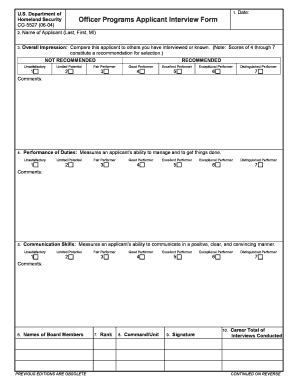
Annual Report of Uscg Form


What is the Annual Report of USCG
The Annual Report of the United States Coast Guard (USCG) provides a comprehensive overview of the agency’s activities, accomplishments, and financial performance over the past year. This report is essential for transparency and accountability, detailing the USCG's mission, operational achievements, and strategic initiatives. It serves as a vital resource for stakeholders, including government officials, policy makers, and the public, to understand the scope of the USCG's work and its impact on maritime safety and security.
Steps to Complete the Annual Report of USCG
Completing the Annual Report of USCG involves several key steps to ensure accuracy and compliance. Begin by gathering all necessary data related to your operations, including financial statements, performance metrics, and any relevant documentation. Next, follow these steps:
- Review Guidelines: Familiarize yourself with the reporting requirements set forth by the USCG.
- Compile Data: Collect and organize all relevant information, ensuring it aligns with the reporting criteria.
- Draft the Report: Create a structured draft, including sections on accomplishments, challenges, and future goals.
- Review and Revise: Conduct thorough reviews to ensure accuracy and clarity, making necessary revisions.
- Submit the Report: Follow the submission guidelines to file the report with the appropriate USCG office.
Legal Use of the Annual Report of USCG
The Annual Report of USCG is a legally recognized document that must adhere to specific regulations and standards. It is crucial for maintaining compliance with federal laws regarding transparency and public access to government information. The report may be used in various legal contexts, including audits, assessments, and evaluations of the USCG's performance. Ensuring that the report is accurate and complete is essential for upholding the agency's integrity and accountability.
How to Obtain the Annual Report of USCG
Obtaining the Annual Report of USCG is straightforward. The report is typically published on the official USCG website and is accessible to the public. Interested parties can follow these steps to access the report:
- Visit the USCG Website: Navigate to the official USCG site.
- Locate the Reports Section: Find the section dedicated to annual reports or publications.
- Select the Desired Year: Choose the specific year for which you want to view the report.
- Download or View Online: Access the report in PDF format for easy viewing or download.
Key Elements of the Annual Report of USCG
The Annual Report of USCG includes several key elements that provide a thorough understanding of the agency's operations. These elements typically encompass:
- Mission Overview: A summary of the USCG's core missions and responsibilities.
- Performance Metrics: Data reflecting the agency's effectiveness and efficiency in achieving its goals.
- Financial Statements: Comprehensive financial information, including budget allocations and expenditures.
- Strategic Initiatives: Highlights of key projects and initiatives undertaken during the year.
- Challenges and Solutions: A discussion of obstacles faced and strategies implemented to overcome them.
Form Submission Methods for the Annual Report of USCG
Submitting the Annual Report of USCG can be done through various methods, ensuring flexibility for report filers. The common submission methods include:
- Online Submission: Many agencies now offer digital submission options, allowing for quicker processing and confirmation.
- Mail Submission: Reports can be printed and mailed to the designated USCG office, ensuring that all necessary documentation is included.
- In-Person Submission: In some cases, submitting the report in person may be required, especially for sensitive or complex filings.
Quick guide on how to complete annual report of uscg
Effortlessly prepare Annual Report Of Uscg on any device
Digital document management has become increasingly popular among businesses and individuals. It offers an ideal eco-friendly substitute for traditional printed and signed documents, allowing you to locate the right form and securely store it online. airSlate SignNow provides you with all the tools necessary to create, modify, and eSign your documents swiftly without delays. Handle Annual Report Of Uscg on any device using the airSlate SignNow apps for Android or iOS, and enhance any document-related process today.
The easiest way to modify and eSign Annual Report Of Uscg with ease
- Obtain Annual Report Of Uscg and select Get Form to begin.
- Make use of the tools we offer to complete your document.
- Mark important sections of your documents or obscure sensitive information with the features specifically provided by airSlate SignNow.
- Create your eSignature using the Sign tool, which only takes seconds and carries the same legal validity as a conventional wet ink signature.
- Verify all details and click the Done button to save your changes.
- Choose your preferred method to send your form, whether by email, SMS, invitation link, or download it to your computer.
Say goodbye to lost or misplaced documents, monotonous form searches, or mistakes that require reprinting new document copies. airSlate SignNow fulfills all your document management needs in just a few clicks from any device you choose. Alter and eSign Annual Report Of Uscg to ensure outstanding communication at every step of your form preparation process with airSlate SignNow.
Create this form in 5 minutes or less
Create this form in 5 minutes!
How to create an eSignature for the annual report of uscg
How to create an electronic signature for a PDF online
How to create an electronic signature for a PDF in Google Chrome
How to create an e-signature for signing PDFs in Gmail
How to create an e-signature right from your smartphone
How to create an e-signature for a PDF on iOS
How to create an e-signature for a PDF on Android
People also ask
-
What is the annual report of uscg?
The annual report of uscg provides a comprehensive overview of the Coast Guard's activities, achievements, and financial status within a fiscal year. This report is crucial for stakeholders who want insights into the operations and effectiveness of the service. It includes detailed information on budgets, projects, and personnel.
-
How can airSlate SignNow help in generating the annual report of uscg?
airSlate SignNow streamlines the document creation process, allowing organizations to effortlessly draft and eSign the annual report of uscg. With its user-friendly interface, you can collaborate with team members, collect signatures, and ensure timely submission of reports. This simplifies the administrative tasks associated with document management.
-
What features does airSlate SignNow offer for creating reports?
airSlate SignNow offers features like document templates, real-time collaboration, and advanced analytics that are ideal for preparing the annual report of uscg. These tools help users save time, enhance document accuracy, and maintain compliance with reporting standards. Additionally, its secure eSigning capability ensures document integrity.
-
Is airSlate SignNow cost-effective for preparing official reports?
Yes, airSlate SignNow is a cost-effective solution for businesses looking to prepare official documents like the annual report of uscg. With flexible pricing plans, users can choose a package that best suits their needs, ensuring you get robust functionalities without overspending. This helps you manage report preparation within budget constraints.
-
Can I integrate airSlate SignNow with other tools for better report management?
Absolutely! airSlate SignNow seamlessly integrates with various business tools like Google Drive, Salesforce, and Microsoft Office. This allows for efficient management of the annual report of uscg by facilitating easy access to documents and ensuring smooth workflows. Integration capabilities enhance productivity and collaboration among teams.
-
What are the benefits of using airSlate SignNow for document signing?
Using airSlate SignNow for document signing provides numerous benefits, including expedited signature collection and reduced turnaround time for the annual report of uscg. The platform prioritizes security and compliance ensuring that your documents are safe and verifiable. Additionally, it enhances the overall efficiency of business operations.
-
How does airSlate SignNow ensure the security of the annual report of uscg?
airSlate SignNow prioritizes security by utilizing advanced encryption methods and secure access protocols. This ensures that the annual report of uscg and other sensitive documents are protected against unauthorized access and data bsignNowes. The platform also provides audit trails for accountability and transparency in document handling.
Get more for Annual Report Of Uscg
- Criminal tax manual 2300 conspiracy to commit offense form
- 18 us code3056 powers authorities and duties of form
- 18 us code1028 fraud and related activity in form
- Counterfeit uttering 18 usc 472 form
- 18 us code473 dealing in counterfeit obligations or form
- 1462 forged endorsements charged under 18 usc 495 or form
- Jury instruction uttering a forged endorsementus legal forms
- 18 us code545 smuggling goods into the united states form
Find out other Annual Report Of Uscg
- Can I Electronic signature Utah Non-Profit PPT
- How Do I Electronic signature Nebraska Legal Form
- Help Me With Electronic signature Nevada Legal Word
- How Do I Electronic signature Nevada Life Sciences PDF
- How Can I Electronic signature New York Life Sciences Word
- How Can I Electronic signature North Dakota Legal Word
- How To Electronic signature Ohio Legal PDF
- How To Electronic signature Ohio Legal Document
- How To Electronic signature Oklahoma Legal Document
- How To Electronic signature Oregon Legal Document
- Can I Electronic signature South Carolina Life Sciences PDF
- How Can I Electronic signature Rhode Island Legal Document
- Can I Electronic signature South Carolina Legal Presentation
- How Can I Electronic signature Wyoming Life Sciences Word
- How To Electronic signature Utah Legal PDF
- How Do I Electronic signature Arkansas Real Estate Word
- How Do I Electronic signature Colorado Real Estate Document
- Help Me With Electronic signature Wisconsin Legal Presentation
- Can I Electronic signature Hawaii Real Estate PPT
- How Can I Electronic signature Illinois Real Estate Document