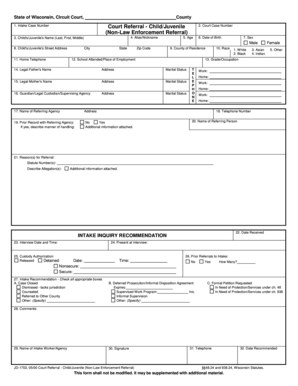
JD 1702 Court Referral ChildJuvenile Non Law Enforcement Wicourts Form


What is the JD 1702 Court Referral ChildJuvenile Non Law Enforcement Wicourts?
The JD 1702 Court Referral ChildJuvenile Non Law Enforcement Wicourts form is a legal document used in the juvenile justice system. It serves as a referral for cases involving minors that do not require law enforcement intervention. This form is essential for guiding the legal process and ensuring that the rights and needs of the child are addressed appropriately. It is typically utilized by courts, social services, and other entities involved in juvenile matters.
How to use the JD 1702 Court Referral ChildJuvenile Non Law Enforcement Wicourts
Using the JD 1702 form involves several steps to ensure proper completion and submission. First, gather all necessary information regarding the child and the circumstances surrounding the referral. This includes details about the child's background, the nature of the case, and any relevant documentation. Once the form is filled out accurately, it should be submitted to the appropriate court or agency for processing. Ensuring that all sections of the form are completed is crucial for the referral to be considered valid.
Steps to complete the JD 1702 Court Referral ChildJuvenile Non Law Enforcement Wicourts
Completing the JD 1702 form requires careful attention to detail. Follow these steps:
- Begin by entering the child's personal information, including their name, date of birth, and address.
- Provide a detailed description of the circumstances that led to the referral.
- Include any relevant background information, such as previous interactions with social services or legal authorities.
- Ensure that all signatures are obtained where required, including those from guardians or legal representatives.
- Review the completed form for accuracy before submission.
Legal use of the JD 1702 Court Referral ChildJuvenile Non Law Enforcement Wicourts
The JD 1702 form is legally binding when completed and submitted according to the guidelines established by the relevant court or agency. It must comply with local laws and regulations governing juvenile referrals. The form helps to ensure that the legal rights of the child are protected and that appropriate measures are taken in their best interest. Proper use of this form can facilitate access to necessary services and interventions.
Key elements of the JD 1702 Court Referral ChildJuvenile Non Law Enforcement Wicourts
Several key elements are crucial for the JD 1702 form to be effective:
- Accurate personal information of the child.
- A clear and concise explanation of the referral circumstances.
- Signatures from all necessary parties, indicating consent and understanding.
- Compliance with local court requirements regarding submission and processing.
State-specific rules for the JD 1702 Court Referral ChildJuvenile Non Law Enforcement Wicourts
Each state may have specific regulations regarding the use of the JD 1702 form. It is important to familiarize yourself with these rules to ensure compliance. This may include variations in the information required, submission procedures, and deadlines. Checking with local courts or legal resources can provide clarity on state-specific requirements and help navigate the process effectively.
Quick guide on how to complete jd 1702 court referral childjuvenile non law enforcement wicourts
Easily Prepare [SKS] on Any Device
Digital document management has become increasingly favored by businesses and individuals alike. It offers an ideal eco-friendly substitute for traditional printed and signed documents, allowing you to access the proper form and securely save it online. airSlate SignNow provides you with all the tools necessary to create, modify, and electronically sign your documents swiftly without issues. Manage [SKS] on any device using the airSlate SignNow Android or iOS applications and streamline any document-related task today.
How to Modify and Electronically Sign [SKS] Effortlessly
- Find [SKS] and click on Get Form to begin.
- Utilize the tools we offer to fill out your document.
- Emphasize important sections of the documents or obscure sensitive information using tools specifically designed for that purpose by airSlate SignNow.
- Create your signature with the Sign tool, which takes moments and carries the same legal validity as a conventional wet ink signature.
- Review all information and click on the Done button to finalize your changes.
- Choose how you wish to share your form, via email, SMS, or invitation link, or download it to your computer.
Eliminate concerns about lost or misplaced files, frustrating form navigation, or errors that require reprinting document copies. airSlate SignNow meets your document management needs in a few clicks from any device of your choice. Modify and electronically sign [SKS] to ensure effective communication at any stage of your form preparation process with airSlate SignNow.
Create this form in 5 minutes or less
Create this form in 5 minutes!
How to create an eSignature for the jd 1702 court referral childjuvenile non law enforcement wicourts
How to create an electronic signature for a PDF online
How to create an electronic signature for a PDF in Google Chrome
How to create an e-signature for signing PDFs in Gmail
How to create an e-signature right from your smartphone
How to create an e-signature for a PDF on iOS
How to create an e-signature for a PDF on Android
People also ask
-
What is the JD 1702 Court Referral ChildJuvenile Non Law Enforcement Wicourts?
The JD 1702 Court Referral ChildJuvenile Non Law Enforcement Wicourts is a crucial legal document used in juvenile court proceedings. It serves as a referral for cases requiring attention from the child welfare system. Understanding this document is essential for stakeholders involved in juvenile justice.
-
How does airSlate SignNow simplify the process of managing JD 1702 Court Referral ChildJuvenile Non Law Enforcement Wicourts?
airSlate SignNow streamlines the management of JD 1702 Court Referral ChildJuvenile Non Law Enforcement Wicourts by allowing users to create, send, and eSign documents effortlessly. With our intuitive interface, the process becomes efficient, reducing paperwork and speeding up workflows. Our platform is designed to ensure compliance and accuracy.
-
What are the key features of airSlate SignNow for handling JD 1702 Court Referral ChildJuvenile Non Law Enforcement Wicourts?
Key features of airSlate SignNow include customizable templates for JD 1702 Court Referral ChildJuvenile Non Law Enforcement Wicourts, real-time tracking, and secure eSigning. Additionally, users can collaborate with teams and stakeholders in an organized manner. Our software ensures that important documents are managed with utmost security.
-
Is airSlate SignNow cost-effective for managing legal documents like JD 1702 Court Referral ChildJuvenile Non Law Enforcement Wicourts?
Yes, airSlate SignNow is designed to be a cost-effective solution for managing legal documents including JD 1702 Court Referral ChildJuvenile Non Law Enforcement Wicourts. With various pricing plans to suit different needs, businesses can optimize their document workflows without incurring high costs. Invest in a solution that saves time and resources.
-
Can airSlate SignNow integrate with existing tools for JD 1702 Court Referral ChildJuvenile Non Law Enforcement Wicourts?
Absolutely, airSlate SignNow offers seamless integrations with numerous existing tools to enhance the management of JD 1702 Court Referral ChildJuvenile Non Law Enforcement Wicourts. By connecting with platforms you already use, you can create a more efficient workflow that meets your specific operational needs. Our integration capabilities help centralize all necessary functions.
-
What are the benefits of using airSlate SignNow for JD 1702 Court Referral ChildJuvenile Non Law Enforcement Wicourts?
Using airSlate SignNow for JD 1702 Court Referral ChildJuvenile Non Law Enforcement Wicourts offers numerous benefits, including increased efficiency, enhanced security, and improved compliance. You can manage all stages of document handling with ease, which ultimately saves time and boosts productivity. Reliable electronic signatures streamline the approval process.
-
How user-friendly is airSlate SignNow for managing JD 1702 Court Referral ChildJuvenile Non Law Enforcement Wicourts?
airSlate SignNow is extremely user-friendly, making it suitable for a wide range of users managing JD 1702 Court Referral ChildJuvenile Non Law Enforcement Wicourts. The platform has a straightforward design that simplifies navigation and document management. Training resources and customer support are readily available to help users maximize the tool's benefits.
Get more for JD 1702 Court Referral ChildJuvenile Non Law Enforcement Wicourts
Find out other JD 1702 Court Referral ChildJuvenile Non Law Enforcement Wicourts
- Electronic signature North Carolina Banking Claim Secure
- Electronic signature North Carolina Banking Separation Agreement Online
- How Can I Electronic signature Iowa Car Dealer Promissory Note Template
- Electronic signature Iowa Car Dealer Limited Power Of Attorney Myself
- Electronic signature Iowa Car Dealer Limited Power Of Attorney Fast
- How Do I Electronic signature Iowa Car Dealer Limited Power Of Attorney
- Electronic signature Kentucky Car Dealer LLC Operating Agreement Safe
- Electronic signature Louisiana Car Dealer Lease Template Now
- Electronic signature Maine Car Dealer Promissory Note Template Later
- Electronic signature Maryland Car Dealer POA Now
- Electronic signature Oklahoma Banking Affidavit Of Heirship Mobile
- Electronic signature Oklahoma Banking Separation Agreement Myself
- Electronic signature Hawaii Business Operations Permission Slip Free
- How Do I Electronic signature Hawaii Business Operations Forbearance Agreement
- Electronic signature Massachusetts Car Dealer Operating Agreement Free
- How To Electronic signature Minnesota Car Dealer Credit Memo
- Electronic signature Mississippi Car Dealer IOU Now
- Electronic signature New Hampshire Car Dealer NDA Now
- Help Me With Electronic signature New Hampshire Car Dealer Warranty Deed
- Electronic signature New Hampshire Car Dealer IOU Simple