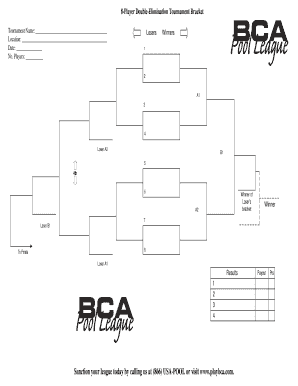
Double Elimination Tournament Flow Chart 8 Player Field 1999


Understanding the double out chart
The double out chart is a visual representation used in double elimination tournaments, particularly in games like darts or pool. This chart illustrates the progression of players through the tournament, detailing how they can advance or be eliminated based on match outcomes. In a double elimination format, each player must lose two matches before being eliminated, making this chart essential for tracking player standings and match results.
How to utilize the double out chart
Using the double out chart effectively requires understanding its layout. Players are typically arranged in a bracket format, with each match outcome determining who advances. To use the chart, simply follow the lines connecting players. After each match, update the chart to reflect the results, ensuring that the winners move forward while the losers are placed in the appropriate elimination bracket.
Steps to complete the double out chart
Completing the double out chart involves several key steps:
- Gather the names of all participants in the tournament.
- Set up the initial bracket, placing players in their starting positions.
- As matches are played, record the outcomes on the chart.
- Update the chart after each round, ensuring clarity in the progression of players.
- Maintain accurate records to ensure the tournament runs smoothly.
Legal considerations for the double out chart
While the double out chart itself is primarily a tool for organizing tournaments, it is important to consider any legal implications related to the event. Ensure that all participants are aware of the tournament rules and that the chart is used fairly to track progress. In some cases, especially with larger tournaments, having a formalized structure and rules can help mitigate disputes and ensure compliance with local regulations.
Examples of the double out chart in action
To illustrate the use of the double out chart, consider a local darts tournament with eight players. The chart would start with all eight players listed in the first round. As matches are played, the winners advance to the next round, while the losers drop into the elimination bracket. This clear visual aid helps organizers and participants alike to understand the tournament's flow and player standings.
Obtaining the double out chart
The double out chart can be easily obtained through various online resources or created manually. Many tournament organizers choose to design their own charts tailored to specific needs. Alternatively, templates are available that can be customized to fit the number of participants and the structure of the tournament. Utilizing digital tools can streamline this process, allowing for easy updates and sharing among participants.
Quick guide on how to complete double elimination tournament flow chart 8 player field
Complete Double Elimination Tournament Flow Chart 8 Player Field effortlessly on any device
Digital document management has become increasingly popular among businesses and individuals. It offers an excellent environmentally-friendly substitute for traditional printed and signed documents, allowing you to access the required form and securely save it online. airSlate SignNow equips you with all the tools necessary to create, modify, and eSign your documents promptly without any delays. Manage Double Elimination Tournament Flow Chart 8 Player Field on any device with airSlate SignNow’s Android or iOS applications and enhance any document-based workflow today.
How to modify and eSign Double Elimination Tournament Flow Chart 8 Player Field with ease
- Find Double Elimination Tournament Flow Chart 8 Player Field and click on Get Form to begin.
- Utilize the tools we provide to complete your form.
- Emphasize relevant sections of the documents or obscure sensitive information with tools that airSlate SignNow offers specifically for that purpose.
- Generate your signature using the Sign feature, which takes just seconds and possesses the same legal validity as a conventional wet ink signature.
- Review the information and click on the Done button to save your modifications.
- Choose your preferred method to share your form, whether by email, SMS, invitation link, or download it to your computer.
Eliminate the hassle of lost or misplaced documents, tedious form searches, or mistakes that necessitate printing new document copies. airSlate SignNow meets your document management needs in just a few clicks from any device of your choosing. Modify and eSign Double Elimination Tournament Flow Chart 8 Player Field to ensure seamless communication throughout the form preparation process with airSlate SignNow.
Create this form in 5 minutes or less
Find and fill out the correct double elimination tournament flow chart 8 player field
Create this form in 5 minutes!
How to create an eSignature for the double elimination tournament flow chart 8 player field
How to create an electronic signature for a PDF online
How to create an electronic signature for a PDF in Google Chrome
How to create an e-signature for signing PDFs in Gmail
How to create an e-signature right from your smartphone
How to create an e-signature for a PDF on iOS
How to create an e-signature for a PDF on Android
People also ask
-
What is a double out chart in airSlate SignNow?
A double out chart in airSlate SignNow refers to a feature that simplifies the signing process for documents with multiple signers. It allows users to visualize and manage the order of signatures, ensuring that all parties sign in the correct sequence. This functionality enhances clarity and efficiency in document workflows.
-
How can I use a double out chart for my business?
You can use a double out chart in airSlate SignNow to streamline your document signing process. By clearly outlining signer roles and order, it minimizes confusion and enhances compliance. This is especially beneficial for businesses that require multiple approvals or signatures on important documents.
-
What are the pricing options for using airSlate SignNow's double out chart feature?
airSlate SignNow offers various pricing plans that include access to the double out chart feature. Each plan is designed to cater to different business sizes and needs, ensuring that you only pay for the features you use. For specific pricing information, visit our website for detailed comparisons.
-
Are there any integrations available with the double out chart feature?
Yes, airSlate SignNow's double out chart feature integrates seamlessly with various applications, enhancing your workflow. You can connect with popular tools like Google Drive, Salesforce, and more to create a cohesive document management system. These integrations automate processes while leveraging the power of the double out chart.
-
What benefits does the double out chart provide for eSigning?
The double out chart provides multiple benefits for eSigning, including improved organization and tracking of document signatures. It ensures all signers complete their actions in the designated order, reducing delays and errors. Additionally, this feature enhances accountability among users, making it easier to manage documents.
-
Is training available for using the double out chart feature?
Yes, airSlate SignNow provides comprehensive training resources for users to effectively utilize the double out chart feature. These resources include tutorials, webinars, and FAQs that guide you through the setup and usage. This ensures you can maximize the benefits of the double out chart efficiently.
-
Can I customize my double out chart in airSlate SignNow?
Absolutely! airSlate SignNow allows you to customize your double out chart to fit your specific document signing workflow. You can set the order of signers, add or remove participants, and tailor notifications, ensuring the process aligns perfectly with your business needs.
Get more for Double Elimination Tournament Flow Chart 8 Player Field
- Practical guide for tenants and landlords form
- 12 13 11 0204 2064 22176 motion for new trial notice of form
- To advise you of the following breaches of your obligation to keep the premises clean and form
- Notice to tenant failure of tenant to dispose from dwelling unit all ashes rubbish form
- Sanitary as their condition permits form
- Elevators in the premises form
- The conduct of your family members and any guests form
- Tenants what to do if your rental needs repairs form
Find out other Double Elimination Tournament Flow Chart 8 Player Field
- How To Sign Wyoming Non-Profit Business Plan Template
- How To Sign Wyoming Non-Profit Credit Memo
- Sign Wisconsin Non-Profit Rental Lease Agreement Simple
- Sign Wisconsin Non-Profit Lease Agreement Template Safe
- Sign South Dakota Life Sciences Limited Power Of Attorney Mobile
- Sign Alaska Plumbing Moving Checklist Later
- Sign Arkansas Plumbing Business Plan Template Secure
- Sign Arizona Plumbing RFP Mobile
- Sign Arizona Plumbing Rental Application Secure
- Sign Colorado Plumbing Emergency Contact Form Now
- Sign Colorado Plumbing Emergency Contact Form Free
- How Can I Sign Connecticut Plumbing LLC Operating Agreement
- Sign Illinois Plumbing Business Plan Template Fast
- Sign Plumbing PPT Idaho Free
- How Do I Sign Wyoming Life Sciences Confidentiality Agreement
- Sign Iowa Plumbing Contract Safe
- Sign Iowa Plumbing Quitclaim Deed Computer
- Sign Maine Plumbing LLC Operating Agreement Secure
- How To Sign Maine Plumbing POA
- Sign Maryland Plumbing Letter Of Intent Myself