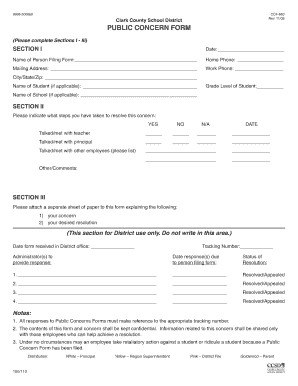
PubliC ConCern Form Clark County School District


What is the PubliC ConCern Form Clark County School District
The PubliC ConCern Form Clark County School District is a document designed to address various concerns raised by community members regarding the operations and policies of the school district. This form allows individuals to formally express their issues, suggestions, or feedback related to the educational environment, ensuring that their voices are heard in a structured manner. It serves as a crucial channel for communication between the community and the school district, promoting transparency and accountability.
How to use the PubliC ConCern Form Clark County School District
Using the PubliC ConCern Form Clark County School District involves several straightforward steps. First, individuals must obtain the form, which can typically be found on the school district's official website or at designated district offices. Once the form is acquired, it should be filled out with clear and concise information regarding the concern. After completing the form, individuals can submit it through the designated channels, which may include online submission, mailing, or in-person delivery to the appropriate district office. This process ensures that concerns are documented and addressed effectively.
Steps to complete the PubliC ConCern Form Clark County School District
Completing the PubliC ConCern Form Clark County School District requires careful attention to detail. Here are the essential steps:
- Obtain the form from the Clark County School District's website or office.
- Fill in your personal information, including your name, contact details, and relationship to the school district (e.g., parent, guardian, community member).
- Clearly describe your concern, ensuring to include specific details and any relevant context.
- If applicable, provide suggestions for resolution or improvement.
- Review the completed form for accuracy and completeness.
- Submit the form via the preferred method outlined by the school district.
Legal use of the PubliC ConCern Form Clark County School District
The legal use of the PubliC ConCern Form Clark County School District is grounded in the principles of open communication and community engagement. This form is recognized as a legitimate means for individuals to voice their concerns, contributing to the governance and oversight of the school district. When submitted, the form becomes part of the official record, ensuring that the district is accountable for addressing the issues raised. Adhering to the proper use of this form is essential for maintaining its integrity and effectiveness.
Key elements of the PubliC ConCern Form Clark County School District
The key elements of the PubliC ConCern Form Clark County School District typically include:
- Contact Information: Personal details of the individual submitting the form.
- Concern Description: A detailed account of the issue or feedback being raised.
- Suggested Solutions: Optional section for proposing ways to address the concern.
- Date of Submission: The date when the form is filled out and submitted.
Form Submission Methods (Online / Mail / In-Person)
The PubliC ConCern Form Clark County School District can be submitted through various methods to accommodate different preferences. Individuals may choose to submit the form online via the school district's designated portal, ensuring a quick and efficient process. Alternatively, the form can be mailed to the appropriate district office, allowing for a physical record of submission. For those who prefer direct interaction, in-person submission at a district office is also an option. Each method ensures that concerns are received and processed by the district.
Quick guide on how to complete public concern form clark county school district
Complete PubliC ConCern Form Clark County School District effortlessly on any gadget
Digital document management has gained popularity among businesses and individuals. It offers an ideal eco-friendly alternative to traditional printed and signed documents, as you can access the necessary form and securely store it online. airSlate SignNow provides you with all the resources you require to create, adjust, and electronically sign your documents swiftly without any delays. Manage PubliC ConCern Form Clark County School District on any device using airSlate SignNow's Android or iOS applications and simplify any document-related task today.
How to adjust and electronically sign PubliC ConCern Form Clark County School District with ease
- Find PubliC ConCern Form Clark County School District and click Get Form to begin.
- Make use of the tools we offer to complete your form.
- Emphasize pertinent sections of the documents or redact sensitive data using tools that airSlate SignNow provides specifically for that purpose.
- Create your electronic signature using the Sign tool, which takes seconds and holds the same legal authority as a conventional wet ink signature.
- Review the information and hit the Done button to save your modifications.
- Select your preferred method of sharing your form, whether by email, SMS, or invite link, or download it to your computer.
Eliminate the hassle of lost or misplaced documents, frustrating form searches, or errors that require new document copies to be printed. airSlate SignNow meets all your document management requirements in just a few clicks from any device you choose. Edit and electronically sign PubliC ConCern Form Clark County School District and ensure excellent communication at every stage of your form preparation process with airSlate SignNow.
Create this form in 5 minutes or less
Create this form in 5 minutes!
How to create an eSignature for the public concern form clark county school district
How to create an electronic signature for a PDF online
How to create an electronic signature for a PDF in Google Chrome
How to create an e-signature for signing PDFs in Gmail
How to create an e-signature right from your smartphone
How to create an e-signature for a PDF on iOS
How to create an e-signature for a PDF on Android
People also ask
-
What is the PubliC ConCern Form Clark County School District?
The PubliC ConCern Form Clark County School District is a crucial document designed for individuals to express their concerns regarding school policies or practices. By utilizing this form, you can ensure that your voice is heard in the district. airSlate SignNow provides a streamlined process to complete and submit this form electronically.
-
How can airSlate SignNow help with the PubliC ConCern Form Clark County School District?
airSlate SignNow simplifies the completion of the PubliC ConCern Form Clark County School District by offering an intuitive interface for eSigning and submitting documents. Users can easily fill out the form, sign it, and send it to the appropriate parties, ensuring a hassle-free experience.
-
Is there a cost associated with using airSlate SignNow for the PubliC ConCern Form Clark County School District?
Yes, airSlate SignNow offers various pricing plans that cater to different needs, including options for individuals and organizations. The cost is competitive and designed to provide a cost-effective solution for efficiently handling documents, like the PubliC ConCern Form Clark County School District.
-
What features does airSlate SignNow offer for the PubliC ConCern Form Clark County School District?
airSlate SignNow includes features such as customizable templates, electronic signatures, document storage, and tracking capabilities specifically tailored for forms like the PubliC ConCern Form Clark County School District. These functionalities help in managing the submission process efficiently.
-
Can I integrate airSlate SignNow with other platforms for the PubliC ConCern Form Clark County School District?
Absolutely! airSlate SignNow supports integration with various third-party applications and services to enhance your experience with the PubliC ConCern Form Clark County School District. This ensures that your document management workflows remain streamlined and efficient.
-
What are the benefits of using airSlate SignNow for the PubliC ConCern Form Clark County School District?
Using airSlate SignNow for the PubliC ConCern Form Clark County School District allows for improved communication and accountability. Its features help reduce paperwork, save time, and ensure that your concerns are documented and addressed promptly by the relevant authorities.
-
Is it easy to fill out the PubliC ConCern Form Clark County School District using airSlate SignNow?
Yes, airSlate SignNow is designed to be user-friendly, making it easy to fill out the PubliC ConCern Form Clark County School District. With its step-by-step guidance, even those unfamiliar with digital forms can navigate the process without difficulty.
Get more for PubliC ConCern Form Clark County School District
- Accounting forms package
- Control number ar p008 pkg form
- Attorney in factagent do hereby revoke that power of attorney pursuant to its provision that it form
- Self help forms divorce packet arkansas legal services
- Arkansas statutory form power of attorney
- Control number ar p010 pkg form
- Address is city state form
- Revocation of power of attorney form sample
Find out other PubliC ConCern Form Clark County School District
- Sign Pennsylvania Legal Moving Checklist Easy
- Sign Pennsylvania Legal Affidavit Of Heirship Computer
- Sign Connecticut Life Sciences Rental Lease Agreement Online
- Sign Connecticut Life Sciences Affidavit Of Heirship Easy
- Sign Tennessee Legal LLC Operating Agreement Online
- How To Sign Tennessee Legal Cease And Desist Letter
- How Do I Sign Tennessee Legal Separation Agreement
- Sign Virginia Insurance Memorandum Of Understanding Easy
- Sign Utah Legal Living Will Easy
- Sign Virginia Legal Last Will And Testament Mobile
- How To Sign Vermont Legal Executive Summary Template
- How To Sign Vermont Legal POA
- How Do I Sign Hawaii Life Sciences Business Plan Template
- Sign Life Sciences PPT Idaho Online
- Sign Life Sciences PPT Idaho Later
- How Do I Sign Hawaii Life Sciences LLC Operating Agreement
- Sign Idaho Life Sciences Promissory Note Template Secure
- How To Sign Wyoming Legal Quitclaim Deed
- Sign Wisconsin Insurance Living Will Now
- Sign Wyoming Insurance LLC Operating Agreement Simple