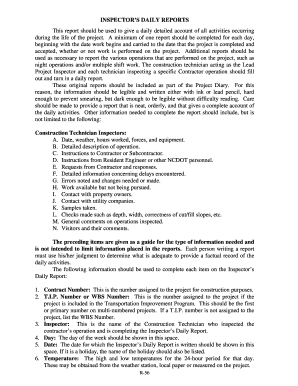
Ncdot Inspector Daily Report Form


What is the Ncdot Inspector Daily Report
The Ncdot Inspector Daily Report is a crucial document used by inspectors to record daily activities, observations, and findings related to construction projects under the North Carolina Department of Transportation (NCDOT). This report serves as an official record that helps ensure compliance with project specifications, safety regulations, and quality standards. It typically includes details such as weather conditions, work performed, materials used, and any incidents or issues encountered during the day.
How to use the Ncdot Inspector Daily Report
Using the Ncdot Inspector Daily Report involves several key steps. First, inspectors should ensure they have the latest version of the report form. Next, they should fill out the required fields accurately, documenting all relevant information about the day's activities. It is essential to be thorough and precise, as this report may be reviewed by project managers and regulatory bodies. After completing the report, inspectors must submit it according to the established protocols, which may include electronic submission or physical delivery to the appropriate office.
Steps to complete the Ncdot Inspector Daily Report
Completing the Ncdot Inspector Daily Report involves a systematic approach:
- Gather necessary information, including project details and daily observations.
- Document weather conditions and any relevant environmental factors.
- Record the work performed, specifying tasks completed and materials used.
- Note any incidents, delays, or safety concerns that arose during the day.
- Review the report for accuracy and completeness before submission.
Key elements of the Ncdot Inspector Daily Report
The Ncdot Inspector Daily Report includes several key elements that are vital for effective documentation. These elements typically consist of:
- Date: The specific date of the report.
- Project Name and Number: Identification details of the construction project.
- Inspector's Name: The name of the inspector completing the report.
- Weather Conditions: A summary of the weather during the workday.
- Daily Activities: A detailed account of work performed, including tasks and materials.
- Issues or Concerns: Any problems encountered that may affect project progress.
Legal use of the Ncdot Inspector Daily Report
The Ncdot Inspector Daily Report is considered a legal document, and its proper completion is essential for maintaining compliance with state regulations. To ensure its legal standing, the report must be filled out accurately and submitted in a timely manner. Additionally, it should be stored securely, as it may be required for audits or legal inquiries related to the project. Utilizing a reliable electronic signature solution, like signNow, can further enhance the legal validity of the report by providing an audit trail and ensuring compliance with relevant eSignature laws.
Digital vs. Paper Version
When it comes to the Ncdot Inspector Daily Report, both digital and paper versions have their advantages. The digital version allows for easier editing, storage, and sharing, making it convenient for inspectors to submit reports quickly. It also reduces the risk of loss or damage associated with physical documents. On the other hand, some inspectors may prefer the traditional paper format for its simplicity and familiarity. Regardless of the format chosen, it is important to ensure that all necessary information is captured accurately and submitted according to NCDOT guidelines.
Quick guide on how to complete ncdot inspector daily report
Effortlessly prepare ncdot inspector daily report on any device
Digital document management has gained popularity among businesses and individuals. It offers an ideal eco-friendly substitute to conventional printed and signed documents, allowing you to obtain the necessary form and securely store it online. airSlate SignNow equips you with all the tools you require to create, modify, and eSign your documents swiftly without delays. Manage ncdot inspector daily report on any platform using airSlate SignNow's Android or iOS applications and simplify any document-related task today.
The easiest way to edit and eSign ncdot inspectors daily report form with ease
- Locate ncdot inspector daily report and click on Get Form to commence.
- Utilize the tools we offer to complete your form.
- Emphasize pertinent sections of your documents or conceal sensitive information with tools that airSlate SignNow provides specifically for that purpose.
- Generate your eSignature using the Sign tool, which takes mere seconds and holds the same legal significance as a conventional wet ink signature.
- Review the details and click on the Done button to save your changes.
- Choose your preferred method to send your form, whether by email, SMS, or invitation link, or download it to your computer.
Eliminate concerns about lost or mislaid files, tedious form searches, or mistakes that necessitate reprinting new document copies. airSlate SignNow addresses all your document management needs in just a few clicks from any device you choose. Modify and eSign ncdot inspectors daily report form and ensure excellent communication throughout your form preparation process with airSlate SignNow.
Create this form in 5 minutes or less
Create this form in 5 minutes!
How to create an eSignature for the ncdot inspectors daily report form
How to create an electronic signature for a PDF online
How to create an electronic signature for a PDF in Google Chrome
How to create an e-signature for signing PDFs in Gmail
How to create an e-signature right from your smartphone
How to create an e-signature for a PDF on iOS
How to create an e-signature for a PDF on Android
People also ask ncdot inspectors daily report form
-
What is an NCDOT inspector daily report?
An NCDOT inspector daily report is a document that captures daily inspection activities and findings related to construction projects overseen by the North Carolina Department of Transportation. This report provides essential details about project compliance, safety measures, and progress. Using airSlate SignNow, you can easily create and manage these reports in a streamlined manner.
-
How does airSlate SignNow help with NCDOT inspector daily reports?
airSlate SignNow provides a user-friendly platform for creating, sending, and eSigning NCDOT inspector daily reports. With customizable templates, you can quickly generate reports that meet NCDOT standards. The solution enhances efficiency by allowing inspectors to gather inputs in real time and share documents seamlessly.
-
Is there a cost associated with using airSlate SignNow for NCDOT inspector daily reports?
Yes, airSlate SignNow offers various pricing plans that cater to businesses of different sizes. Each plan provides essential features to assist with NCDOT inspector daily reports, including unlimited eSignatures and customizable templates. You can choose a plan that fits your budget while ensuring compliance and efficiency.
-
Can I integrate airSlate SignNow with other software for managing NCDOT inspector daily reports?
Absolutely! airSlate SignNow offers integrations with a variety of applications such as Google Drive, Dropbox, and various project management tools. This allows for streamlined flow of information and easy access to your NCDOT inspector daily reports across different platforms, enhancing your productivity.
-
What features does airSlate SignNow offer to facilitate NCDOT inspector daily reports?
airSlate SignNow includes features such as customizable templates, bulk sending, eSignature capabilities, and document tracking. These features make it easier for inspectors to create accurate NCDOT inspector daily reports and ensure that all relevant stakeholders receive timely updates. Additionally, real-time collaboration tools allow for efficient communication.
-
How secure is my data when using airSlate SignNow for NCDOT inspector daily reports?
Security is a top priority for airSlate SignNow. The platform uses advanced encryption and authentication measures to ensure that your NCDOT inspector daily reports and sensitive information remain protected. Regular security audits are conducted to maintain compliance with industry standards and safeguard your data.
-
Can I access my NCDOT inspector daily reports from multiple devices?
Yes, airSlate SignNow is a cloud-based solution that allows you to access your NCDOT inspector daily reports from any device with an internet connection. This flexibility ensures that you can update, review, and share reports whether you are in the field or in the office, making it a convenient tool for inspectors.
Get more for ncdot inspector daily report
Find out other ncdot inspectors daily report form
- Help Me With eSignature Tennessee Banking PDF
- How Can I eSignature Virginia Banking PPT
- How Can I eSignature Virginia Banking PPT
- Can I eSignature Washington Banking Word
- Can I eSignature Mississippi Business Operations Document
- How To eSignature Missouri Car Dealer Document
- How Can I eSignature Missouri Business Operations PPT
- How Can I eSignature Montana Car Dealer Document
- Help Me With eSignature Kentucky Charity Form
- How Do I eSignature Michigan Charity Presentation
- How Do I eSignature Pennsylvania Car Dealer Document
- How To eSignature Pennsylvania Charity Presentation
- Can I eSignature Utah Charity Document
- How Do I eSignature Utah Car Dealer Presentation
- Help Me With eSignature Wyoming Charity Presentation
- How To eSignature Wyoming Car Dealer PPT
- How To eSignature Colorado Construction PPT
- How To eSignature New Jersey Construction PDF
- How To eSignature New York Construction Presentation
- How To eSignature Wisconsin Construction Document