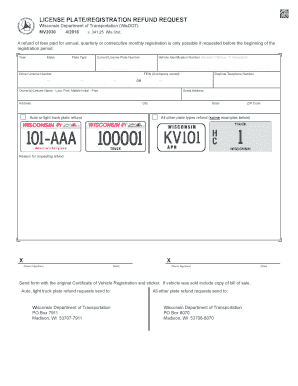
Mv2030 Form


What is the MV2030?
The MV2030 form is a critical document used in various administrative processes, particularly in the context of vehicle registration and titling in the United States. This form is essential for individuals and businesses looking to establish ownership or transfer titles of vehicles. The MV2030 serves as a declaration of the vehicle's details, including make, model, year, and identification numbers, which are crucial for legal identification and record-keeping.
How to use the MV2030
Using the MV2030 form involves several straightforward steps. First, gather all necessary information about the vehicle, including its identification number, make, model, and year. Next, fill out the form accurately, ensuring that all details are correct to avoid delays. After completing the form, submit it to the appropriate state agency, either online, by mail, or in person, depending on your state’s regulations. It is important to keep a copy of the completed form for your records.
Steps to complete the MV2030
Completing the MV2030 form requires careful attention to detail. Follow these steps:
- Gather vehicle information: Collect the vehicle identification number (VIN), make, model, and year.
- Fill out the form: Enter all required information accurately in the designated fields.
- Review the form: Double-check for any errors or omissions that could cause issues.
- Submit the form: Choose your submission method—online, by mail, or in person—based on your state’s requirements.
- Keep a copy: Retain a copy of the completed form for your records.
Legal use of the MV2030
The MV2030 form is legally binding when filled out correctly and submitted according to state laws. It must be signed by the appropriate parties, which may include the vehicle owner and any co-owners. Ensuring that all information is accurate and complete is crucial, as any discrepancies can lead to legal complications or delays in processing. Compliance with state-specific regulations is essential for the form to hold legal weight.
Required Documents
To successfully complete the MV2030 form, several documents may be required. These typically include:
- Proof of identity: A government-issued ID or driver's license.
- Vehicle title: If applicable, the current title must be provided.
- Bill of sale: Documentation of the vehicle purchase may be necessary for transfers.
- Proof of insurance: Some states require evidence of insurance coverage for the vehicle.
Form Submission Methods
The MV2030 form can be submitted through various methods, depending on state regulations. Common submission methods include:
- Online: Many states offer electronic submission through their official websites.
- By mail: Completed forms can often be sent to the appropriate state agency via postal service.
- In person: Individuals may also submit the form directly at designated state offices.
Quick guide on how to complete mv2030
Effortlessly Prepare Mv2030 on Any Device
The management of online documents has become increasingly favored by both businesses and individuals. It offers an ideal eco-friendly substitute for conventional printed and signed documents, as you can easily locate the correct form and securely store it online. airSlate SignNow provides you with all the tools necessary to swiftly create, modify, and eSign your documents without delays. Manage Mv2030 on any platform using airSlate SignNow's Android or iOS applications and enhance your document-related processes today.
How to Modify and eSign Mv2030 with Ease
- Locate Mv2030 and click on Get Form to begin.
- Use the tools we offer to complete your document.
- Highlight critical sections of the documents or obscure sensitive data with tools that airSlate SignNow specifically provides for this purpose.
- Create your eSignature using the Sign tool, which takes only seconds and has the same legal validity as a traditional wet ink signature.
- Review the information and click on the Done button to save your modifications.
- Choose your preferred method for sending your form: via email, text message (SMS), invite link, or download it to your computer.
Eliminate concerns about lost or misplaced documents, tedious form searches, or mistakes that necessitate reprinting new document copies. airSlate SignNow meets your document management needs in just a few clicks from any device you choose. Modify and eSign Mv2030 to ensure outstanding communication at any stage of the form preparation process with airSlate SignNow.
Create this form in 5 minutes or less
Create this form in 5 minutes!
How to create an eSignature for the mv2030
How to create an electronic signature for a PDF online
How to create an electronic signature for a PDF in Google Chrome
How to create an e-signature for signing PDFs in Gmail
How to create an e-signature right from your smartphone
How to create an e-signature for a PDF on iOS
How to create an e-signature for a PDF on Android
People also ask
-
What is mv2030 and how does it relate to airSlate SignNow?
mv2030 is a framework for modernizing businesses through streamlined processes, and airSlate SignNow embodies this by enabling organizations to eSign and manage documents efficiently. With mv2030, companies can leverage SignNow's user-friendly platform to enhance productivity and reduce operational costs.
-
What features does airSlate SignNow offer under the mv2030 strategy?
Under the mv2030 strategy, airSlate SignNow provides features like secure eSigning, automated document workflows, and real-time collaboration. These features ensure businesses can adapt quickly to digital transformations while maintaining compliance and enhancing their operational efficiency.
-
How does airSlate SignNow's pricing structure work with mv2030?
airSlate SignNow offers a flexible pricing model suited to various business sizes and needs, aligning with the mv2030 initiative. Businesses can choose from different plans that provide a range of features to optimize their document workflows without breaking the bank.
-
What are the primary benefits of using airSlate SignNow in alignment with mv2030?
Using airSlate SignNow as part of the mv2030 initiative helps businesses reduce document turnaround times and increase overall productivity. The solution is not only cost-effective but also enhances the customer experience by facilitating quick and efficient transactional processes.
-
Can I integrate airSlate SignNow with other software solutions as part of mv2030?
Yes, airSlate SignNow easily integrates with various third-party applications, supporting the mv2030 goal of seamless operations. This ensures that businesses can continue to use their existing tools while enhancing their eSigning capabilities.
-
Is airSlate SignNow secure and compliant with regulations under mv2030?
Absolutely! airSlate SignNow adheres to strict security standards and regulatory compliance, making it a reliable choice for businesses pursuing the mv2030 framework. You can trust that your document handling and eSigning processes are secure and compliant with industry regulations.
-
How does airSlate SignNow improve customer satisfaction while following mv2030 principles?
By streamlining the eSigning and document management processes, airSlate SignNow boosts customer satisfaction as it reduces delays and simplifies interactions. This aligns with the mv2030 focus on creating efficient customer experiences while driving business growth.
Get more for Mv2030
- Control number ca 01 78a form
- How to fill out a joint tenancy grant deedhome guides form
- Grant deed with retained form
- I the undersigned declare that i am the attorney for the applicant form
- Federal notice of traumatic injury and claim for continuation form
- Corporation to husband and wife form
- Control number ca 010 78 form
- California state lien law summary levyvon beck form
Find out other Mv2030
- How Can I eSign Wisconsin Non-Profit Stock Certificate
- How Do I eSign Wyoming Non-Profit Quitclaim Deed
- eSign Hawaii Orthodontists Last Will And Testament Fast
- eSign South Dakota Legal Letter Of Intent Free
- eSign Alaska Plumbing Memorandum Of Understanding Safe
- eSign Kansas Orthodontists Contract Online
- eSign Utah Legal Last Will And Testament Secure
- Help Me With eSign California Plumbing Business Associate Agreement
- eSign California Plumbing POA Mobile
- eSign Kentucky Orthodontists Living Will Mobile
- eSign Florida Plumbing Business Plan Template Now
- How To eSign Georgia Plumbing Cease And Desist Letter
- eSign Florida Plumbing Credit Memo Now
- eSign Hawaii Plumbing Contract Mobile
- eSign Florida Plumbing Credit Memo Fast
- eSign Hawaii Plumbing Claim Fast
- eSign Hawaii Plumbing Letter Of Intent Myself
- eSign Hawaii Plumbing Letter Of Intent Fast
- Help Me With eSign Idaho Plumbing Profit And Loss Statement
- eSign Illinois Plumbing Letter Of Intent Now