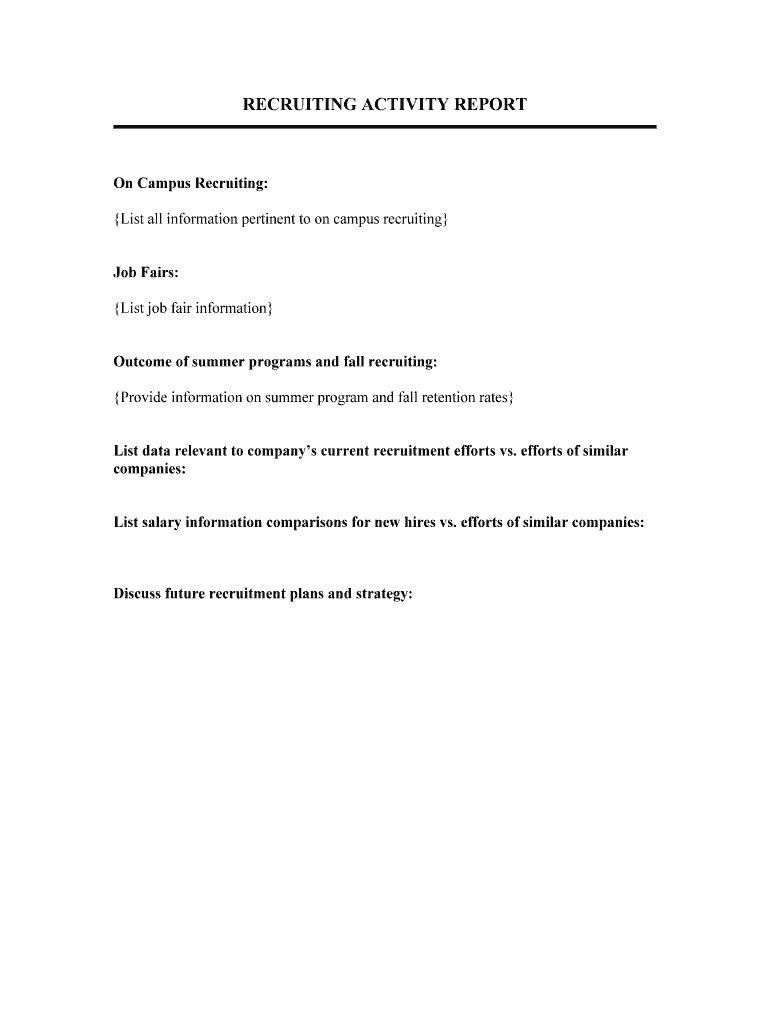
Career FairsPenn State Student Affairs Form


What is the Career FairsPenn State Student Affairs
The Career FairsPenn State Student Affairs form is a crucial resource for students seeking employment opportunities through organized career fairs hosted by Penn State University. This form facilitates the registration process for students, allowing them to connect with potential employers, gain insights into various industries, and explore job openings tailored to their academic backgrounds and career aspirations. It serves as a bridge between students and employers, enhancing networking opportunities and career development.
How to use the Career FairsPenn State Student Affairs
Utilizing the Career FairsPenn State Student Affairs form involves several straightforward steps. Students must first access the form through the designated student affairs portal. After filling in personal details, including academic information and career interests, students can submit the form electronically. This process ensures that their information is securely stored and easily accessible to participating employers. Following submission, students should prepare for the career fair by researching companies and practicing their networking skills.
Steps to complete the Career FairsPenn State Student Affairs
Completing the Career FairsPenn State Student Affairs form requires attention to detail. Here are the essential steps:
- Access the form via the Penn State Student Affairs website.
- Fill out personal information, including your name, major, and contact details.
- Indicate your career interests and any specific employers you wish to connect with.
- Review the information for accuracy before submission.
- Submit the form electronically and save a copy for your records.
Legal use of the Career FairsPenn State Student Affairs
The Career FairsPenn State Student Affairs form must be used in compliance with university policies and applicable laws. This includes ensuring that all provided information is accurate and truthful. Misrepresentation can lead to penalties, including disqualification from participation in career fairs. Additionally, students should be aware of privacy regulations that protect their personal information during the registration process.
Key elements of the Career FairsPenn State Student Affairs
Several key elements define the Career FairsPenn State Student Affairs form. These include:
- Personal Information: Essential details such as name, contact information, and academic background.
- Career Interests: Areas of interest that help match students with relevant employers.
- Employer Preferences: Options to select specific companies or industries of interest.
- Submission Confirmation: A confirmation message or email upon successful submission.
Examples of using the Career FairsPenn State Student Affairs
Students can leverage the Career FairsPenn State Student Affairs form in various ways. For instance, a student majoring in engineering might use the form to connect with technology firms at the career fair. Another example includes a business student who can specify interests in finance and marketing, allowing targeted networking opportunities. These tailored interactions can significantly enhance job prospects and career advancement.
Quick guide on how to complete career fairspenn state student affairs
Complete Career FairsPenn State Student Affairs effortlessly on any device
Digital document management has gained traction among businesses and individuals alike. It offers an excellent environmentally friendly substitute for traditional printed and signed documents, as you can easily obtain the necessary form and securely store it online. airSlate SignNow equips you with all the tools needed to create, modify, and electronically sign your documents promptly and without delays. Handle Career FairsPenn State Student Affairs on any system using airSlate SignNow's Android or iOS applications and streamline any document-dependent process today.
The easiest way to modify and electronically sign Career FairsPenn State Student Affairs with ease
- Obtain Career FairsPenn State Student Affairs and then click Get Form to initiate.
- Utilize the tools we provide to finalize your document.
- Emphasize important sections of the documents or redact sensitive information using tools specifically designed for that purpose by airSlate SignNow.
- Create your signature with the Sign tool, which takes just seconds and holds the same legal validity as a conventional wet ink signature.
- Review the details and click on the Done button to store your modifications.
- Choose how you wish to send your form, via email, text (SMS), or an invitation link, or download it to your computer.
Eliminate concerns about lost or misfiled documents, tedious form navigation, or mistakes that require printing new versions. airSlate SignNow meets your document management needs in just a few clicks from any device you prefer. Edit and electronically sign Career FairsPenn State Student Affairs to ensure exceptional communication at every step of your form preparation journey with airSlate SignNow.
Create this form in 5 minutes or less
Create this form in 5 minutes!
People also ask
-
What are the benefits of attending Career FairsPenn State Student Affairs?
Attending Career FairsPenn State Student Affairs provides students with an excellent opportunity to connect with potential employers. These events help students learn about job openings, internship opportunities, and networking in various industries. Additionally, they allow students to practice their interviewing skills in a supportive environment.
-
How can I prepare for the Career FairsPenn State Student Affairs?
To prepare for the Career FairsPenn State Student Affairs, students should research participating companies and tailor their resumes accordingly. It's also beneficial to practice elevator pitches and dress professionally to make a strong first impression. Workshops are often available to help students enhance their preparation.
-
Are there any costs associated with attending Career FairsPenn State Student Affairs?
Most Career FairsPenn State Student Affairs events do not have any fees for students to attend. However, some specialized workshops or additional resources might require registration fees. Always check the event details for the latest information on costs and registration.
-
What types of employers attend Career FairsPenn State Student Affairs?
Career FairsPenn State Student Affairs typically attract a diverse range of employers, from local businesses to large corporations. Companies from various fields, including technology, finance, healthcare, and education, often seek to meet talented students at these events. This variety allows students to explore different career paths and industries.
-
How do I stay updated on Career FairsPenn State Student Affairs?
Students can stay updated on Career FairsPenn State Student Affairs by subscribing to university newsletters and following the Student Affairs social media channels. Regularly checking the university's career services website is also essential for announcements and event details. Engaging with student organizations can provide additional insights and reminders.
-
What should I bring to Career FairsPenn State Student Affairs?
When attending Career FairsPenn State Student Affairs, students should bring multiple copies of their resumes, a professional portfolio if applicable, and a notepad for taking notes. Business cards can also be beneficial for networking. It's important to have a positive attitude and be ready to engage with recruiters.
-
Can I receive career counseling related to Career FairsPenn State Student Affairs?
Yes, students can access career counseling services related to Career FairsPenn State Student Affairs through the university's career services office. Advisors can help with resume reviews, interview preparation, and strategies for maximizing networking opportunities. These services are designed to enhance the overall experience of attending career fairs.
Get more for Career FairsPenn State Student Affairs
Find out other Career FairsPenn State Student Affairs
- Sign Arizona Pet Addendum to Lease Agreement Later
- How To Sign Pennsylvania Notice to Quit
- Sign Connecticut Pet Addendum to Lease Agreement Now
- Sign Florida Pet Addendum to Lease Agreement Simple
- Can I Sign Hawaii Pet Addendum to Lease Agreement
- Sign Louisiana Pet Addendum to Lease Agreement Free
- Sign Pennsylvania Pet Addendum to Lease Agreement Computer
- Sign Rhode Island Vacation Rental Short Term Lease Agreement Safe
- Sign South Carolina Vacation Rental Short Term Lease Agreement Now
- How Do I Sign Georgia Escrow Agreement
- Can I Sign Georgia Assignment of Mortgage
- Sign Kentucky Escrow Agreement Simple
- How To Sign New Jersey Non-Disturbance Agreement
- How To Sign Illinois Sales Invoice Template
- How Do I Sign Indiana Sales Invoice Template
- Sign North Carolina Equipment Sales Agreement Online
- Sign South Dakota Sales Invoice Template Free
- How Can I Sign Nevada Sales Proposal Template
- Can I Sign Texas Confirmation Of Reservation Or Order
- How To Sign Illinois Product Defect Notice