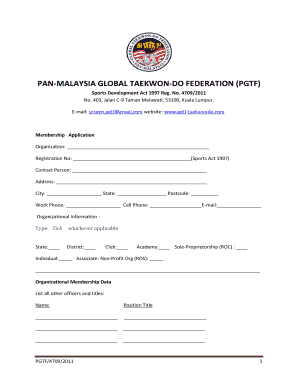
Taekwondo Admission Form PDF


What is the Taekwondo Admission Form PDF
The Taekwondo admission form PDF is a standardized document used by martial arts schools and academies across the United States to register new students. This form collects essential information such as the applicant's name, contact details, emergency contacts, and medical history. It may also include sections for parental consent if the applicant is a minor. The PDF format ensures that the form is easily accessible and can be filled out digitally or printed for manual completion.
How to Obtain the Taekwondo Admission Form PDF
To obtain the Taekwondo admission form PDF, prospective students can visit the official website of their chosen taekwondo school or academy. Many institutions provide downloadable versions of their admission forms directly on their sites. Alternatively, contacting the school’s administration office can also yield a copy of the form, which may be sent via email or postal service. It is important to ensure that the form is the most current version to avoid any issues during the registration process.
Steps to Complete the Taekwondo Admission Form PDF
Completing the Taekwondo admission form PDF involves several clear steps:
- Download the form from the school's website or request a copy.
- Fill in personal details, including the applicant's name, address, and contact information.
- Provide emergency contact information and any relevant medical history.
- If applicable, include parental consent for minors.
- Review the form for accuracy and completeness before submission.
Once completed, the form can be submitted according to the school's instructions, which may include online submission, mailing, or in-person delivery.
Legal Use of the Taekwondo Admission Form PDF
The Taekwondo admission form PDF is legally binding once it is completed and signed. To ensure its validity, the form must meet specific requirements, such as including the applicant's signature and date. Schools often require this form to comply with regulations regarding student safety and health disclosures. Utilizing a reliable electronic signature solution can enhance the legal standing of the form, ensuring it meets the necessary legal frameworks.
Key Elements of the Taekwondo Admission Form PDF
Several key elements are typically included in the Taekwondo admission form PDF:
- Personal Information: Full name, address, and contact details.
- Emergency Contacts: Names and phone numbers of individuals to contact in case of an emergency.
- Medical History: Relevant health information that may affect training.
- Parental Consent: Required for applicants under the age of eighteen.
- Signature Section: A space for the applicant or guardian to sign and date the form.
Form Submission Methods
Submitting the Taekwondo admission form PDF can be done through various methods, depending on the school’s policies:
- Online Submission: Many schools allow forms to be submitted electronically through their websites.
- Mail: Completed forms can be printed and mailed to the school’s address.
- In-Person: Applicants may also choose to deliver the form directly to the school office.
It is advisable to confirm the preferred submission method with the school to ensure proper processing of the application.
Quick guide on how to complete taekwondo admission form pdf 13854017
Prepare Taekwondo Admission Form Pdf effortlessly on any device
Digital document management has grown increasingly favored by businesses and individuals alike. It offers a perfect eco-friendly substitute for conventional printed and signed documents, as you can obtain the correct format and securely store it online. airSlate SignNow equips you with all the resources necessary to create, modify, and electronically sign your documents swiftly without interruptions. Handle Taekwondo Admission Form Pdf on any device using airSlate SignNow's Android or iOS apps and streamline any document-related process today.
How to adjust and electronically sign Taekwondo Admission Form Pdf with ease
- Obtain Taekwondo Admission Form Pdf and click Get Form to begin.
- Make use of the tools we provide to complete your document.
- Emphasize important sections of the documents or redact sensitive information with tools specifically provided by airSlate SignNow for this purpose.
- Generate your signature using the Sign feature, which takes mere seconds and holds the same legal validity as a conventional wet ink signature.
- Verify all the details and click on the Done button to secure your changes.
- Choose how you wish to send your form, via email, SMS, or invitation link, or download it to your computer.
Put an end to lost or mislaid documents, tedious form navigation, or errors that necessitate printing new document copies. airSlate SignNow fulfills all your document management needs in just a few clicks from any device you prefer. Modify and electronically sign Taekwondo Admission Form Pdf and ensure excellent communication at every stage of the document preparation process with airSlate SignNow.
Create this form in 5 minutes or less
Create this form in 5 minutes!
How to create an eSignature for the taekwondo admission form pdf 13854017
How to create an electronic signature for a PDF online
How to create an electronic signature for a PDF in Google Chrome
How to create an e-signature for signing PDFs in Gmail
How to create an e-signature right from your smartphone
How to create an e-signature for a PDF on iOS
How to create an e-signature for a PDF on Android
People also ask
-
What are taekwondo admission forms?
Taekwondo admission forms are official documents used by martial arts schools to enroll new students. These forms typically collect personal information, medical history, and consent for participation in classes. airSlate SignNow provides an efficient way to create, manage, and eSign these taekwondo admission forms securely.
-
How can I create taekwondo admission forms using airSlate SignNow?
You can easily create taekwondo admission forms using airSlate SignNow's user-friendly template editor. Simply select a template, customize it with your school’s branding, and add fields required for enrollment. Once completed, you can share the forms with prospective students for quick eSigning.
-
What are the benefits of using airSlate SignNow for taekwondo admission forms?
Using airSlate SignNow for taekwondo admission forms streamlines the enrollment process, making it faster and more efficient. It allows for electronic signatures, reducing paperwork and storage needs. This convenience results in quicker processing times and enhanced customer satisfaction.
-
Are there any costs associated with using airSlate SignNow for taekwondo admission forms?
Yes, there are subscription plans available for airSlate SignNow, which can accommodate different business sizes. These plans often include features tailored to managing taekwondo admission forms efficiently. It's recommended to review the pricing page to find a plan that meets your specific needs.
-
Can I integrate airSlate SignNow with other tools for taekwondo admission forms?
Absolutely! airSlate SignNow offers integrations with various platforms such as CRM systems and cloud storage services. This allows you to seamlessly manage taekwondo admission forms alongside your existing tools, improving your workflow and data management.
-
How secure are taekwondo admission forms signed via airSlate SignNow?
Taekwondo admission forms signed via airSlate SignNow are highly secure. The platform utilizes advanced encryption technologies and complies with industry standards for data protection. This ensures that your students' information is safe and confidential during the eSigning process.
-
Can I track the status of taekwondo admission forms with airSlate SignNow?
Yes, airSlate SignNow provides tracking features for taekwondo admission forms, allowing you to see when a form has been sent, viewed, and signed. This transparency helps you manage your enrollment efficiently and follow up with prospective students as needed.
Get more for Taekwondo Admission Form Pdf
- Atf form 10
- Handwriting proficiency screening questionnaire pdf form
- State of hawaii department of transportation form
- Definitions for this certificate of insurance department of toxic dtsc ca form
- Confirmation on income from employment if you are a slsp form
- Klaus h zimmermann form
- 941r form
- Rule 31 example progress note and treatment plan review dhs state mn form
Find out other Taekwondo Admission Form Pdf
- eSignature Michigan Real Estate LLC Operating Agreement Mobile
- eSignature Georgia Police Last Will And Testament Simple
- How To eSignature Hawaii Police RFP
- Can I eSignature Minnesota Real Estate Warranty Deed
- How Do I eSignature Indiana Police Lease Agreement Form
- eSignature Police PPT Kansas Free
- How Can I eSignature Mississippi Real Estate Rental Lease Agreement
- How Do I eSignature Kentucky Police LLC Operating Agreement
- eSignature Kentucky Police Lease Termination Letter Now
- eSignature Montana Real Estate Quitclaim Deed Mobile
- eSignature Montana Real Estate Quitclaim Deed Fast
- eSignature Montana Real Estate Cease And Desist Letter Easy
- How Do I eSignature Nebraska Real Estate Lease Agreement
- eSignature Nebraska Real Estate Living Will Now
- Can I eSignature Michigan Police Credit Memo
- eSignature Kentucky Sports Lease Agreement Template Easy
- eSignature Minnesota Police Purchase Order Template Free
- eSignature Louisiana Sports Rental Application Free
- Help Me With eSignature Nevada Real Estate Business Associate Agreement
- How To eSignature Montana Police Last Will And Testament