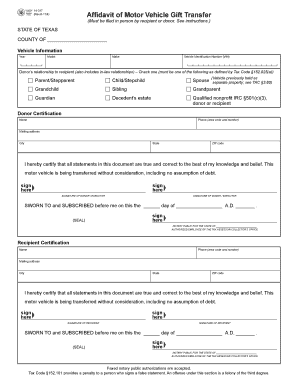
Vehicle Gift Form


What is the Vehicle Gift Form
The vehicle gift form, often referred to as the gift affidavit form, is a legal document used to transfer ownership of a motor vehicle from one individual to another without any monetary exchange. This form serves as proof that the vehicle is being given as a gift, which can have implications for taxation and registration purposes. It is essential for the donor and recipient to complete this form accurately to ensure a smooth transfer of ownership and compliance with state regulations.
How to Use the Vehicle Gift Form
To utilize the vehicle gift form effectively, both the giver and the recipient must fill out the document with accurate information. This includes details such as the vehicle's make, model, year, and Vehicle Identification Number (VIN), along with the names and addresses of both parties. Once completed, the form must be signed by both the donor and the recipient, often in the presence of a notary public to validate the transaction. After signing, the form should be submitted to the relevant state department, typically the Department of Motor Vehicles (DMV), to finalize the transfer of ownership.
Steps to Complete the Vehicle Gift Form
Completing the vehicle gift form involves several key steps:
- Gather necessary information about the vehicle, including the VIN, make, model, and year.
- Collect personal details for both the donor and the recipient, such as full names and addresses.
- Fill out the form accurately, ensuring all information is correct and complete.
- Sign the form in the presence of a notary, if required by your state.
- Submit the completed form to the DMV along with any additional required documents.
Legal Use of the Vehicle Gift Form
The vehicle gift form is legally binding when completed and signed according to state laws. It serves as a record of the transfer of ownership and can protect both parties in case of disputes. To ensure its legal validity, it is crucial to comply with any specific requirements set forth by your state, such as notarization or additional documentation. Understanding these legal aspects helps prevent complications during the transfer process.
Required Documents
When completing the vehicle gift form, several documents may be required to accompany the submission. These typically include:
- The original title of the vehicle, signed over to the recipient.
- A valid form of identification for both the donor and recipient.
- Proof of residency for both parties, which may include utility bills or lease agreements.
- Any state-specific forms or affidavits that may be necessary for the gift transfer.
State-Specific Rules for the Vehicle Gift Form
Each state in the U.S. has its own regulations regarding the vehicle gift form, including specific requirements for completion and submission. It is important to research the rules applicable in your state, as some may require additional documentation or have unique filing procedures. Familiarizing yourself with these state-specific rules helps ensure compliance and a successful transfer of ownership.
Quick guide on how to complete vehicle gift form
Prepare Vehicle Gift Form easily on any device
Managing documents online has gained traction among businesses and individuals. It offers a great eco-friendly substitute for traditional printed and signed paperwork, as you can access the correct template and securely save it online. airSlate SignNow equips you with all the necessary tools to create, modify, and electronically sign your documents quickly without any holdups. Handle Vehicle Gift Form on any device with airSlate SignNow’s Android or iOS applications and simplify any document-related process today.
How to modify and electronically sign Vehicle Gift Form effortlessly
- Find Vehicle Gift Form and click Get Form to begin.
- Make use of the tools we provide to complete your form.
- Emphasize essential sections of the documents or black out sensitive information with tools that airSlate SignNow offers specifically for that purpose.
- Create your signature using the Sign tool, which takes just moments and holds the same legal validity as a conventional wet ink signature.
- Review all the details and click on the Done button to save your changes.
- Choose how you wish to share your form, via email, text message (SMS), invitation link, or download it to your computer.
Eliminate concerns about lost or mislaid files, tedious form searching, or mistakes that require printing new document copies. airSlate SignNow meets all your document management needs in just a few clicks from any device of your choosing. Edit and electronically sign Vehicle Gift Form and ensure excellent communication at every stage of the form preparation process with airSlate SignNow.
Create this form in 5 minutes or less
Create this form in 5 minutes!
How to create an eSignature for the vehicle gift form
How to create an electronic signature for a PDF online
How to create an electronic signature for a PDF in Google Chrome
How to create an e-signature for signing PDFs in Gmail
How to create an e-signature right from your smartphone
How to create an e-signature for a PDF on iOS
How to create an e-signature for a PDF on Android
People also ask
-
What is a gift affidavit form?
A gift affidavit form is a legal document that verifies the transfer of property or assets as a gift without any consideration or compensation. It serves to confirm the intention behind the gift, ensuring clarity and legal protection for both the giver and the receiver. In many cases, using a gift affidavit form is essential for tax purposes.
-
How does airSlate SignNow help with the gift affidavit form?
airSlate SignNow offers a user-friendly platform that allows you to easily create, send, and eSign your gift affidavit form. The solution is designed to streamline the signing process while ensuring security and compliance. You can create templates for your gift affidavit form, making the process quicker for future use.
-
Is there a cost associated with using airSlate SignNow for the gift affidavit form?
Yes, airSlate SignNow offers competitive pricing plans tailored to meet various business needs. You can choose from different subscription levels, which include functionalities for managing and eSigning documents, including gift affidavit forms. A free trial is also available to help you discover the platform's benefits without any commitment.
-
What features does airSlate SignNow provide for the gift affidavit form?
airSlate SignNow provides a suite of features to optimize the handling of your gift affidavit form. These include customizable templates, automated reminders for signers, and real-time tracking of document status. Additionally, the platform ensures the secure storage of your important documents.
-
Can I integrate airSlate SignNow with other software for the gift affidavit form?
Absolutely! airSlate SignNow seamlessly integrates with popular applications such as Google Drive, Salesforce, and more. This allows you to incorporate your gift affidavit form into your existing workflow, enhancing productivity and minimizing manual input. Integrating with these external tools helps manage your documents efficiently.
-
Who can benefit from using a gift affidavit form through airSlate SignNow?
Various individuals and organizations can benefit from using a gift affidavit form via airSlate SignNow, including real estate agents, lawyers, and anyone involved in asset transfers. This tool simplifies the process, making it accessible and efficient for users who regularly handle gifts of property or money. It's an ideal solution for ensuring all transfers are documented properly.
-
Is it easy to eSign a gift affidavit form with airSlate SignNow?
Yes, eSigning a gift affidavit form with airSlate SignNow is incredibly simple and intuitive. Users can sign documents from anywhere, using any device, streamlining the process signNowly. This accessibility ensures quicker transactions and helps maintain excellent communication between all parties involved.
Get more for Vehicle Gift Form
- Dv 101 equest for domestic violence restraining order chinese judicial council forms
- Dv 101 description of abuse korean judicial council forms
- Dv 101 description of abuse vietnamese judicial council forms
- Child custody visitation and form
- Dv 105 request for domestic violence restraining order chinese judicial council forms
- Dv 105 request for child custody and visitation orders korean judicial council forms
- Dv 105 request for child custody and visitation orders spanish judicial council forms
- Dv 105 request for child custody and visitation orders vietnamese judicial council forms
Find out other Vehicle Gift Form
- How Do I eSignature New York Healthcare / Medical Presentation
- How To eSignature Oklahoma Finance & Tax Accounting PPT
- Help Me With eSignature Connecticut High Tech Presentation
- How To eSignature Georgia High Tech Document
- How Can I eSignature Rhode Island Finance & Tax Accounting Word
- How Can I eSignature Colorado Insurance Presentation
- Help Me With eSignature Georgia Insurance Form
- How Do I eSignature Kansas Insurance Word
- How Do I eSignature Washington Insurance Form
- How Do I eSignature Alaska Life Sciences Presentation
- Help Me With eSignature Iowa Life Sciences Presentation
- How Can I eSignature Michigan Life Sciences Word
- Can I eSignature New Jersey Life Sciences Presentation
- How Can I eSignature Louisiana Non-Profit PDF
- Can I eSignature Alaska Orthodontists PDF
- How Do I eSignature New York Non-Profit Form
- How To eSignature Iowa Orthodontists Presentation
- Can I eSignature South Dakota Lawers Document
- Can I eSignature Oklahoma Orthodontists Document
- Can I eSignature Oklahoma Orthodontists Word