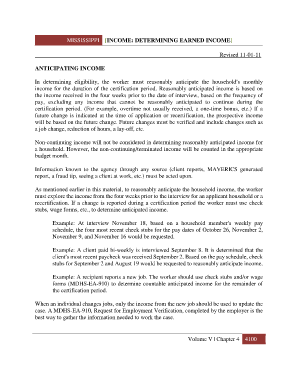
Mdhs Ea 910 Form


What is the Mdhs Ea 910
The Mdhs Ea 910 is a specific form used in the state of Mississippi for various applications related to public assistance programs. This form is essential for individuals seeking to apply for benefits, including food assistance and other support services. Understanding its purpose is crucial for ensuring that applicants provide the necessary information accurately and completely. The Mdhs Ea 910 serves as a formal request for assistance, allowing the Mississippi Department of Human Services to evaluate eligibility and determine the appropriate level of support.
How to use the Mdhs Ea 910
Using the Mdhs Ea 910 involves several straightforward steps. First, applicants must obtain the form, which can typically be found online or through local MDHS offices. Once in possession of the form, individuals should carefully read the instructions provided. It is important to fill out all required fields accurately, providing detailed information about personal circumstances, income, and household size. After completing the form, applicants can submit it through the designated channels, ensuring they keep a copy for their records.
Steps to complete the Mdhs Ea 910
Completing the Mdhs Ea 910 requires attention to detail. Here are the steps to follow:
- Gather necessary documents, such as identification, proof of income, and any other relevant information.
- Download or obtain a physical copy of the Mdhs Ea 910 form.
- Carefully fill out the form, ensuring all sections are completed accurately.
- Review the form for any errors or missing information.
- Submit the completed form via the specified method—online, by mail, or in person at a local MDHS office.
Legal use of the Mdhs Ea 910
The Mdhs Ea 910 is legally recognized as a valid document for applying for public assistance in Mississippi. To ensure its legal standing, applicants must adhere to the guidelines set forth by the Mississippi Department of Human Services. This includes providing truthful information and understanding the implications of submitting the form. Misrepresentation or failure to comply with the requirements may result in penalties, including denial of benefits or legal action.
Eligibility Criteria
Eligibility for assistance through the Mdhs Ea 910 is determined by several factors. These include income level, household size, and specific needs related to food security or other support services. Applicants must meet the income thresholds established by the MDHS to qualify for assistance. It is advisable for individuals to review the eligibility criteria carefully before completing the form to ensure they meet the necessary requirements.
Form Submission Methods
The Mdhs Ea 910 can be submitted through various methods, providing flexibility for applicants. These methods include:
- Online submission via the MDHS website, where applicants can fill out and submit the form electronically.
- Mailing the completed form to the appropriate MDHS office address.
- In-person submission at local MDHS offices, allowing for direct interaction with staff for any questions or assistance.
Quick guide on how to complete mdhs ea 910
Effortlessly prepare Mdhs Ea 910 on any device
Managing documents online has gained signNow traction among businesses and individuals alike. It serves as an ideal eco-friendly alternative to conventional printed and signed documents, enabling you to obtain the required form and securely store it online. airSlate SignNow provides all the tools you need to create, modify, and electronically sign your documents promptly without delays. Handle Mdhs Ea 910 on any device using the airSlate SignNow apps for Android or iOS and streamline your document-related processes today.
The easiest way to modify and electronically sign Mdhs Ea 910 with ease
- Obtain Mdhs Ea 910 and click on Get Form to begin.
- Utilize the tools we offer to complete your document.
- Mark important sections of the documents or redact sensitive information using tools provided by airSlate SignNow specifically for that purpose.
- Create your signature using the Sign tool, which takes mere seconds and carries the same legal validity as a conventional wet ink signature.
- Review the information and select the Done button to save your updates.
- Decide how you wish to share your form, via email, SMS, or an invitation link, or download it to your computer.
Eliminate the hassle of lost or misplaced documents, tedious form searches, or mistakes that require printing new copies. airSlate SignNow meets your document management needs within a few clicks from any device you prefer. Modify and electronically sign Mdhs Ea 910 to ensure excellent communication throughout your form preparation process with airSlate SignNow.
Create this form in 5 minutes or less
Create this form in 5 minutes!
How to create an eSignature for the mdhs ea 910
How to create an electronic signature for a PDF online
How to create an electronic signature for a PDF in Google Chrome
How to create an e-signature for signing PDFs in Gmail
How to create an e-signature right from your smartphone
How to create an e-signature for a PDF on iOS
How to create an e-signature for a PDF on Android
People also ask
-
What is the mdhs snap application pdf?
The mdhs snap application pdf is a form used to apply for the Supplemental Nutrition Assistance Program (SNAP) in Maryland. This document streamlines the application process, allowing users to fill out necessary information efficiently. By utilizing airSlate SignNow, you can easily sign and submit the mdhs snap application pdf online for a faster response.
-
How can I fill out the mdhs snap application pdf?
Filling out the mdhs snap application pdf is simple with airSlate SignNow. You can upload the PDF, fill in the required fields, and eSign it electronically. Our platform ensures that your information is securely captured and submitted without any hassle.
-
Is there a cost associated with using the mdhs snap application pdf feature?
Using airSlate SignNow to manage your mdhs snap application pdf comes at an affordable price. The service includes various pricing tiers, enabling you to choose a plan that best fits your needs. We focus on providing a cost-effective solution for all your document signing requirements.
-
What are the benefits of using airSlate SignNow for the mdhs snap application pdf?
airSlate SignNow offers numerous benefits for the mdhs snap application pdf, including ease of use and speed. You can complete and sign documents quickly without the need for printing or faxing. Additionally, our platform enhances your workflow, ensuring timely application submissions.
-
Can I track my mdhs snap application pdf after submission?
Yes, airSlate SignNow allows you to track the status of your mdhs snap application pdf after submission. You'll receive notifications regarding the progress, ensuring you remain informed throughout the process. This feature helps you manage your application more effectively.
-
Does airSlate SignNow integrate with other applications for mdhs snap application pdf management?
Absolutely! airSlate SignNow integrates seamlessly with various applications to enhance your mdhs snap application pdf management. Whether it's cloud storage solutions or CRM tools, our integrations allow you to streamline your workflow and improve efficiency.
-
Is my data secure when using the mdhs snap application pdf through airSlate SignNow?
Security is a top priority at airSlate SignNow. When submitting your mdhs snap application pdf, your data is encrypted and protected. We employ industry-leading security measures to ensure that your personal information remains safe throughout the process.
Get more for Mdhs Ea 910
Find out other Mdhs Ea 910
- eSignature Nebraska Rental property lease agreement Later
- eSignature Tennessee Residential lease agreement Easy
- Can I eSignature Washington Residential lease agreement
- How To eSignature Vermont Residential lease agreement form
- How To eSignature Rhode Island Standard residential lease agreement
- eSignature Mississippi Commercial real estate contract Fast
- eSignature Arizona Contract of employment Online
- eSignature Texas Contract of employment Online
- eSignature Florida Email Contracts Free
- eSignature Hawaii Managed services contract template Online
- How Can I eSignature Colorado Real estate purchase contract template
- How To eSignature Mississippi Real estate purchase contract template
- eSignature California Renter's contract Safe
- eSignature Florida Renter's contract Myself
- eSignature Florida Renter's contract Free
- eSignature Florida Renter's contract Fast
- eSignature Vermont Real estate sales contract template Later
- Can I eSignature Texas New hire forms
- How Can I eSignature California New hire packet
- How To eSignature South Carolina Real estate document