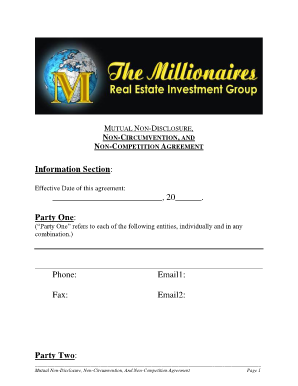
Ncnd Real Estate Form


What is the NCND Real Estate?
The NCND, or Non-Circumvention, Non-Disclosure agreement, is a legal document commonly used in real estate transactions. This agreement serves two primary purposes: it protects confidential information shared between parties and prevents one party from bypassing the other to pursue a deal directly. In the context of real estate, the NCND is crucial for agents, brokers, and investors who are sharing sensitive information about properties, clients, or business strategies. By signing this agreement, all parties involved commit to maintaining confidentiality and honoring the terms outlined, ensuring a fair and transparent negotiation process.
How to Use the NCND Real Estate
Using the NCND in real estate transactions involves several key steps. First, parties should clearly identify the information that needs to be protected, such as financial data, property details, and client lists. Next, the NCND form should be drafted, outlining the terms of confidentiality and non-circumvention. It is essential for all parties to review the document thoroughly before signing, ensuring that everyone understands their obligations. Once signed, the NCND becomes a legally binding contract, safeguarding the interests of all involved. It is advisable to consult with legal counsel to ensure that the agreement meets all necessary legal standards.
Key Elements of the NCND Real Estate
The NCND agreement should include several critical elements to ensure its effectiveness. These elements typically encompass:
- Definition of Confidential Information: Clearly specify what constitutes confidential information.
- Obligations of the Parties: Outline the responsibilities of each party regarding the protection of information.
- Duration of Confidentiality: State how long the confidentiality obligations will last.
- Consequences of Breach: Describe the penalties or remedies available if a party fails to comply with the agreement.
- Governing Law: Indicate which jurisdiction's laws will govern the agreement.
Steps to Complete the NCND Real Estate
Completing the NCND form involves a systematic approach to ensure all necessary details are accurately captured. Follow these steps:
- Gather Information: Collect all relevant details about the parties involved and the confidential information.
- Draft the Agreement: Use a template or create a custom agreement that includes all key elements.
- Review the Document: Ensure all parties understand the terms and make any necessary adjustments.
- Sign the Agreement: Have all parties sign the NCND, either in person or electronically using a secure platform.
- Distribute Copies: Provide each party with a signed copy for their records.
Legal Use of the NCND Real Estate
The legal use of the NCND in real estate is governed by various laws and regulations. It is essential that the agreement complies with the Electronic Signatures in Global and National Commerce (ESIGN) Act and the Uniform Electronic Transactions Act (UETA) in the United States. These laws recognize electronic signatures and documents as legally binding, provided certain conditions are met. Additionally, the NCND must be clear and unambiguous to be enforceable in a court of law. Consulting with a legal professional can help ensure compliance and mitigate potential disputes.
Examples of Using the NCND Real Estate
There are several scenarios where the NCND can be effectively utilized in real estate transactions:
- Property Listings: When a broker shares exclusive property listings with potential buyers, an NCND can protect the broker's interests.
- Joint Ventures: In partnerships where parties collaborate on real estate projects, the NCND helps safeguard proprietary information.
- Investment Opportunities: Investors can use the NCND to protect sensitive financial data when discussing potential investments with partners.
Quick guide on how to complete ncnd real estate
Effortlessly Prepare Ncnd Real Estate on Any Device
Managing documents online has gained popularity among companies and individuals. It serves as a perfect environmentally friendly alternative to traditional printed and signed documents, allowing you to find the necessary form and securely store it digitally. airSlate SignNow provides all the tools you need to quickly create, modify, and electronically sign your documents without any delays. Handle Ncnd Real Estate on any device with the airSlate SignNow apps for Android or iOS and enhance any document-related process today.
How to Modify and eSign Ncnd Real Estate with Ease
- Find Ncnd Real Estate and click on Get Form to begin.
- Utilize the tools we provide to complete your document.
- Emphasize important sections of the documents or obscure sensitive information with tools that airSlate SignNow offers specifically for this purpose.
- Create your signature using the Sign feature, which takes only seconds and holds the same legal validity as a conventional wet ink signature.
- Review all details and click on the Done button to save your modifications.
- Choose how you wish to send your form, via email, text message (SMS), or invitation link, or download it to your computer.
Forget about lost or misplaced documents, tedious form searches, or errors that necessitate reprinting new copies. airSlate SignNow fulfills all your document management needs in just a few clicks from any device you prefer. Modify and eSign Ncnd Real Estate and guarantee excellent communication at every stage of the form preparation process with airSlate SignNow.
Create this form in 5 minutes or less
Create this form in 5 minutes!
How to create an eSignature for the ncnd real estate
How to create an electronic signature for a PDF online
How to create an electronic signature for a PDF in Google Chrome
How to create an e-signature for signing PDFs in Gmail
How to create an e-signature right from your smartphone
How to create an e-signature for a PDF on iOS
How to create an e-signature for a PDF on Android
People also ask
-
What is NCND in the context of airSlate SignNow?
NCND stands for Non-Circumvent Non-Disclosure Agreement, which is crucial for protecting sensitive business information. Understanding what is NCND helps businesses securely manage their partnerships while preventing unauthorized use of shared information.
-
How does airSlate SignNow support NCND agreements?
airSlate SignNow allows users to easily create, send, and eSign NCND agreements online. By utilizing airSlate SignNow's digital signature features, businesses can ensure that their NCND agreements are legally binding and secure.
-
What are the benefits of using airSlate SignNow for NCND agreements?
Using airSlate SignNow for NCND agreements streamlines the signing process, saving time and resources. Additionally, it provides a secure environment that ensures confidentiality, which is essential when dealing with sensitive information outlined in NCND contracts.
-
Is there a cost associated with using airSlate SignNow for NCND agreements?
Yes, airSlate SignNow offers various pricing plans tailored to different business needs. Customers interested in using the platform for NCND agreements can choose a plan that best fits their requirements while benefiting from competitive pricing.
-
Can airSlate SignNow integrate with other tools for managing NCND agreements?
Absolutely! airSlate SignNow seamlessly integrates with popular business applications, enhancing its functionality for managing NCND agreements. This allows users to streamline their workflow and maintain consistency across their business processes.
-
How does airSlate SignNow ensure the security of NCND documents?
airSlate SignNow prioritizes the security of NCND documents through encryption and secure data storage. Understanding what is NCND also involves recognizing the importance of security, and airSlate SignNow takes the necessary measures to protect your sensitive agreements.
-
Is it easy to use airSlate SignNow for creating NCND templates?
Yes, airSlate SignNow provides user-friendly tools to create customizable NCND templates. This simplicity allows users of all experience levels to design effective NCND agreements quickly and efficiently.
Get more for Ncnd Real Estate
- I mailed you a letter regarding your clients offer to pay one half form
- Employment agreements local government job net form
- What does the statement in the details below mean can one form
- General form of motion for summary judgment by defendantwith notice of motion
- In the united states district court for v plaintiff form
- Letter agreement authorizing advertising agency to conduct form
- Contract or agreement of employment with part time domestic service worker form
- Notice of default in payment before taking legal action form
Find out other Ncnd Real Estate
- How Can I eSign Texas Real Estate Form
- How To eSign Tennessee Real Estate Document
- How Can I eSign Wyoming Real Estate Form
- How Can I eSign Hawaii Police PDF
- Can I eSign Hawaii Police Form
- How To eSign Hawaii Police PPT
- Can I eSign Hawaii Police PPT
- How To eSign Delaware Courts Form
- Can I eSign Hawaii Courts Document
- Can I eSign Nebraska Police Form
- Can I eSign Nebraska Courts PDF
- How Can I eSign North Carolina Courts Presentation
- How Can I eSign Washington Police Form
- Help Me With eSignature Tennessee Banking PDF
- How Can I eSignature Virginia Banking PPT
- How Can I eSignature Virginia Banking PPT
- Can I eSignature Washington Banking Word
- Can I eSignature Mississippi Business Operations Document
- How To eSignature Missouri Car Dealer Document
- How Can I eSignature Missouri Business Operations PPT