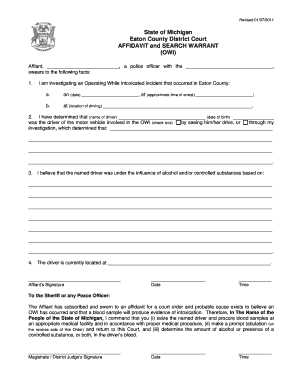
Warrant Search Printable Form


What is the search warrant template?
A search warrant template is a standardized document used by law enforcement to obtain permission from a court to conduct a search of a specific location. This template includes essential details such as the address to be searched, the items being sought, and the legal justification for the search. Utilizing a search warrant template ensures that all necessary information is included, making it easier for law enforcement to comply with legal requirements.
Key elements of the search warrant template
When filling out a search warrant template, several key elements must be included to ensure its validity:
- Affiant Information: The name and title of the officer requesting the warrant.
- Probable Cause Statement: A detailed explanation of the reasons for the search, including any evidence already obtained.
- Specific Location: The exact address or description of the premises to be searched.
- Items to be Seized: A clear list of items that law enforcement is authorized to search for and seize.
- Judge's Signature: The signature of the issuing judge or magistrate, which grants legal authority to the search.
Steps to complete the search warrant template
Completing a search warrant template involves several important steps:
- Gather all necessary information, including details about the location and items to be seized.
- Draft the probable cause statement, ensuring it is clear and concise.
- Fill out the template, ensuring all sections are completed accurately.
- Review the document for any errors or omissions.
- Submit the completed template to a judge for approval.
Legal use of the search warrant template
The legal use of a search warrant template is crucial for upholding the rights of individuals while allowing law enforcement to perform their duties. A properly executed search warrant must adhere to the Fourth Amendment, which protects against unreasonable searches and seizures. This means that the warrant must be based on probable cause and must specify the area to be searched and the items to be seized.
Examples of using the search warrant template
There are various scenarios in which a search warrant template may be utilized, including:
- Investigating drug-related offenses, where specific locations are suspected of housing illegal substances.
- Executing searches for stolen property, where law enforcement has leads on the whereabouts of the items.
- Conducting searches in cases of suspected fraud, where evidence may be located at a business or residence.
State-specific rules for the search warrant template
Each state may have specific rules and regulations governing the use of search warrant templates. It is essential for law enforcement officers to be familiar with their state's requirements, including any additional information that may need to be included in the template or specific procedures that must be followed when submitting the warrant for approval.
Quick guide on how to complete warrant search printable
Easily prepare Warrant Search Printable on any device
Digital document management has gained popularity among both organizations and individuals. It offers an ideal eco-friendly alternative to conventional printed and signed papers, allowing you to locate the appropriate form and securely store it online. airSlate SignNow provides all the necessary tools to swiftly create, modify, and electronically sign your documents without any delays. Manage Warrant Search Printable on any device with airSlate SignNow’s Android or iOS applications and streamline any document-related procedure today.
The simplest way to edit and electronically sign Warrant Search Printable effortlessly
- Locate Warrant Search Printable and click on Get Form to begin.
- Make use of the available tools to complete your document.
- Emphasize key sections of the documents or obscure sensitive information with the tools provided by airSlate SignNow specifically for this purpose.
- Generate your electronic signature using the Sign tool, which takes only seconds and has the same legal validity as a traditional handwritten signature.
- Review the information and click on the Done button to finalize your changes.
- Choose how you wish to deliver your form, whether by email, text message (SMS), invite link, or download it to your computer.
Say goodbye to lost or misfiled documents, tedious form searches, or errors that necessitate printing new copies. airSlate SignNow meets your document management needs in just a few clicks from any device you prefer. Modify and electronically sign Warrant Search Printable and ensure effective communication at every stage of your form preparation process with airSlate SignNow.
Create this form in 5 minutes or less
Create this form in 5 minutes!
How to create an eSignature for the warrant search printable
How to create an electronic signature for a PDF online
How to create an electronic signature for a PDF in Google Chrome
How to create an e-signature for signing PDFs in Gmail
How to create an e-signature right from your smartphone
How to create an e-signature for a PDF on iOS
How to create an e-signature for a PDF on Android
People also ask
-
What is a search warrant template?
A search warrant template is a standardized document used by law enforcement to obtain authorization from a judge or magistrate to search a specific location for evidence of a crime. This template ensures that all necessary legal elements are included, reducing the chance of errors. Utilizing a well-crafted search warrant template can streamline the process and ensure compliance with legal standards.
-
How does airSlate SignNow help with creating a search warrant template?
AirSlate SignNow offers easy-to-use tools that allow users to create, customize, and send search warrant templates quickly. The platform provides a variety of templates and drag-and-drop functionality to add necessary fields. This enables law enforcement agencies to efficiently generate documents that meet legal requirements.
-
What are the pricing options for using airSlate SignNow for search warrant templates?
AirSlate SignNow offers various pricing plans to suit different needs, including individual, small business, and enterprise options. Each plan includes access to document creation features, including search warrant templates, and the ability to eSign documents. Pricing is designed to be cost-effective, ensuring that you get value for your investment.
-
Are there any integrations available with airSlate SignNow for better workflow management?
Yes, airSlate SignNow integrates seamlessly with several applications, including Google Drive, Salesforce, and other document management systems. This enables users to enhance their workflows by incorporating search warrant templates into their existing processes. Integrations help streamline document handling and improve overall efficiency.
-
What are the key benefits of using airSlate SignNow for creating a search warrant template?
By using airSlate SignNow, users benefit from an intuitive interface, quick document turnaround, and the security of electronic signatures. Creating a search warrant template through this platform ensures that you comply with legal requirements while saving time. With its cost-effective solution, airSlate SignNow is ideal for both individuals and organizations in need of reliable document management.
-
Can I customize my search warrant template within airSlate SignNow?
Absolutely! AirSlate SignNow allows users to fully customize their search warrant templates to fit their specific needs. You can add custom fields, adjust text, and include relevant legal clauses. This flexibility ensures that each search warrant template generated meets the unique requirements of your jurisdiction.
-
Is eSigning available for search warrant templates in airSlate SignNow?
Yes, airSlate SignNow provides eSigning capabilities for search warrant templates. This feature allows authorized personnel to sign documents electronically, streamlining the approval process. eSigning enhances the speed and efficiency of document management, especially for urgent legal requirements.
Get more for Warrant Search Printable
- Code section city and state form
- I hope that this letter will clear up any confusion form
- Agreement and pay the rent stated therein of per month until the expiration of the form
- It is apparent that your failure to abide by the continuing requirements of your lease agreement form
- Lease landlord leases to tenant the property described in the contract between form
- A the tenant has complained to a governmental agency charged with responsibility for form
- I am sure form
- Plus punitive damages for your intentional withholding of my money form
Find out other Warrant Search Printable
- Sign Ohio Police Promissory Note Template Easy
- Sign Alabama Courts Affidavit Of Heirship Simple
- How To Sign Arizona Courts Residential Lease Agreement
- How Do I Sign Arizona Courts Residential Lease Agreement
- Help Me With Sign Arizona Courts Residential Lease Agreement
- How Can I Sign Arizona Courts Residential Lease Agreement
- Sign Colorado Courts LLC Operating Agreement Mobile
- Sign Connecticut Courts Living Will Computer
- How Do I Sign Connecticut Courts Quitclaim Deed
- eSign Colorado Banking Rental Application Online
- Can I eSign Colorado Banking Medical History
- eSign Connecticut Banking Quitclaim Deed Free
- eSign Connecticut Banking Business Associate Agreement Secure
- Sign Georgia Courts Moving Checklist Simple
- Sign Georgia Courts IOU Mobile
- How Can I Sign Georgia Courts Lease Termination Letter
- eSign Hawaii Banking Agreement Simple
- eSign Hawaii Banking Rental Application Computer
- eSign Hawaii Banking Agreement Easy
- eSign Hawaii Banking LLC Operating Agreement Fast