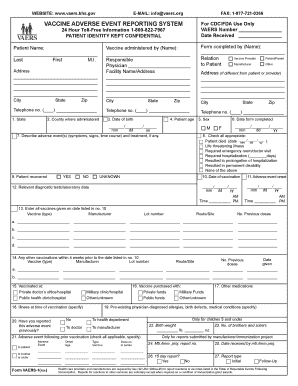
Vaccine Adverse Event Reporting System Form


What is the Vaccine Adverse Event Reporting System Form
The Vaccine Adverse Event Reporting System (VAERS) form is a critical document used in the United States to report adverse events following vaccination. It serves as a tool for healthcare professionals and the public to communicate potential side effects or complications related to vaccines. This reporting system is managed by the Centers for Disease Control and Prevention (CDC) and the Food and Drug Administration (FDA). The information collected through the VAERS form is vital for monitoring vaccine safety and ensuring public health. By documenting adverse events, health authorities can identify trends and take necessary actions to protect individuals receiving vaccinations.
How to use the Vaccine Adverse Event Reporting System Form
Using the VAERS form involves several straightforward steps. First, individuals need to access the form either online or in a printable format. Once the form is obtained, it should be filled out with accurate and detailed information regarding the adverse event experienced after vaccination. Key details include the vaccine type, date of administration, and a description of the adverse event. After completing the form, it can be submitted online or mailed to the appropriate address provided on the form. Ensuring that all sections are filled out completely helps facilitate a thorough review by health authorities.
Steps to complete the Vaccine Adverse Event Reporting System Form
Completing the VAERS form requires careful attention to detail to ensure accurate reporting. Here are the essential steps to follow:
- Obtain the form: Access the VAERS form online or download the printable version.
- Provide personal information: Fill in your name, contact information, and any relevant details about the individual who received the vaccine.
- Describe the adverse event: Clearly outline the symptoms experienced, including the severity and duration.
- Include vaccination details: Specify the vaccine type, date administered, and any other relevant medical history.
- Review the form: Double-check all entries for accuracy before submission.
- Submit the form: Send the completed form online or via mail to the designated address.
Legal use of the Vaccine Adverse Event Reporting System Form
The VAERS form is legally recognized as a means of reporting adverse events related to vaccinations. It is essential to complete the form truthfully and accurately, as false reporting can lead to legal implications. The information submitted is protected under privacy laws, ensuring that personal data is handled securely. Compliance with the reporting requirements helps maintain the integrity of vaccine safety monitoring and supports public health initiatives. By participating in this system, individuals contribute to a broader understanding of vaccine efficacy and safety.
Key elements of the Vaccine Adverse Event Reporting System Form
Several key elements are essential for accurately completing the VAERS form. These include:
- Personal information: Name, address, and contact details of the person filling out the form.
- Vaccine information: Type of vaccine received, date of administration, and any previous vaccine history.
- Adverse event description: Detailed account of the symptoms experienced, including onset, duration, and severity.
- Medical history: Relevant health conditions or medications that may impact the report.
Form Submission Methods
The VAERS form can be submitted through multiple methods, ensuring accessibility for all users. Individuals can complete the form online via the VAERS website, which allows for immediate submission and confirmation. Alternatively, the form can be printed, filled out manually, and mailed to the designated address. It is important to follow the instructions provided on the form for each submission method to ensure that the report is processed efficiently.
Quick guide on how to complete vaccine adverse event reporting system form
Prepare Vaccine Adverse Event Reporting System Form effortlessly on any device
Online document management has become increasingly popular among businesses and individuals alike. It offers an excellent eco-friendly substitute to traditional printed and signed documents, as you can access the correct form and securely save it online. airSlate SignNow provides all the necessary tools to create, modify, and eSign your documents quickly without delays. Manage Vaccine Adverse Event Reporting System Form on any platform using the airSlate SignNow Android or iOS applications and simplify any document-driven processes today.
The easiest way to alter and eSign Vaccine Adverse Event Reporting System Form without any hassle
- Locate Vaccine Adverse Event Reporting System Form and click Get Form to begin.
- Utilize the tools available to fill out your document.
- Highlight important sections of your documents or obscure sensitive information with the tools that airSlate SignNow offers specifically for that purpose.
- Create your eSignature with the Sign feature, which takes just seconds and holds the same legal validity as a conventional ink signature.
- Review the information and click on the Done button to save your modifications.
- Select how you wish to deliver your form, via email, SMS, or invitation link, or download it onto your computer.
Eliminate the worry of lost or misplaced documents, tedious form searches, or errors that necessitate printing new copies. airSlate SignNow meets your document management needs with just a few clicks from any device of your choice. Modify and eSign Vaccine Adverse Event Reporting System Form and ensure excellent communication throughout the entire form creation process with airSlate SignNow.
Create this form in 5 minutes or less
Create this form in 5 minutes!
How to create an eSignature for the vaccine adverse event reporting system form
How to create an electronic signature for a PDF online
How to create an electronic signature for a PDF in Google Chrome
How to create an e-signature for signing PDFs in Gmail
How to create an e-signature right from your smartphone
How to create an e-signature for a PDF on iOS
How to create an e-signature for a PDF on Android
People also ask
-
What is a VAERS form?
A VAERS form, or Vaccine Adverse Event Reporting System form, is used to report adverse events post-vaccination. This form is crucial for monitoring vaccine safety and identifying potential side effects. Using airSlate SignNow, you can easily create, send, and eSign VAERS forms electronically.
-
How does airSlate SignNow facilitate the completion of a VAERS form?
airSlate SignNow provides a user-friendly platform for filling out VAERS forms online. You can customize templates, save your progress, and access the form from any device. Additionally, the eSigning feature speeds up the submission process, ensuring timely reporting of vaccine-related events.
-
Is there a cost associated with using airSlate SignNow for VAERS forms?
Yes, airSlate SignNow offers cost-effective pricing plans tailored to different business needs. The plans include various features, such as unlimited document signing and templates. For users focused on VAERS forms, the competitive pricing allows for an efficient and budget-friendly solution.
-
What features does airSlate SignNow provide for handling VAERS forms?
airSlate SignNow offers features like customizable templates, secure cloud storage, and easy eSigning for VAERS forms. Users can track document status in real-time and set reminders for follow-ups. This streamlines the submission and ensures that no essential steps are overlooked.
-
Can I integrate airSlate SignNow with other software to manage VAERS forms?
Absolutely! airSlate SignNow allows integration with various applications such as CRM systems and cloud storage services. This means you can streamline your workflow for VAERS forms and ensure data consistency across platforms, enhancing efficiency in reporting.
-
What are the benefits of using airSlate SignNow for submitting VAERS forms?
Using airSlate SignNow for VAERS forms enhances accuracy and speed in reporting adverse events. The electronic signature feature eliminates the hassle of printing and scanning, making it more environmentally friendly. Furthermore, the platform's tracking capabilities ensure that every submission is accounted for.
-
Is airSlate SignNow compliant with legal requirements for VAERS form submissions?
Yes, airSlate SignNow complies with industry standards and legal regulations for electronic signatures, ensuring that your VAERS form submissions are legally binding. This compliance not only protects the integrity of your submissions but also fosters trust in the reporting process.
Get more for Vaccine Adverse Event Reporting System Form
- Fillable online colorado judicial branch self help forms
- If you are sending this form to an opposing party it must be accompanied by your
- Fraud protection business banking chasecom form
- Co do 10 form
- Co do 11 form
- Co do 3 form
- Co do 3a form
- Trustee designated below and shall be governed and administered in accordance with form
Find out other Vaccine Adverse Event Reporting System Form
- eSignature Courts Word Oregon Secure
- Electronic signature Indiana Banking Contract Safe
- Electronic signature Banking Document Iowa Online
- Can I eSignature West Virginia Sports Warranty Deed
- eSignature Utah Courts Contract Safe
- Electronic signature Maine Banking Permission Slip Fast
- eSignature Wyoming Sports LLC Operating Agreement Later
- Electronic signature Banking Word Massachusetts Free
- eSignature Wyoming Courts Quitclaim Deed Later
- Electronic signature Michigan Banking Lease Agreement Computer
- Electronic signature Michigan Banking Affidavit Of Heirship Fast
- Electronic signature Arizona Business Operations Job Offer Free
- Electronic signature Nevada Banking NDA Online
- Electronic signature Nebraska Banking Confidentiality Agreement Myself
- Electronic signature Alaska Car Dealer Resignation Letter Myself
- Electronic signature Alaska Car Dealer NDA Mobile
- How Can I Electronic signature Arizona Car Dealer Agreement
- Electronic signature California Business Operations Promissory Note Template Fast
- How Do I Electronic signature Arkansas Car Dealer Claim
- Electronic signature Colorado Car Dealer Arbitration Agreement Mobile