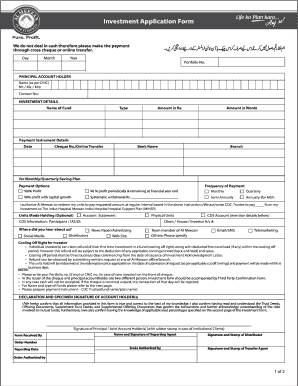
Investment Form


What is the Investment Form
The Investment Form is a crucial document used by individuals and businesses to report investment income, expenses, and related transactions. It serves to provide a clear overview of financial activities, ensuring compliance with tax regulations. The form typically includes sections for detailing various types of investments, such as stocks, bonds, and real estate, and is essential for accurate tax filing.
How to use the Investment Form
Using the Investment Form involves several steps to ensure that all relevant information is accurately reported. First, gather all necessary financial documents, including statements from financial institutions and records of any transactions. Next, carefully fill out each section of the form, providing details about each investment, including purchase dates, amounts, and any income generated. Finally, review the completed form for accuracy before submission to ensure compliance with IRS guidelines.
Steps to complete the Investment Form
Completing the Investment Form requires a systematic approach. Begin by collecting all pertinent financial information. Follow these steps:
- Step 1: Identify all investments made during the tax year.
- Step 2: Document the purchase and sale dates, along with the amounts involved.
- Step 3: Include any dividends or interest earned from these investments.
- Step 4: Review all entries for accuracy, ensuring that totals match your financial statements.
- Step 5: Submit the completed form electronically or via mail, depending on your preference.
Legal use of the Investment Form
The legal use of the Investment Form is governed by IRS regulations, which require accurate reporting of investment income. To ensure compliance, it is important to understand the legal implications of the information provided. Failure to report investment income can lead to penalties, making it essential to use the form correctly and submit it on time. Additionally, eSigning the form can enhance its legal standing, as it provides a verifiable record of submission.
Required Documents
When preparing to complete the Investment Form, certain documents are essential. These include:
- Investment account statements from financial institutions.
- Tax documents such as 1099 forms, which report income from investments.
- Receipts or records of any transactions involving the purchase or sale of investments.
- Documentation of any fees associated with investment transactions.
Form Submission Methods
The Investment Form can be submitted through various methods, providing flexibility for users. Options include:
- Online Submission: Many users prefer to submit the form electronically, which can streamline the process and reduce processing time.
- Mail: For those who prefer traditional methods, mailing a printed version of the form is also an option.
- In-Person: Some individuals may choose to deliver the form in person at designated IRS offices for immediate processing.
Quick guide on how to complete investment form 396411182
Prepare Investment Form easily on any device
Managing documents online has become increasingly popular with both companies and individuals. It offers an ideal eco-friendly alternative to traditional printed and signed paperwork, as you can access the necessary form and securely store it online. airSlate SignNow provides you with all the tools needed to create, modify, and eSign your documents quickly without delays. Handle Investment Form on any platform using airSlate SignNow's Android or iOS applications and streamline any document-related process today.
How to adjust and eSign Investment Form effortlessly
- Locate Investment Form and click Get Form to begin.
- Utilize the tools we provide to complete your document.
- Select important sections of your documents or obscure sensitive information using tools that airSlate SignNow specifically provides for that purpose.
- Create your signature with the Sign tool, which takes mere seconds and carries the same legal significance as a conventional wet ink signature.
- Review all details and click on the Done button to save your modifications.
- Decide how you want to send your form, via email, text message (SMS), invite link, or download it to your computer.
Forget about lost or mislaid documents, tiring form searches, or errors that necessitate printing new document copies. airSlate SignNow takes care of all your document management needs with just a few clicks from your preferred device. Adjust and eSign Investment Form and ensure effective communication at every stage of the form preparation process with airSlate SignNow.
Create this form in 5 minutes or less
Create this form in 5 minutes!
How to create an eSignature for the investment form 396411182
How to create an electronic signature for a PDF online
How to create an electronic signature for a PDF in Google Chrome
How to create an e-signature for signing PDFs in Gmail
How to create an e-signature right from your smartphone
How to create an e-signature for a PDF on iOS
How to create an e-signature for a PDF on Android
People also ask
-
What is SignNow?
SignNow is a powerful eSignature solution that empowers businesses to send documents for electronic signing seamlessly. With SignNow, you can create, send, and store signed documents quickly, making it a cost-effective choice for all your signing needs.
-
How much does SignNow cost?
SignNow offers several pricing plans tailored to different business needs, starting at an affordable monthly rate. These plans provide a range of features that ensure you get the best value while using SignNow for your document signing requirements.
-
What features does SignNow offer?
SignNow includes a variety of features such as customizable templates, secure cloud storage, and in-person signing options. These features make SignNow a versatile tool for any business looking to streamline their document processes.
-
Is SignNow secure for my documents?
Yes, SignNow prioritizes security with advanced encryption and compliance with international standards. Your documents are stored securely, ensuring that your sensitive information remains protected while using SignNow.
-
Can SignNow integrate with other applications?
Absolutely, SignNow offers a variety of integrations with popular applications like Google Drive, Salesforce, and various CRM systems. This capability allows seamless workflow management and enhances the efficiency of your SignNow experience.
-
How does SignNow improve document workflow?
SignNow signNowly improves document workflow by allowing users to send, sign, and manage documents from anywhere and at any time. This flexibility and ease of use lead to faster turnaround times and increased productivity for businesses.
-
Can I use SignNow on mobile devices?
Yes, SignNow is fully optimized for mobile devices, enabling you to send and sign documents on the go. This mobile accessibility ensures that you and your clients can manage documents conveniently, no matter where you are.
Get more for Investment Form
- Protected person alleges weapon form
- Recurso de revisin portal de la rama judicial form
- Warning this form is provided to help you prepare for your
- Free municipal court county court district court denver form
- Civil case intake formscover sheets conference of chief
- This matter having come before the court and name of party form
- Sealing recordscity of fort collins form
- Petition to seal arrest and criminal records court forms
Find out other Investment Form
- How To eSign Wisconsin Real Estate Contract
- How To eSign West Virginia Real Estate Quitclaim Deed
- eSign Hawaii Police Permission Slip Online
- eSign New Hampshire Sports IOU Safe
- eSign Delaware Courts Operating Agreement Easy
- eSign Georgia Courts Bill Of Lading Online
- eSign Hawaii Courts Contract Mobile
- eSign Hawaii Courts RFP Online
- How To eSign Hawaii Courts RFP
- eSign Hawaii Courts Letter Of Intent Later
- eSign Hawaii Courts IOU Myself
- eSign Hawaii Courts IOU Safe
- Help Me With eSign Hawaii Courts Cease And Desist Letter
- How To eSign Massachusetts Police Letter Of Intent
- eSign Police Document Michigan Secure
- eSign Iowa Courts Emergency Contact Form Online
- eSign Kentucky Courts Quitclaim Deed Easy
- How To eSign Maryland Courts Medical History
- eSign Michigan Courts Lease Agreement Template Online
- eSign Minnesota Courts Cease And Desist Letter Free