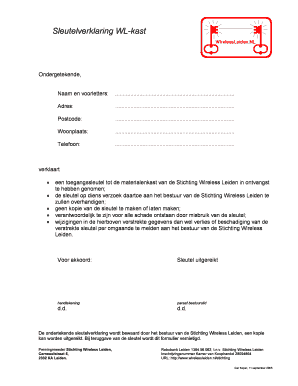
Sleutelverklaring Voorbeeld Form


What is the sleutelverklaring voorbeeld?
The sleutelverklaring voorbeeld is a document that serves as a formal declaration regarding the issuance or transfer of keys, typically in a rental or property management context. This document outlines the responsibilities of both the landlord and the tenant, ensuring clarity about who holds the keys and under what conditions they are issued. It is essential for maintaining security and accountability in property management, as it provides a record of key distribution.
How to use the sleutelverklaring voorbeeld
Using the sleutelverklaring voorbeeld involves filling out the necessary details regarding the parties involved, the property in question, and the specific keys being transferred. This document should include:
- The names and contact information of the landlord and tenant.
- The address of the property associated with the keys.
- A description of the keys being issued, including any unique identifiers.
- The date of key issuance and any relevant terms regarding their use.
Once completed, both parties should sign the document, ensuring that it is stored securely for future reference.
Steps to complete the sleutelverklaring voorbeeld
Completing the sleutelverklaring voorbeeld involves several straightforward steps:
- Gather all necessary information about the parties involved and the property.
- Clearly describe the keys being issued, including their purpose and any restrictions.
- Fill in the document with accurate details, ensuring clarity and completeness.
- Have both the landlord and tenant review the document for accuracy.
- Sign and date the document to finalize the key transfer.
- Distribute copies to all parties involved for their records.
Key elements of the sleutelverklaring voorbeeld
Several key elements must be included in the sleutelverklaring voorbeeld to ensure its effectiveness:
- Identification of parties: Clearly state the names and roles of the landlord and tenant.
- Property details: Specify the address and any relevant information about the property.
- Key description: Provide a detailed description of the keys, including their types and purposes.
- Terms of use: Outline any conditions regarding the use and return of the keys.
- Signatures: Ensure that both parties sign the document to validate the agreement.
Legal use of the sleutelverklaring voorbeeld
The sleutelverklaring voorbeeld is legally binding when it meets specific criteria. To be enforceable, the document must be signed by both parties and accurately reflect the terms of the key transfer. This ensures that both the landlord and tenant understand their responsibilities regarding the keys. Additionally, maintaining a copy of this document is crucial for legal protection in case of disputes or issues related to key access.
Examples of using the sleutelverklaring voorbeeld
There are various scenarios in which the sleutelverklaring voorbeeld can be utilized effectively:
- When a landlord hands over keys to a new tenant at the start of a lease.
- When a tenant returns keys at the end of a rental agreement.
- When a landlord needs to issue additional keys to maintenance personnel or contractors.
- In situations where key access is restricted to specific individuals for security reasons.
In each case, having a clear and documented agreement helps prevent misunderstandings and ensures accountability.
Quick guide on how to complete sleutelverklaring voorbeeld
Prepare Sleutelverklaring Voorbeeld effortlessly on any device
Online document management has become increasingly popular among businesses and individuals. It offers a perfect eco-friendly substitute for traditional printed and signed documents, allowing you to access the correct form and safely store it online. airSlate SignNow provides all the tools needed to create, modify, and electronically sign your documents swiftly without delays. Handle Sleutelverklaring Voorbeeld on any device using airSlate SignNow's Android or iOS applications and simplify any document-related process today.
The easiest way to modify and eSign Sleutelverklaring Voorbeeld seamlessly
- Obtain Sleutelverklaring Voorbeeld and click Get Form to begin.
- Utilize the tools we offer to complete your form.
- Highlight important sections of the documents or obscure sensitive information with the tools that airSlate SignNow provides specifically for that purpose.
- Create your signature with the Sign tool, which takes mere seconds and carries the same legal validity as a conventional wet ink signature.
- Review the details and click the Done button to save your modifications.
- Choose how you wish to send your form, via email, SMS, invitation link, or download it to your computer.
Stop worrying about lost or misplaced documents, tedious form searching, or mistakes that require printing new document copies. airSlate SignNow meets your document management needs in just a few clicks from your preferred device. Edit and eSign Sleutelverklaring Voorbeeld and ensure excellent communication at every step of your form preparation process with airSlate SignNow.
Create this form in 5 minutes or less
Create this form in 5 minutes!
How to create an eSignature for the sleutelverklaring voorbeeld
How to create an electronic signature for a PDF online
How to create an electronic signature for a PDF in Google Chrome
How to create an e-signature for signing PDFs in Gmail
How to create an e-signature right from your smartphone
How to create an e-signature for a PDF on iOS
How to create an e-signature for a PDF on Android
People also ask
-
What is a sleuteloverdracht document?
A sleuteloverdracht document is a legal document used to facilitate the transfer of keys from one party to another, often during property transactions. It ensures that both parties acknowledge the transfer and its associated responsibilities. Using airSlate SignNow, you can create and eSign this document easily, making the process efficient and secure.
-
How does airSlate SignNow simplify the creation of a sleuteloverdracht document?
AirSlate SignNow streamlines the creation of a sleuteloverdracht document with user-friendly templates and customizable fields. You can quickly input necessary details, such as the parties involved and the property information. This simplification helps avoid errors and ensures that your document is legally binding.
-
Are there any costs associated with using airSlate SignNow for a sleuteloverdracht document?
Yes, airSlate SignNow offers various pricing plans to accommodate different business needs. These plans include features that allow for unlimited eSigning, document storage, and templates. You can choose a plan that fits your budget while still accessing the essential tools needed for your sleuteloverdracht document.
-
What are the key features of airSlate SignNow for managing a sleuteloverdracht document?
Key features of airSlate SignNow for managing a sleuteloverdracht document include electronic signatures, document sharing, and real-time tracking. Additionally, the platform supports various file formats and offers cloud storage options. These features ensure that your document is secure and accessible anytime, anywhere.
-
Is airSlate SignNow compliant with legal requirements for a sleuteloverdracht document?
Yes, airSlate SignNow complies with legal standards for electronic signatures, making your sleuteloverdracht document valid and enforceable by law. The platform adheres to regulations such as ESIGN and UETA, ensuring that your electronic documents hold up in court. This compliance provides peace of mind when transferring property keys.
-
Can I integrate airSlate SignNow with other tools for managing my sleuteloverdracht document?
Absolutely! airSlate SignNow offers seamless integration with popular tools like Google Drive, Salesforce, and Zapier. This integration allows you to streamline your workflow, enhancing the efficiency of managing your sleuteloverdracht document. You can automate tasks and ensure all relevant documents are coordinated in one place.
-
What benefits does airSlate SignNow offer for businesses handling sleuteloverdracht documents?
Using airSlate SignNow for sleuteloverdracht documents provides numerous benefits, including increased efficiency, reduced turnaround times, and enhanced security. The platform's ease of use means you can quickly send documents for eSigning, which accelerates transactions. Additionally, electronic recordkeeping minimizes the risk of lost or misplaced documents.
Get more for Sleutelverklaring Voorbeeld
Find out other Sleutelverklaring Voorbeeld
- Sign Michigan Charity Rental Application Later
- How To Sign Minnesota Charity Purchase Order Template
- Sign Mississippi Charity Affidavit Of Heirship Now
- Can I Sign Nevada Charity Bill Of Lading
- How Do I Sign Nebraska Charity Limited Power Of Attorney
- Sign New Hampshire Charity Residential Lease Agreement Online
- Sign New Jersey Charity Promissory Note Template Secure
- How Do I Sign North Carolina Charity Lease Agreement Form
- How To Sign Oregon Charity Living Will
- Sign South Dakota Charity Residential Lease Agreement Simple
- Sign Vermont Charity Business Plan Template Later
- Sign Arkansas Construction Executive Summary Template Secure
- How To Sign Arkansas Construction Work Order
- Sign Colorado Construction Rental Lease Agreement Mobile
- Sign Maine Construction Business Letter Template Secure
- Can I Sign Louisiana Construction Letter Of Intent
- How Can I Sign Maryland Construction Business Plan Template
- Can I Sign Maryland Construction Quitclaim Deed
- Sign Minnesota Construction Business Plan Template Mobile
- Sign Construction PPT Mississippi Myself