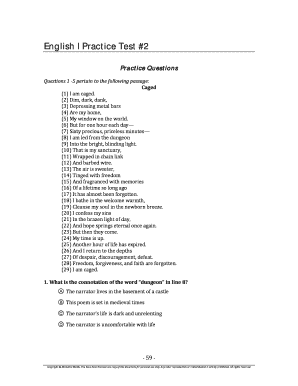
English I Practice Test #2 Form


What is the English I Practice Test #2
The English I Practice Test #2 is a standardized assessment designed to evaluate students' proficiency in English language skills. This test typically includes sections on reading comprehension, grammar, vocabulary, and writing. It serves as a preparatory tool for students aiming to enhance their language abilities and perform well in academic settings. The test is often utilized in educational institutions across the United States to gauge student progress and readiness for more advanced English coursework.
How to use the English I Practice Test #2
Utilizing the English I Practice Test #2 effectively involves a few key steps. First, familiarize yourself with the test format and types of questions included. Next, set aside dedicated time to complete the test in a quiet environment to simulate actual testing conditions. After completing the test, review your answers and identify areas where improvement is needed. This self-assessment will help you focus your study efforts on specific skills that require further development.
Steps to complete the English I Practice Test #2
Completing the English I Practice Test #2 involves several straightforward steps:
- Obtain the test materials, either in print or digital format.
- Read through the instructions carefully to understand the requirements.
- Allocate a specific amount of time to complete the test, mimicking real exam conditions.
- Answer all questions to the best of your ability, ensuring you follow any specified guidelines.
- Review your answers once finished, making notes on any questions you found challenging.
Legal use of the English I Practice Test #2
The English I Practice Test #2 is legally used in educational contexts to assess student learning outcomes. It is important for educators to ensure that the test is administered fairly and that all students have equal access to the resources needed to prepare. Adhering to educational standards and guidelines is crucial for maintaining the integrity of the testing process. Additionally, any data collected from test results should be handled in compliance with privacy regulations.
Key elements of the English I Practice Test #2
Key elements of the English I Practice Test #2 include:
- Reading comprehension: Assessing the ability to understand and interpret written texts.
- Grammar and usage: Evaluating knowledge of English grammar rules and proper usage.
- Vocabulary: Testing knowledge of word meanings and appropriate contexts for usage.
- Writing skills: Measuring the ability to construct coherent and grammatically correct sentences and paragraphs.
Examples of using the English I Practice Test #2
Examples of how the English I Practice Test #2 can be utilized include:
- As a diagnostic tool to identify students' strengths and weaknesses in English language skills.
- To prepare students for upcoming standardized tests by providing practice in a structured format.
- In classroom settings, as part of a comprehensive curriculum to enhance language learning.
- For individual study, allowing students to practice and improve their skills at their own pace.
Quick guide on how to complete english i practice test 2
Finish English I Practice Test #2 effortlessly on any gadget
Managing documents online has grown increasingly favored by companies and individuals alike. It provides an excellent eco-friendly substitute for conventional printed and signed documentation, allowing you to obtain the right form and securely store it online. airSlate SignNow equips you with all the necessary tools to create, edit, and eSign your paperwork swiftly without any holdups. Handle English I Practice Test #2 on any device using airSlate SignNow’s Android or iOS applications and enhance any document-centric operation today.
Steps to edit and eSign English I Practice Test #2 with ease
- Obtain English I Practice Test #2 and click on Get Form to commence.
- Utilize the tools we provide to finalize your document.
- Emphasize signNow sections of your documents or obscure sensitive information with tools that airSlate SignNow specifically provides for this purpose.
- Create your signature using the Sign tool, which takes mere seconds and carries the same legal validity as a conventional wet ink signature.
- Review the details and click the Done button to save your changes.
- Choose your preferred method to send your document: by email, SMS, invitation link, or download it to your computer.
Eliminate worries about lost or misplaced documents, tedious form searches, or mistakes that necessitate printing new copies. airSlate SignNow meets your document management needs in just a few clicks from any device you prefer. Modify and eSign English I Practice Test #2 and guarantee excellent communication throughout the document preparation process with airSlate SignNow.
Create this form in 5 minutes or less
Create this form in 5 minutes!
How to create an eSignature for the english i practice test 2
How to create an electronic signature for a PDF online
How to create an electronic signature for a PDF in Google Chrome
How to create an e-signature for signing PDFs in Gmail
How to create an e-signature right from your smartphone
How to create an e-signature for a PDF on iOS
How to create an e-signature for a PDF on Android
People also ask
-
What is the English I Practice Test #2 and how can it benefit me?
The English I Practice Test #2 is designed to help students prepare for English language assessments effectively. By utilizing this test, you can identify areas of strength and weakness in your English skills, which enhances your overall performance. This targeted practice not only boosts your confidence but also improves your readiness for real exam conditions.
-
How much does the English I Practice Test #2 cost?
The English I Practice Test #2 is offered at an affordable price point, making it accessible for students of all financial backgrounds. We believe in providing high-quality educational resources without breaking the bank. Check our website for current pricing and any ongoing promotions.
-
What features are included in the English I Practice Test #2?
The English I Practice Test #2 includes a variety of question types such as multiple-choice, fill-in-the-blank, and essay prompts. These features aim to give a well-rounded assessment of your English proficiency. Additionally, you will receive instant feedback to track your progress and improvement over time.
-
Is the English I Practice Test #2 suitable for all English proficiency levels?
Yes, the English I Practice Test #2 is tailored to accommodate learners at different proficiency levels. Whether you are a beginner or an advanced student, the test is structured to challenge and support your English learning journey. This inclusivity makes it a valuable resource for everyone aiming to enhance their language skills.
-
Can the English I Practice Test #2 be accessed on mobile devices?
Absolutely! The English I Practice Test #2 is fully optimized for mobile access, allowing you to take the test anytime, anywhere. This mobile compatibility ensures that you can fit your study time easily into your busy schedule. Simply log in from your preferred device and start practicing!
-
Does the English I Practice Test #2 come with performance analytics?
Yes, the English I Practice Test #2 provides detailed performance analytics that help you understand your results better. You can track your progress over time and see which areas you need to focus on more. This feature is essential for targeted studying and achieving the best possible results.
-
How frequently is the English I Practice Test #2 updated?
The English I Practice Test #2 is updated regularly to reflect the latest exam trends and best practices. Our team is dedicated to ensuring that the content remains current and relevant, which enhances your preparation experience. Stay tuned to our platform for updates and new features!
Get more for English I Practice Test #2
- Participation information sheet template
- Foods amp nutrition recipe card gcffy org form
- Total quality process control for injection molding pdf form
- Mine application form
- Report form manufacturer s field safety corrective action
- The federalist society s tudent division speaker fed soc form
- Mits nagpur theological seminary form for admission
- Simple estate planning worksheet form
Find out other English I Practice Test #2
- How To Integrate Sign in Banking
- How To Use Sign in Banking
- Help Me With Use Sign in Banking
- Can I Use Sign in Banking
- How Do I Install Sign in Banking
- How To Add Sign in Banking
- How Do I Add Sign in Banking
- How Can I Add Sign in Banking
- Can I Add Sign in Banking
- Help Me With Set Up Sign in Government
- How To Integrate eSign in Banking
- How To Use eSign in Banking
- How To Install eSign in Banking
- How To Add eSign in Banking
- How To Set Up eSign in Banking
- How To Save eSign in Banking
- How To Implement eSign in Banking
- How To Set Up eSign in Construction
- How To Integrate eSign in Doctors
- How To Use eSign in Doctors