Relationship Form Filling


What is the Relationship Form Filling
The relationship form filling refers to the process of accurately completing a section of a form that asks for the nature of the relationship between the applicant and another individual, often required in applications for loans, legal documents, or various official records. This section is crucial as it helps organizations or institutions understand the context of the application and assess any potential conflicts of interest or eligibility criteria.
Steps to Complete the Relationship Form Filling
Completing the relationship section of a form involves several key steps:
- Identify the Applicant: Clearly state the name of the applicant for whom the relationship is being described.
- Define the Relationship: Specify the exact nature of the relationship, such as parent, spouse, sibling, friend, or business associate.
- Provide Additional Information: If required, include any relevant details that may clarify the relationship, such as duration or context.
- Review for Accuracy: Double-check the information provided to ensure it is complete and accurate before submission.
Legal Use of the Relationship Form Filling
The relationship form filling serves a legal purpose by establishing the connection between individuals involved in the application process. It is important to provide truthful information, as discrepancies can lead to legal ramifications or denial of the application. Compliance with relevant laws and regulations ensures that the form is valid and can be used in legal proceedings if necessary.
Examples of Using the Relationship Form Filling
Common scenarios where a relationship form filling is required include:
- Loan Applications: Lenders often require information about the applicant's relationships to assess risk and eligibility.
- Legal Documents: In divorce or custody cases, understanding relationships can influence court decisions.
- Job Applications: Employers may ask for references or relationships to evaluate candidates.
Required Documents
When filling out the relationship section of a form, certain documents may be necessary to support the information provided. These can include:
- Identification: Government-issued ID of the applicant and the person related.
- Proof of Relationship: Documents such as marriage certificates, birth certificates, or legal agreements.
- Additional Forms: Any supplementary forms that may be required by the organization requesting the information.
Form Submission Methods
Once the relationship form filling is complete, it can typically be submitted through various methods, including:
- Online Submission: Many organizations allow for digital submission via their websites or secure portals.
- Mail: Forms can be printed and sent through traditional postal services.
- In-Person: Some applications may require or allow for direct submission at designated locations.
Quick guide on how to complete relationship form filling
Complete Relationship Form Filling effortlessly on any device
Digital document management has become increasingly popular among businesses and individuals. It offers an ideal environmentally friendly substitute for traditional printed and signed papers, allowing you to locate the necessary form and securely store it online. airSlate SignNow equips you with all the tools required to create, edit, and electronically sign your documents swiftly without interruptions. Manage Relationship Form Filling on any platform using airSlate SignNow Android or iOS applications and enhance any document-oriented workflow today.
How to modify and electronically sign Relationship Form Filling easily
- Retrieve Relationship Form Filling and click Get Form to begin.
- Utilize the tools we provide to fill out your document.
- Emphasize pertinent sections of your documents or conceal sensitive information with tools specifically offered by airSlate SignNow for that purpose.
- Create your signature using the Sign tool, which takes seconds and carries the same legal significance as a conventional handwritten signature.
- Review the information carefully and click on the Done button to save your modifications.
- Choose how you want to submit your form, via email, text message (SMS), or invitation link, or download it to your computer.
Forget about lost or mislaid files, tedious form searches, or mistakes that necessitate printing new copies of documents. airSlate SignNow meets your document management requirements in just a few clicks from any device you prefer. Edit and electronically sign Relationship Form Filling and ensure excellent communication at any stage of your form preparation process with airSlate SignNow.
Create this form in 5 minutes or less
Create this form in 5 minutes!
How to create an eSignature for the relationship form filling
How to create an electronic signature for a PDF online
How to create an electronic signature for a PDF in Google Chrome
How to create an e-signature for signing PDFs in Gmail
How to create an e-signature right from your smartphone
How to create an e-signature for a PDF on iOS
How to create an e-signature for a PDF on Android
People also ask
-
How does airSlate SignNow help improve my relationship with applicant in form submissions?
airSlate SignNow enhances your relationship with applicant in form submissions by streamlining the signing process. With features like real-time tracking and automated reminders, you can ensure that applicants are engaged and informed. This creates a smoother experience, ultimately strengthening your relationship with them.
-
What features does airSlate SignNow offer to manage my relationship with applicant in forms?
airSlate SignNow provides various features designed to optimize your relationship with applicant in forms. These include customizable templates, collaboration capabilities, and advanced tracking options. These tools help simplify communication and foster a positive relationship with your applicants.
-
Is airSlate SignNow a cost-effective solution for managing relationships with applicant in forms?
Yes, airSlate SignNow is a cost-effective solution for managing relationships with applicant in forms. Our pricing plans are designed to fit businesses of all sizes without sacrificing quality or functionality. Investing in this platform will help you save time and resources while enhancing your applicant interactions.
-
Can I integrate airSlate SignNow with other tools to enhance my relationship with applicant in forms?
Absolutely! airSlate SignNow integrates seamlessly with a variety of applications, including CRMs and HR systems, allowing you to enhance your relationship with applicant in forms. These integrations streamline your workflow, ensuring that all relevant data is at your fingertips, which can lead to better communication and relationship management.
-
How does airSlate SignNow ensure security in documents related to my relationship with applicant in forms?
Security is a top priority at airSlate SignNow. We implement advanced encryption protocols and compliance measures to safeguard your documents related to your relationship with applicant in forms. This ensures that sensitive information is protected, giving both you and your applicants peace of mind.
-
Can I customize my forms on airSlate SignNow to improve my relationship with applicant in forms?
Yes, customization is key with airSlate SignNow. You can easily tailor your forms to better meet the needs of your applicants, improving your relationship with them. By personalizing your forms, you create a more engaging experience that can lead to higher completion rates and satisfaction.
-
What support does airSlate SignNow offer for businesses looking to strengthen their relationship with applicant in forms?
airSlate SignNow provides comprehensive support to help businesses strengthen their relationship with applicant in forms. Our customer service team is available through multiple channels to assist with any inquiries. Additionally, we offer resources like tutorials and webinars to help you maximize the platform's potential.
Get more for Relationship Form Filling
- This petition is submitted pursuant to 15 14 1121 3 c form
- I name am the form
- Fillable online colorado judicial branch courts denver probate form
- Interim report due on final report form
- Petition for appointment of co conservator or court forms
- From other states conservatorship for adult form
- From other states guardianship for adult form
- Instructions for informal probate with or without a will
Find out other Relationship Form Filling
- eSign North Dakota Award Nomination Form Free
- eSignature Mississippi Demand for Extension of Payment Date Secure
- Can I eSign Oklahoma Online Donation Form
- How Can I Electronic signature North Dakota Claim
- How Do I eSignature Virginia Notice to Stop Credit Charge
- How Do I eSignature Michigan Expense Statement
- How Can I Electronic signature North Dakota Profit Sharing Agreement Template
- Electronic signature Ohio Profit Sharing Agreement Template Fast
- Electronic signature Florida Amendment to an LLC Operating Agreement Secure
- Electronic signature Florida Amendment to an LLC Operating Agreement Fast
- Electronic signature Florida Amendment to an LLC Operating Agreement Simple
- Electronic signature Florida Amendment to an LLC Operating Agreement Safe
- How Can I eSignature South Carolina Exchange of Shares Agreement
- Electronic signature Michigan Amendment to an LLC Operating Agreement Computer
- Can I Electronic signature North Carolina Amendment to an LLC Operating Agreement
- Electronic signature South Carolina Amendment to an LLC Operating Agreement Safe
- Can I Electronic signature Delaware Stock Certificate
- Electronic signature Massachusetts Stock Certificate Simple
- eSignature West Virginia Sale of Shares Agreement Later
- Electronic signature Kentucky Affidavit of Service Mobile