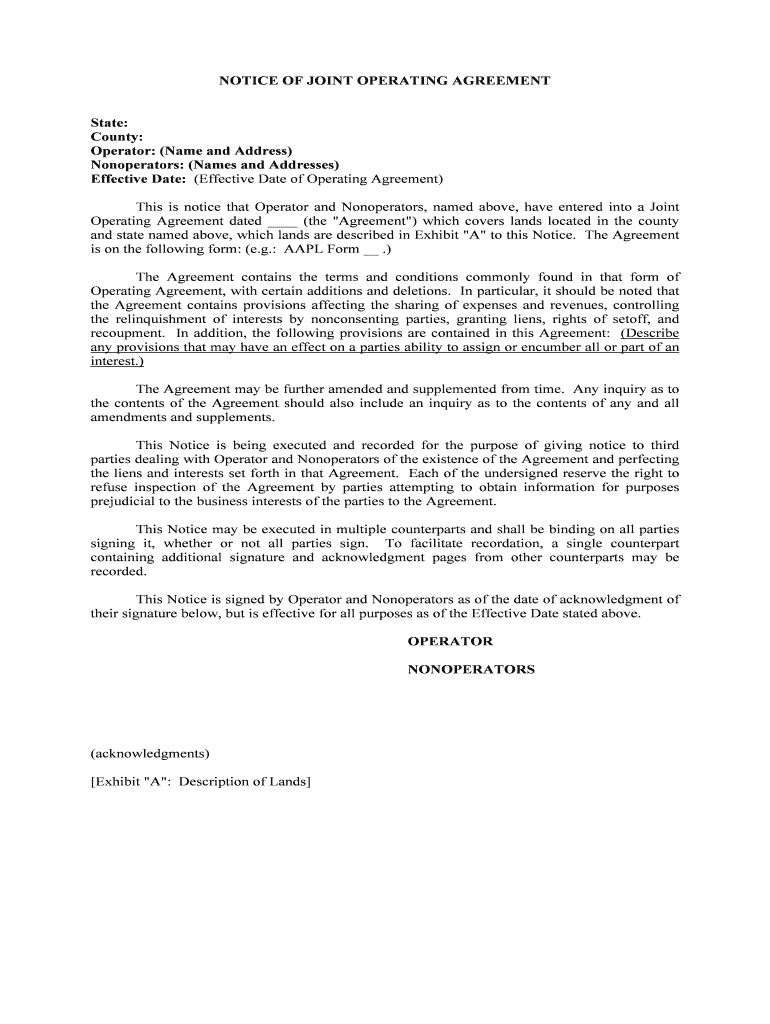
OFFSHORE OPERATING AGREEMENT by Ridgewood Form


What is the offshore operating agreement by Ridgewood
The offshore operating agreement by Ridgewood is a legal document that outlines the operational procedures and responsibilities of members within an offshore company. This agreement serves as a foundational framework for how the business will operate, detailing the rights and obligations of each member, management structure, and profit distribution. It is essential for ensuring compliance with both local and international regulations, providing clarity and legal protection for all parties involved.
Key elements of the offshore operating agreement by Ridgewood
Several critical components are included in the offshore operating agreement by Ridgewood to ensure its effectiveness:
- Member Information: Details about each member, including their roles and contributions.
- Management Structure: Outline of how the company will be managed, including decision-making processes.
- Profit Distribution: Guidelines on how profits will be shared among members.
- Dispute Resolution: Procedures for resolving conflicts that may arise between members.
- Amendment Procedures: Steps for modifying the agreement as necessary.
Steps to complete the offshore operating agreement by Ridgewood
Completing the offshore operating agreement by Ridgewood involves several key steps:
- Gather necessary information about all members and their contributions.
- Draft the agreement, ensuring all key elements are included.
- Review the document for accuracy and compliance with applicable laws.
- Have all members sign the agreement, either in person or electronically.
- Store the signed agreement securely for future reference.
Legal use of the offshore operating agreement by Ridgewood
The offshore operating agreement by Ridgewood is legally binding when executed properly. To ensure its legality, it must comply with relevant laws, including the Electronic Signatures in Global and National Commerce (ESIGN) Act and the Uniform Electronic Transactions Act (UETA). This agreement provides a framework for the operation of the offshore entity and protects members' interests, making it essential for legal use in business operations.
How to use the offshore operating agreement by Ridgewood
Using the offshore operating agreement by Ridgewood involves several practical applications:
- Establishing operational guidelines for the offshore entity.
- Defining roles and responsibilities among members.
- Facilitating communication and decision-making processes.
- Providing a reference point for resolving disputes.
- Ensuring compliance with international business regulations.
How to obtain the offshore operating agreement by Ridgewood
Obtaining the offshore operating agreement by Ridgewood can be done through various means:
- Consulting with a legal professional specializing in offshore business structures.
- Accessing templates from reputable legal resources or firms.
- Customizing a draft agreement to meet specific business needs and legal requirements.
Quick guide on how to complete offshore operating agreement by ridgewood
Easily Prepare OFFSHORE OPERATING AGREEMENT By Ridgewood on Any Device
Digital document management has gained popularity among businesses and individuals alike. It serves as an ideal eco-friendly substitute for conventional printed and signed documents, allowing you to locate the necessary form and securely keep it online. airSlate SignNow equips you with all the tools needed to create, modify, and eSign your documents swiftly without hiccups. Handle OFFSHORE OPERATING AGREEMENT By Ridgewood on any device using airSlate SignNow's Android or iOS applications and enhance any document-related process today.
The Easiest Way to Modify and eSign OFFSHORE OPERATING AGREEMENT By Ridgewood Effortlessly
- Obtain OFFSHORE OPERATING AGREEMENT By Ridgewood and then click Get Form to begin.
- Utilize the tools we offer to fill out your document.
- Highlight essential parts of your documents or obscure sensitive information with tools specifically provided by airSlate SignNow for that purpose.
- Create your signature with the Sign tool, which takes seconds and carries the same legal validity as a traditional ink signature.
- Review all the information and click on the Done button to retain your changes.
- Select your preferred method of delivering your form, whether by email, text message (SMS), invitation link, or download it to your computer.
Eliminate concerns about lost or misplaced files, tedious form searches, or mistakes that necessitate printing new document copies. airSlate SignNow addresses all your document management needs in just a few clicks from any device you choose. Alter and eSign OFFSHORE OPERATING AGREEMENT By Ridgewood and guarantee excellent communication at any stage of the document preparation process with airSlate SignNow.
Create this form in 5 minutes or less
Create this form in 5 minutes!
People also ask
-
What is an OFFSHORE OPERATING AGREEMENT By Ridgewood?
An OFFSHORE OPERATING AGREEMENT By Ridgewood is a legal document that outlines the operational framework for a business operating outside its home country. It defines the rights and responsibilities of the parties involved and ensures compliance with international laws. This agreement helps in mitigating risks and enhancing transparency in offshore business operations.
-
How can I create an OFFSHORE OPERATING AGREEMENT By Ridgewood using airSlate SignNow?
Creating an OFFSHORE OPERATING AGREEMENT By Ridgewood with airSlate SignNow is simple and user-friendly. You can start by choosing from customizable templates or creating your own document from scratch. Once drafted, you can easily share it for e-signature with relevant parties to ensure a legally binding agreement.
-
What are the benefits of using an OFFSHORE OPERATING AGREEMENT By Ridgewood?
Using an OFFSHORE OPERATING AGREEMENT By Ridgewood offers several benefits, including enhanced legal protection, clearer communication of roles, and streamlined management of offshore operations. Additionally, it helps in improving regulatory compliance, which can be crucial for preventing legal issues down the line.
-
Is there a cost associated with the OFFSHORE OPERATING AGREEMENT By Ridgewood?
Yes, there may be costs involved in drafting an OFFSHORE OPERATING AGREEMENT By Ridgewood, which can vary based on the complexity of your specific needs. However, airSlate SignNow offers cost-effective solutions that streamline the document management process, saving you both time and money in the long run.
-
Can I integrate airSlate SignNow with other tools for managing my OFFSHORE OPERATING AGREEMENT By Ridgewood?
Absolutely! airSlate SignNow supports integration with various tools and applications, helping you manage your OFFSHORE OPERATING AGREEMENT By Ridgewood more effectively. These integrations can enhance your workflow and ensure seamless communication among team members and stakeholders.
-
What types of businesses benefit from an OFFSHORE OPERATING AGREEMENT By Ridgewood?
Various types of businesses can benefit from an OFFSHORE OPERATING AGREEMENT By Ridgewood, including startups planning to expand internationally, companies needing to secure partnerships, and businesses that aim to provide transparent administration in offshore jurisdictions. This agreement is essential for any organization looking to operate offshore successfully.
-
How can I ensure compliance with regulations in my OFFSHORE OPERATING AGREEMENT By Ridgewood?
To ensure compliance in your OFFSHORE OPERATING AGREEMENT By Ridgewood, it is crucial to consult with legal experts specializing in international business law. Additionally, airSlate SignNow provides resources and templates that can help guide you through the legal requirements, making compliance easier and more manageable.
Get more for OFFSHORE OPERATING AGREEMENT By Ridgewood
- Septic easement agreement form
- Dc notice of elderly or disabled status form
- Rental accommodations division form
- Inclusionary zoning dc form
- 3 form 203a developers qualifications dhcd dc
- Wb36 buyer agencytenant representation agreement 2008 form
- Consent milwaukee form
- Continuing commodity guarantee form
Find out other OFFSHORE OPERATING AGREEMENT By Ridgewood
- How To Electronic signature Colorado Courts PDF
- How To Electronic signature Nebraska Sports Form
- How To Electronic signature Colorado Courts Word
- How To Electronic signature Colorado Courts Form
- How To Electronic signature Colorado Courts Presentation
- Can I Electronic signature Connecticut Courts PPT
- Can I Electronic signature Delaware Courts Document
- How Do I Electronic signature Illinois Courts Document
- How To Electronic signature Missouri Courts Word
- How Can I Electronic signature New Jersey Courts Document
- How Can I Electronic signature New Jersey Courts Document
- Can I Electronic signature Oregon Sports Form
- How To Electronic signature New York Courts Document
- How Can I Electronic signature Oklahoma Courts PDF
- How Do I Electronic signature South Dakota Courts Document
- Can I Electronic signature South Dakota Sports Presentation
- How To Electronic signature Utah Courts Document
- Can I Electronic signature West Virginia Courts PPT
- Send Sign PDF Free
- How To Send Sign PDF