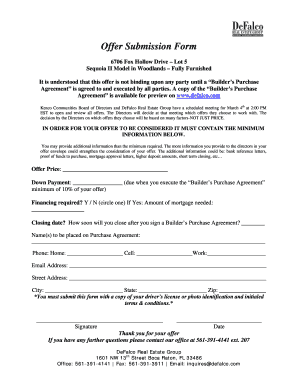
Offer Submission Form


What is the offer submission form?
The offer submission form is a crucial document used primarily in real estate transactions. It allows potential buyers to formally present their interest in purchasing a property. This form typically includes essential details such as the buyer's information, the proposed purchase price, and any contingencies that may affect the sale. By completing this form, buyers can communicate their intentions clearly and legally to sellers and their agents.
How to use the offer submission form
Using the offer submission form involves several straightforward steps. First, gather all necessary information, including your personal details and the specifics of the property you wish to purchase. Next, fill out the form accurately, ensuring that all fields are completed. It is important to review the document for any errors or omissions before submitting it. Once completed, the form can be submitted electronically or in person, depending on the preferences of the seller or their agent.
Steps to complete the offer submission form
Completing the offer submission form requires attention to detail. Follow these steps for a smooth process:
- Gather necessary information, including your name, contact details, and the property address.
- Determine your offer price and any conditions you wish to include.
- Fill out the form, ensuring all required fields are completed accurately.
- Review the form for any mistakes or missing information.
- Submit the form according to the seller's instructions, either online or in person.
Key elements of the offer submission form
The offer submission form includes several key elements that are vital for its effectiveness. These elements typically consist of:
- Buyer Information: Full name, contact information, and sometimes financial qualifications.
- Property Details: Address and description of the property being purchased.
- Offer Price: The amount the buyer is willing to pay for the property.
- Contingencies: Conditions that must be met for the offer to be valid, such as financing or inspections.
- Expiration Date: The date by which the offer must be accepted or rejected.
Legal use of the offer submission form
For the offer submission form to be legally binding, it must comply with specific legal standards. This includes ensuring that the form is signed by the buyer and, in some cases, the seller. Additionally, it should meet any state-specific regulations regarding real estate transactions. Utilizing a reputable eSignature platform can enhance the legal validity of the document by providing a secure digital signature and maintaining compliance with relevant laws.
Form submission methods
The offer submission form can be submitted through various methods, providing flexibility for buyers. Common submission methods include:
- Online: Many real estate agents and platforms allow for electronic submission, making the process quick and efficient.
- Mail: Buyers can choose to send a physical copy of the form via postal service.
- In-Person: Delivering the form directly to the seller's agent can facilitate immediate communication.
Quick guide on how to complete offer submission form
Prepare Offer Submission Form effortlessly on any device
Digital document management has become widespread among businesses and individuals. It offers an excellent eco-friendly substitute for conventional printed and signed documents, allowing you to locate the right form and securely store it online. airSlate SignNow equips you with all the resources needed to create, edit, and eSign your documents rapidly without any delays. Manage Offer Submission Form on any device using airSlate SignNow's Android or iOS applications and streamline any document-related tasks today.
The easiest way to modify and eSign Offer Submission Form with ease
- Locate Offer Submission Form and click Get Form to begin.
- Utilize the tools we provide to complete your document.
- Highlight pertinent sections of the document or redact sensitive information with features that airSlate SignNow specifically offers for that purpose.
- Create your signature with the Sign tool, which takes only seconds and holds the same legal validity as a traditional handwritten signature.
- Review the information and click the Done button to save your changes.
- Select how you wish to send your form, whether by email, text message (SMS), invitation link, or download it to your computer.
Eliminate the worry of lost or misplaced documents, the hassle of searching for forms, or errors that necessitate printing new copies. airSlate SignNow fulfills your document management requirements in just a few clicks from your chosen device. Revise and eSign Offer Submission Form and ensure excellent communication at every stage of the document preparation process with airSlate SignNow.
Create this form in 5 minutes or less
Create this form in 5 minutes!
How to create an eSignature for the offer submission form
How to create an electronic signature for a PDF online
How to create an electronic signature for a PDF in Google Chrome
How to create an e-signature for signing PDFs in Gmail
How to create an e-signature right from your smartphone
How to create an e-signature for a PDF on iOS
How to create an e-signature for a PDF on Android
People also ask
-
What is an offer submission form in airSlate SignNow?
An offer submission form in airSlate SignNow is a digital document that allows businesses to collect and manage offer details efficiently. It enables users to streamline the process of submitting offers electronically, ensuring that all necessary information is captured accurately and securely.
-
How does the offer submission form enhance efficiency for businesses?
The offer submission form in airSlate SignNow enhances efficiency by automating the data collection process, reducing the time needed to gather offer details. With features like real-time notifications and document tracking, businesses can focus on closing deals rather than managing paperwork.
-
Is there a cost associated with using the offer submission form?
Yes, while airSlate SignNow offers competitive pricing for its services, specific costs related to the offer submission form depend on the chosen plan. Businesses can select from various pricing tiers that best fit their needs, providing flexibility and value.
-
What features are included in the offer submission form?
The offer submission form includes features such as customizable fields, electronic signatures, and document routing. These capabilities ensure that the form is tailored to specific business requirements while maintaining a seamless signing experience.
-
Can I integrate the offer submission form with other tools?
Absolutely! The offer submission form in airSlate SignNow can be integrated with a variety of third-party applications, including CRM systems and cloud storage services. This integration allows for better data management and enhanced productivity across platforms.
-
What benefits can my business expect from using the offer submission form?
By utilizing the offer submission form, your business can expect improved accuracy, reduced turnaround times, and enhanced customer satisfaction. The ease of use and efficiency in submitting offers lead to a smoother transaction process and ultimately increased revenue.
-
How secure is the information submitted through the offer submission form?
airSlate SignNow prioritizes security, ensuring that all data submitted through the offer submission form is encrypted and protected. With compliance to industry standards, users can trust that their sensitive information remains safe throughout the document signing process.
Get more for Offer Submission Form
- To obtain title to abandoned property delaware courts form
- Policy directive 00 178 form
- Civil58subdoc form
- Limited jurisdiction courts arizona judicial branch form
- Defendants answer to the complaint form
- United states v windsor wikipedia form
- Notice of appeal from interlocutory order delaware courts form
- Rule 281 cross appeals fourth circuit court of appeals form
Find out other Offer Submission Form
- Electronic signature Oregon Legal Last Will And Testament Online
- Electronic signature Life Sciences Document Pennsylvania Simple
- Electronic signature Legal Document Pennsylvania Online
- How Can I Electronic signature Pennsylvania Legal Last Will And Testament
- Electronic signature Rhode Island Legal Last Will And Testament Simple
- Can I Electronic signature Rhode Island Legal Residential Lease Agreement
- How To Electronic signature South Carolina Legal Lease Agreement
- How Can I Electronic signature South Carolina Legal Quitclaim Deed
- Electronic signature South Carolina Legal Rental Lease Agreement Later
- Electronic signature South Carolina Legal Rental Lease Agreement Free
- How To Electronic signature South Dakota Legal Separation Agreement
- How Can I Electronic signature Tennessee Legal Warranty Deed
- Electronic signature Texas Legal Lease Agreement Template Free
- Can I Electronic signature Texas Legal Lease Agreement Template
- How To Electronic signature Texas Legal Stock Certificate
- How Can I Electronic signature Texas Legal POA
- Electronic signature West Virginia Orthodontists Living Will Online
- Electronic signature Legal PDF Vermont Online
- How Can I Electronic signature Utah Legal Separation Agreement
- Electronic signature Arizona Plumbing Rental Lease Agreement Myself